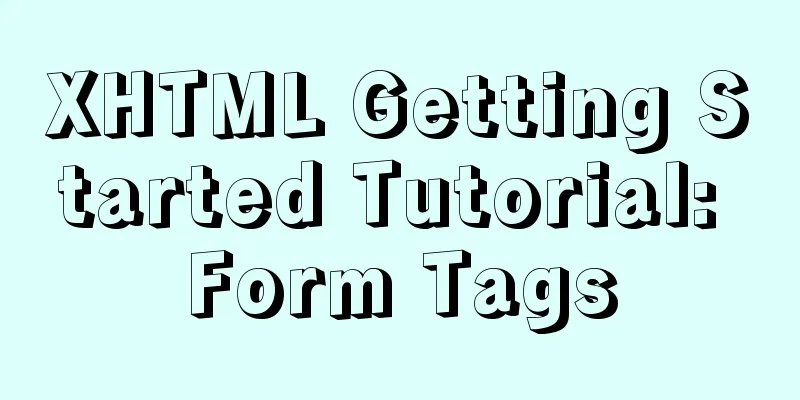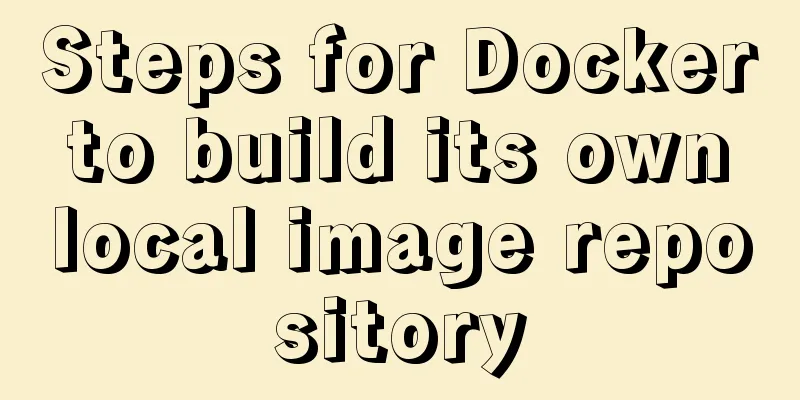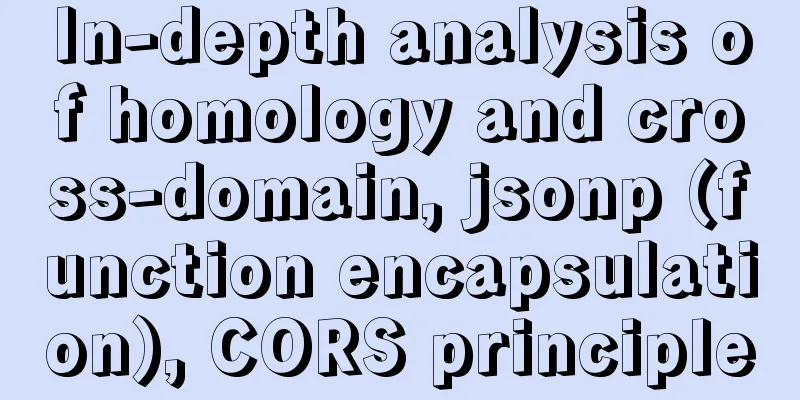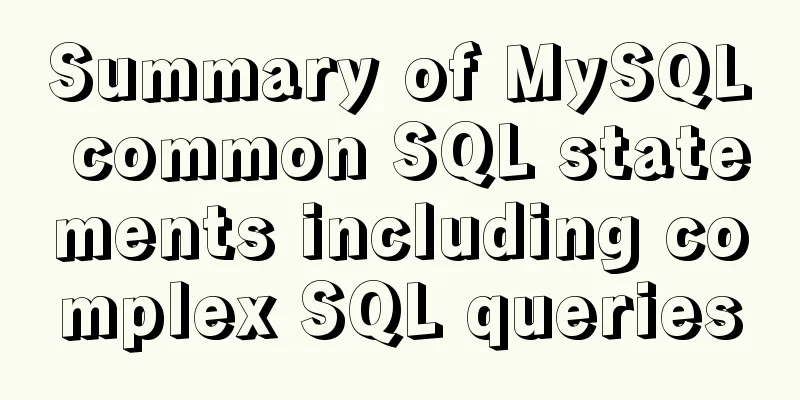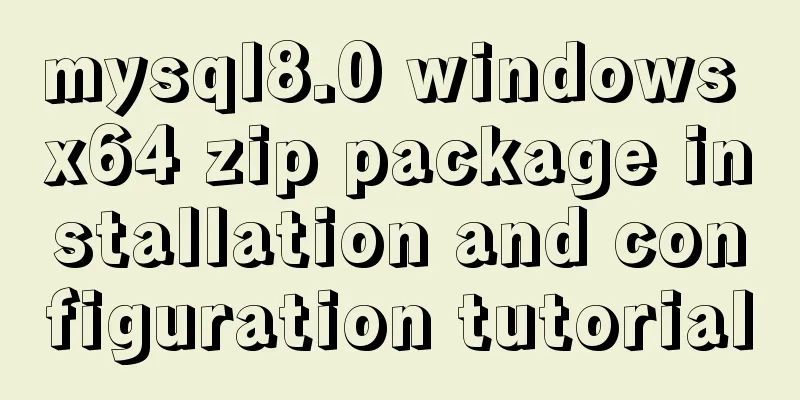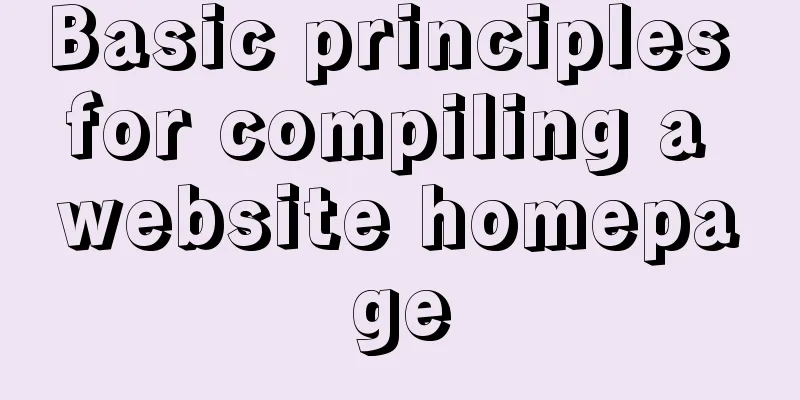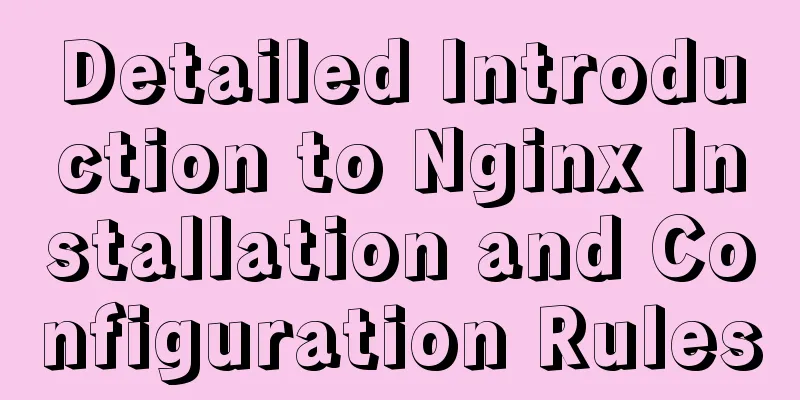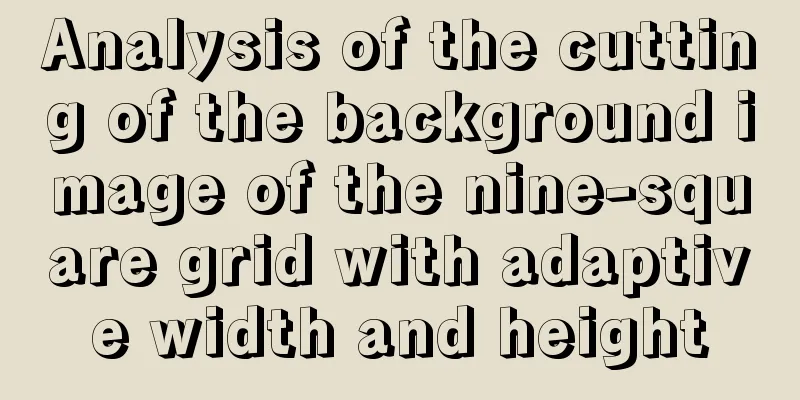MySQL installation tutorial under Centos7
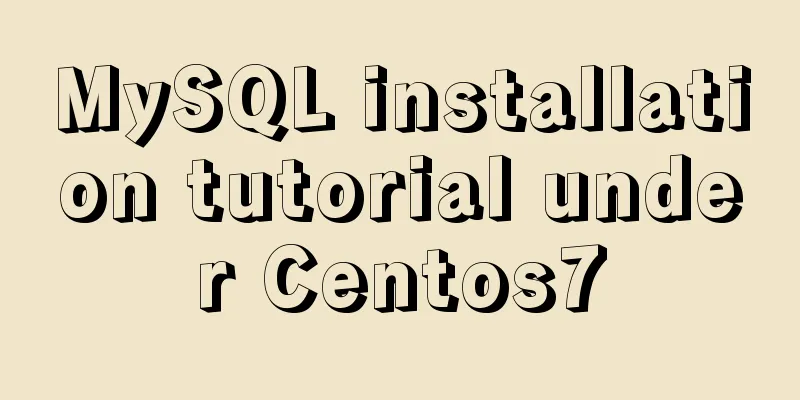
|
MySQL installation tutorial, for your reference, the specific content is as follows 1. Download Go to the official website to download the Yum source: Address 2. Installation rpm -ivh mysql57-community-release-el7-11.noarch.rpm yum install MySQL-community-server 3. Connection Settings • No password for initial installation • Set password #If the following error is reported
#Exit mysql connection and run the following command
#Update the password prompt successfully again
• Set up remote connection GRANT ALL PRIVILEGES ON *.* TO 'root'@'%' IDENTIFIED BY 'password' WITH GRANT OPTION;
The above is the full content of this article. I hope it will be helpful for everyone’s study. I also hope that everyone will support 123WORDPRESS.COM. You may also be interested in:
|
<<: How to enable MySQL remote connection in Linux server
>>: Linux kernel device driver kernel time management notes
Recommend
How to disable web page styles using Firefox's web developer
Prerequisite: The web developer plugin has been in...
The most complete tutorial on installing centos8.1 with VMware15.5 and the problem of insufficient physical memory
1. Virtual Machine Preparation 1. Create a new vi...
Analyze the selection problem of storing time and date types in MySQL
In general applications, we use timestamp, dateti...
Use render function to encapsulate highly scalable components
need: In background management, there are often d...
WeChat applet + ECharts to achieve dynamic refresh process record
Preface Recently I encountered a requirement, whi...
How to modify the root password of mysql under Linux
Preface The service has been deployed on MySQL fo...
Simple implementation method of vue3 source code analysis
Table of contents Preface 🍹Preparation 🍲vue3 usag...
Node and Python two-way communication implementation code
Table of contents Process Communication Bidirecti...
Specific use of MySQL operators (and, or, in, not)
Table of contents 1. Introduction 2. Main text 2....
How to implement communication between Docker containers
Scenario: A laradock development environment (php...
MySQL 5.7.23 installation and configuration method graphic tutorial
This article records the installation tutorial of...
Example of how to build a Mysql cluster with docker
Docker basic instructions: Update Packages yum -y...
3 simple ways to achieve carousel effects with JS
This article shares 3 methods to achieve the spec...
An example of the execution order between the href jump and onclick of the html hyperlink a tag
The execution relationship between the href jump ...
Implementing a random roll caller based on JavaScript
This article shares the specific code of JavaScri...