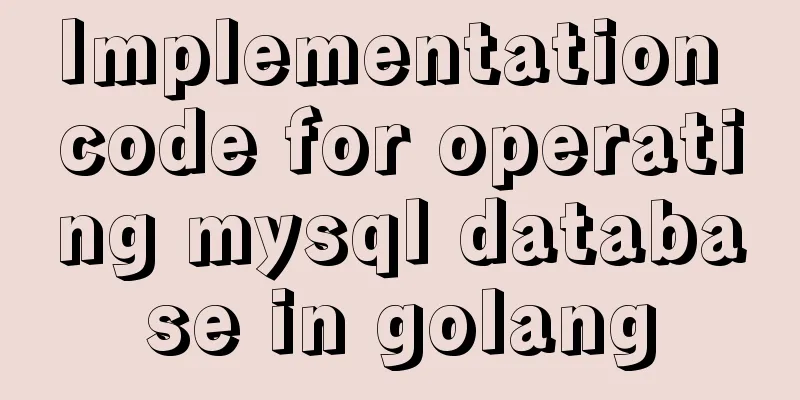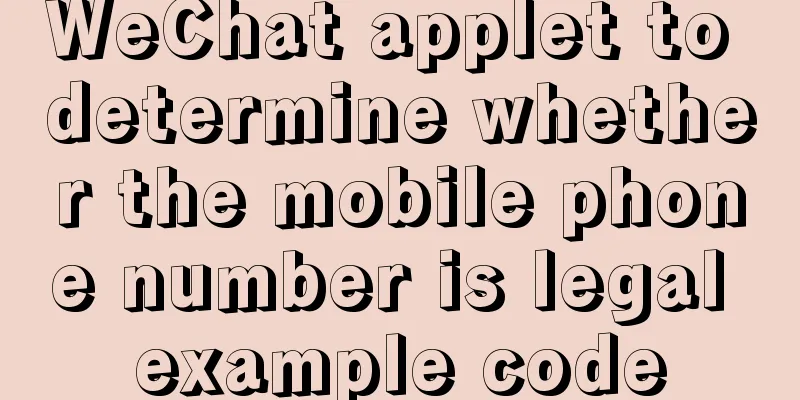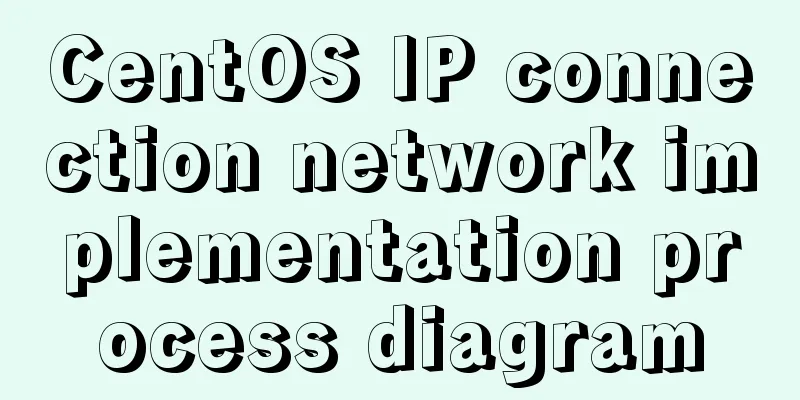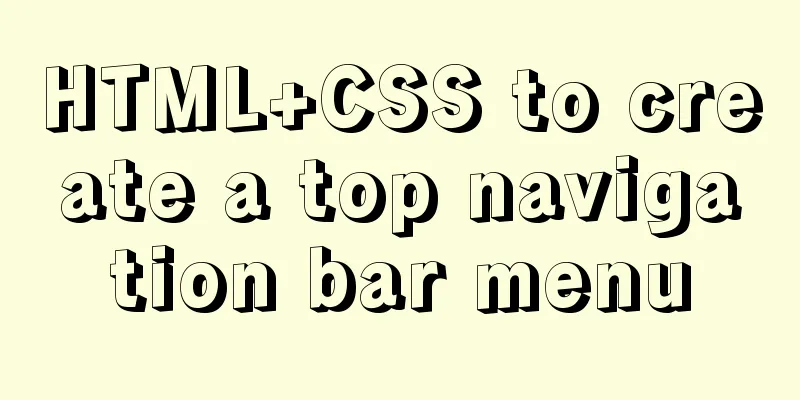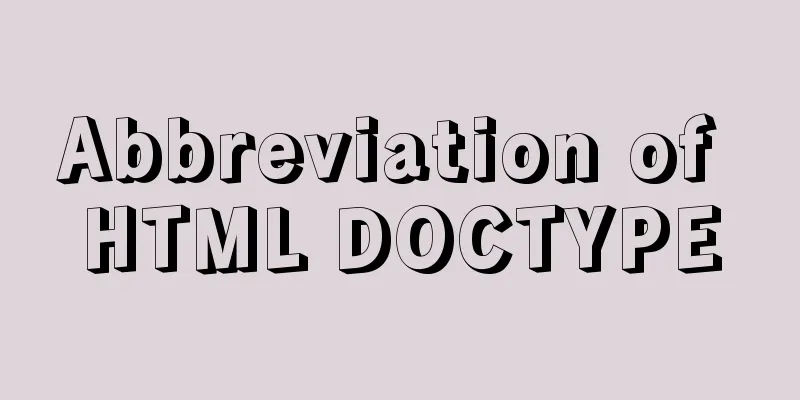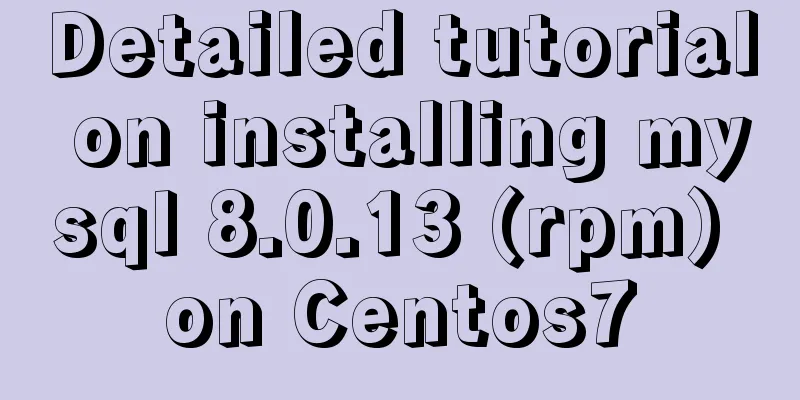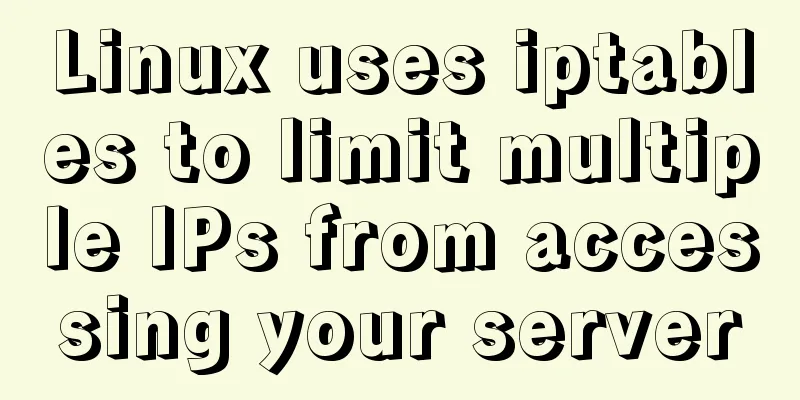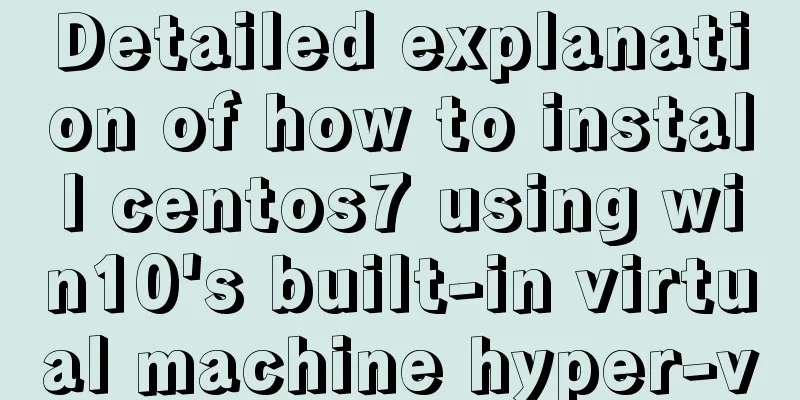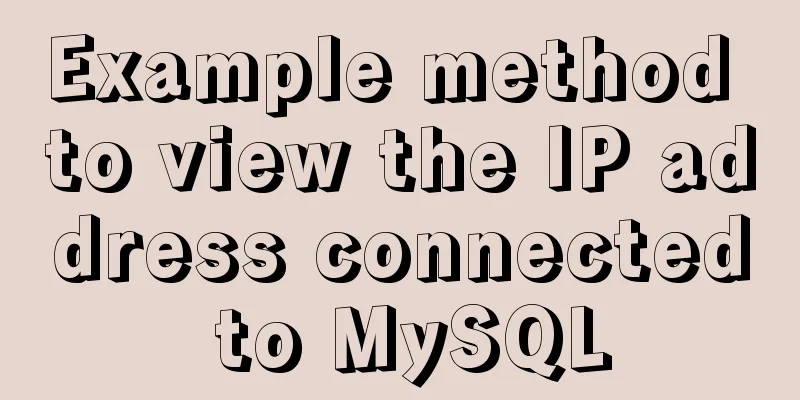How to enable MySQL remote connection in Linux server
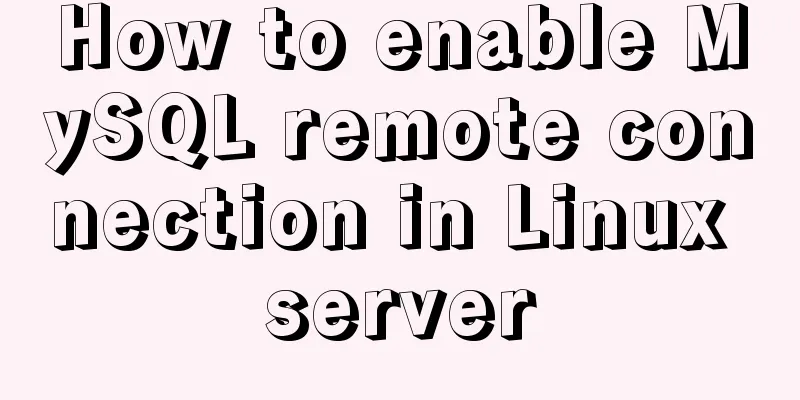
|
Preface Learn MySQL to reorganize previous non-MK records describe If it is not enabled, an error message will be displayed when connecting to the database: 2003-can't connect to MYSQL Methods/Steps •first step Remotely connect to the Linux system and make sure the MySQL database has been installed on the Linux system. Log in to the database. •Step 2 Create a user for remote connection $username indicates the user name, % indicates that all computers can connect, or you can set a certain IP address to run the connection, $password indicates the password •Step 3 Execute the flush privileges; command to take effect immediately. • Step 4 Query the database user •Step 5 Then open Set bind-address = 127.0.0.1 Set to Restart • Check the MYsql global port (the default is 3306) So far, the configuration has been completed You may also be interested in:
|
<<: How to use shell scripts in node
>>: MySQL installation tutorial under Centos7
Recommend
Detailed explanation of MySQL redo log (redo log) and rollback log (undo logo)
Preface: The previous article described several c...
How to lock a virtual console session on Linux
When you are working on a shared system, you prob...
Vue3 implements Message component example
Table of contents Component Design Defining the f...
Detailed explanation of CSS elastic box flex-grow, flex-shrink, flex-basis
The functions of the three attributes flex-grow, ...
The implementation principle of Vue router-view and router-link
use <div id="app"> <router-lin...
Solution to the problem of too high penetration of input and textarea levels in WeChat applet
The WeChat mini-program native components camera,...
Summary of events that browsers can register
Html event list General Events: onClick HTML: Mous...
Implementation steps for docker-compose to deploy etcd cluster
Table of contents Write docker-compose.yml Run do...
Pitfalls encountered when installing MySQL 5.7.17 compressed version under Windows
First download the latest MySQL 5.7.17 Community ...
Detailed explanation of non-primary key column overflow monitoring in MySQL tables
Today, I fell into the trap again. I have encount...
A set of code based on Vue-cli supports multiple projects
Table of contents Application Scenario Ideas Proj...
CSS3 mobile vw+rem method to achieve responsive layout without relying on JS
1. Introduction (1) Introduction to vw/vh Before ...
Solution to the ineffectiveness of flex layout width in css3
Two-column layout is often used in projects. Ther...
Detailed explanation of the execution order of JavaScript Alert function
Table of contents question analyze solve Replace ...
Vue+Element UI realizes the encapsulation of drop-down menu
This article example shares the specific code of ...