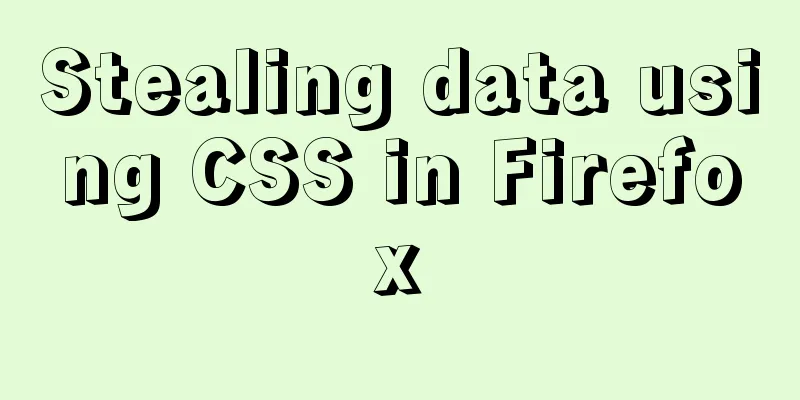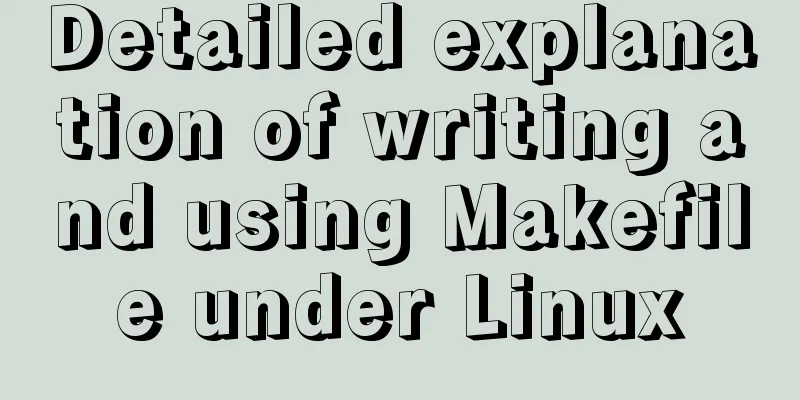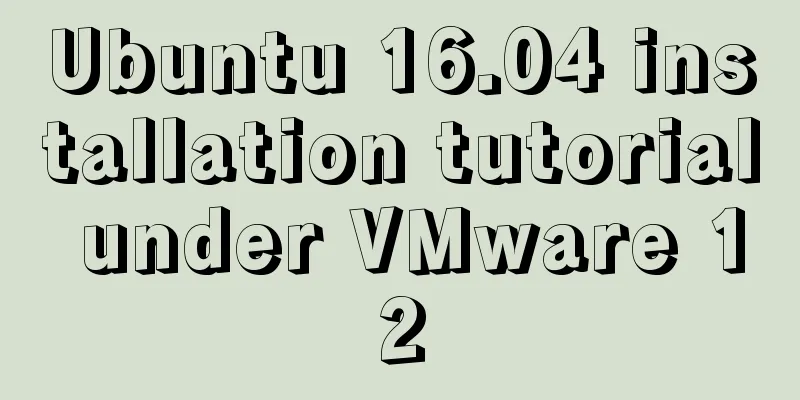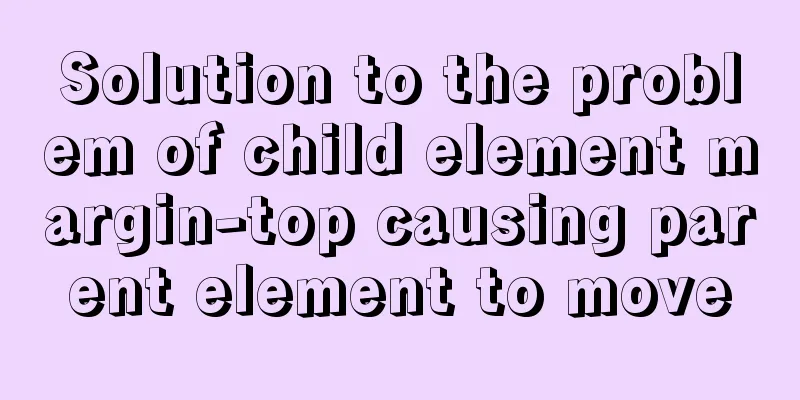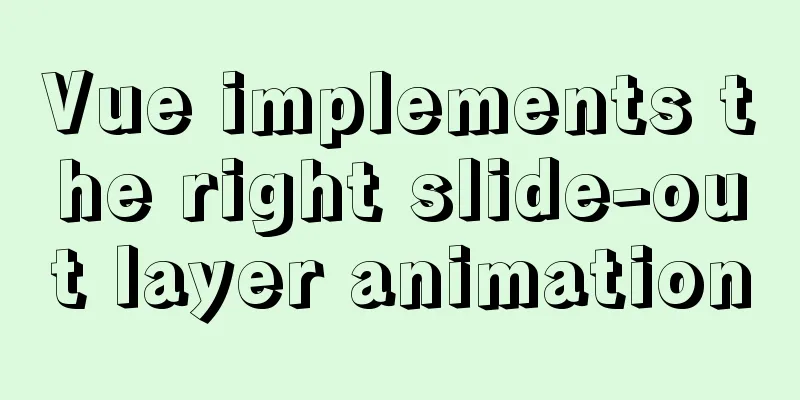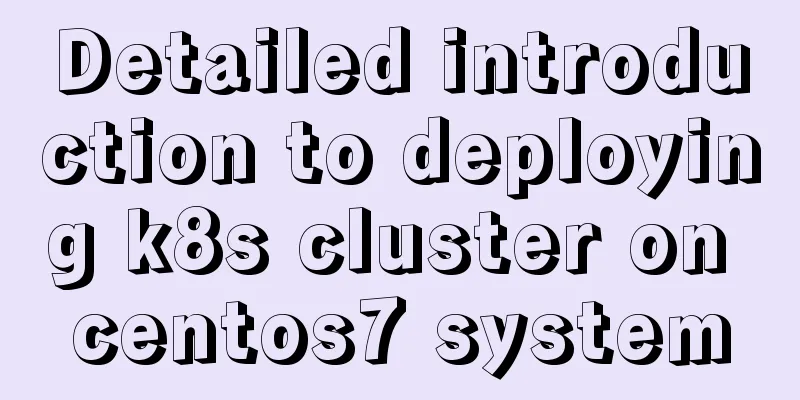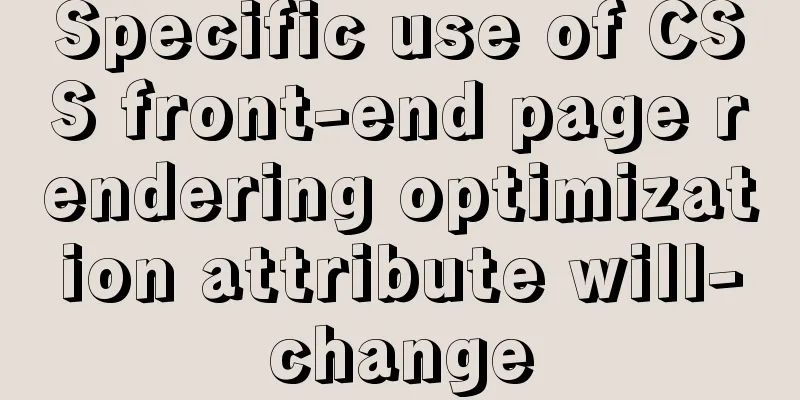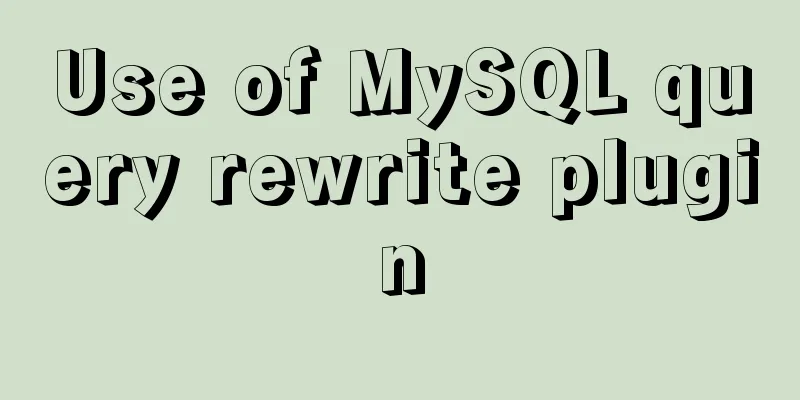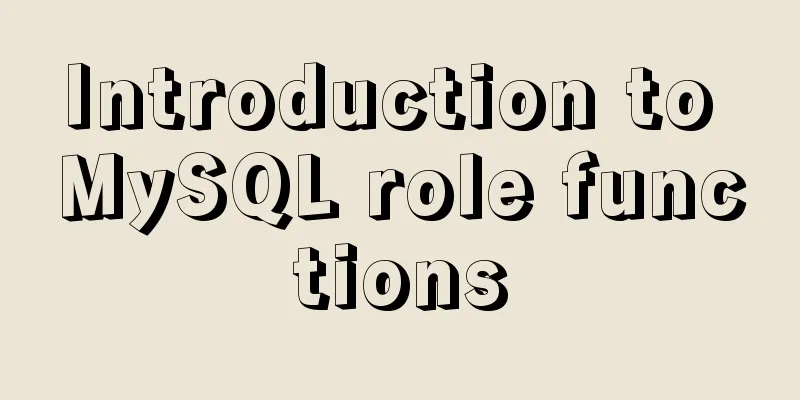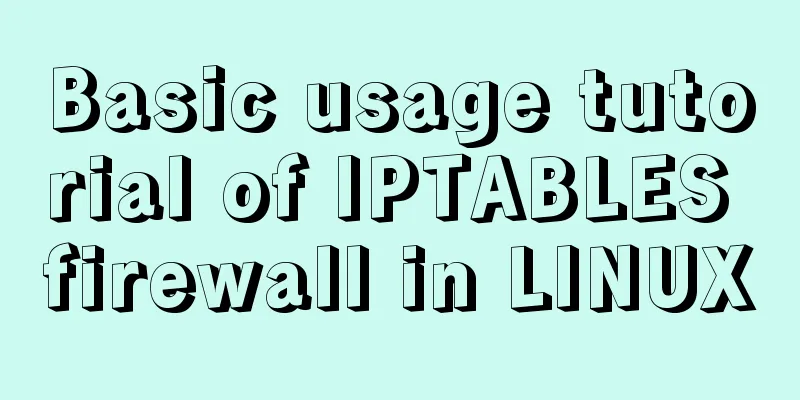mysql8.0 windows x64 zip package installation and configuration tutorial
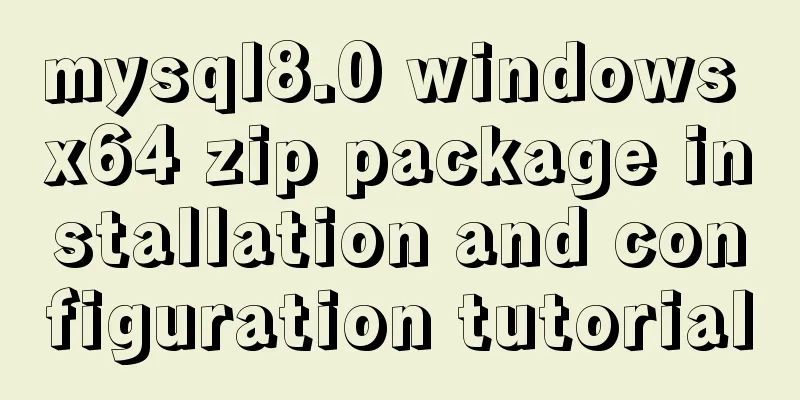
|
MySQL 8 Windows version zip installation steps (download address) 1. Unzip the ZIP file to the specified directory: such as D:\mysql-8.0.11-winx64 [mysql] # Set the default character set of the mysql client to default-character-set=utf8 [mysqld] #Set port 3306 port = 3306 # Set the installation directory of mysql basedir=D:\\mysql-8.0.11-winx64 # Set the storage directory of mysql database data datadir=D:\\mysql-8.0.11-winx64\\data # Maximum number of connections allowed max_connections=200 # The default character set used by the server is UTF8 character-set-server=utf8 # The default storage engine that will be used when creating a new table default-storage-engine=INNODB 3. Use the cmd command as an administrator to enter the mysql bin directory specified by the console and run the mysqld install command. Note: This needs to be run as an administrator! 4. After successful installation, start the MySQL service: net start mysql 5. If an error occurs: Some people say that starting from 5.7.6, you need to execute the mysqld --initialize method (the solution to the MySQL installation prompt "Type NET HELPMSG 3534 for more help"). The solution is as follows: 1) Execute the mysqld -remove command to delete the previous incorrect installation, otherwise it will prompt that it has been installed 2) Execute the mysqld --initialize --user=mysql --console command and remember the default password of localhost. (If an error occurs, please delete the original data directory first and let the system automatically recreate it) Then execute mysqld install, and then execute net start mysql to start MySQL, everything is ok 6. Log in to mysql with the default password and then execute the following command to change the password: ALTER USER 'root'@'localhost' IDENTIFIED WITH mysql_native_password BY 'root' Wonderful topic sharing: Installation tutorials for different versions of MySQL Installation tutorials for MySQL 5.7 versions Installation tutorials for MySQL 5.6 versions The above is the full content of this article. I hope it will be helpful for everyone’s study. I also hope that everyone will support 123WORDPRESS.COM. You may also be interested in:
|
<<: Gallery function implemented by native Js
>>: How to use LibreOffice to convert document formats under CentOS
Recommend
Simple steps to encapsulate components in Vue projects
Table of contents Preface How to encapsulate a To...
Solution to the problem of the entire page not being centered when using margin:0 auto in HTML
I wrote a jsp page today. I tried to adjust <di...
Detailed explanation of the difference between flex and inline-flex in CSS
inline-flex is the same as inline-block. It is a ...
Practice of dynamically creating dialog according to file name in vue+el-element
Table of contents background accomplish 1. Encaps...
Analysis of MySQL Aborted connection warning log
Preface: Sometimes, the session connected to MySQ...
WeChat applet custom tabBar step record
Table of contents 1. Introduction 2. Customize ta...
JavaScript uses setTimeout to achieve countdown effect
In order to enhance the ability to write JavaScri...
Use js to call js functions in iframe pages
Recently, I have been working on thesis proposals ...
Detailed explanation of special phenomena examples of sleep function in MySQL
Preface The sleep system function in MySQL has fe...
How to manually build a new image with docker
This article introduces the method of manually bu...
What does it mean to add a question mark (?) after the CSS link address?
For example: <link rel="stylesheet" h...
MySQL implements an example method of logging in without a password
Specific method: Step 1: Stop the mysql service /...
vmware workstation12 installation centos prompts VMware Player and Device/Credential Guard are incompatible, reasons and solutions
In the latest version of WIN10, Microsoft introdu...
How to enable Flash in Windows Server 2016
I recently deployed and tested VMware Horizon, an...
MySQL EXPLAIN statement usage examples
Table of contents 1. Usage 2. Output results 1.id...