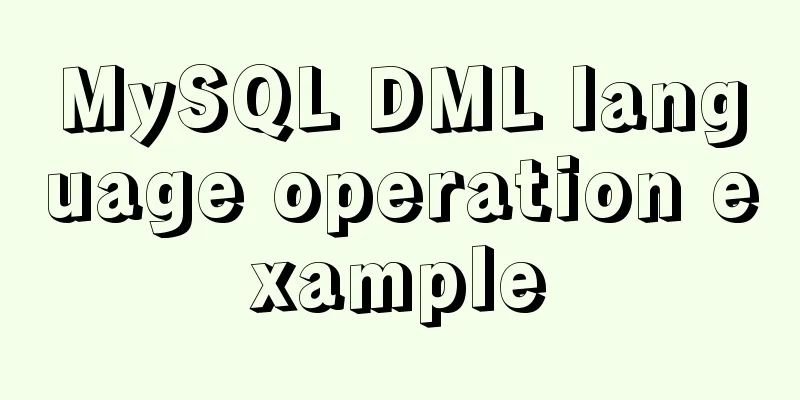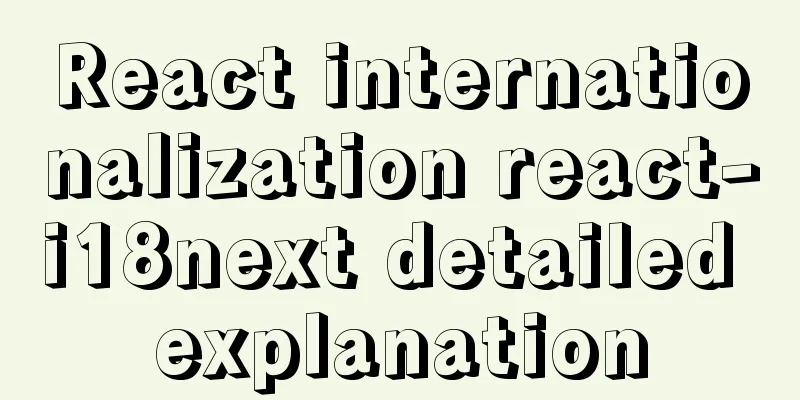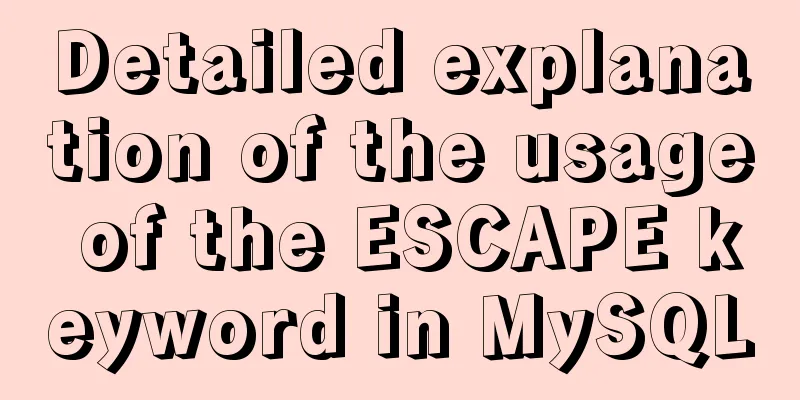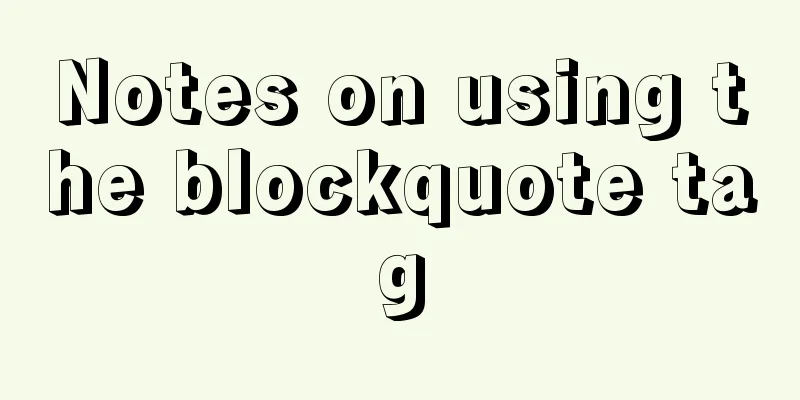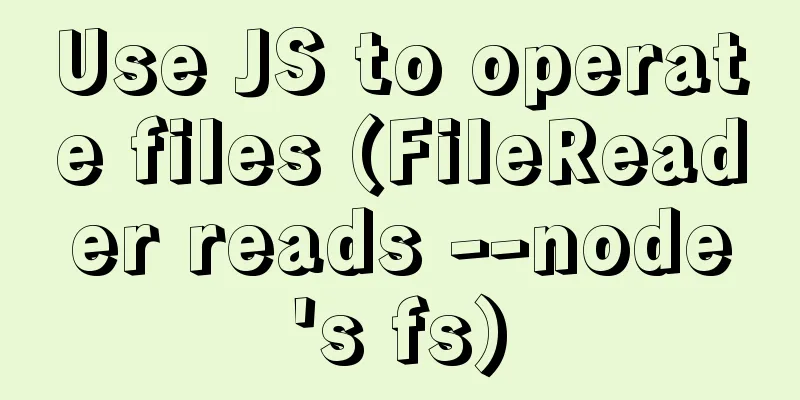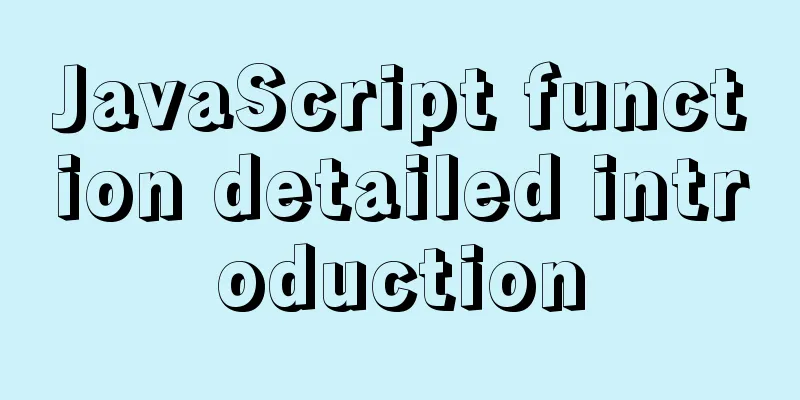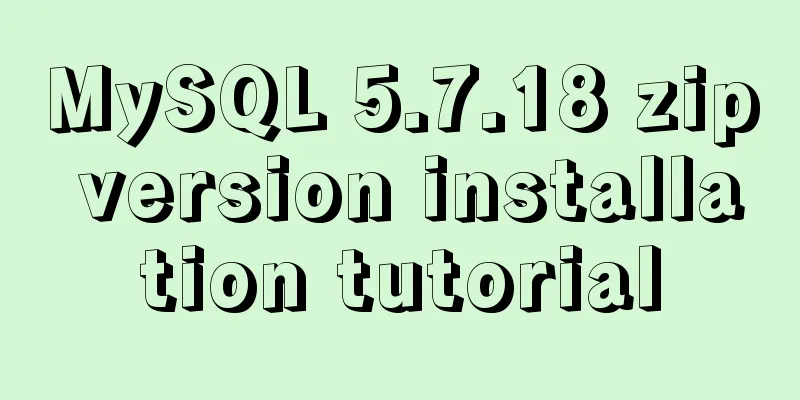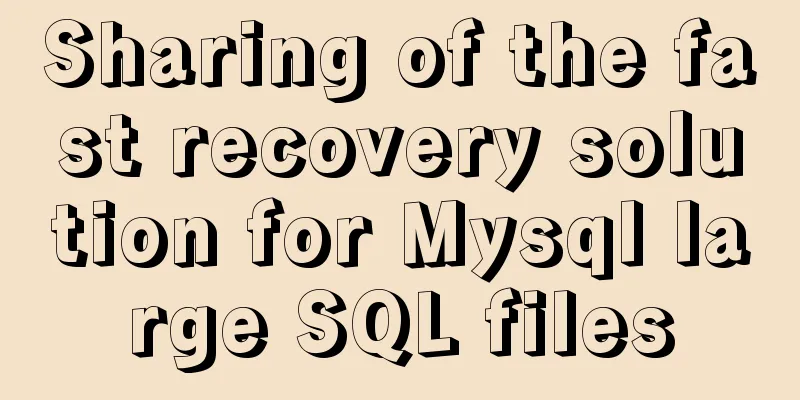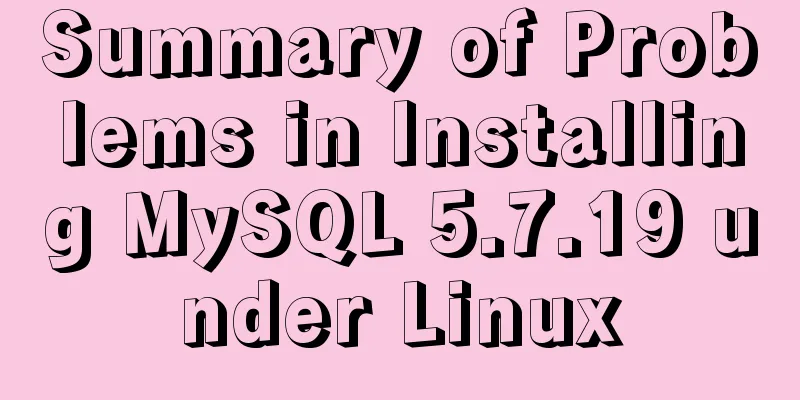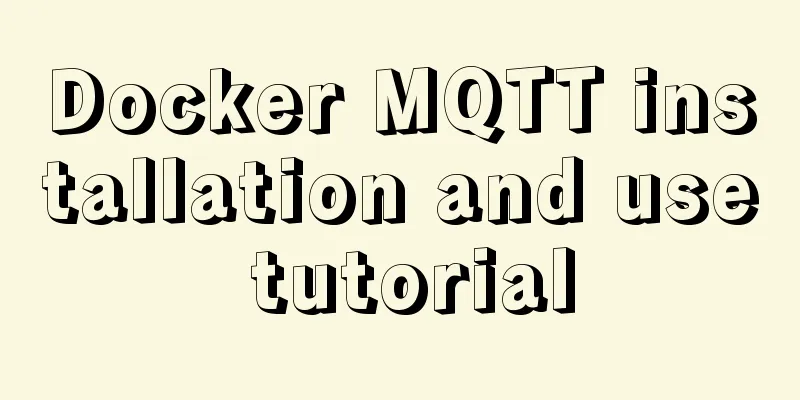vmware workstation12 installation centos prompts VMware Player and Device/Credential Guard are incompatible, reasons and solutions
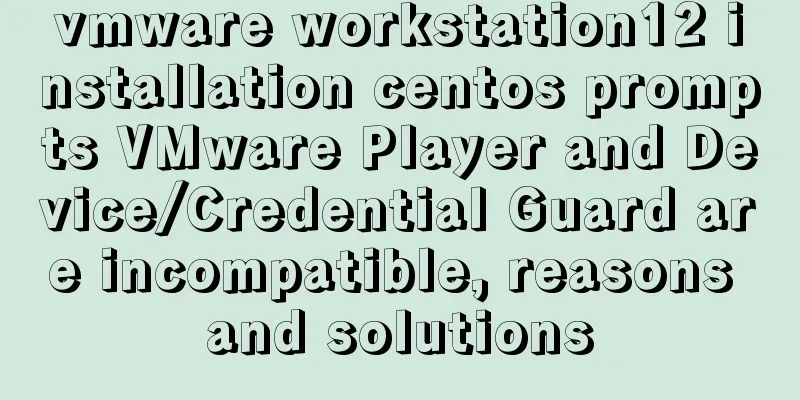
|
In the latest version of WIN10, Microsoft introduced a security mechanism based on virtualization containers. Simply put, it puts the system kernel into an isolated container to run it to improve security. This isolated container is made with Hyper-V, which causes Hyper-V to seize VMware's virtualization resources. The solution can be found in the official vmware solution https://kb.vmware.com/s/article/2146361?lang=zh_CN Step 1: Disable Device Guard Group Policy Configuration Run gpedit.msc and find Device Guard
Double-click to open virtualization-based security, select Disabled, and confirm Step 2: Open "Enable or disable Windows features", uncheck Hyper-V, and do not restart after confirming;
Step 3: Run cmd as an administrator and run the following command to delete the relevant EFI variables:
mountvol X: /s
copy %WINDIR%\System32\SecConfig.efi X:\EFI\Microsoft\Boot\SecConfig.efi /Y
bcdedit /create {0cb3b571-2f2e-4343-a879-d86a476d7215} /d "DebugTool" /application osloader
bcdedit /set {0cb3b571-2f2e-4343-a879-d86a476d7215} path "\EFI\Microsoft\Boot\SecConfig.efi"
bcdedit /set {bootmgr} bootsequence {0cb3b571-2f2e-4343-a879-d86a476d7215}
bcdedit /set {0cb3b571-2f2e-4343-a879-d86a476d7215} loadoptions DISABLE-LSA-ISO,DISABLE-VBS
bcdedit /set {0cb3b571-2f2e-4343-a879-d86a476d7215} device partition=X:
mountvol X: /dIn the last sentence, for "mountvol X: /d", please select your own non-system installation disk drive letter, preferably an unused disk drive. Step 4: Restart the system and follow the on-screen instructions after booting up The above is the full content of this article. I hope it will be helpful for everyone’s study. I also hope that everyone will support 123WORDPRESS.COM. You may also be interested in:
|
<<: Analysis of the ideas of implementing vertical tables in two ways in Vue project
>>: How to configure mysql on ubuntu server and implement remote connection
Recommend
Detailed explanation of MySQL EXPLAIN output columns
1. Introduction The EXPLAIN statement provides in...
How to reasonably use the redundant fields of the database
privot is the intermediate table of many-to-many ...
mysql wildcard (sql advanced filtering)
Table of contents First, let's briefly introd...
Three common ways to embed CSS in HTML documents
The following three methods are commonly used to d...
Implementation of webpack code fragmentation
Table of contents background CommonsChunkPlugin s...
Example code of CSS responsive layout system
Responsive layout systems are already very common...
Use of Linux passwd command
1. Command Introduction The passwd command is use...
The question of whether a tag opens a new page. The opening status of major websites is summarized
Whether the a tag opens a new page: (1) Baidu Ency...
Solutions to problems related to software package dependency reporting during installation in Linux
Table of contents background 1) Enable the keepch...
Introduction to HTML Chinese Character Encoding Standard
In HTML, you need to specify the encoding used by...
Example code for building an admin dashboard layout using CSS and JavaScript
What you will create In this new tutorial, we'...
html option disable select select disable option example
Copy code The code is as follows: <select> ...
Detailed explanation of Vue life cycle functions
Table of contents Lifecycle Functions Common life...
In-depth explanation of the principle of MySQL Innodb index
introduction Looking back four years ago, when I ...
ReactRouter implementation
ReactRouter implementation ReactRouter is the cor...