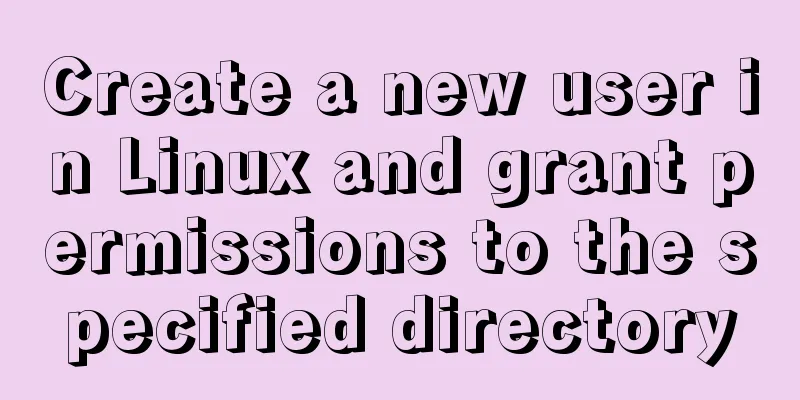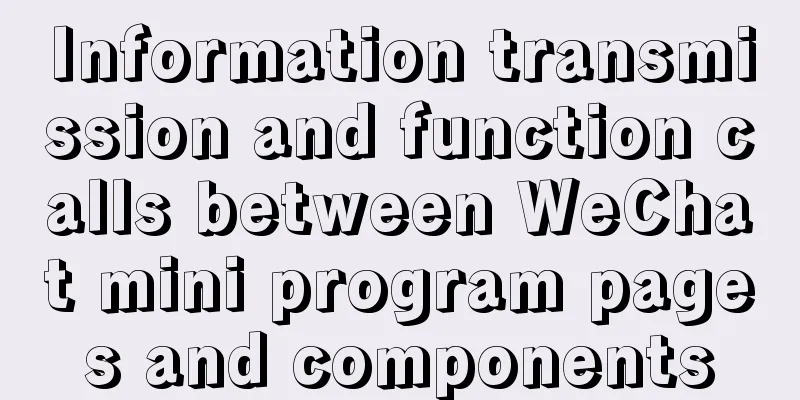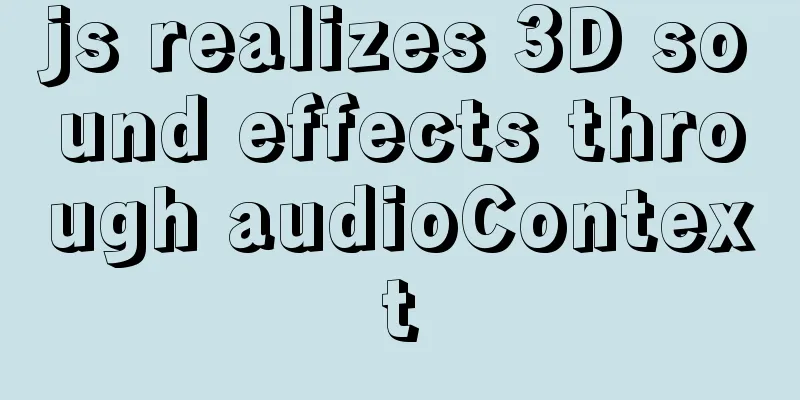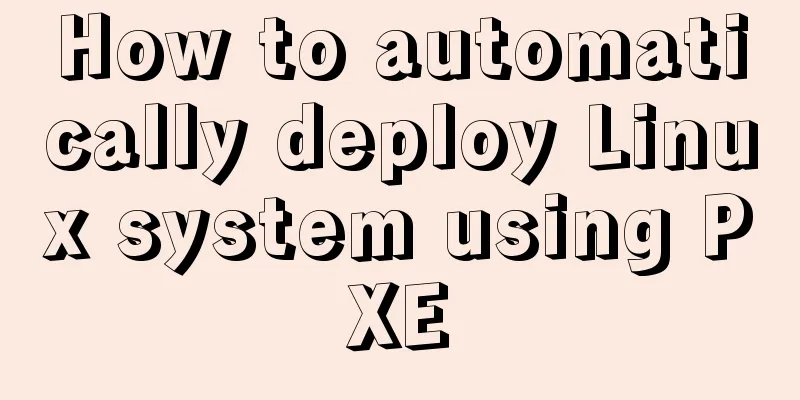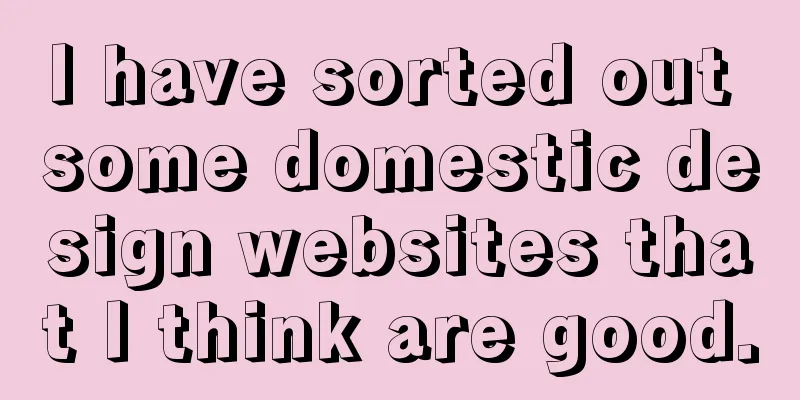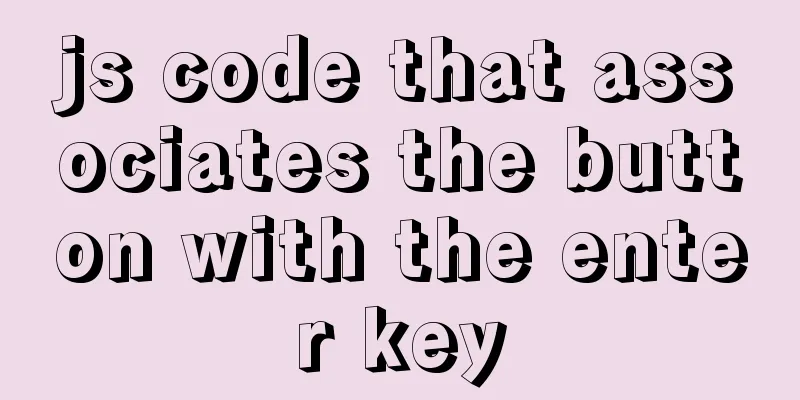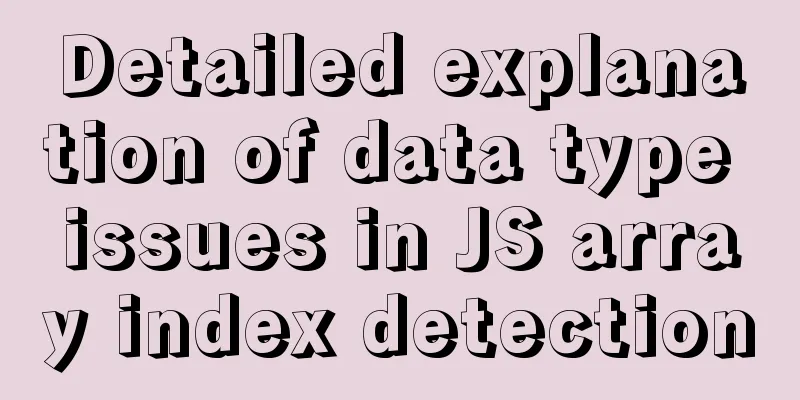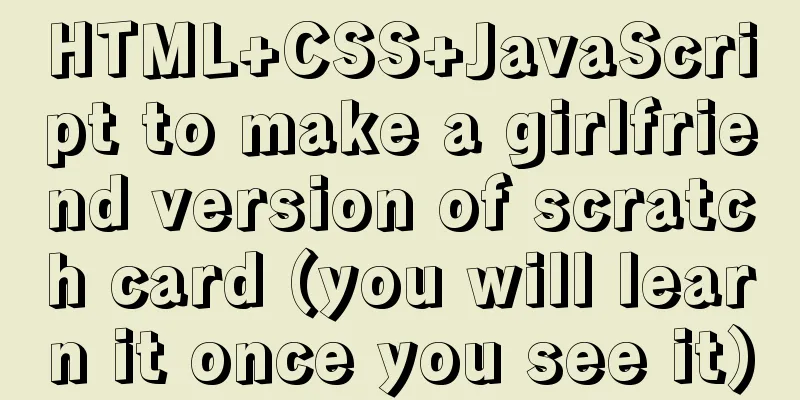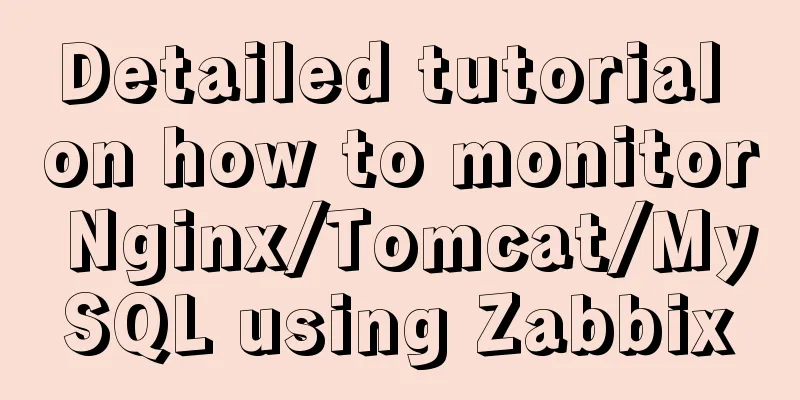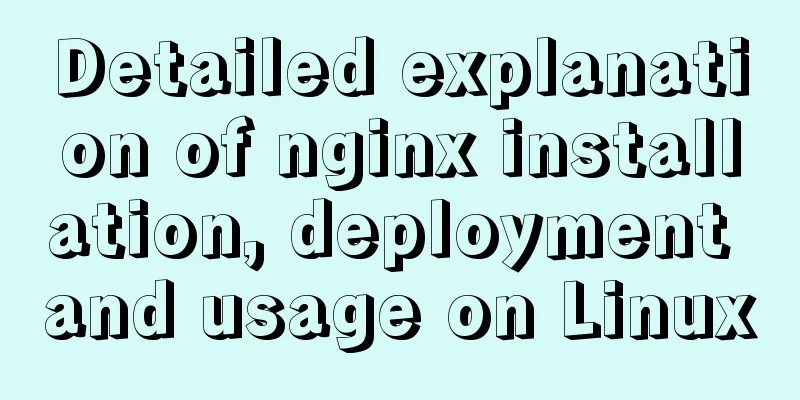How to configure mysql on ubuntu server and implement remote connection
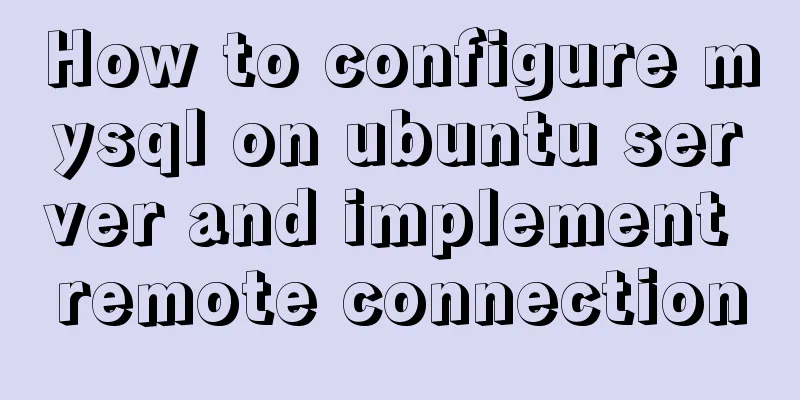
|
Server: Ubuntu Server 16.04 LSS Client: Ubuntu 16.04 LTS Server Configuration Install mysql on the server # eric @ userver in ~ [14:00:31] $ sudo apt install mysql-server install mysql-client libmysqlclient-dev Check if it is successful SET PASSWORD FOR 'pig'@'%' = PASSWORD("123456"); # eric @ userver in ~ [14:10:55] $ sudo netstat -tap | grep mysql tcp 0 0 localhost:mysql *:* LISTEN 5287/mysqld Modify the remote connection configuration file # eric @ userver in ~ [14:16:26] $ sudo vim /etc/mysql/mysql.conf.d/mysqld.cnf #Comment out bind-address = 127.0.0.1 #bind-address = 127.0.0.1 Set the server database character set to utf-8 # eric @ userver in ~ [14:16:26] $ sudo vim /etc/mysql/mysql.conf.d/mysqld.cnf #Add in [mysqld]: character-set-server=utf8 [mysqld] # # * Basic Settings # user = mysql pid-file = /var/run/mysqld/mysqld.pid socket = /var/run/mysqld/mysqld.sock port = 3306 basedir = /usr datadir = /var/lib/mysql tmpdir = /tmp lc-messages-dir = /usr/share/mysql skip-external-locking character-set-server=utf8 #Newly added#Login to mysql to view characters# eric @ userver in ~ [14:21:26] $ mysql -u root -p Enter password: Welcome to the MySQL monitor. Commands end with ; or \g. Your MySQL connection id is 4 Server version: 5.7.20-0ubuntu0.16.04.1 (Ubuntu) Copyright (c) 2000, 2017, Oracle and/or its affiliates. All rights reserved. Oracle is a registered trademark of Oracle Corporation and/or its affiliates. Other names may be trademarks of their respective owners. Type 'help;' or '\h' for help. Type '\c' to clear the current input statement. mysql> show variables like '%char%'; +--------------------------+----------------------------+ | Variable_name | Value | +--------------------------+----------------------------+ | character_set_client | utf8 | | character_set_connection | utf8 | | character_set_database | utf8 | | character_set_filesystem | binary | | character_set_results | utf8 | | character_set_server | utf8 | | character_set_system | utf8 | | character_sets_dir | /usr/share/mysql/charsets/ | +--------------------------+----------------------------+ 8 rows in set (0.00 sec) Create a new remote login user and authorize mysql> create user 'eric'@'%' identified by 'lyd2017'; Query OK, 0 rows affected (0.01 sec) mysql> grant all on *.* to 'eric'@'%';--All permissions Query OK, 0 rows affected (0.00 sec) About authorization: Command: GRANT privileges ON databasename.tablename TO 'username'@'host' Note: privileges-user operation permissions, such as select, insert, update, etc. If you want to grant ownership, use all If you want to grant the user the permission to operate all databases and tables, use * to indicate it, such as *.* For example: GRANT SELECT, INSERT ON mysql.tables TO 'eric'@'%'; GRANT ALL ON *.* TO 'eric'@'%'; However, users authorized by these commands cannot authorize other users. If you want to allow the user to have permissions, use GRANT privileges ON databasename.tablename TO 'username'@'host' WITH GRANT OPTION; Restart the server # eric @ userver in ~ [14:35:49] $ /etc/init.d/mysql restart [....] Restarting mysql (via systemctl): mysql.service==== AUTHENTICATING FOR org.freedesktop.systemd1.manage-units === Authentication is required to restart 'mysql.service'. Authenticating as: eric,,, (eric) Password: ==== AUTHENTICATION COMPLETE === Client Install mysql client # eric @ ray in ~ [14:32:12] C:127 $ sudo apt install mysql-client [sudo] password for eric: Reading package lists... Done Connect to mysql server # eric @ ray in ~ [14:37:13] C:1 $ mysql -h 192.168.122.58 -u eric -p # Enter password: Welcome to the MySQL monitor. Commands end with ; or \g. Your MySQL connection id is 15 Server version: 5.7.20-0ubuntu0.16.04.1 (Ubuntu) Copyright (c) 2000, 2017, Oracle and/or its affiliates. All rights reserved. Oracle is a registered trademark of Oracle Corporation and/or its affiliates. Other names may be trademarks of their respective owners. Type 'help;' or '\h' for help. Type '\c' to clear the current input statement. mysql> About the error problem of connecting directly with the root user
# eric @ ray in ~ [14:35:22] C:1
$ mysql -h 192.168.122.58 -u root -p
Enter password:
ERROR 1045 (28000): Access denied for user 'root'@'192.168.122.1' (using password: YES)
#If you log in directly as the root user at the beginning, an error will be reported. You can modify the root password to solve this problem. mysql>SET PASSWORD FOR 'root'@'%' = PASSWORD("123456");
The above article on how to configure MySQL on Ubuntu Server and realize remote connection is all I have to share with you. I hope it can give you a reference. I also hope that you will support 123WORDPRESS.COM. You may also be interested in:
|
>>: Native JS encapsulation vue Tab switching effect
Recommend
Detailed explanation of how components communicate in React
1. What is We can split the communication between...
Preventing SQL injection in web projects
Table of contents 1. Introduction to SQL Injectio...
Summary of flex layout compatibility issues
1. W3C versions of flex 2009 version Flag: displa...
Detailed steps for configuring mysql8.0.20 with binlog2sql and simple backup and recovery
Table of contents First step installation Step 2:...
Angular Cookie read and write operation code
Angular Cookie read and write operations, the cod...
MySQL uses events to complete scheduled tasks
Events can specify the execution of SQL code once...
How to use rem adaptation in Vue
1. Development environment vue 2. Computer system...
MySQL implements a function similar to connect_by_isleaf MySQL method or stored procedure
Recently, there is a particularly abnormal busine...
A brief discussion on the problem of forgotten mysql password and login error
If you forget your MySQL login password, the solu...
Introduction and architecture of Apache Arrow, a high-performance data format library package on JVM (Gkatziouras)
Apache Arrow is a popular format used by various ...
js implements table drag options
This article example shares the specific code of ...
JavaScript - Using slots in Vue: slot
Table of contents Using slots in Vue: slot Scoped...
Several methods and advantages and disadvantages of implementing three-column layout with CSS
Preface The three-column layout, as the name sugg...
js implementation of verification code case
This article example shares the specific code of ...
How to configure nginx to limit the access frequency of the same IP
1. Add the following code to http{} in nginx.conf...