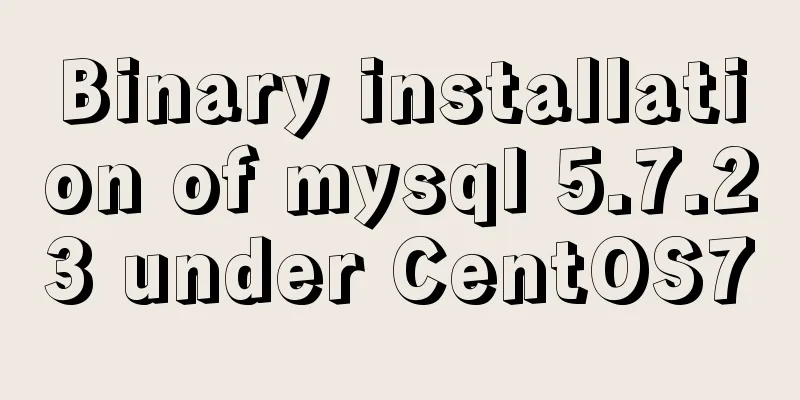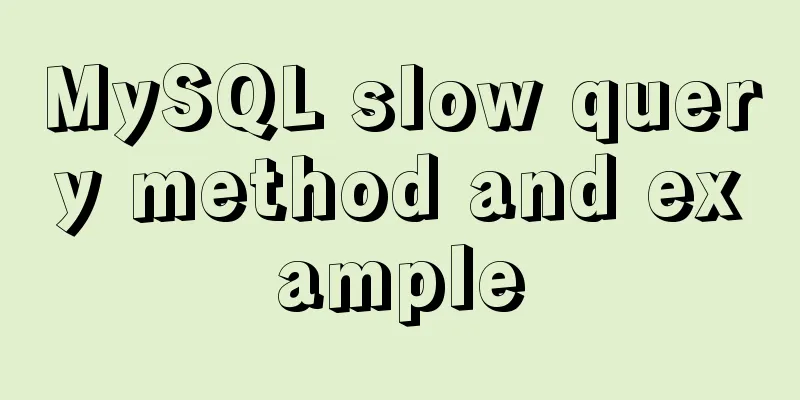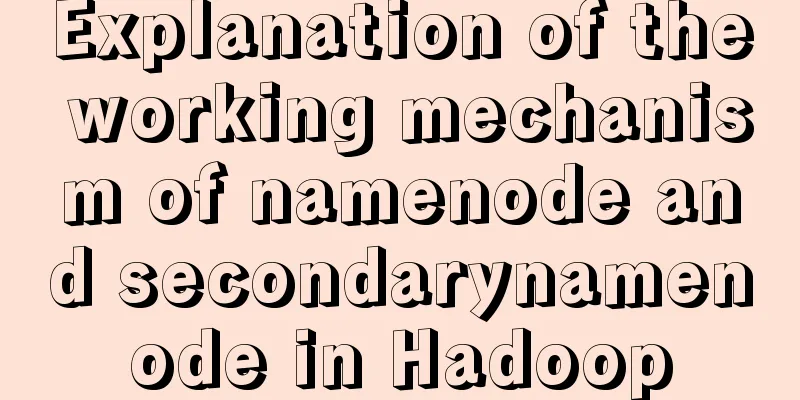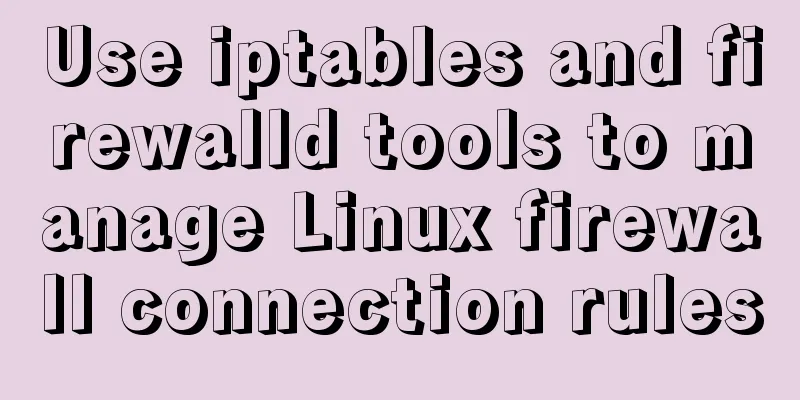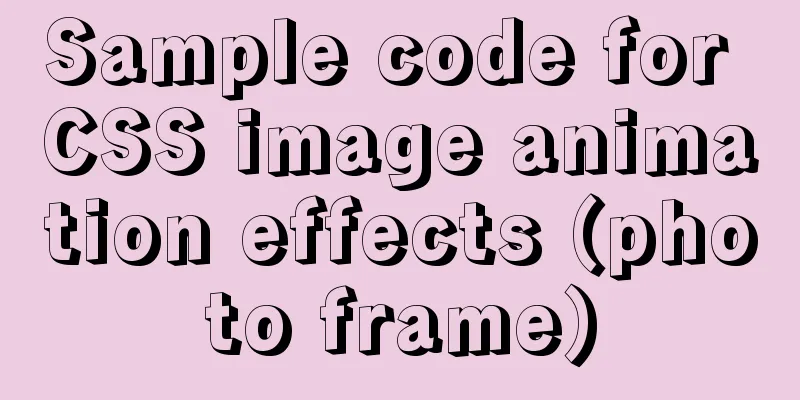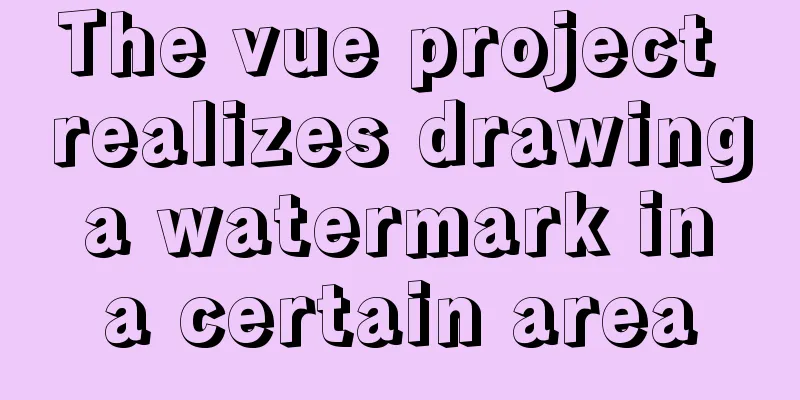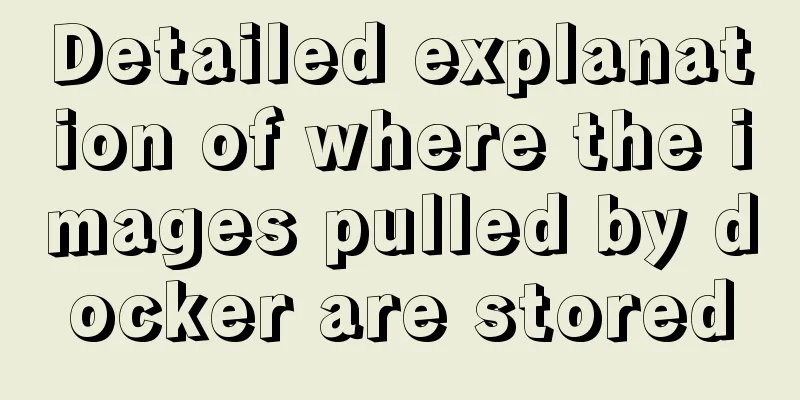How to configure nginx to limit the access frequency of the same IP
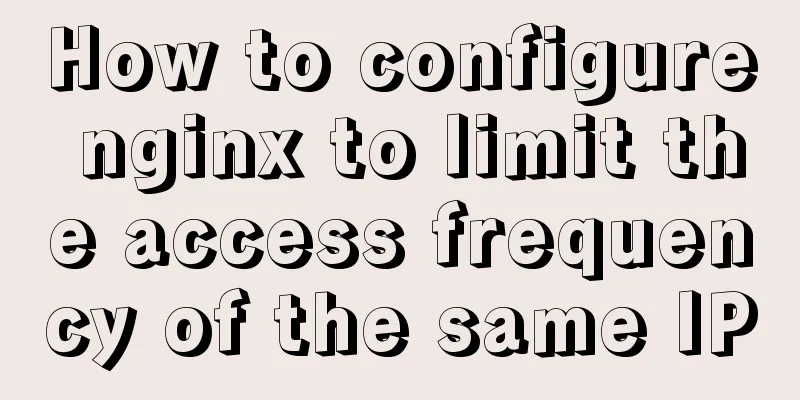
|
1. Add the following code to http{} in nginx.conf: limit_conn_zone $binary_remote_addr zone=perip:10m; limit_conn_zone $server_name zone=perserver:10m; 2. Add the following code to the server{} configuration of the website that needs to limit the number of concurrent connections and download bandwidth: limit_conn perip 2; limit_conn perserver 20; limit_rate 100k; Supplementary explanation of the following parameters: $binary_remote_addr is to limit the same client IP address; $server_name is used to limit the maximum number of concurrent connections on the same server; limit_conn is to limit the number of concurrent connections; limit_rate is to limit the download speed; The above nginx configuration method to limit the access frequency of the same IP is all the content that the editor shares with you. I hope it can give you a reference. I also hope that you will support 123WORDPRESS.COM. You may also be interested in:
|
<<: React native realizes the monitoring gesture up and down pull effect
>>: MySQL FAQ series: How to avoid a sudden increase in the size of the ibdata1 file
Recommend
How to install and configure GitLab on Ubuntu 20.04
introduce GitLab CE or Community Edition is an op...
How to import Chinese data into csv in Navicat for SQLite
This article shares with you the specific method ...
Pitfalls encountered when installing MySQL 5.7.17 compressed version under Windows
First download the latest MySQL 5.7.17 Community ...
Vue implements pull-down to load more
Developers familiar with Element-UI may have had ...
HTML pop-up transparent layer instance size can be set and can be proportional
Copy code The code is as follows: <!DOCTYPE ht...
MySQL uses UNIQUE to implement non-duplicate data insertion
SQL UNIQUE constraint The UNIQUE constraint uniqu...
Detailed explanation of using Vue.prototype in Vue
Table of contents 1. Basic Example 2. Set the sco...
WEB standard web page structure
Whether it is the background image or the text siz...
Detailed explanation of Linux rpm and yum commands and usage
RPM package management A packaging and installati...
Example code for implementing a simple search engine with MySQL
Table of contents Preface Introduction ngram full...
Why can't the MP4 format video embedded in HTML be played?
The following code is in my test.html. The video c...
Learn Node.js from scratch
Table of contents url module 1.parse method 2. fo...
How to view files in Docker image
How to view files in a docker image 1. If it is a...
How to install nginx in docker and configure access via https
1. Download the latest nginx docker image $ docke...
Implementation of Docker CPU Limit
1. --cpu=<value> 1) Specify how much availa...