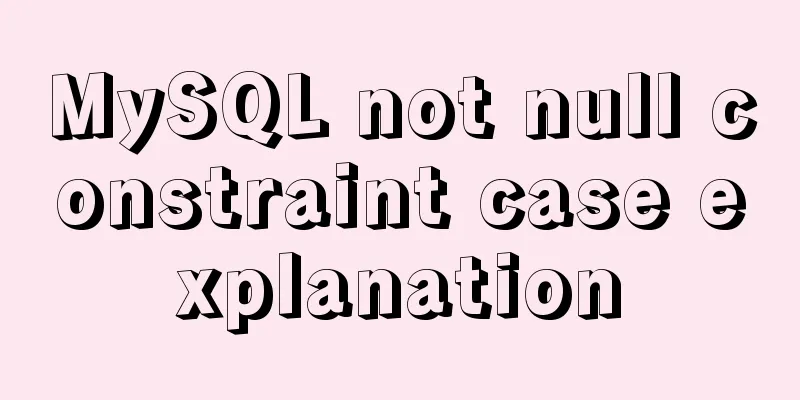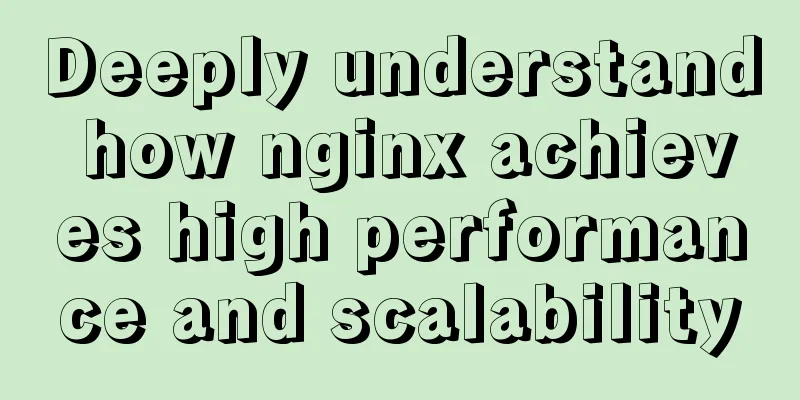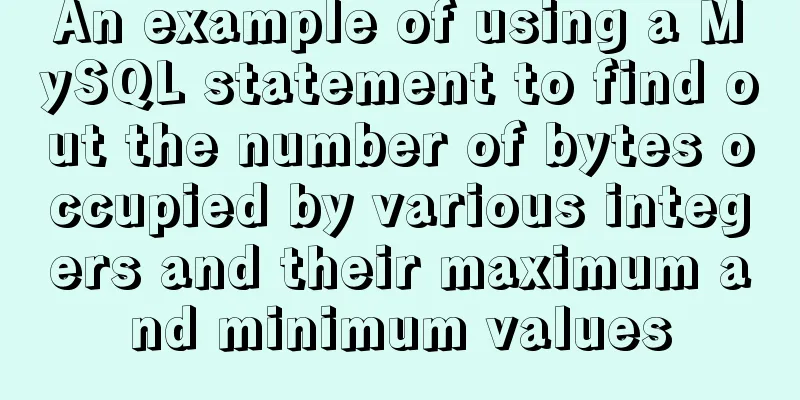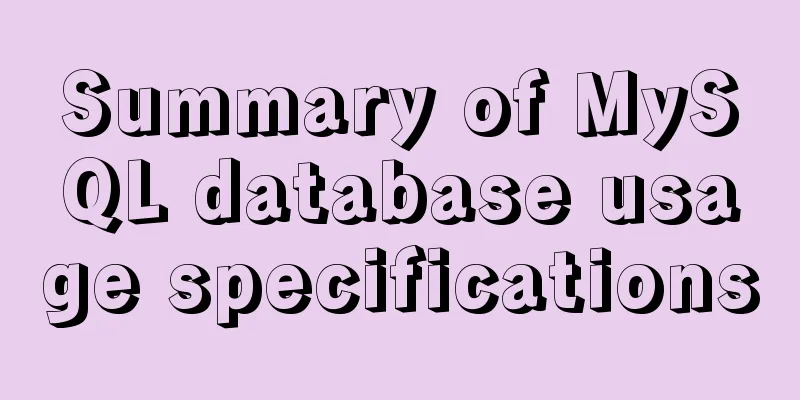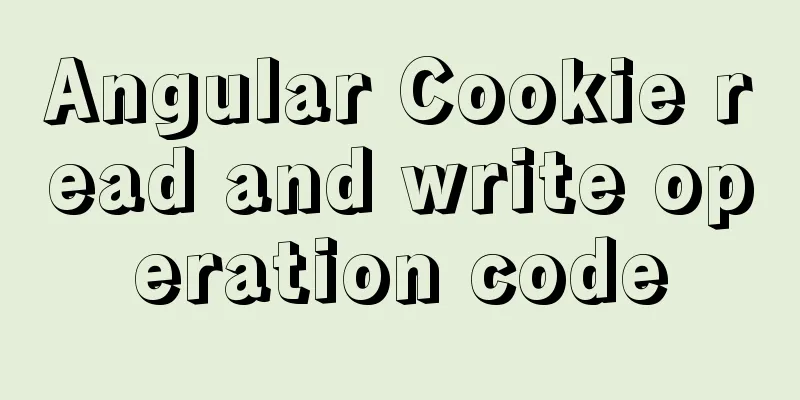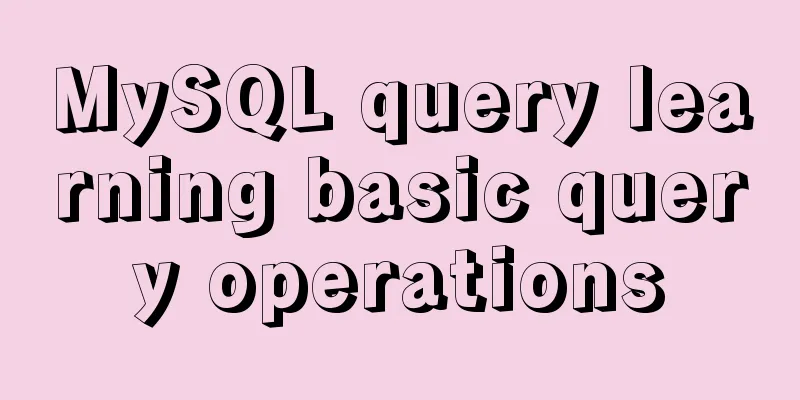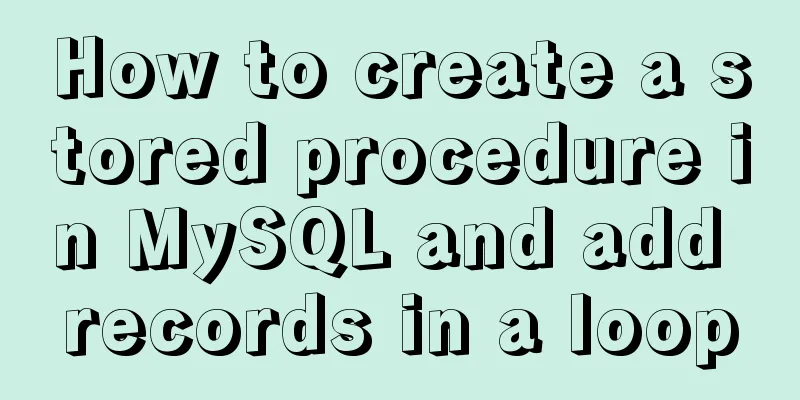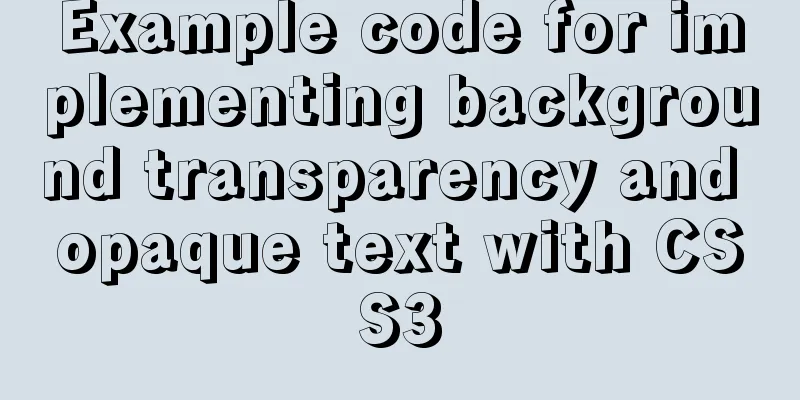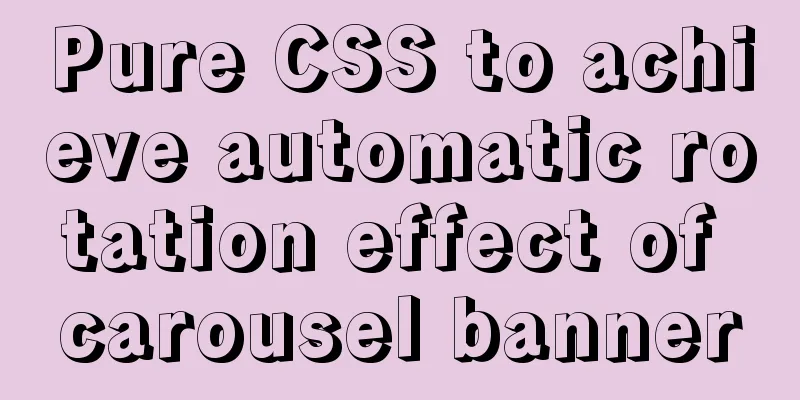Detailed explanation of Linux rpm and yum commands and usage
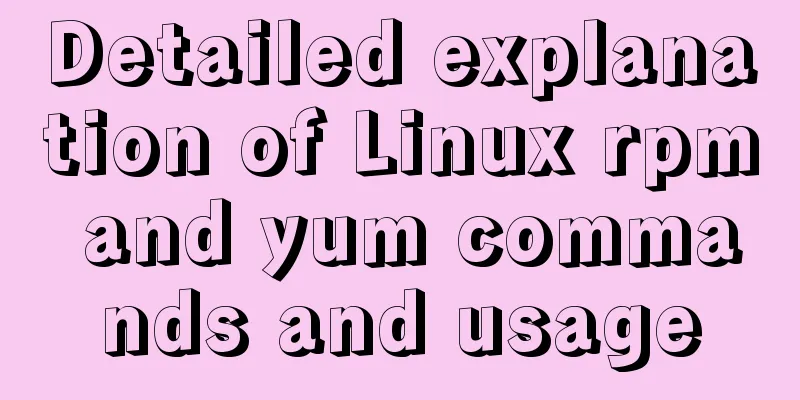
|
RPM package management A packaging and installation tool for Internet download packages. It generates files with the .RPM extension. RPM is the abbreviation of RedHat Package Manager, which is similar to setup.exe in Windows. Simple query command for rpm package The basic format of rpm package name An rpm package name: firefox-45.0.1-1.el6.centos.x86_64.rpm
RPM other instructions rpm -q package name # Check if it is installed rpm -qi package name # Check package information rpm -ql package name # Check the installation location of files in the package rpm -qf file (such as: /etc/passwd) # Check which rpm package a file belongs to Uninstall rpm package Package dependency issues: If other packages depend on the package you want to uninstall, an error message will be generated when uninstalling it. Install rpm package rpm -ivh RPM package full path name
yum Yum is a shell front-end package manager. Based on RPM package management, it can automatically download and install RPM packages from the specified server, automatically handle dependency relationships, and install all dependent software packages at once. The premise of using yum is that you can connect to the Internet. Type pip in python Basic instructions
The above is the full content of this article. I hope it will be helpful for everyone’s study. I also hope that everyone will support 123WORDPRESS.COM. You may also be interested in:
|
<<: React's method of realizing secondary linkage
>>: A brief discussion on using Cartesian product principle to query multiple tables in MySQL
Recommend
Use of SerialPort module in Node.js
Table of contents Purpose Module Installation Bas...
How to set static IP for Ubuntu 18.04 Server
1. Background Netplan is a new command-line netwo...
Use @font-face to implement special characters on web pages (create custom fonts)
A few days ago, I wrote an article about using CS...
Detailed tutorial on installing MySQL 8 in CentOS 7
Prepare Environmental information for this articl...
Detailed explanation of the calculation method of flex-grow and flex-shrink in flex layout
Flex(彈性布局) in CSS can flexibly control the layout...
IDEA graphic tutorial on configuring Tomcat server and publishing web projects
1. After creating the web project, you now need t...
Detailed explanation of the usage of the alias command under Linux
1. Use of alias The alias command is used to set ...
Vue implements Dialog encapsulation
Table of contents Vue2 Writing Vue3 plugin versio...
How to set the text in the select drop-down menu to scroll left and right
I want to use the marquee tag to set the font scro...
A commonplace technique for implementing triangles using CSS (multiple methods)
In some interview experiences, you can often see ...
Getting Started Tutorial for Beginners⑧: Easily Create an Article Site
In my last post I talked about how to make a web p...
How to use Vue-router routing
Table of contents 1. Description 2. Installation ...
Detailed explanation of inline elements and block-level elements in commonly used HTML tags
Block element HTML tag classification details * a...
Html Select uses the selected attribute to set the default selection
Adding the attribute selected = "selected&quo...
Notes on MySQL case sensitivity
Table of contents MySQL case sensitivity is contr...