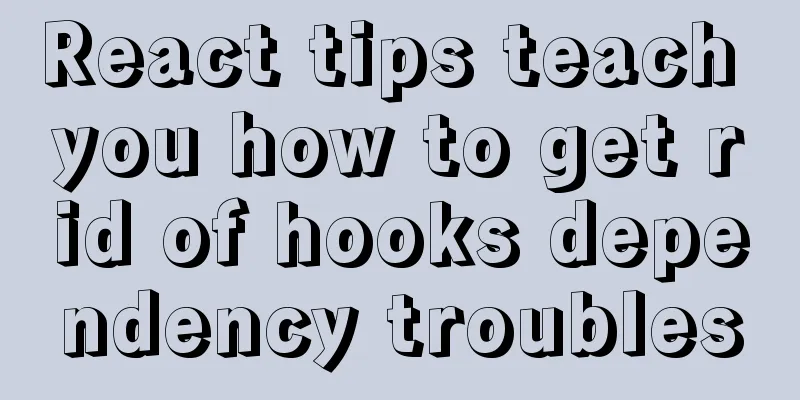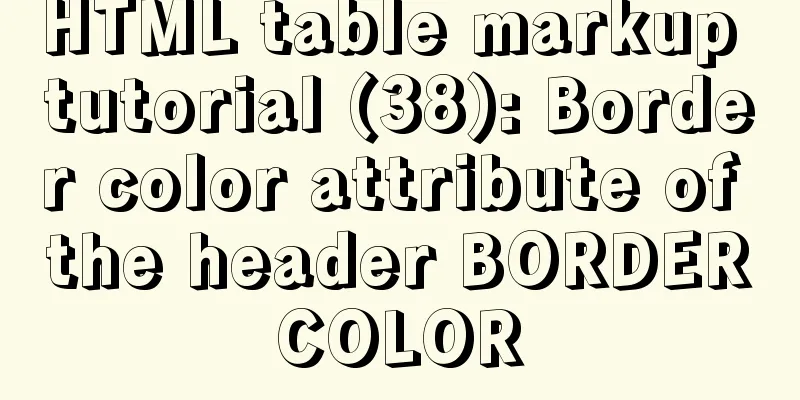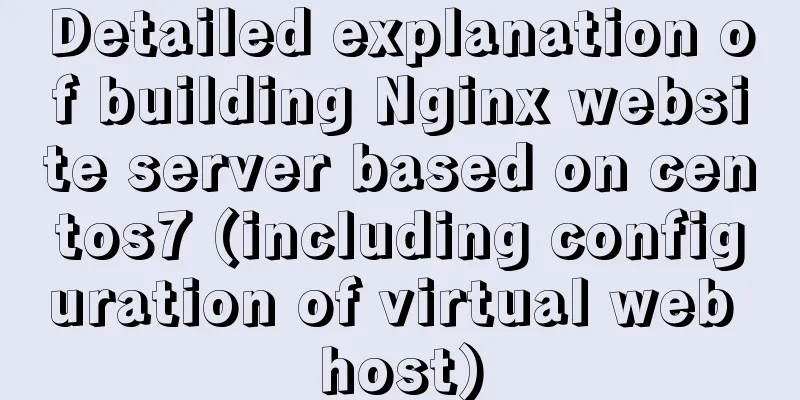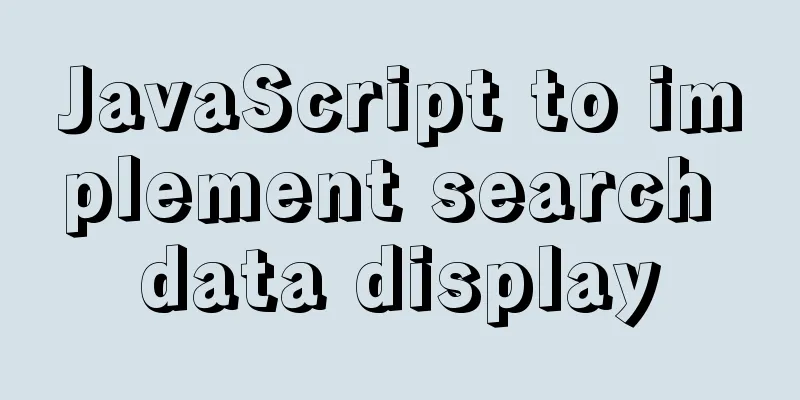vue-pdf realizes online file preview
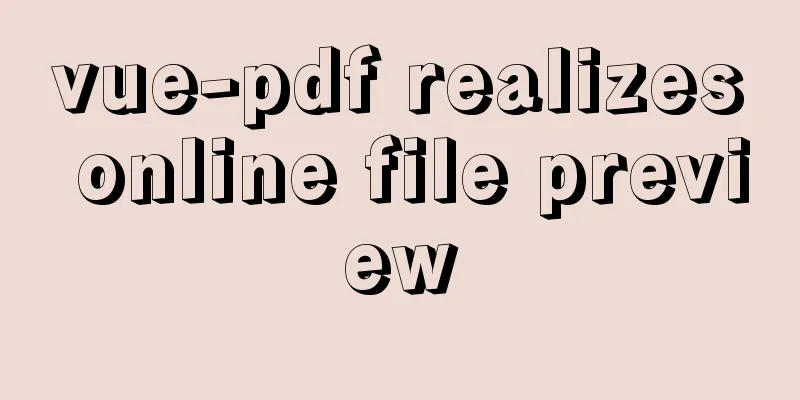
|
This article example shares the specific code of vue-pdf to realize online preview of files for your reference. The specific content is as follows Tip: Record the usage of vue-pdf to avoid forgetting and facilitate later use PrefaceTip: The following is the main content of this article. The following cases can be used for reference 1. Installationnpm install --save vue-pdf 2. PDF page display1.html
<template>
<div class="pdf-box">
//pdf display<pdf
class="pdf"
:page="pageNum"
:src="pdfForm.url"
@progress="loadedRatio = $event"
@num-pages="pageTotalNum = $event"
></pdf>
//Page number switching <div class="page-box">
<el-button-group>
<el-button
type="primary"
icon="el-icon-arrow-left"
size="mini"
@click="prePage"
>Previous page</el-button
>
<el-button type="primary" size="mini" @click="nextPage"
>Next page<i class="el-icon-arrow-right el-icon--right"></i
></el-button>
</el-button-group>
//Page number display <div style=" color: #409EFF; display: flex; justify-content: flex-end;">
{{ pageNum }} / {{ pageTotalNum }}
</div>
</div>
</div>
</template>2.javascript
<script>
import pdf from 'vue-pdf'
export default {
name: 'pdf',
components: { pdf },
data () {
pdfForm: { url: '' },
// View pdf
url:'',
pageNum: 1,
pageTotalNum: 1, // Total number of pages loadedRatio: 0 // Loading progress of the current page, the range is 0-1, when it is equal to 1, it means that the current page has been fully loaded},
method:{
//Previous page prePage () {
let page = this.pageNum
page = page > 1 ? page - 1 : this.pageTotalNum
this.pageNum = page
},
// Next page nextPage () {
let page = this.pageNum
page = page < this.pageTotalNum ? page + 1 : 1
this.pageNum = page
},
}
}
</script>Rendering
SummarizeRecord the usage of vue-pdf to avoid forgetting it and to facilitate future use The above is the full content of this article. I hope it will be helpful for everyone’s study. I also hope that everyone will support 123WORDPRESS.COM. You may also be interested in:
|
<<: mysql8.0 forgotten password modification and net command service name invalid problem
>>: Linux nohup command principle and example analysis
Recommend
The difference between html block-level tags and inline tags
1. Block-level element: refers to the ability to e...
Usage of Node.js http module
Table of contents Preface HTTP HTTP Server File S...
Solution to Linux QT Kit missing and Version empty problem
Currently encountering such a problem My situatio...
Detailed summary of MySQL and connection-related timeouts
MySQL and connection related timeouts Preface: To...
Detailed explanation of how to view MySQL memory usage
Preface This article mainly introduces the releva...
A brief analysis of adding listener events when value changes in html input
The effect to be achieved In many cases, we will ...
Add a copy code button code to the website code block pre tag
Referring to other more professional blog systems...
MySQL 8.0.12 installation configuration method and password change
This article records the installation and configu...
MYSQL METADATA LOCK (MDL LOCK) theory and lock type test
Table of contents MYSQL METADATA LOCK (MDL LOCK) ...
A brief discussion on MySQL index optimization analysis
Why are the SQL queries you write slow? Why do th...
HTML table tag tutorial (32): cell horizontal alignment attribute ALIGN
In the horizontal direction, you can set the cell...
React introduces antd-mobile+postcss to build mobile terminal
Install antd-mobile Global import npm install ant...
JS implements the curriculum timetable applet (imitating the super curriculum timetable) and adds a custom background function
Overview: I drew lessons from several timetable s...
Implementation of FIFO in Linux process communication
FIFO communication (first in first out) FIFO name...
CocosCreator ScrollView optimization series: frame loading
Table of contents 1. Introduction 2. Analysis of ...

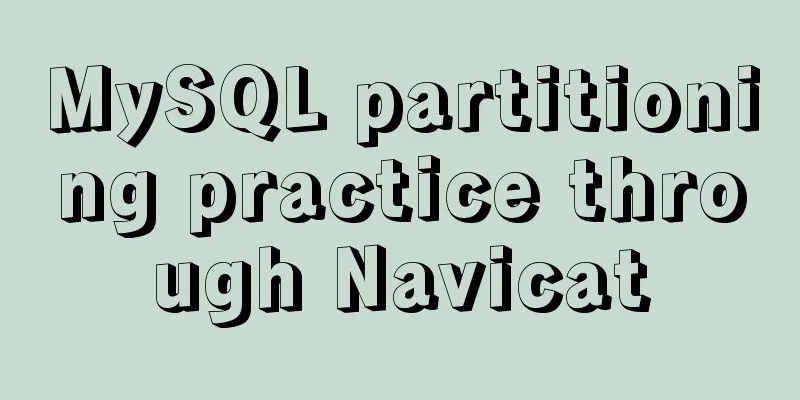
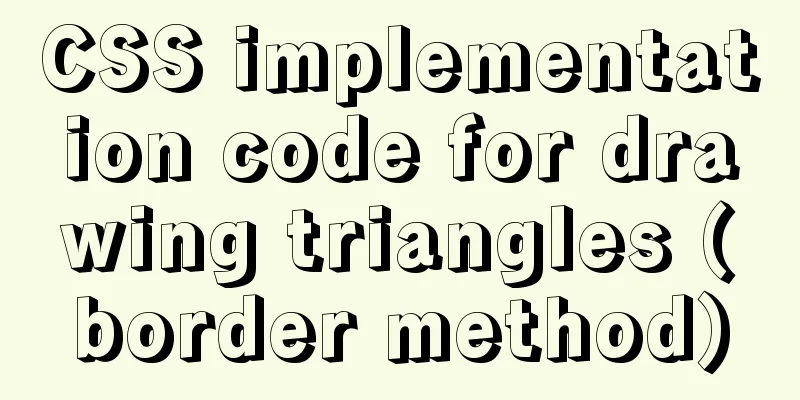
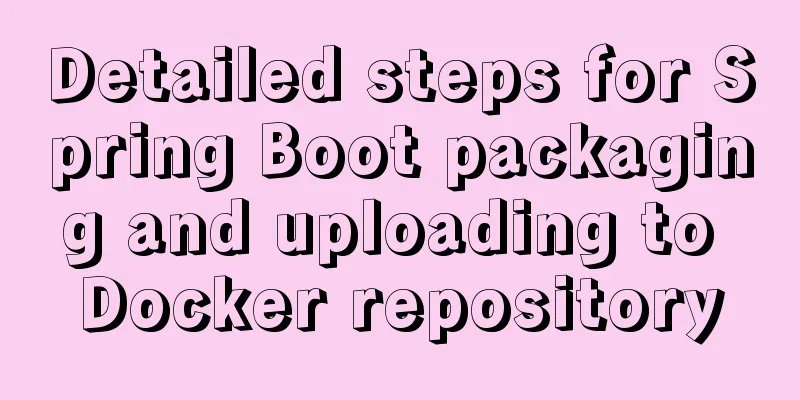
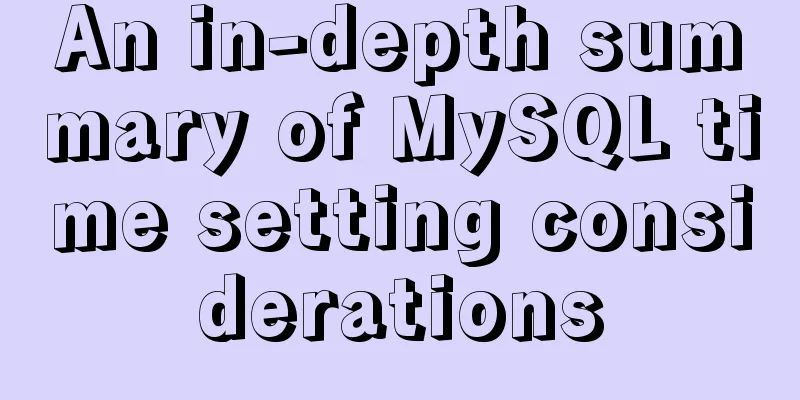
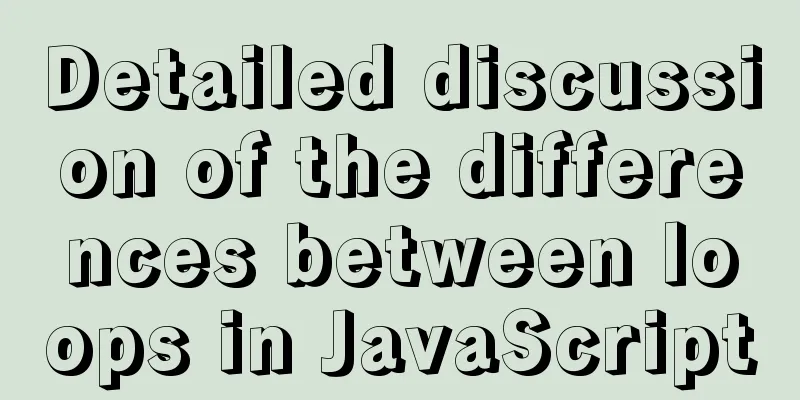
![MySQL slow query operation example analysis [enable, test, confirm, etc.]](/upload/images/67cad8bc206fd.webp)