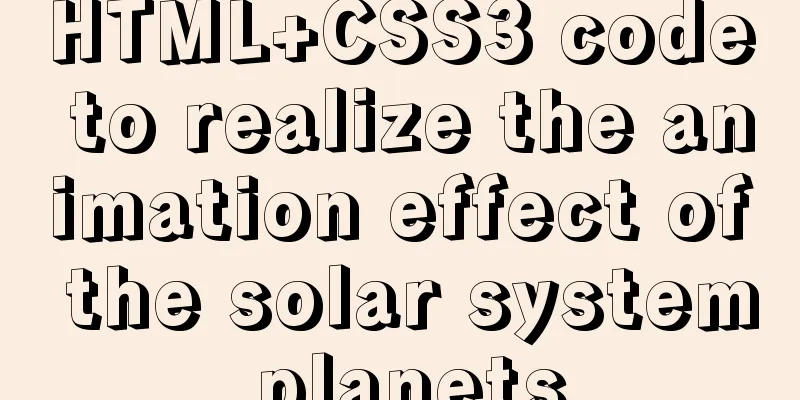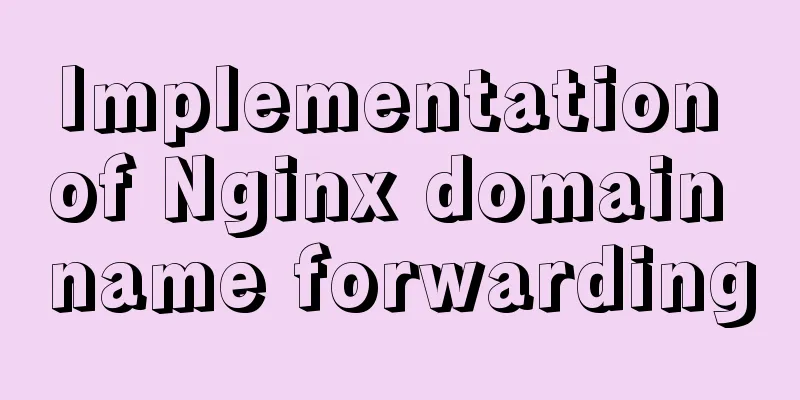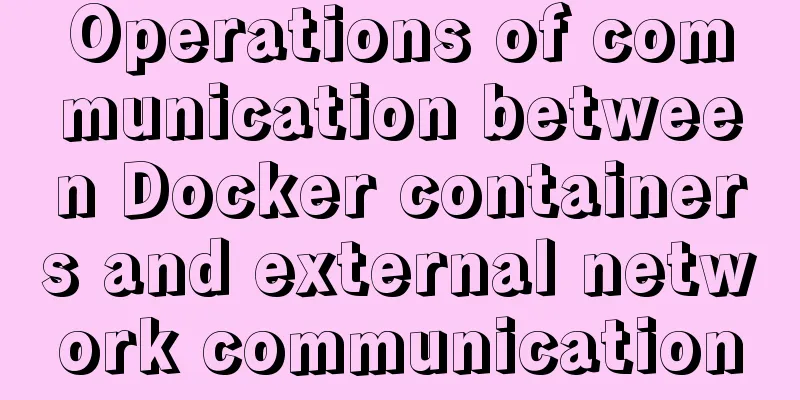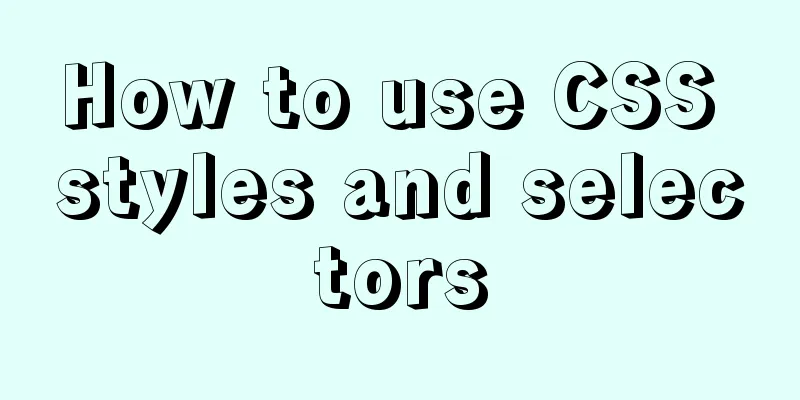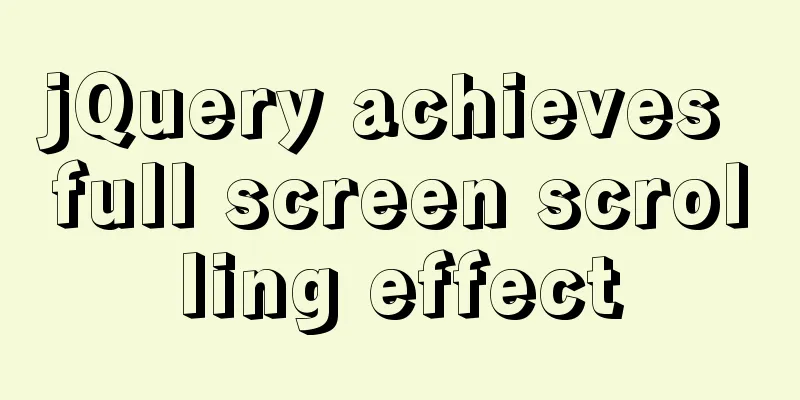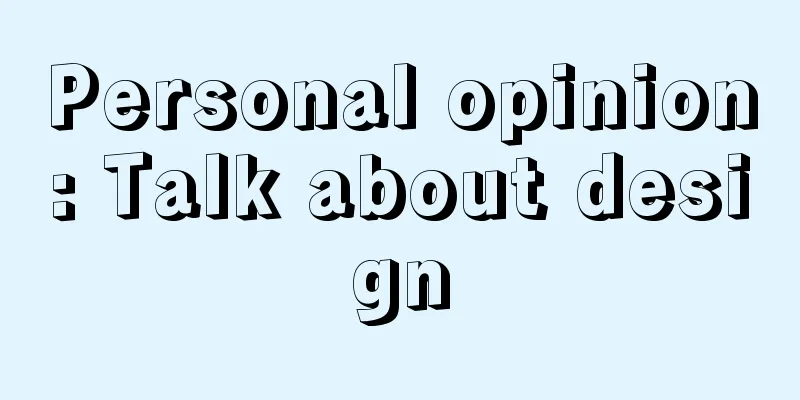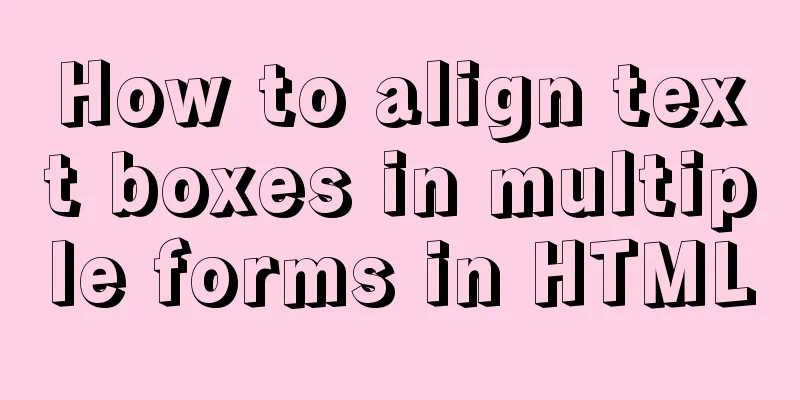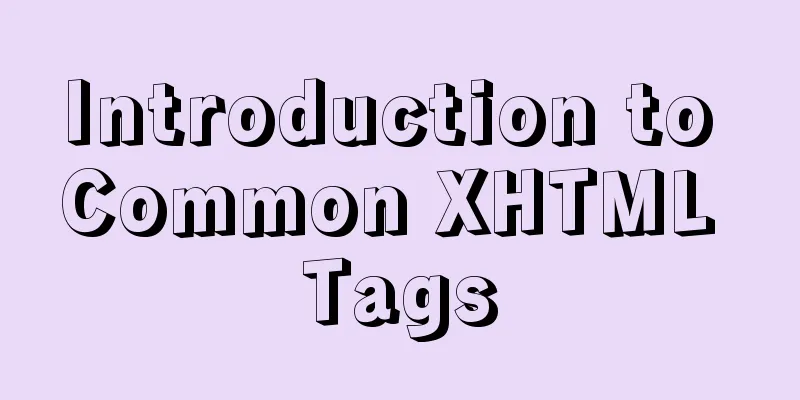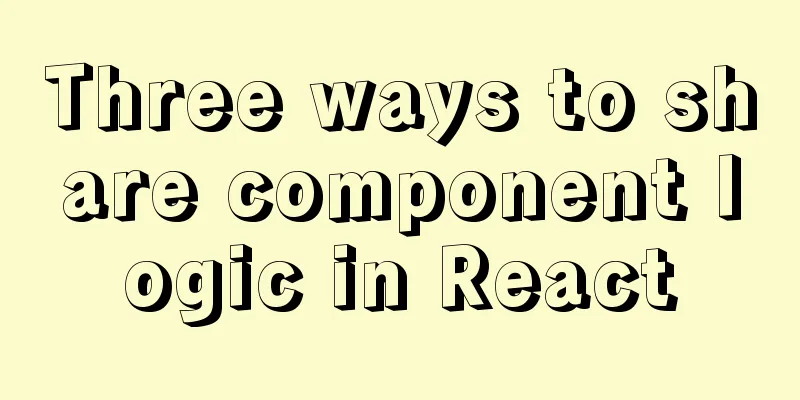Linux nohup command principle and example analysis
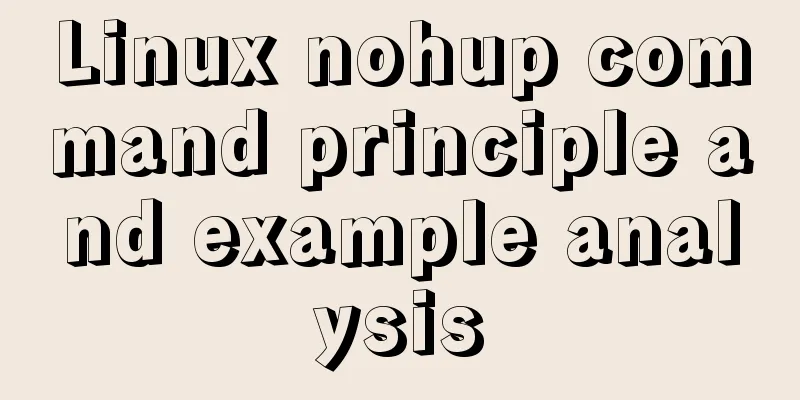
|
nohup Command When using Unix/Linux, we usually want a program to run in the background, so we often use & at the end of the program to make the program run automatically. For example, we want to run mysql in the background: /usr/local/mysql/bin/mysqld_safe –user=mysql &. But many programs are not like mysqld, so we need the nohup command Process and job management The nohup command can run the program in a way that ignores the hang-up signal, and the output information of the program being run will not be displayed to the terminal. Regardless of whether you redirect the output of the nohup command to a terminal, the output is appended to the nohup.out file in the current directory. If the nohup.out file in the current directory is not writable, the output is redirected to the $HOME/nohup.out file. If no file can be created or opened for appending, the command specified by the command parameter cannot be invoked. If standard error is a terminal, then all output of the specified command written to standard error is redirected to the same file descriptor as standard output. grammar nohup(option)(parameter) Options --help: online help; --version: Display version information. parameter Program and options: The program to run and the options. Examples one. Run the spring boot jar package. When the current terminal is closed, the Spring Boot project still runs in the background. two. Use the nohup command to submit a job. If you use the nohup command to submit a job, all output of the job is redirected to a file named nohup.out by default, unless an output file is specified otherwise: In the above example, the output is redirected to the file myout.file The above is the full content of this article. I hope it will be helpful for everyone’s study. I also hope that everyone will support 123WORDPRESS.COM. You may also be interested in:
|
<<: vue-pdf realizes online file preview
Recommend
Java+Tomcat environment deployment and installation process diagram
Next, I will install Java+Tomcat on Centos7. Ther...
Solve the problems encountered when installing mysql-8.0.11-winx64 in Windows environment
Download the MySQL installation package. I downlo...
Detailed explanation of the idea of using mysqldump+expect+crontab to implement mysql periodic cold backup in linux
Table of contents 1. Problems encountered 2. Idea...
VUE+Canvas realizes the whole process of a simple Gobang game
Preface In terms of layout, Gobang is much simple...
Detailed explanation of installing jdk1.8 and configuring environment variables in a Linux-like environment
The configuration is very simple, but I have to c...
Simple web design concept color matching
(I) Basic concepts of web page color matching (1) ...
Windows platform configuration 5.7 version + MySQL database service
Includes the process of initializing the root use...
A simple way to call desktop exe programs on a web page
This article mainly introduces how to call desktop...
Native JS to implement drag position preview
This article shares with you a small Demo that ad...
Analysis of MySQL lock mechanism and usage
This article uses examples to illustrate the MySQ...
Install and configure ssh in CentOS7
1. Install openssh-server yum install -y openssl ...
MySQL Advanced Learning Notes (Part 3): Introduction to MySQL Logical Architecture, Detailed Explanation of MySQL Storage Engine
Introduction to MySQL logical architecture Overvi...
In-depth understanding of this in JavaScript
In-depth understanding of this in Js JavaScript s...
MySQL fuzzy query statement collection
SQL fuzzy query statement The general fuzzy state...
CSS3 mouse hover transition zoom effect
The following is a picture mouse hover zoom effec...