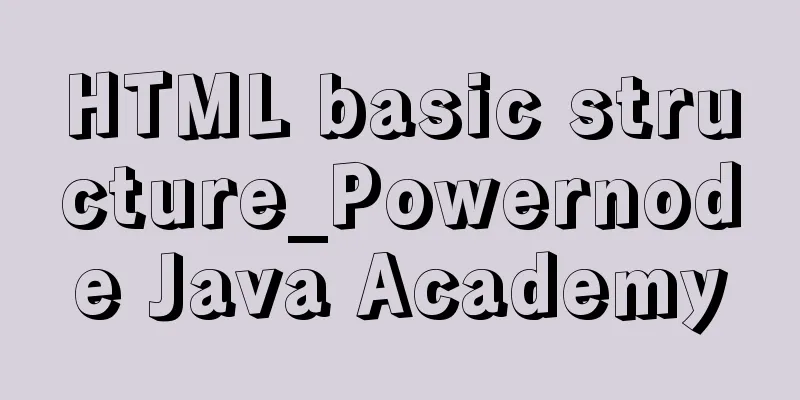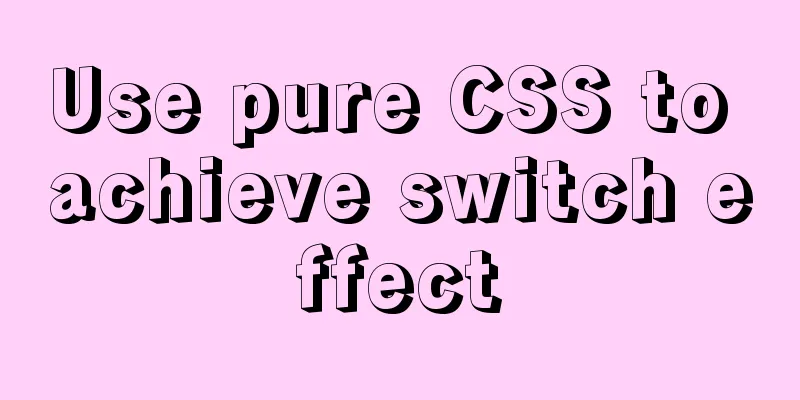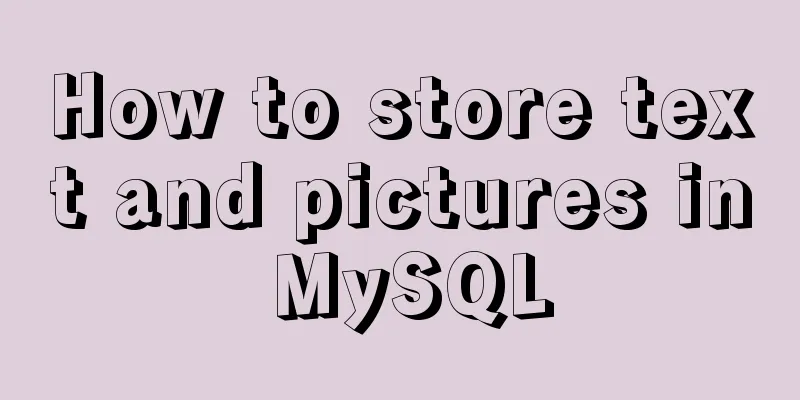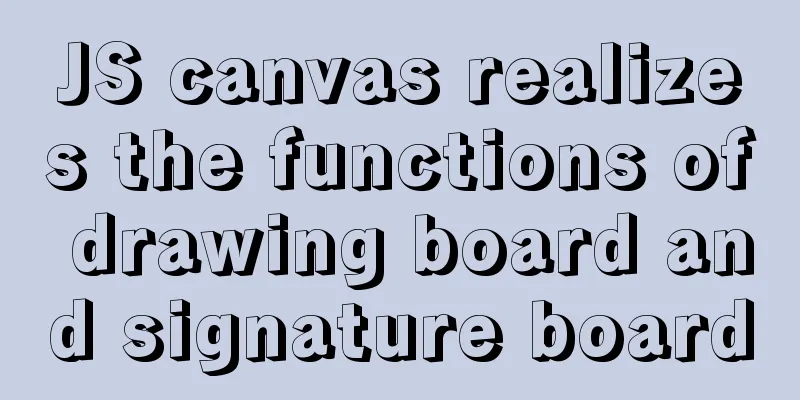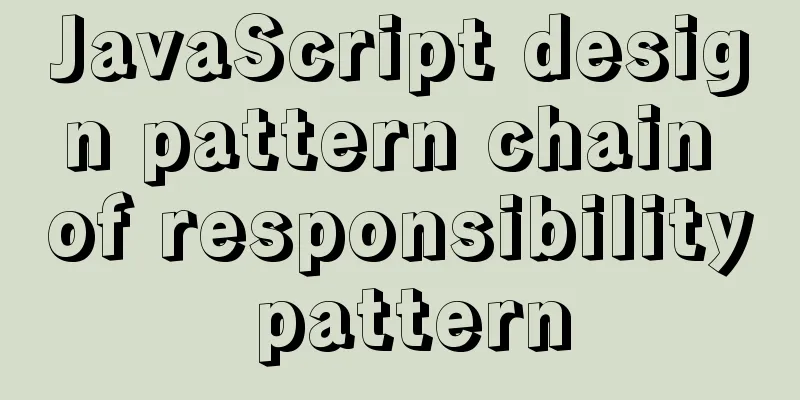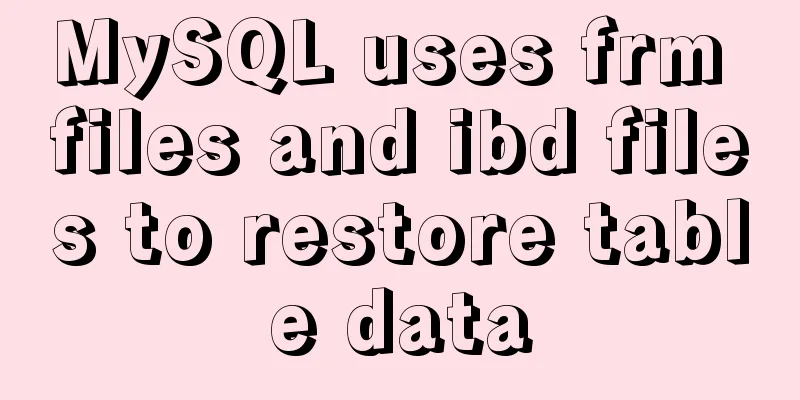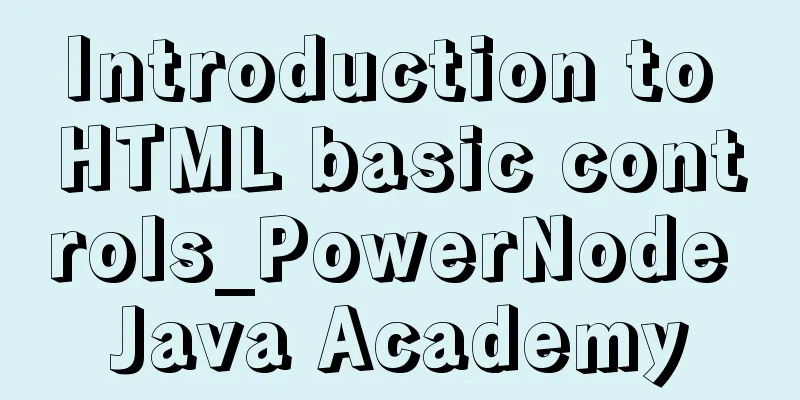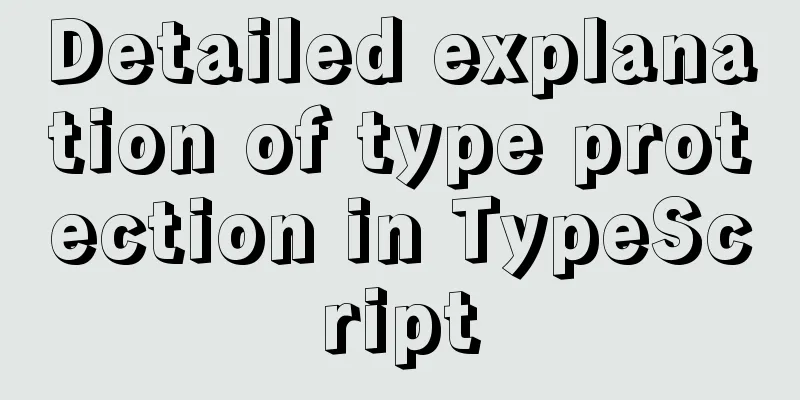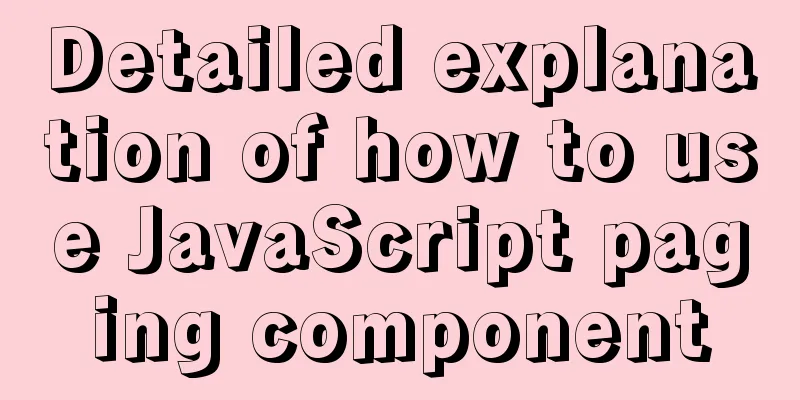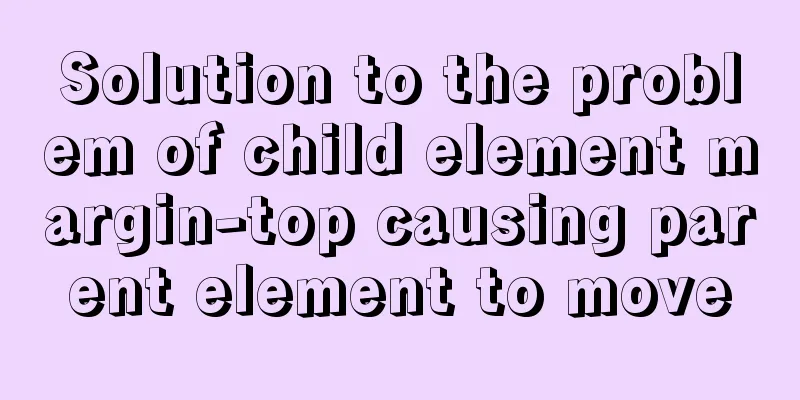Install and configure ssh in CentOS7
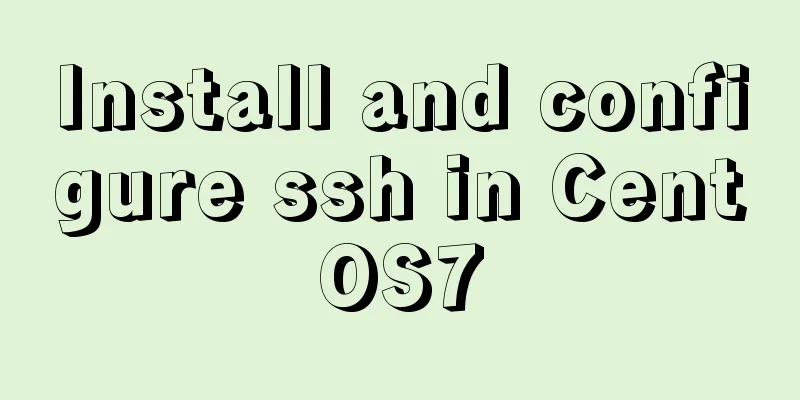
1. Install openssh-serveryum install -y openssl openssh-server 2. Modify the configuration file Open the configuration file
Turn on the settings of Start the ssh service: systemctl start sshd.service Set the ssh service to start automatically at boot systemctl enable sshd.service Set the access permissions for the folder ~/.ssh: $ cd ~ $ chmod 700 .ssh $ chmod 600 .ssh/* $ ls -la .ssh total 16 drwx------. 2 root root 58 May 15 00:23 . dr-xr-x---. 8 root root 4096 May 15 00:26 .. -rw------. 1 root root 403 May 15 00:22 authorized_keys -rw------. 1 root root 1766 May 15 00:21 id_rsa -rw------. 1 root root 403 May 15 00:21 id_rsa.pub The The above is the full content of this article. I hope it will be helpful for everyone’s study. I also hope that everyone will support 123WORDPRESS.COM. You may also be interested in:
|
<<: Summarize the commonly used nth-child selectors
>>: The pitfall record of case when judging NULL value in MySQL
Recommend
Tutorial on installing Nvidia graphics card driver in Ubuntu 18.04 (with pictures and text)
0. Preliminary preparation Disable secure boot in...
How to modify mysql to allow remote connections
Regarding the issue of MySQL remote connection, w...
Advanced Usage Examples of mv Command in Linux
Preface The mv command is the abbreviation of mov...
React error boundary component processing
This is the content of React 16. It is not the la...
Detailed explanation of JS ES6 variable destructuring assignment
Table of contents 1. What is deconstruction? 2. A...
Quickly solve the problem that the mysql57 service suddenly disappeared
one, G:\MySQL\MySQL Server 5.7\bin> mysqld --i...
JavaScript prototype and prototype chain details
Table of contents 1. prototype (explicit prototyp...
JavaScript to achieve full screen page scrolling effect
After I finished reading JavaScript DOM, I had a ...
Implementation steps for installing RocketMQ in docker
Table of contents 1. Retrieve the image 2. Create...
CentOS7.5 installation of MySQL8.0.19 tutorial detailed instructions
1. Introduction This article does not have screen...
Detailed explanation of CSS line-height and height
Recently, when I was working on CSS interfaces, I...
New settings for text and fonts in CSS3
Text Shadow text-shadow: horizontal offset vertic...
Example of how to generate random numbers and concatenate strings in MySQL
This article uses an example to describe how MySQ...
How to set the width and height of html table cells
When making web pages, you often encounter the pr...
In-depth understanding of HTML form input monitoring
Today I saw a blog post about input events, and o...