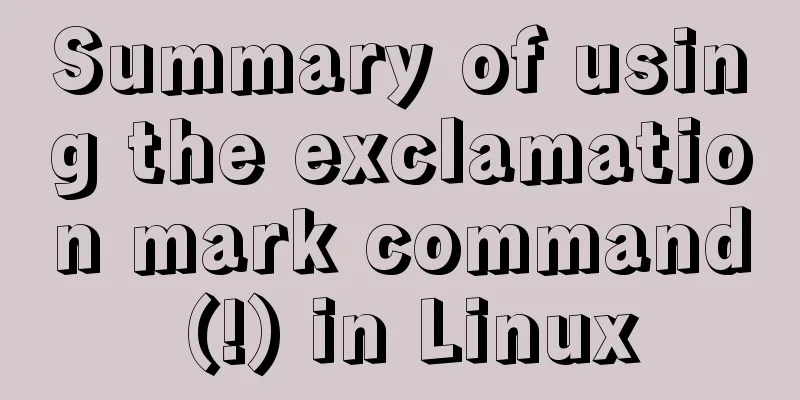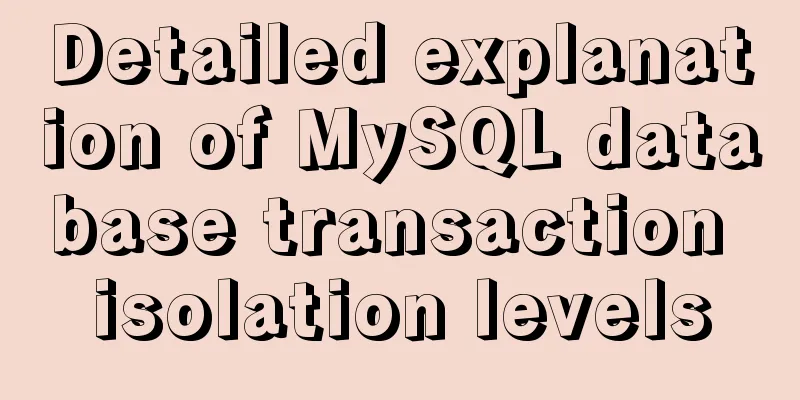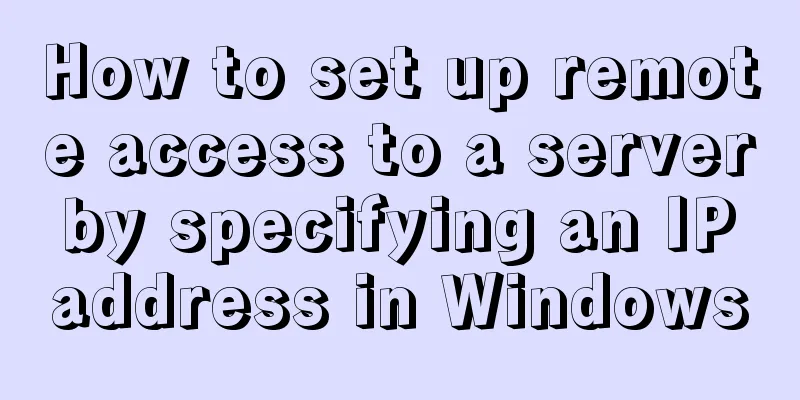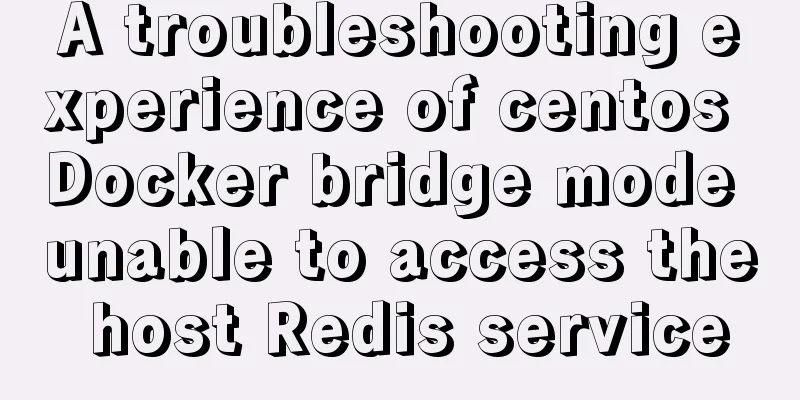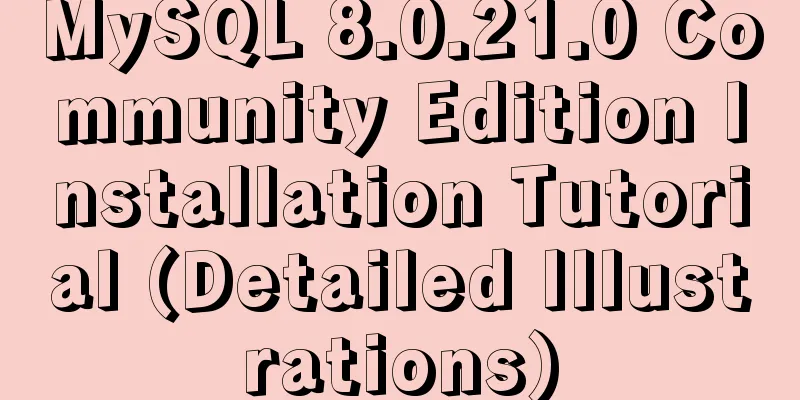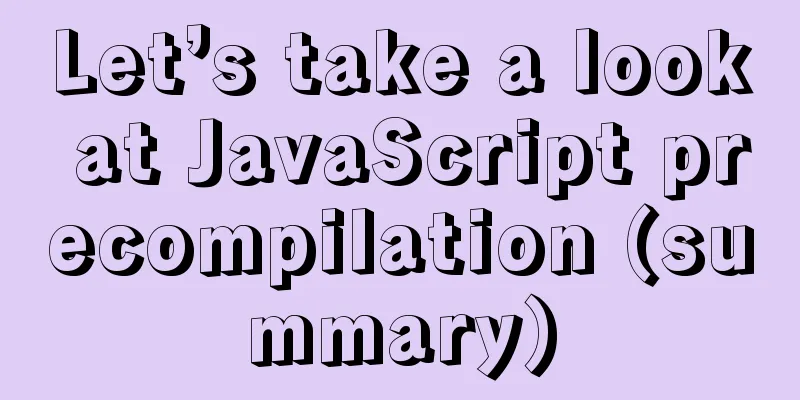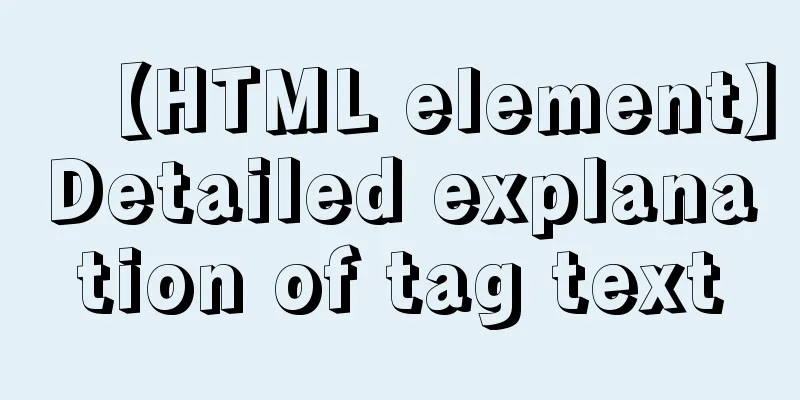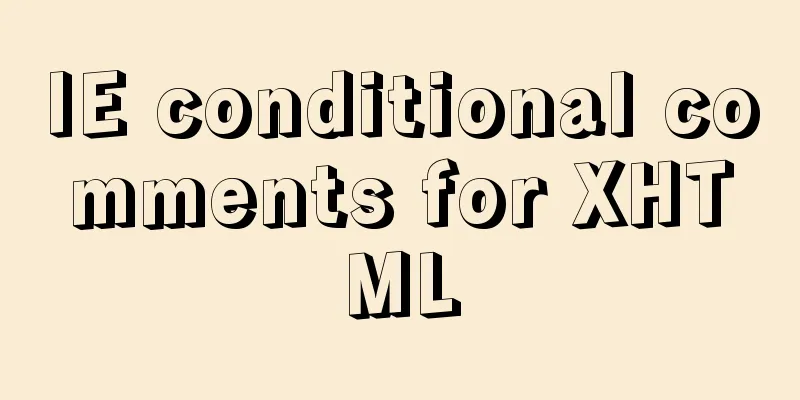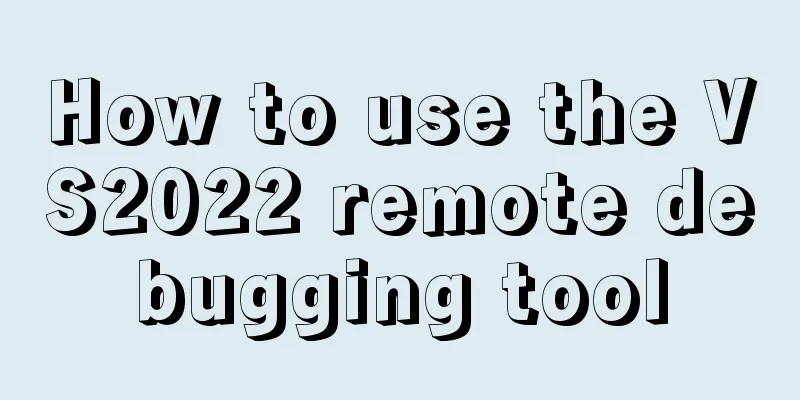Implementation steps for installing RocketMQ in docker
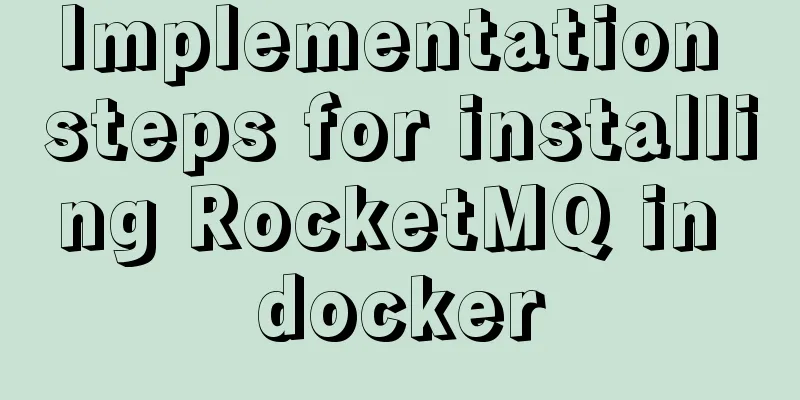
1. Retrieve the imagedocker search rocketmq
Retrieve a specific version
curl https://registry.hub.docker.com/v1/repositories/foxiswho/rocketmq/tags | tr -d '[\[\]" ]' | tr '}' '\n' | awk -F: -v image='foxiswho/rocketmq' '{if(NR!=NF && $3 != ""){printf("%s:%s\n",image,$3)}}'
View all versions of the current image shell command
curl https://registry.hub.docker.com/v1/repositories/foxiswho/rocketmq/tags\
| tr -d '[\[\]" ]' | tr '}' '\n'\
| awk -F: -v image='foxiswho/rocketmq' '{if(NR!=NF && $3 != ""){printf("%s:%s\n",image,$3)}}'
2. Create Broker Serverdocker run -d -p 9876:9876 --name rmqserver foxiswho/rocketmq:server-4.5.1
3. Create a brokerdocker run -d -p 10911:10911 -p 10909:10909\ --name rmqbroker --link rmqserver:namesrv\ -e "NAMESRV_ADDR=namesrv:9876" -e "JAVA_OPTS=-Duser.home=/opt"\ -e "JAVA_OPT_EXT=-server -Xms128m -Xmx128m"\ foxiswho/rocketmq:broker-4.5.1
Configure broker.conf Enter the rmqbroker container docker exec -it rmqbroker /bin/bash cd /etc/rocketmq/ vi broker.conf
4. Create RocketMQ consoledocker run -d --name rmqconsole -p 8180:8080 --link rmqserver:namesrv\ -e "JAVA_OPTS=-Drocketmq.namesrv.addr=namesrv:9876\ -Dcom.rocketmq.sendMessageWithVIPChannel=false"\ -t styletang/rocketmq-console-ng
Then check the startup status with the following command docker ps | grep rocketmq
http://192.168.23.131:8180/
5. TestingSince I installed rocketmq on the host machine, the test is as follows: #Test message sending command sh tools.sh org.apache.rocketmq.example.quickstart.Producer
#Test message receiving command sh tools.sh org.apache.rocketmq.example.quickstart.Consumer
6. Java Sample<dependency> <groupId>org.apache.rocketmq</groupId> <artifactId>rocketmq-client</artifactId> <version>4.9.2</version> </dependency> Message sending (Producer sends synchronous messages)
import org.apache.rocketmq.client.producer.DefaultMQProducer;
import org.apache.rocketmq.client.producer.SendResult;
import org.apache.rocketmq.common.message.Message;
import org.apache.rocketmq.remoting.common.RemotingHelper;
public class SyncProducer {
public static void main(String[] args) throws Exception {
// Instantiate the message producer Producer
DefaultMQProducer producer = new DefaultMQProducer("zhuzeqing-1");
// Set the address of NameServer producer.setNamesrvAddr("192.168.23.131:9876");
// Start the Producer instance producer.start();
for (int i = 0; i < 1; i++) {
// Create a message and specify the Topic, Tag and message body Message msg = new Message("zhuzeqing-1-Topic" /* Topic */,
"TagA" /* Tag */,
("hello, rocketmq --" + i).getBytes(RemotingHelper.DEFAULT_CHARSET) /* Message body */
);
// Send a message to a Broker
SendResult sendResult = producer.send(msg);
// Use sendResult to return whether the message was successfully delivered System.out.printf("%s%n", sendResult);
}
// If no more messages are sent, close the Producer instance.
producer.shutdown();
}
}Consumption News
import java.util.List;
import org.apache.rocketmq.client.consumer.DefaultMQPushConsumer;
import org.apache.rocketmq.client.consumer.listener.ConsumeConcurrentlyContext;
import org.apache.rocketmq.client.consumer.listener.ConsumeConcurrentlyStatus;
import org.apache.rocketmq.client.consumer.listener.MessageListenerConcurrently;
import org.apache.rocketmq.client.exception.MQClientException;
import org.apache.rocketmq.common.message.MessageExt;
public class Consumer {
public static void main(String[] args) throws InterruptedException, MQClientException {
// Instantiate the consumer DefaultMQPushConsumer consumer = new DefaultMQPushConsumer("zhuzeqing-1");
// Set the NameServer address consumer.setNamesrvAddr("192.168.23.131:9876");
// Subscribe to one or more Topics and Tags to filter the messages that need to be consumed consumer.subscribe("zhuzeqing-1-Topic", "*");
// Register the callback implementation class to handle the messages pulled back from the broker consumer.registerMessageListener(new MessageListenerConcurrently() {
public ConsumeConcurrentlyStatus consumeMessage(List<MessageExt> msgs, ConsumeConcurrentlyContext context) {
System.out.printf("%s Receive New Messages: %s %n", Thread.currentThread().getName(), msgs);
// Mark that the message has been consumed successfully return ConsumeConcurrentlyStatus.CONSUME_SUCCESS;
}
});
// Start the consumer instance consumer.start();
System.out.printf("Consumer Started.%n");
}
}VII. OthersCheck rmqbroker IP docker inspect rmqbroker
The default configuration file path in the Broker container is /etc/rocketmq/broker.conf Official website: Apache RocketMQ refer to:Installation and use of RocketMQ in Docker_Feng Libin's Blog-CSDN Blog_docker rocketmq This is the end of this article about the implementation steps of installing RocketMQ in docker. For more information about installing RocketMQ in docker, please search for previous articles on 123WORDPRESS.COM or continue to browse the following related articles. I hope you will support 123WORDPRESS.COM in the future! You may also be interested in:
|
<<: A pitfall and solution of using fileReader
>>: Some conclusions on developing mobile websites
Recommend
Example code for CSS columns to achieve two-end alignment layout
1. Going around in circles After going around in ...
In-depth analysis of MySQL from deleting the database to running away_Advanced (I) - Data Integrity
1. Introduction to Data Integrity 1. Introduction...
A simple method to merge and remove duplicate MySQL tables
Scenario: The crawled data generates a data table...
In-depth analysis of the reason why the error "The server quit without updating PID file" is reported when MySQL is started
Many people have encountered this error when star...
Vue realizes the whole process of slider drag verification function
Rendering Define the skeleton, write HTML and CSS...
Mysql triggers are used in PHP projects to back up, restore and clear information
Examples: Through the PHP background code, you ca...
Two ways to declare private variables in JavaScript
Preface JavaScript is not like other languages ...
Detailed example of SpringBoot+nginx to achieve resource upload function
Recently, I have been learning to use nginx to pl...
Linux common basic commands and usage
This article uses examples to illustrate common b...
How to recover deleted MySQL 8.0.17 root account and password under Windows
I finished learning SQL by myself not long ago, a...
Five delay methods for MySQL time blind injection
Five delay methods for MySQL time blind injection...
Detailed example of using useState in react
useState useState adds some internal state to a c...
HTML Web Page List Tags Learning Tutorial
HTML web page list tag learning tutorial. In HTML ...
Simple examples of creating stored procedures, triggers and using cursors in Navicat (pictures and text)
1. Create tables <br /> First, create two t...
How to configure pseudo-static and client-adaptive Nginx
The backend uses the thinkphp3.2.3 framework. If ...