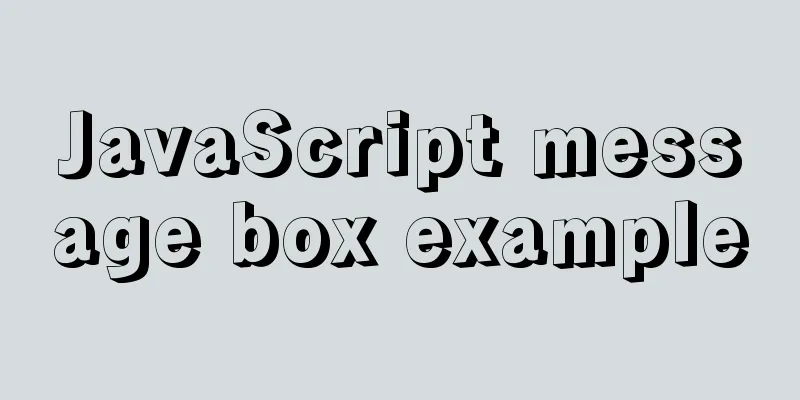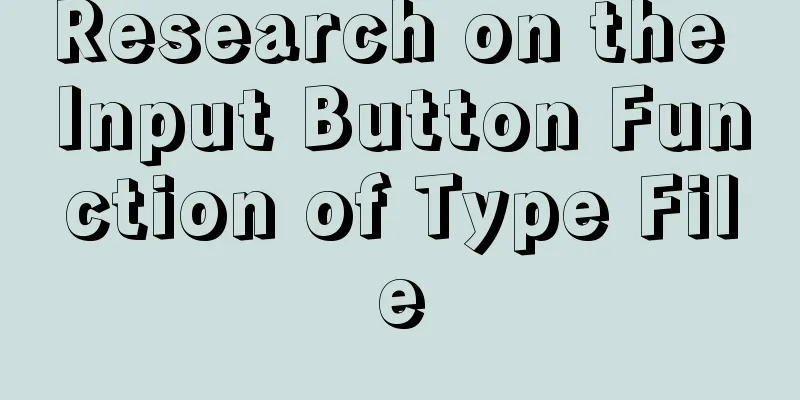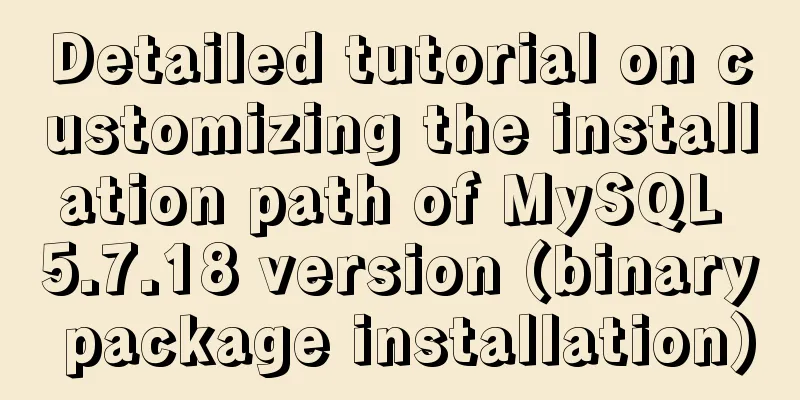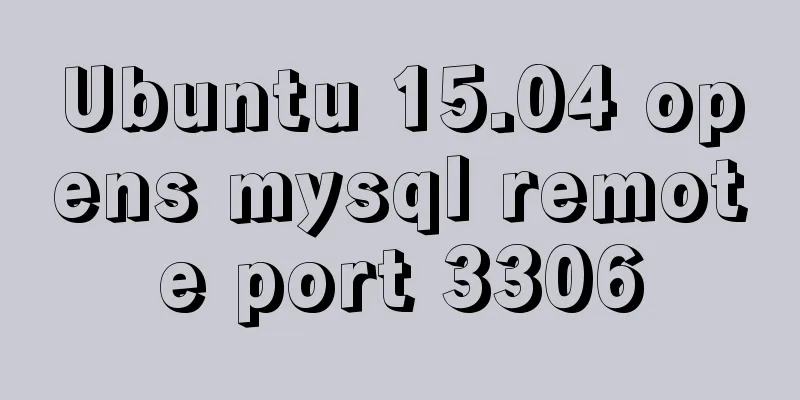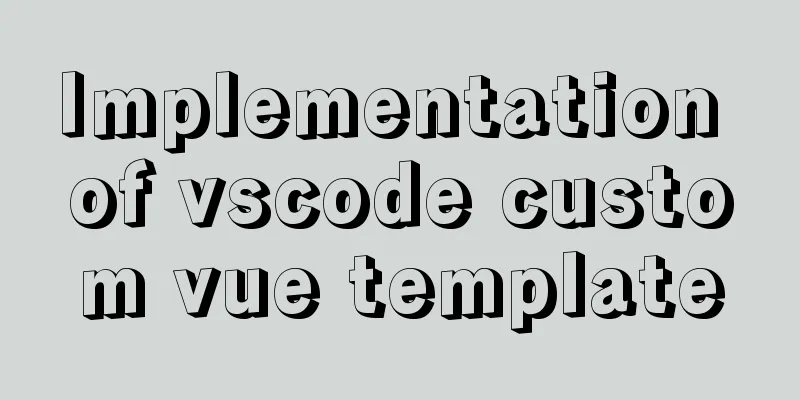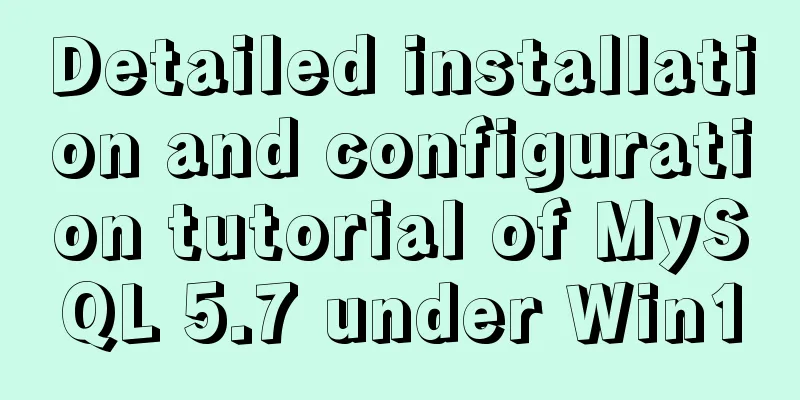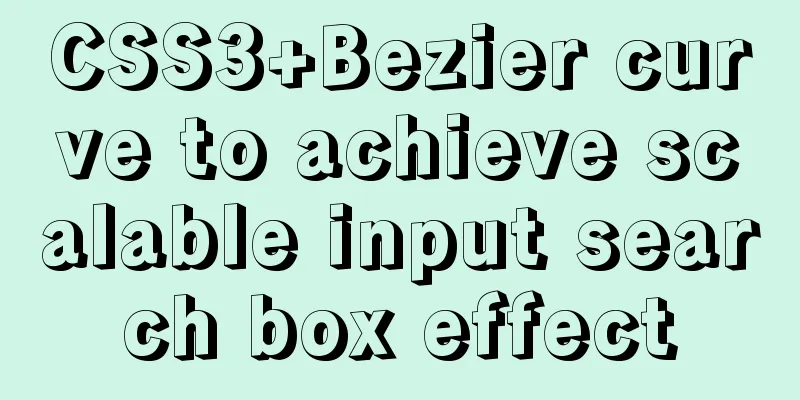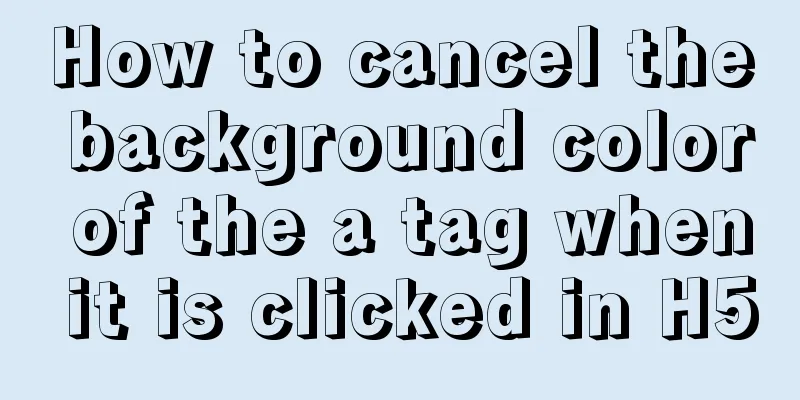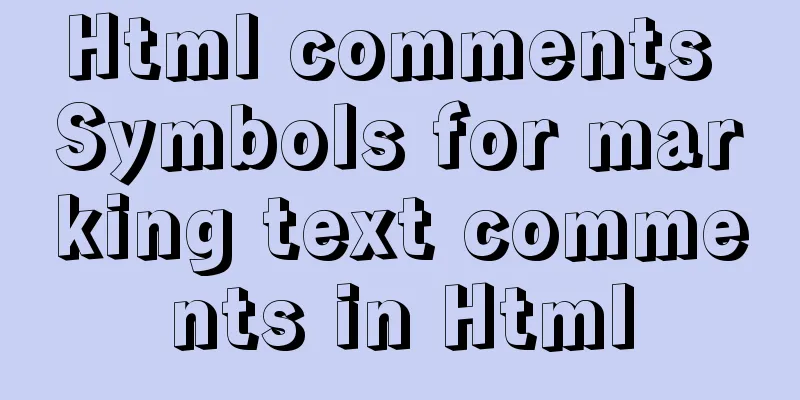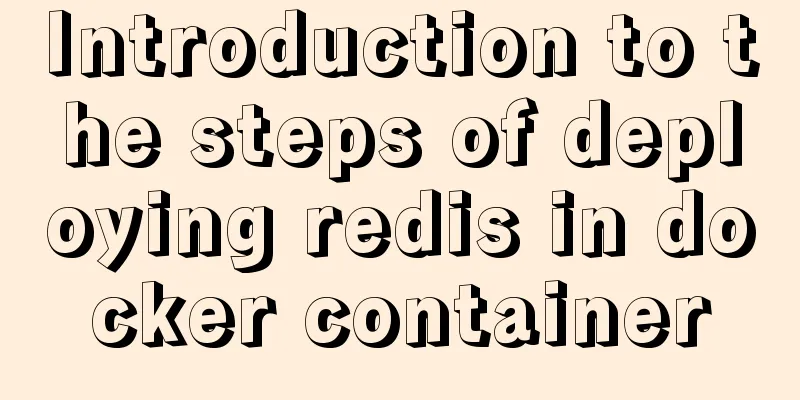Summary of using the exclamation mark command (!) in Linux
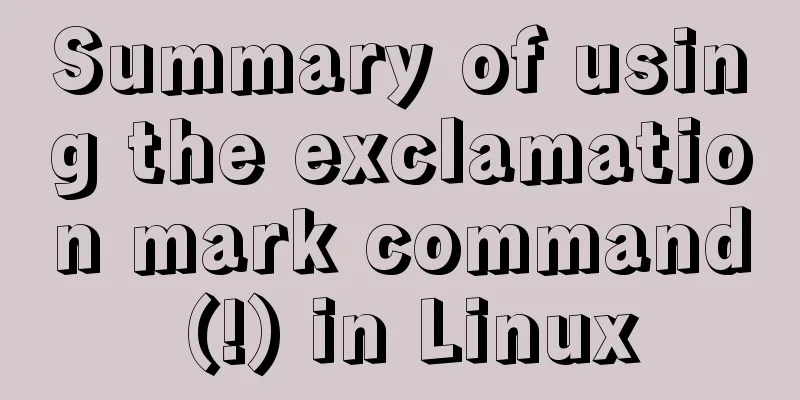
|
Preface Recently, our company has configured mbp, and I use ssh more often. I am too lazy to write those complicated commands, so I searched for a command on the Internet and found it is more suitable for me. The '!' symbol can not only be used as a negation symbol in Linux, but can also be used to retrieve commands from the historical command record or execute previously run commands without modification. The following article will give you a detailed introduction on how to use the Linux exclamation mark command (!). Let's take a look at the detailed introduction. Exclamation mark command usage Double exclamation mark!! ! ! Represents the last command entered, which can be combined with other commands to form a new command eg: $ ./startup.sh $ cat !! This command is equivalent to cat ./startup.sh, eliminating the need to switch back and forth !$ Represents the last parameter in the previous command eg: $ ls /usr/local/dic $ cat !$/a.txt If the previous path is a long one, it will be very convenient. !string Represents the most recent command that begins with the specified string eg: $ !ssh Execute the most recent ssh command !? string? Similar to MySQL's fuzzy matching, execute the command containing the specified string in the most recent command eg: $ !?ssh? Execute the most recent command involving ssh !n or !-n This command is usually used with the history command.
Use history to find ssh records eg: $ !109 Execute history to query the command with the previous sequence number 109 $ !-1 Execute the command corresponding to the number obtained by subtracting 1 from the current command number I just changed jobs recently and I'm quite busy, so the updates are quite slow. Summarize The above is the full content of this article. I hope that the content of this article will have certain reference learning value for your study or work. If you have any questions, you can leave a message to communicate. Thank you for your support for 123WORDPRESS.COM. You may also be interested in:
|
<<: Detailed steps for creating a Vue scaffolding project
>>: Mysql 5.7.17 winx64 installation tutorial on win7
Recommend
JS canvas realizes the functions of drawing board and signature board
This article shares the specific code of JS canva...
Nginx load balancing algorithm and failover analysis
Overview Nginx load balancing provides upstream s...
About nginx to implement jira reverse proxy
Summary: Configure nginx reverse proxy jira and i...
Detailed explanation of Vue router routing guard
Table of contents 1. Global beforeEach 1. Global ...
Analysis of the process of building a cluster environment with Apache and Tomcat
In fact, it is not difficult to build an Apache c...
HTML markup language - table tag
Click here to return to the 123WORDPRESS.COM HTML ...
Solution to BT Baota Panel php7.3 and php7.4 not supporting ZipArchive
The solution to the problem that the PHP7.3 versi...
Share 8 very useful CSS development tools
CSS3 Patterns Gallery This CSS3 pattern library s...
Implementation of Nginx Intranet Standalone Reverse Proxy
Table of contents 1 Nginx Installation 2 Configur...
Vue implements anchor positioning function
This article example shares the specific code of ...
Several ways to connect tables in MySQL
The connection method in MySQL table is actually ...
js object-oriented method to achieve drag effect
This article shares the specific code for impleme...
Information transmission and function calls between WeChat mini program pages and components
In this article, I will explain the relevant cont...
CSS box hide/show and then the top layer implementation code
.imgbox{ width: 1200px; height: 612px; margin-rig...
Vue binding object, array data cannot be dynamically rendered case detailed explanation
Project scenario: Dark Horse Vue project manageme...