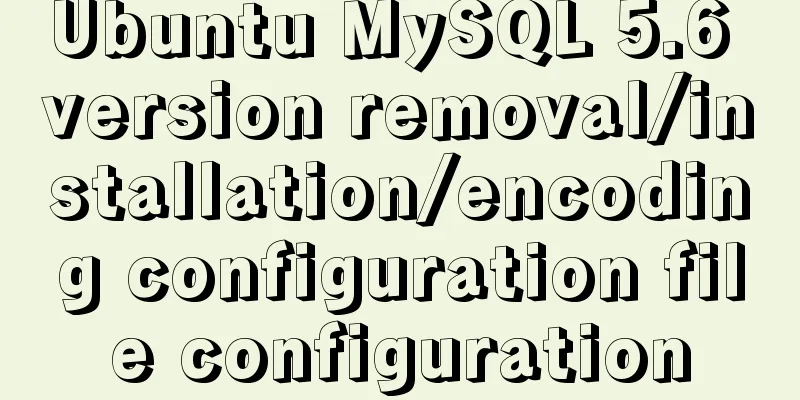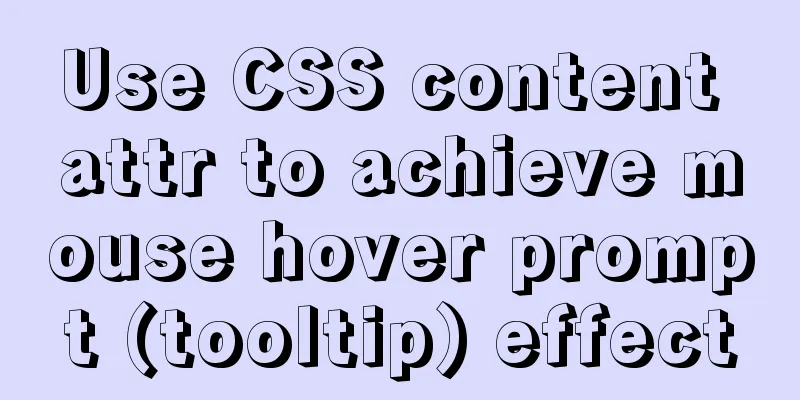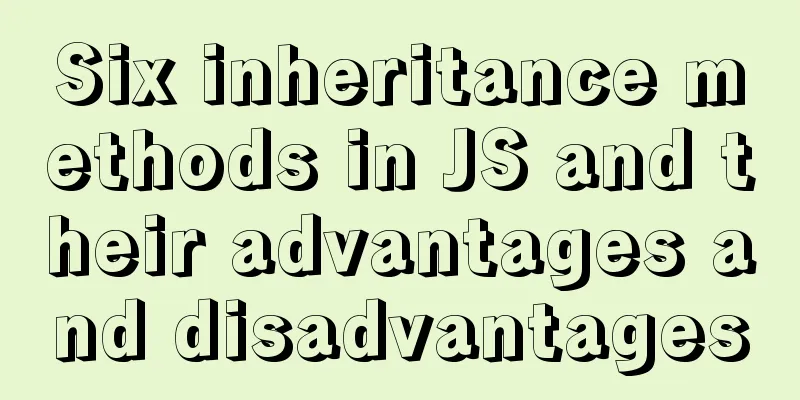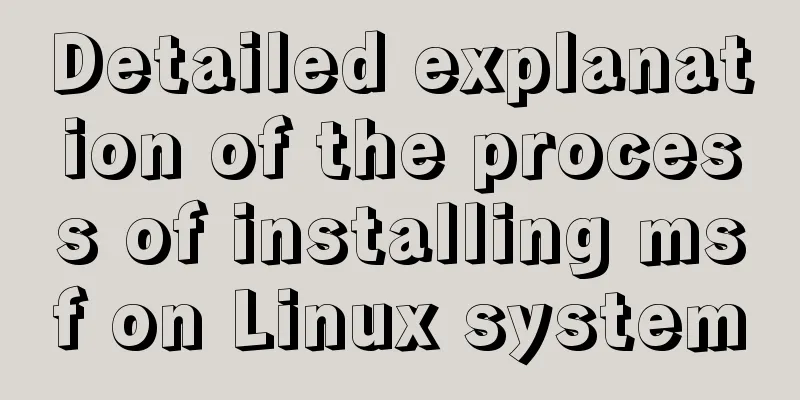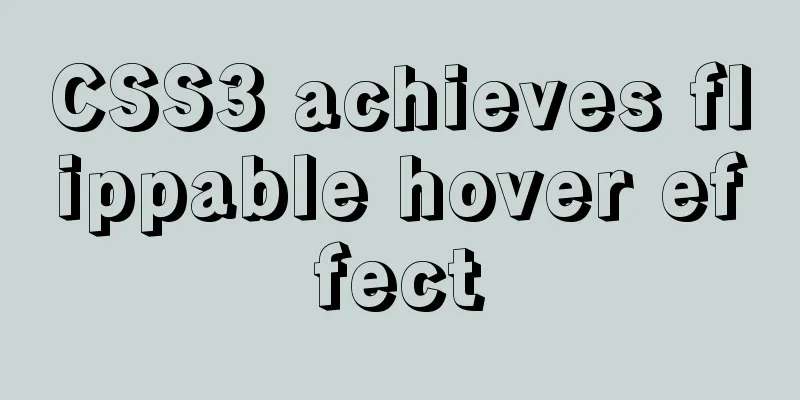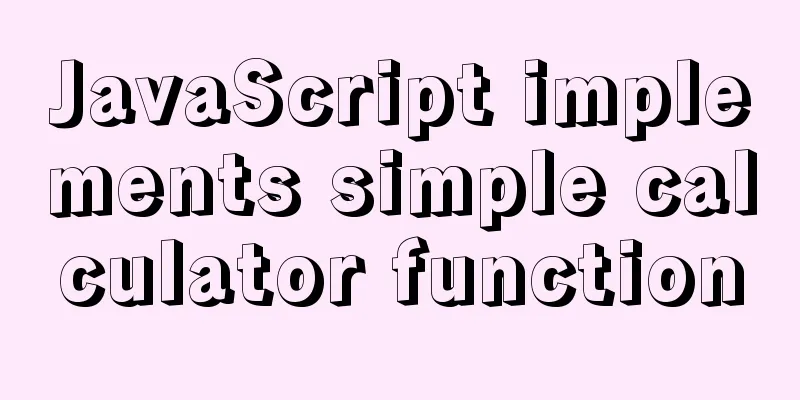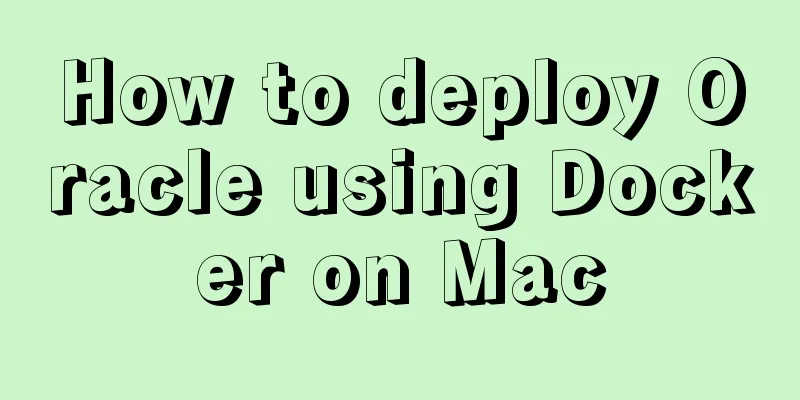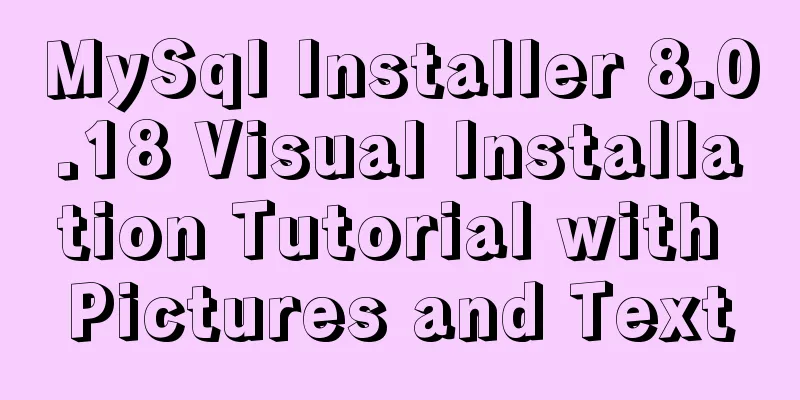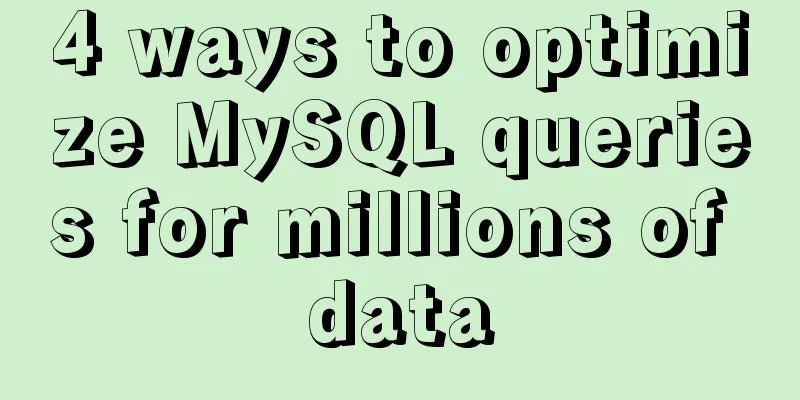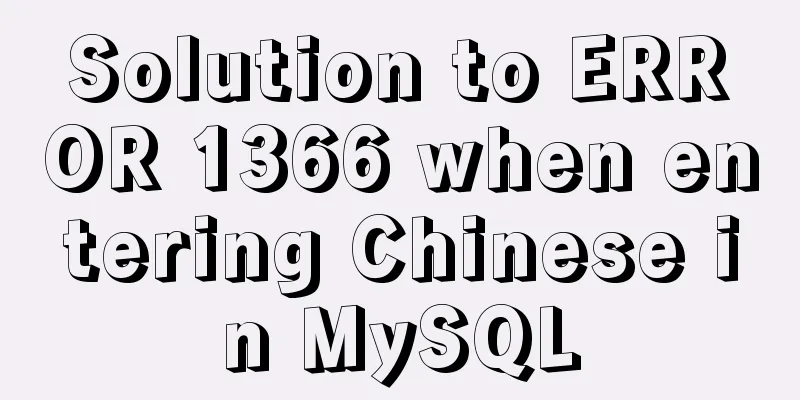Ubuntu 15.04 opens mysql remote port 3306
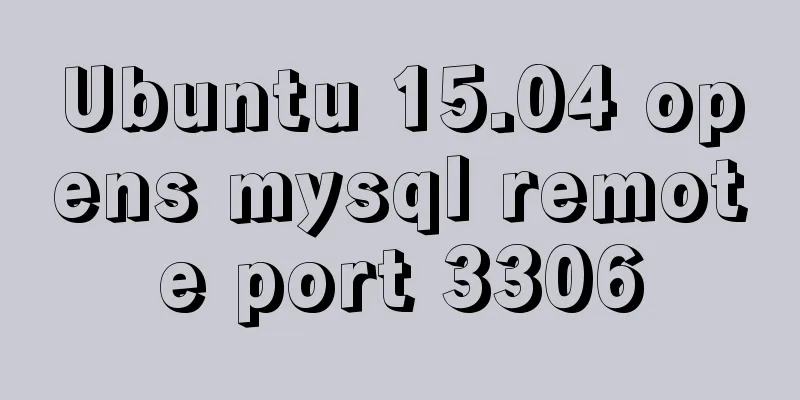
|
Ubuntu 15.04 opens MySQL remote port 3306. All the following operations are performed in the terminal. First check if the port is open netstat -an | grep 3306
This is a screenshot of opening port 3306. Previously it was displayed as . . . 127.0.0.1:3306 . . . Open the mysql configuration file vi /etc/mysql/mysql.conf.d/mysqld.cnf
The bottom line of the screenshot is logout Restart Ubuntu Check again whether the port is open netstat -an | grep 3306
At this point port 3306 is open and you can authorize access to mysql using sudo Enter the local password the first time and the mysql password the second time Authorize the root user to all connections: grant all privileges on *.* to 'root'@'%' identified by 'xxxxxx'; The last one is the mysql password Let the permissions take effect immediately: flush privileges; Now all operations are completed and you can connect to this MySQL database server from any host. Solution to MySQL remote connection failure: https://www.jb51.net/article/103770.htm Centos7.1 firewall open port: https://www.jb51.net/article/103777.htm CentOS 7 open ports: https://www.jb51.net/article/103773.htm The above is the full content of this article. I hope it will be helpful for everyone’s study. I also hope that everyone will support 123WORDPRESS.COM. You may also be interested in:
|
<<: Linux concurrent execution is simple, just do it this way
>>: The implementation process of Linux process network traffic statistics
Recommend
CSS and HTML and front-end technology layer diagram
Front-end technology layer (The picture is a bit e...
Detailed explanation of SQL injection - security (Part 2)
If there are any errors in this article or you ha...
The most common mistakes in HTML tag writing
We better start paying attention, because HTML Po...
Tutorial on resetting the root password of Mac MySQL
Disclaimer: This password reset method can direct...
Simple implementation of Mysql add, delete, modify and query statements
Simple implementation of Mysql add, delete, modif...
JavaScript to achieve click image flip effect
I was recently working on a project about face co...
Django+vue registration and login sample code
register The front-end uses axios in vue to pass ...
Use Shell scripts to batch start and stop Docker services
Table of contents Start Docker Stop Docker Python...
Detailed tutorial on installing MySQL 8.0.20 database on CentOS 7
Related reading: MySQL8.0.20 installation tutoria...
VMware ESXi installation and use record (with download)
Table of contents 1. Install ESXi 2. Set up ESXi ...
Detailed explanation of the perfect integration solution between Serv-U FTP and AD
I logged into the backend to check the solution t...
Appreciation of the low-key and elegant web design in black, white and gray
Among classic color combinations, probably no one...
CSS makes the child container exceed the parent element (the child container floats in the parent container)
Preface Sometimes, we need a floating effect requ...
URL Rewrite Module 2.1 URL Rewrite Module Rule Writing
Table of contents Prerequisites Setting up a test...
How to restore single table data using MySQL full database backup data
Preface When backing up the database, a full data...