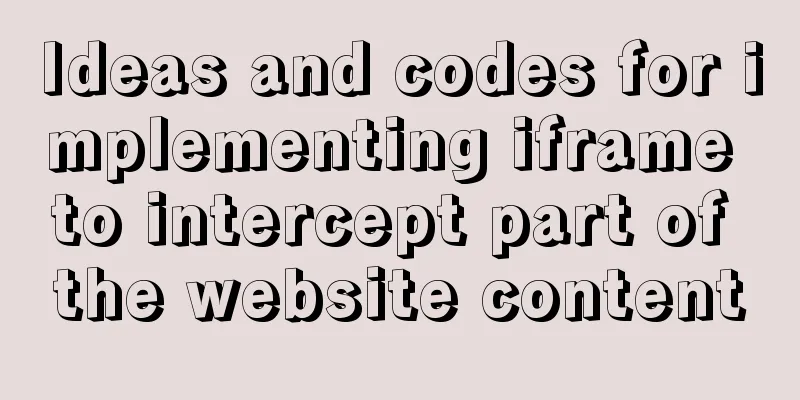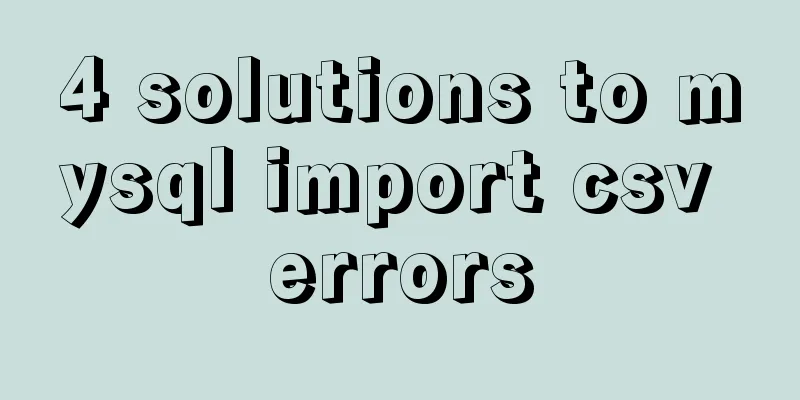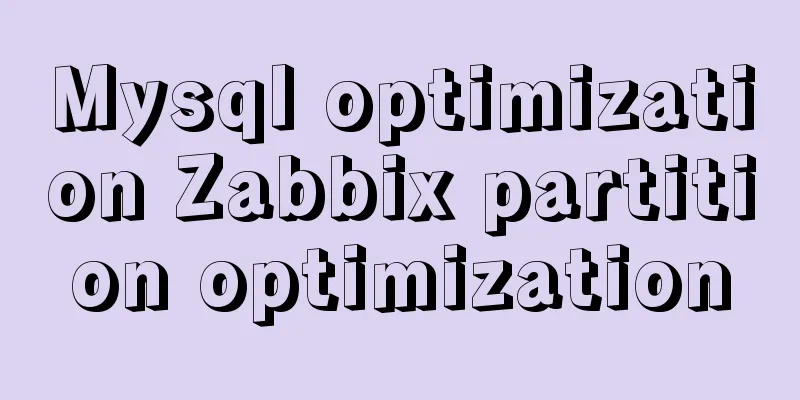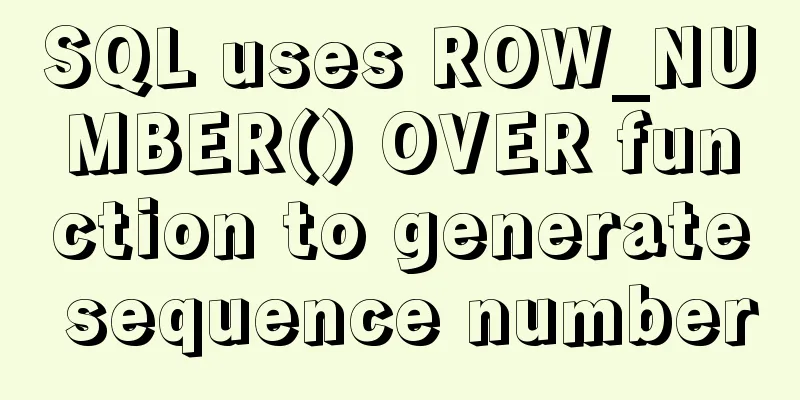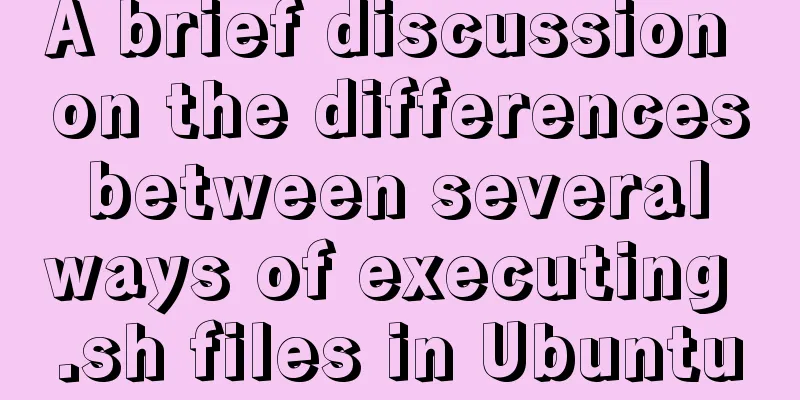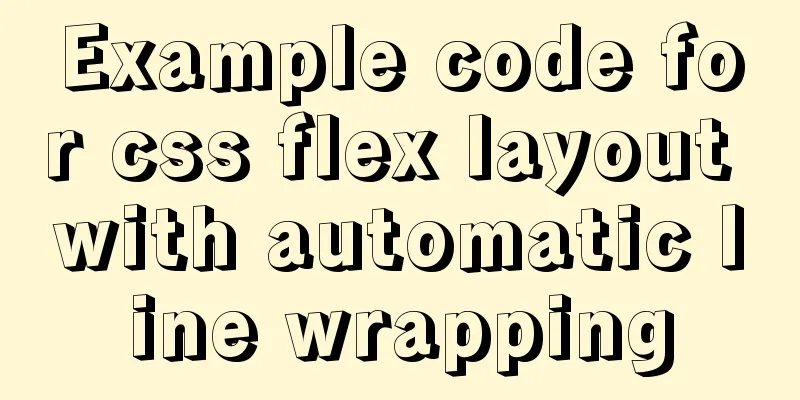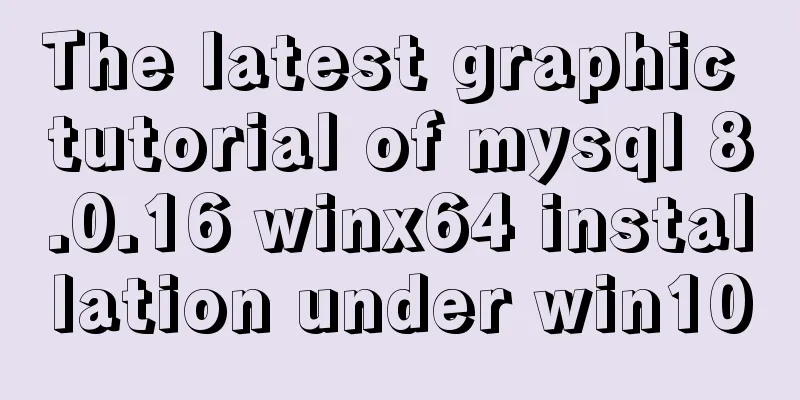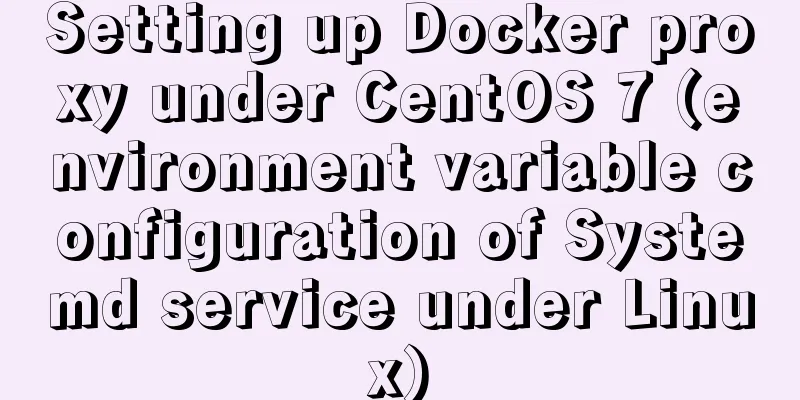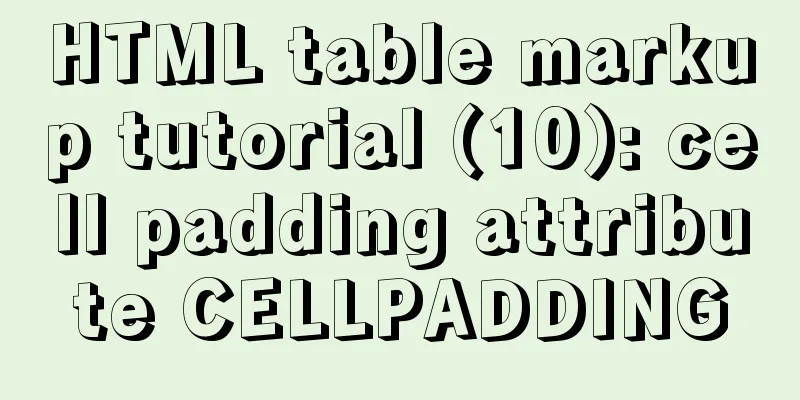Django+vue registration and login sample code
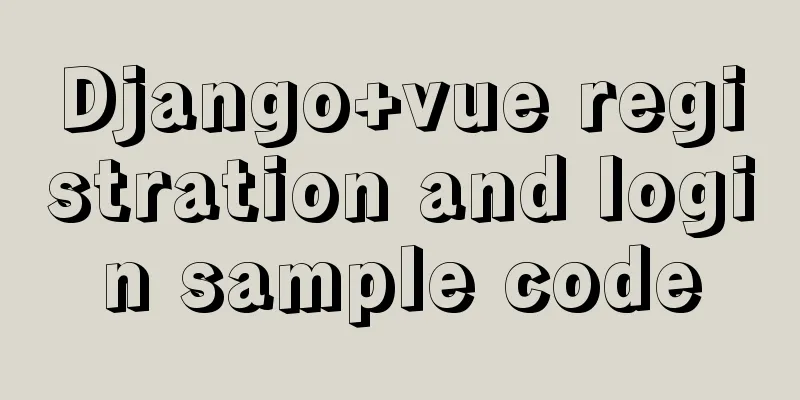
register The front-end uses axios in vue to pass values and sends the obtained account and password to the back-end in the form of a form.
submitForm(formName) {
let data = new FormData()
data.append('username',this.numberValidateForm.name)
data.append('password',this.numberValidateForm.pass)
this.$axios.post('/api/register/',data).then((res) => {
this.$router.push({ name: "login" }) // route jump }).catch((res) => {
console.log("error submit!!");
return false;
})
}
To use $axios for cross-domain authentication, you must first set up a proxy and then add X-CSRFToken to the request header. vue.config.js acting
proxy: {
"/api":{
target:"http://127.0.0.1:8000/",
changeOrigin: true // Whether to use proxy}
}, //Set proxy,
main.js
import Axios from 'axios'
Vue.prototype.$axios = Axios
let getCookie = function (cookie) {
let reg = /csrftoken=([\w]+)[;]?/g
return reg.exec(cookie)[1]
}
Axios.interceptors.request.use(
function(config) {
//Add X-CSRFToken header information uniformly before post request let cookie = document.cookie;
if(cookie && config.method == 'post'){
config.headers['X-CSRFToken'] = getCookie(cookie);
}
return config;
},
function (error) {
// Do something with request error
return Promise.reject(error);
}
); Log in
submitForm(formName) {
this.$refs[formName].validate(valid => { //vue front-end validation rules if (valid) {
let data = new FormData()
data.append('username',this.numberValidateForm.name)
data.append('password',this.numberValidateForm.pass)
this.$axios.post('/api/login/',data).then((res) => {
if(res.data.code == "ok"){
console.log(12345678)
this.$router.push({name:"firstpage"})
}
})
} else {
console.log("error submit!!");
return false;
}
});
},
view.py Django background view function
from django.shortcuts import render
from django.views import View
from django.http import HttpResponse, JsonResponse
from django.contrib.auth.models import User # Django's encapsulated authentication function from django.contrib import auth
class Login(View):
def post(self,request):
try:
user = request.POST.get('username',None)
pwd = request.POST.get('password',None)
# Verify password obj = auth.authenticate(request,username=user,password=pwd)
if obj:
return JsonResponse({'code':'ok','message':'Account and password verification successful'})
except:
return JsonResponse({'code':'no','message':'Verification failed'})
class Register(View):
def post(self, request):
try:
username = request.POST.get('username',None)
password = request.POST.get('password',None)
user = User.objects.create_user(username=username,password=password)
user.save()
except:
return JsonResponse({'code':'no','message':'Registration failed'})
return JsonResponse({'code':'ok','message':'Registration successful'})This is the end of this article about the sample code for implementing registration and login with Django + Vue. For more relevant Django + Vue registration and login content, please search for previous articles on 123WORDPRESS.COM or continue to browse the following related articles. I hope everyone will support 123WORDPRESS.COM in the future! You may also be interested in:
|
<<: Linux system prohibits remote login command of root account
>>: Detailed explanation of the use of find_in_set() function in MySQL
Recommend
Detailed explanation of possible problems in converting floating point data to character data in MySQL
Preface This article mainly introduces a problem ...
Detailed example of MySQL subquery
Subquery Classification Classification by returne...
Detailed explanation of the reason why the MySQL 5.7 slow query log time is 8 hours behind the system time
When checking the slow query, I found that the ti...
Detailed explanation on how to get the IP address of a docker container
1. After entering the container cat /etc/hosts It...
Analysis of Facebook's Information Architecture
<br />Original: http://uicom.net/blog/?p=762...
Detailed explanation of how to detect and prevent JavaScript infinite loops
Table of contents Preface Fix infinite loop in fo...
Design a simple HTML login interface using CSS style
login.html part: <!DOCTYPE html> <html l...
Introduction to nesting rules of html tags
There are many XHTML tags: div, ul, li, dl, dt, d...
How to set default value for datetime type in MySQL
I encountered a problem when modifying the defaul...
Tips for organizing strings in Linux
In Linux operations, we often replace and count s...
Detailed explanation of eight ways to optimize MySQL database (classic must-read)
introduction: There are a lot of information and ...
Jenkins packaging microservices to build Docker images and run them
Table of contents Environment Preparation start 1...
JavaScript Dom Object Operations
Table of contents 1. Core 1. Get the Dom node 2. ...
MySQL quickly inserts 100 million test data
Table of contents 1. Create a table 1.1 Create te...
mysql 8.0.19 win10 quick installation tutorial
This tutorial shares the installation tutorial of...