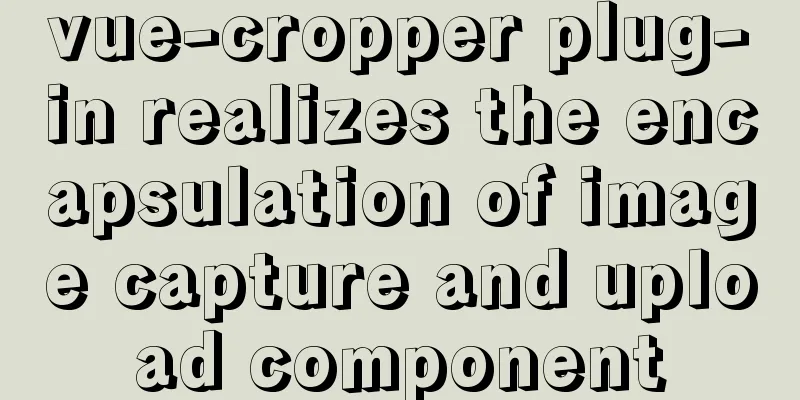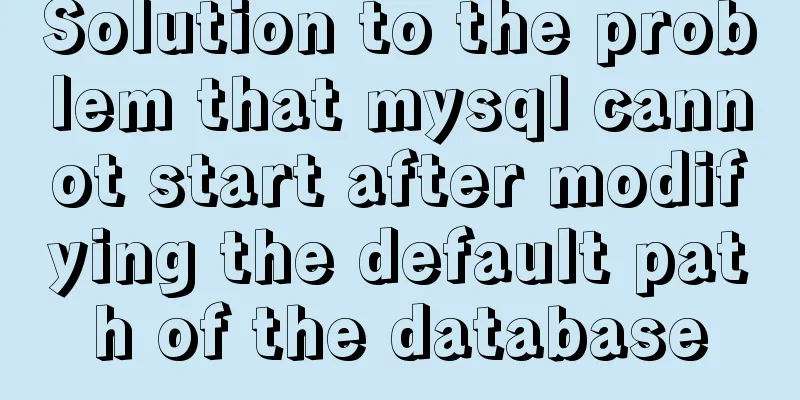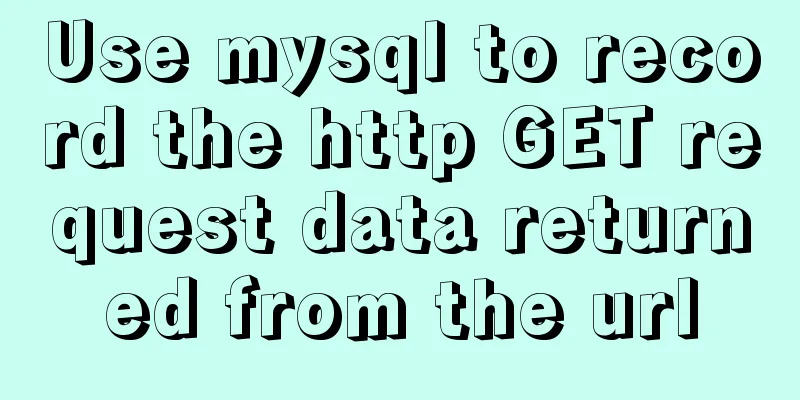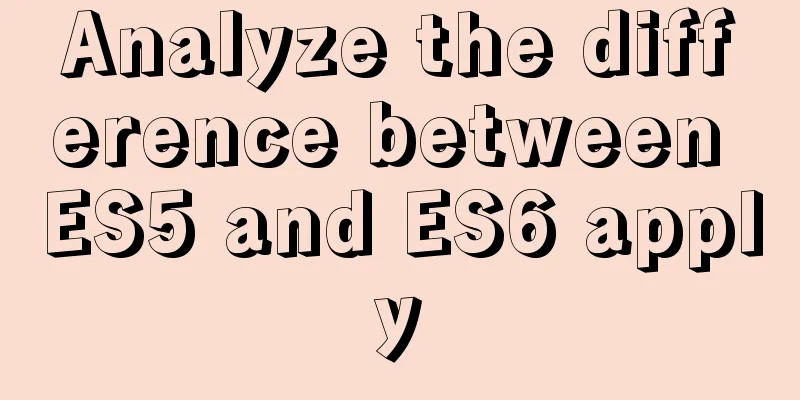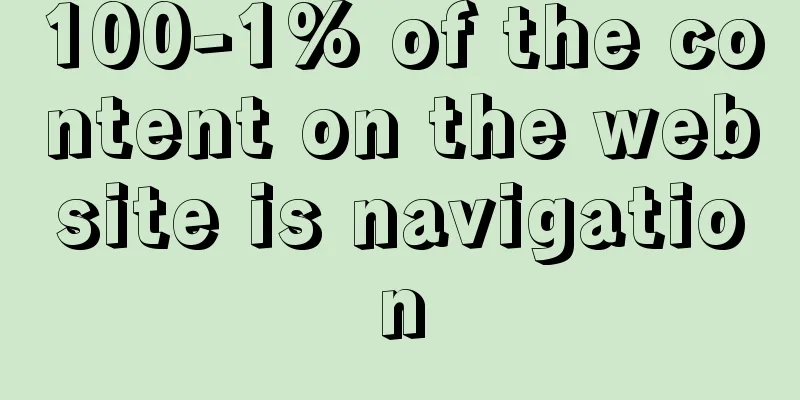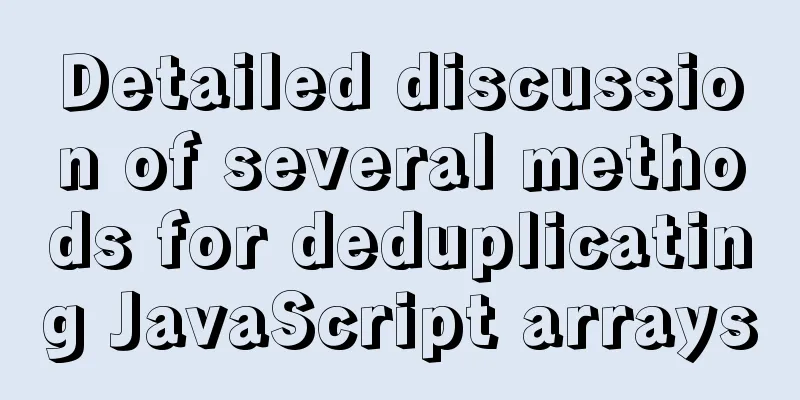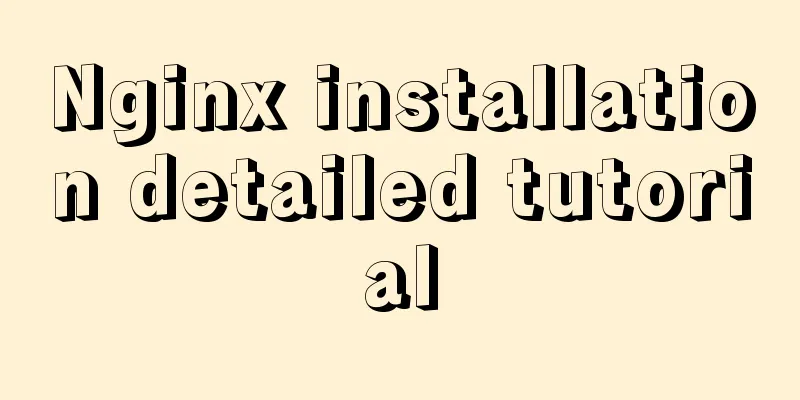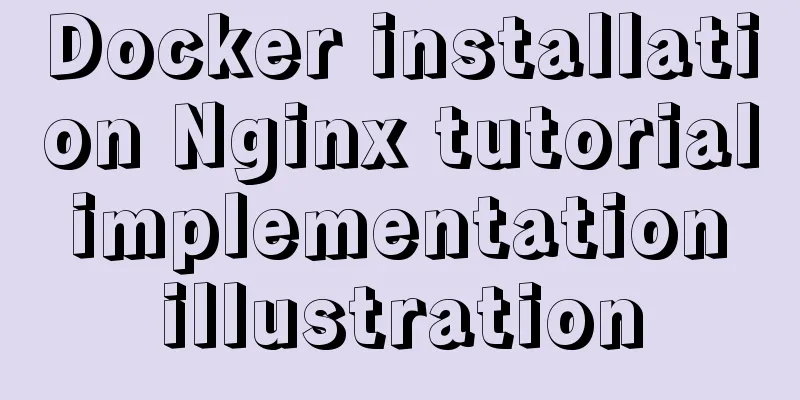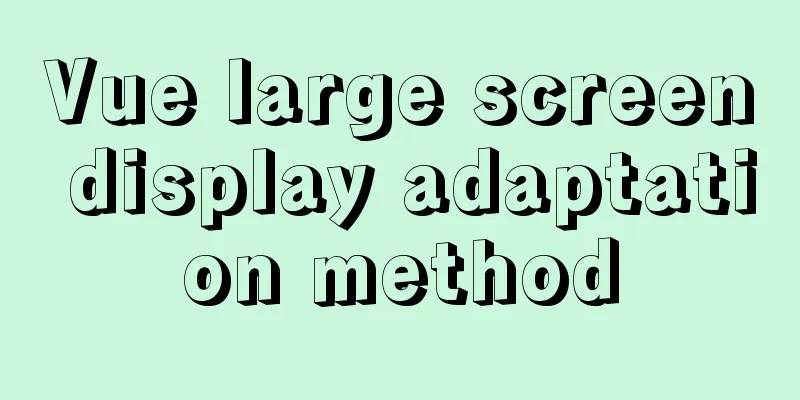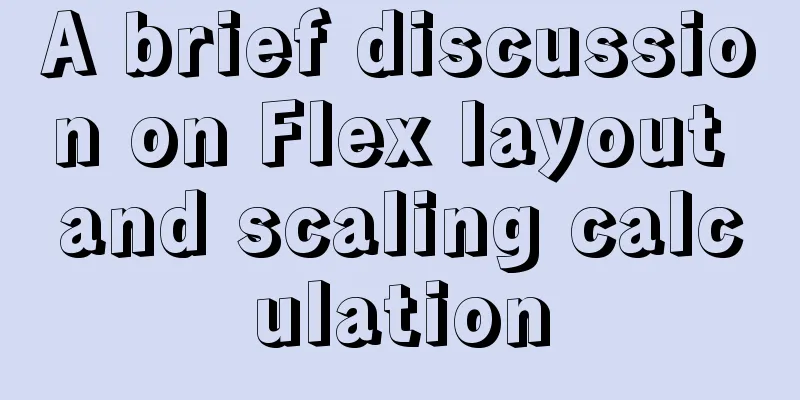How to restore single table data using MySQL full database backup data
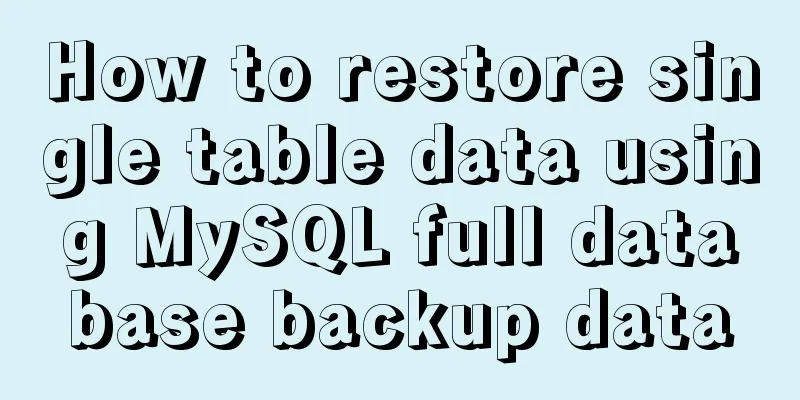
|
Preface When backing up the database, a full database backup is used. However, for some reason, the data of a table needs to be rolled back to the backup database. If the entire database is rolled back, it will take a long time, because this table may only be tens of MB, but other tables may be tens or hundreds of GB. At this time, the table that needs to be restored needs to be extracted. We have all encountered this situation in actual work. There may be multiple databases in a MySQL instance. When we back up, we usually use a full backup to back up all databases into one file. However, occasionally you may need to restore only one database or one table. How to solve it? Now there is a backup library fdcsqlmysql-2018_11_30-03_00_01.sql, which contains multiple tables. Now we need to restore the data of the fdc_document table. Extract table creation statements
sed -e '/./{H;$!d;}' -e 'x;/CREATE TABLE `fdc_document`/!d;q' fdcsqlmysql-2018_11_30-03_00_01.sql
DROP TABLE IF EXISTS `fdc_document`;
/*!40101 SET @saved_cs_client = @@character_set_client */;
/*!40101 SET character_set_client = utf8 */;
CREATE TABLE `fdc_document` (
`id` int(10) unsigned NOT NULL AUTO_INCREMENT COMMENT 'Document ID',
`uid` int(10) unsigned NOT NULL DEFAULT '0' COMMENT 'User ID',
`name` char(40) NOT NULL DEFAULT '' COMMENT 'Identifier',
...
...
...
`entrust_rule` tinyint(3) unsigned NOT NULL DEFAULT '0' COMMENT 'The broker clicks whether to sign the entrustment agreement with the user: 1 for yes; 0 for no',
`audit` tinyint(3) NOT NULL DEFAULT '0' COMMENT 'Audit: 0 means unaudited; 1 means the image has been audited; 2 means the description has been audited; 3 means both the image and the description have been audited',
PRIMARY KEY (`id`),
KEY `idx_area_house` (`partition`,`category_id`,`status`,`is_off`) USING BTREE,
KEY `idx_model_house` (`model_id`,`status`,`is_off`) USING BTREE,
KEY `idx_community_house` (`community_id`,`estate`,`status`,`is_off`) USING BTREE,
KEY `idx_uid_house` (`uid`,`model_id`,`is_off`) USING BTREE,
KEY `idx_pid_house` (`id`,`pid`,`status`,`is_off`) USING BTREE,
KEY `is_video` (`is_video`) USING BTREE
) ENGINE=InnoDB AUTO_INCREMENT=211138 DEFAULT CHARSET=utf8;
/*!40101 SET character_set_client = @saved_cs_client */; Extract table data
Here you should execute After execution, you will get the file document.sql, which is the required separate table file, and you can restore the table data normally. Create database and table First create the database, and then create the table fdc_document according to the above SQL statement Import table data MySQL [document]> source /data/backup/mysql/document.sql OK, done! Summarize The above is the full content of this article. I hope that the content of this article will have certain reference learning value for your study or work. If you have any questions, you can leave a message to communicate. Thank you for your support for 123WORDPRESS.COM. You may also be interested in:
|
<<: Using react+redux to implement counter function and problems encountered
>>: 18 Nginx proxy cache configuration tips that operators must know (which ones do you know?)
Recommend
Solution to the 404/503 problem when logging in to TeamCenter12
TeamCenter12 enters the account password and clic...
How to install and use Server-U 14 version
Introducing Server-U software Server-U is a very ...
In-depth explanation of closure in JavaScript
Introduction Closure is a very powerful feature i...
Key points for writing content of HTML web page META tags
The META tag is an auxiliary tag in the head area...
Solution to the problem of MySQL thread in Opening tables
Problem Description Recently, there was a MySQL5....
CSS XTHML writing standards and common problems summary (page optimization)
Project Documentation Directory Div+CSS Naming Sta...
MySQL practical window function SQL analysis class students' test scores and living expenses
Table of contents 1. Background 2. Table creation...
XHTML introductory tutorial: Use of list tags
Lists are used to list a series of similar or rela...
Detailed explanation of MySQL database triggers
Table of contents 1 Introduction 2 Trigger Introd...
Steps to deploy Docker project in IDEA
Now most projects have begun to be deployed on Do...
JavaScript implements displaying a drop-down box when the mouse passes over it
This article shares the specific code of JavaScri...
Use MySQL to open/modify port 3306 and open access permissions in Ubuntu/Linux environment
Operating system: Ubuntu 17.04 64-bit MySQL versi...
Manually implement js SMS verification code input box
Preface This article records a common SMS verific...
How to deploy MySQL master and slave in Docker
Download image Selecting a MySQL Image docker sea...
Why the table file size remains unchanged after deleting data in MySQL
For databases that have been running for a long t...