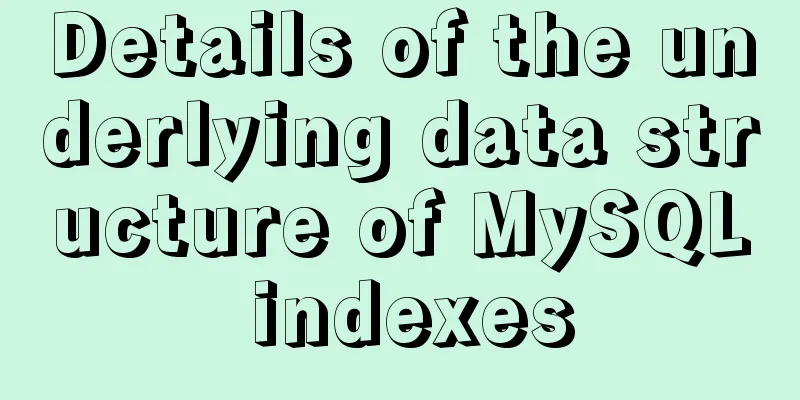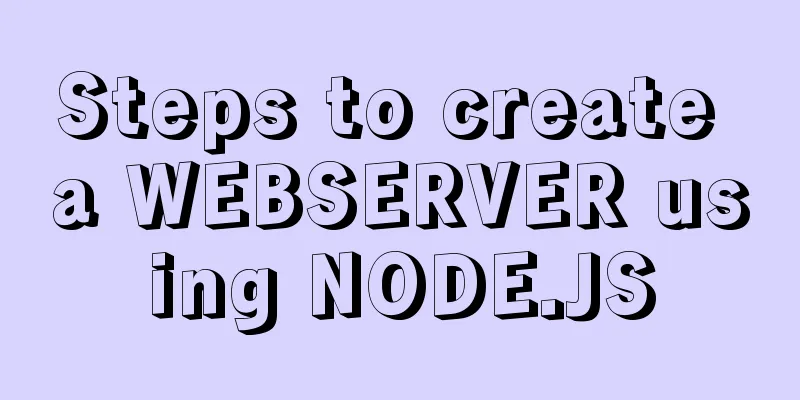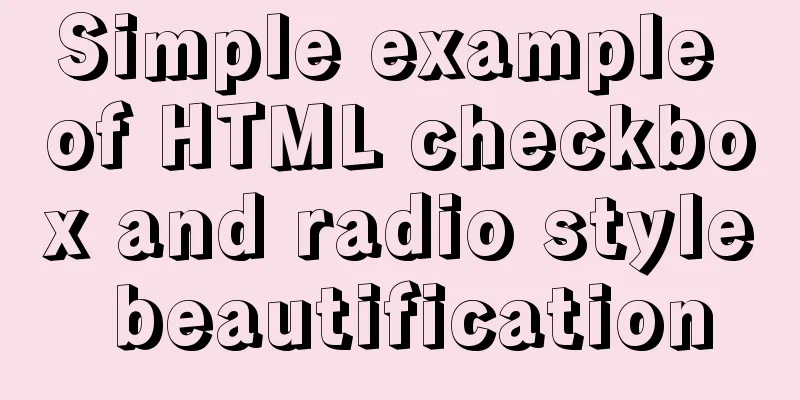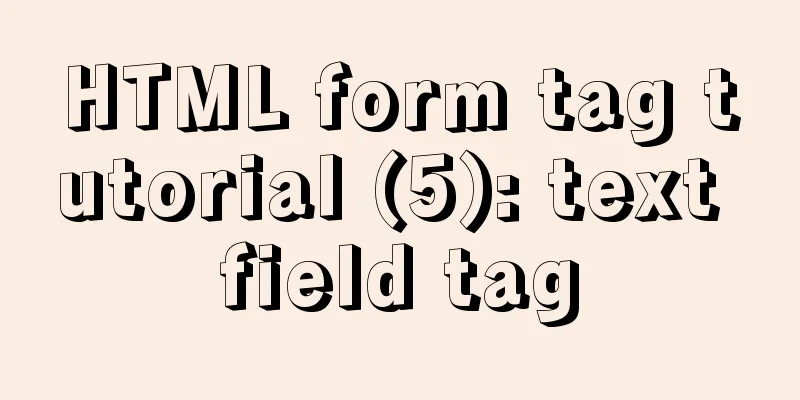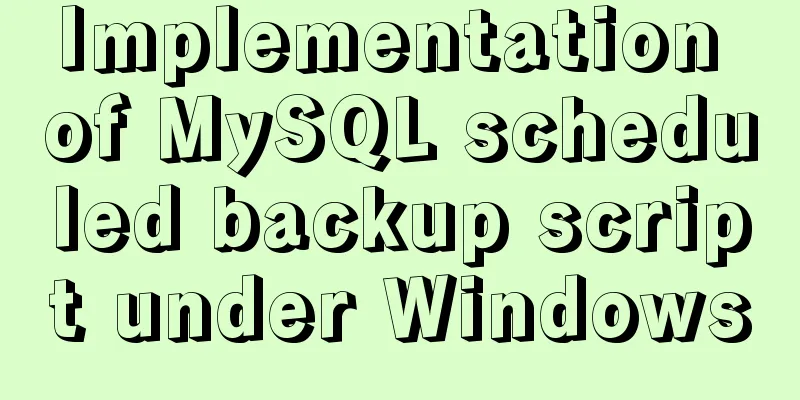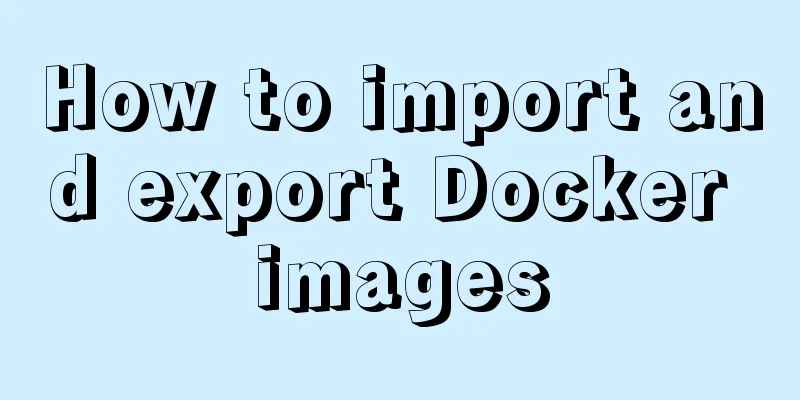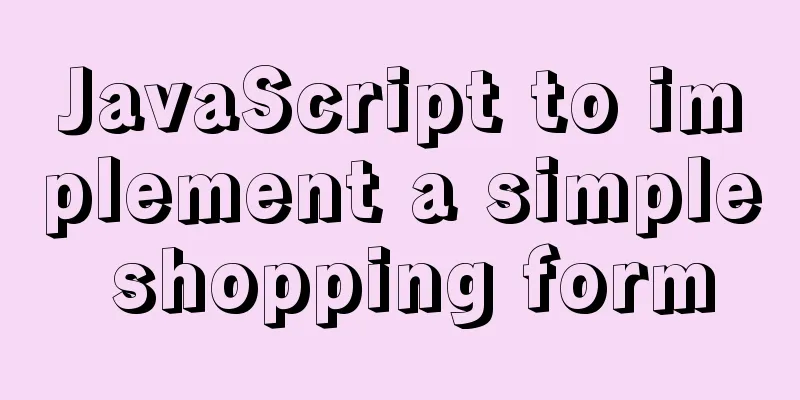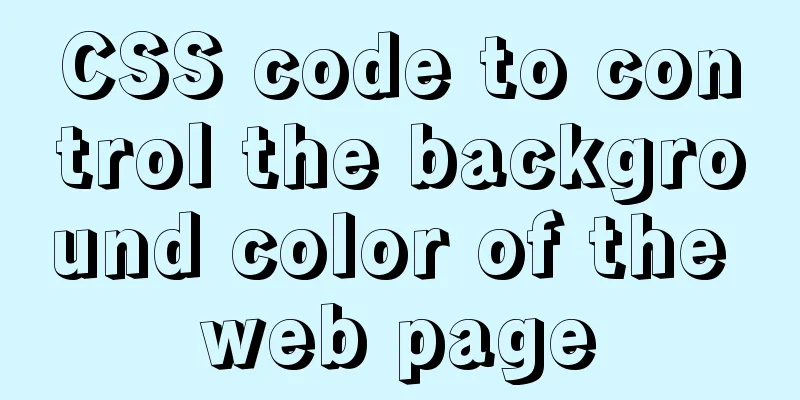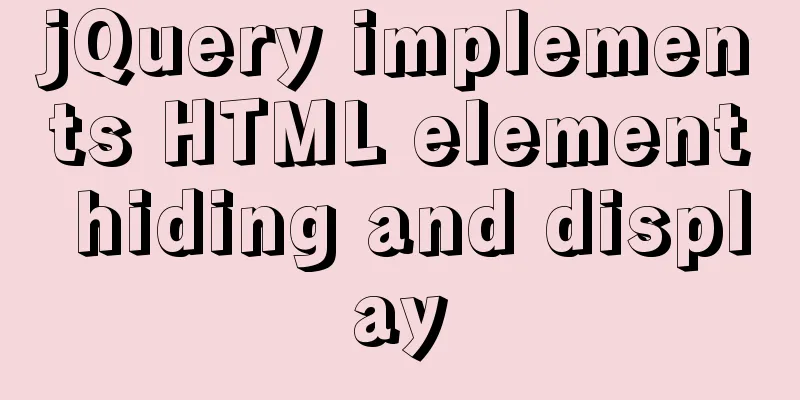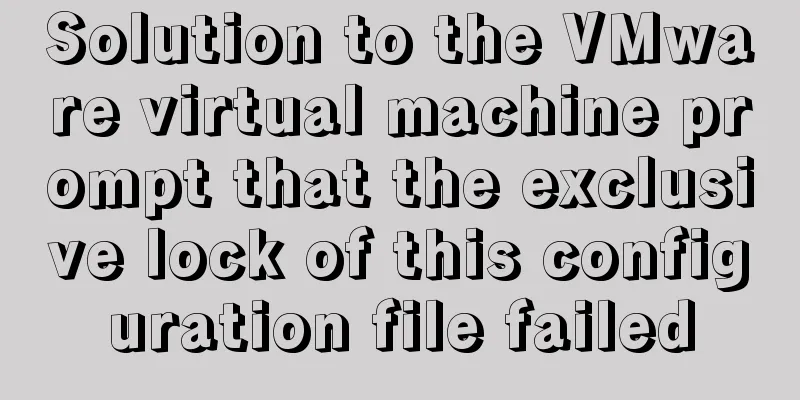100-1% of the content on the website is navigation
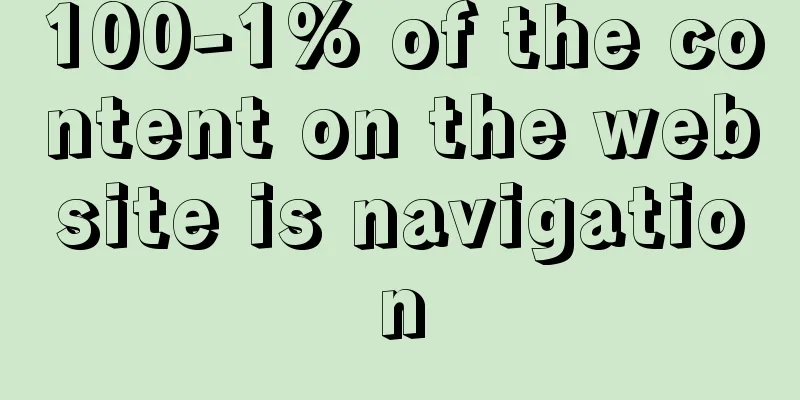
|
Website, (100-1)% of the content is navigation 1. Jesse James Garrett mentioned multiple navigation systems in his book “The Elements of User Experience”: global navigation, local navigation, auxiliary navigation, internal link navigation, and friendly navigation. But I think that is not only that, "search", "classification", "site map", "content introduction" and so on are just different navigation methods. 2. The value of a website is "it can help users complete a task and get a certain experience." What the website needs to do is to better guide users to complete tasks and ensure that users have a good experience in the process of completing tasks. In a sense, it can be said that what a website does from beginning to end is "navigation", and only the final result is "content". 3. Therefore, the “one hundred percent minus one” of website design is navigation design. The website experience and the “process of completing the task” are actually “navigation experience”. Therefore, in design, we are always thinking about "how to let users complete this task better", "how to better guide users to complete this operation", "how users are used to doing this thing",... Page, (100-1)% of the content is navigation 4. Psychologist Professor John Crade once summarized seven fears of human beings, the fifth of which is "fear of thinking". People need simple and obvious answers rather than more and richer options. When summarizing the Whitewater incident, Americans said: "If you complicate the scandal, you can escape guilt." Similarly, I want to say: if you complicate the page, you can make your users lose their way. 5. In fact, any page of the website only needs to accurately convey "one" message to the user. In fact, a page can only convey "one" message to users, and other information only has "guiding" significance. 6. Therefore, on any page of the website, "one hundred percent minus one" content is navigation. 7. In addition to telling users "what kind of feeling this website is" (this is often expressed "invisibly" rather than directly presenting content), everything else on the homepage is for "guidance". It can be assumed that 100% of the content on the website’s homepage is navigation. Navigation is not the more detailed the better 8. Often, the principle we follow when designing “auxiliary navigation” or “friendly navigation” is this: if the designer finds that the user may need to perform operation B when browsing information A, then they will try to “let the user quickly know “how to perform operation B””. Of course, “let users know quickly” may also mean “place operation B in an obvious location on the page.” However, direct placement is often not an option because there are too many “possible demands”. 9. A research report shows that Oriental people are relatively lazy in thinking when operating websites, and they are particularly prone to "fear of thinking"! Simply put, when Oriental people are browsing information A, if they need to perform operation B, they generally believe that "operation B should be clearly placed somewhere on the page, otherwise the design is not good." Therefore, we often see that the design of many websites violates this principle and places a lot of "auxiliary navigation" or "friendly navigation" on the page. The result is as I said above: if you complicate the page, your users will be confused. |
<<: Detailed process analysis of docker deployment of snail cinema system
>>: html page!--[if IE]...![endif]--Detailed introduction to usage
Recommend
js implements mouse switching pictures (without timer)
This article example shares the specific code of ...
MySQL 8.0.15 installation and configuration graphic tutorial under Win10
This article records the installation and configu...
MySQL 8.0.22 download, installation and configuration method graphic tutorial
Download and install MySQL 8.0.22 for your refere...
Memcached method for building cache server
Preface Many web applications store data in a rel...
Introduction to MySQL database performance optimization
Table of contents Why optimize? ? Where to start?...
Detailed tutorial for installing MySQL on Linux
MySQL downloads for all platforms are available a...
How to implement Ajax concurrent request control based on JS
Table of contents Preface Ajax serial and paralle...
MySQL SQL Optimization Tutorial: IN and RANGE Queries
First, let's talk about the in() query. It is...
A brief discussion on the synchronization solution between MySQL and redis cache
Table of contents 1. Solution 1 (UDF) Demo Case 2...
MySQL multi-table join introductory tutorial
Connections can be used to query, update, and est...
Version numbers in css and js links in HTML (refresh cache)
background Search the keyword .htaccess cache in ...
Four ways to compare JavaScript objects
Table of contents Preface Reference Comparison Ma...
CSS to achieve compatible text alignment in different browsers
In the front-end layout of the form, we often nee...
HTML structured implementation method
DIV+css structure Are you learning CSS layout? Sti...
K3s Getting Started Guide - Detailed Tutorial on Running K3s in Docker
What is k3d? k3d is a small program for running a...