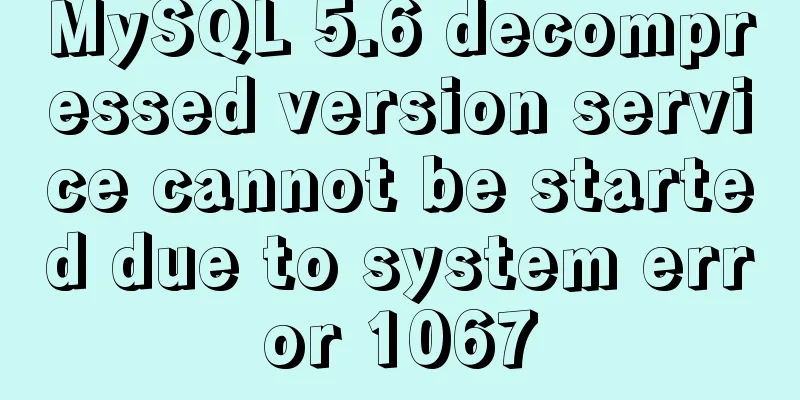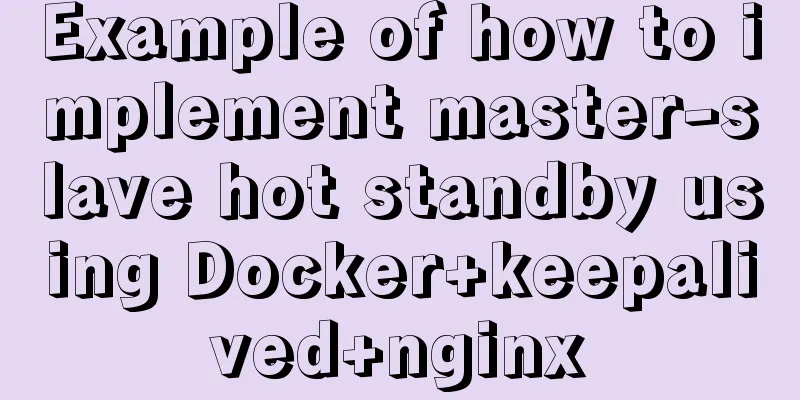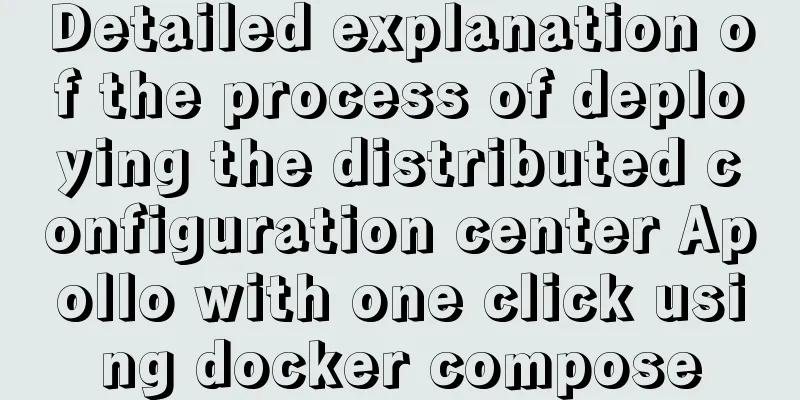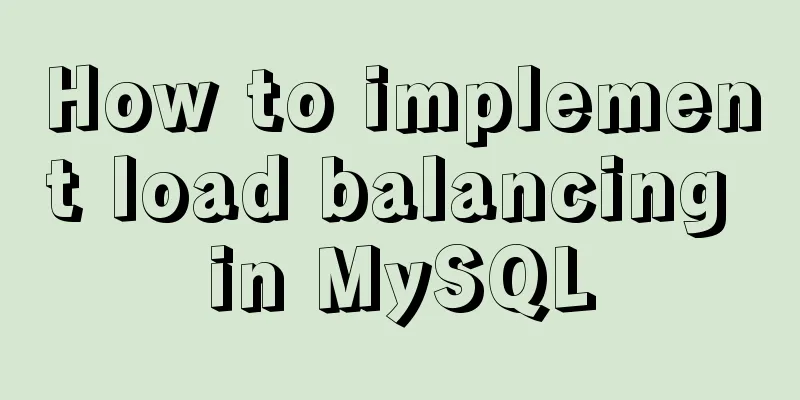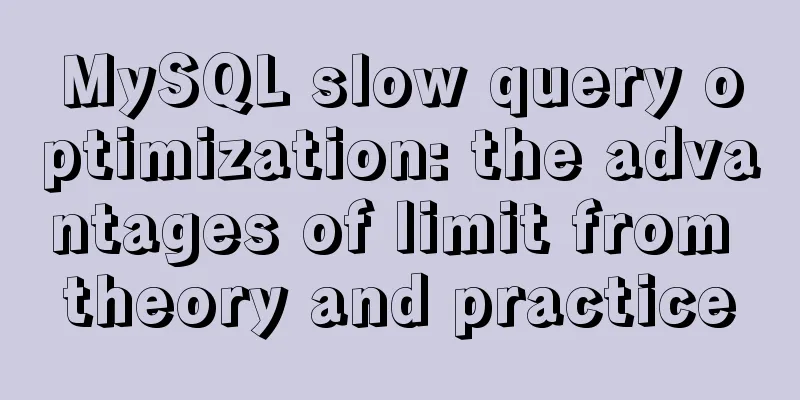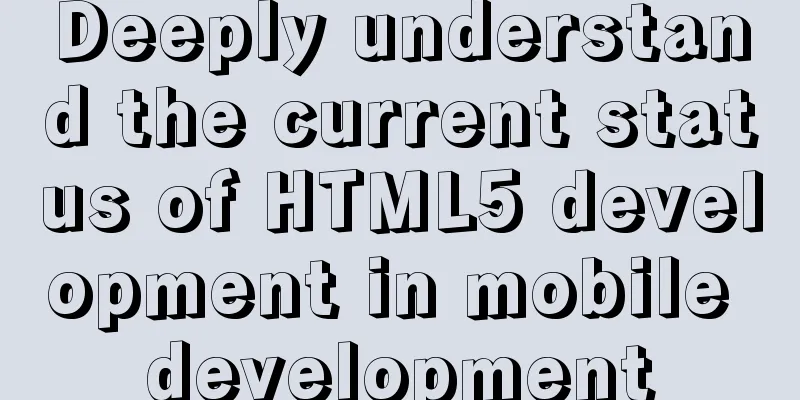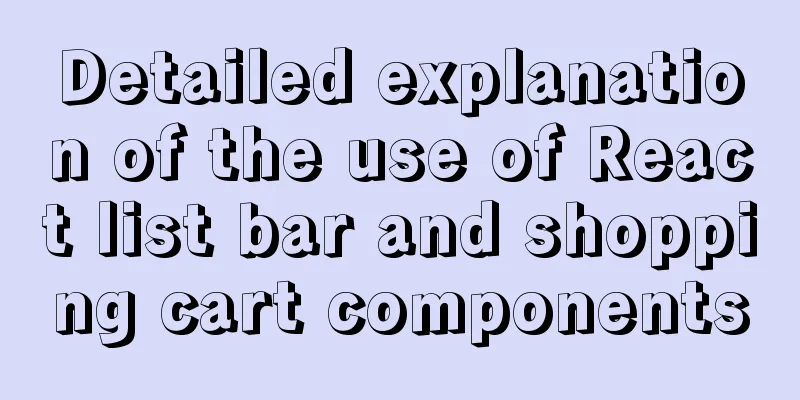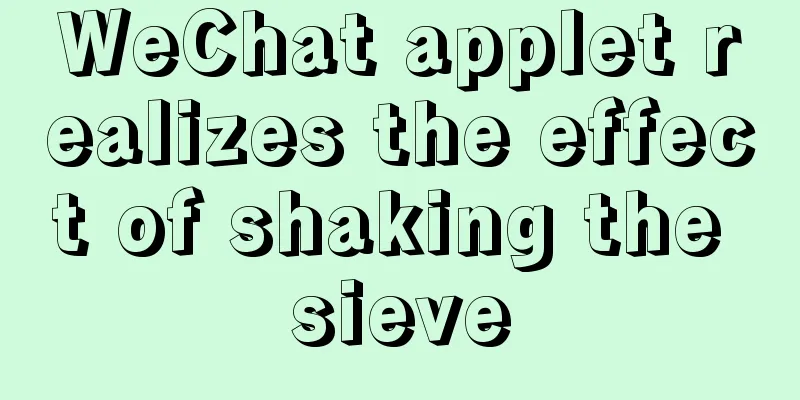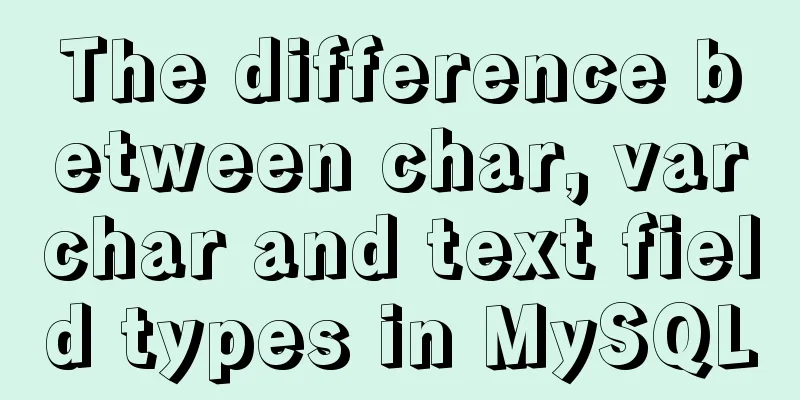Version numbers in css and js links in HTML (refresh cache)
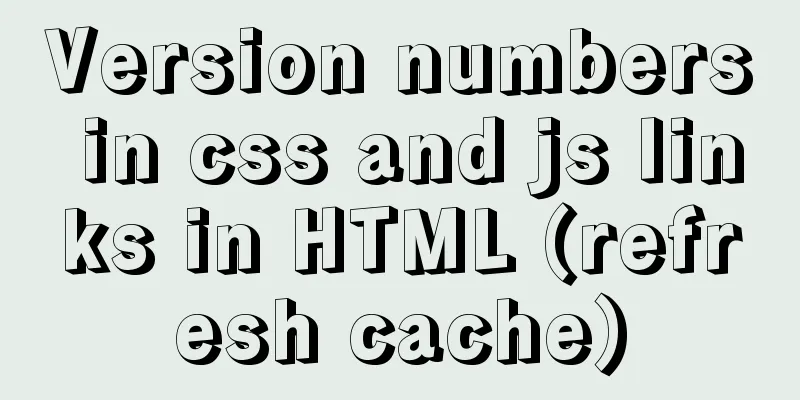
|
background question Method 1 Copy code The code is as follows: <link rel="stylesheet" href="style.css" /> Just change the css file name: Copy code The code is as follows: <link rel="stylesheet" href="index.css" /> Another way to change the css file name is to write the version number into the file name, such as: Copy code The code is as follows: <link rel="stylesheet" href="index.v2011.css" /> After the css file is updated, just change the version number in the file name: Copy code The code is as follows: <link rel="stylesheet" href="index.v2012.css" /> Method 2 Copy code The code is as follows: <link rel="stylesheet" href="style.css?v=2011" /> Just change the version number of the css file to 2012: Copy code The code is as follows: <link rel="stylesheet" href="style.css?v=2012" /> It should be noted that some proxy cache servers will not cache resources containing "?" in the URL, so method 2 may cause your original cache function to fail. You can use method 1 instead. Summarize |
<<: Solution to VMware virtual machine no network
>>: In-depth analysis of the various backgrounds, usage scenarios and techniques of CSS
Recommend
JavaScript file loading and blocking issues: performance optimization case study
Let me start with a question: When writing an HTM...
How to configure nginx+php+mysql in docker
First, understand a method: Entering a Docker con...
Pure HTML+CSS to achieve typing effect
This article mainly introduces the typing effect ...
User experience of portal website redesign
<br />From the launch of NetEase's new h...
Detailed explanation of MySQL trigger trigger example
Table of contents What is a trigger Create a trig...
HTML+CSS to achieve drop-down menu
1. Drop-down list example The code is as follows:...
Solve the conflict between docker and vmware
1. Docker startup problem: Problem Solved: You ne...
A brief understanding of the three uses of standard SQL update statements
1. Environment: MySQL-5.0.41-win32 Windows XP Pro...
Notes on the MySQL database backup process
Today I looked at some things related to data bac...
How to solve the background tiling and border breaking of CSS style div or li in IE6
The solution to the background tiling or border br...
Copy the contents of one file to the end of another file in linux
Problem description: For example, the content of ...
How to understand Vue's simple state management store mode
Table of contents Overview 1. Define store.js 2. ...
A brief discussion on mobile terminal adaptation
Preface The writing of front-end code can never e...
MySQL date and time addition and subtraction sample code
Table of contents 1.MySQL adds or subtracts a tim...
Winows Server 2019 Activation Code & Volume License Edition KMS Installation Key GVLK
I am planning to organize the company's inter...