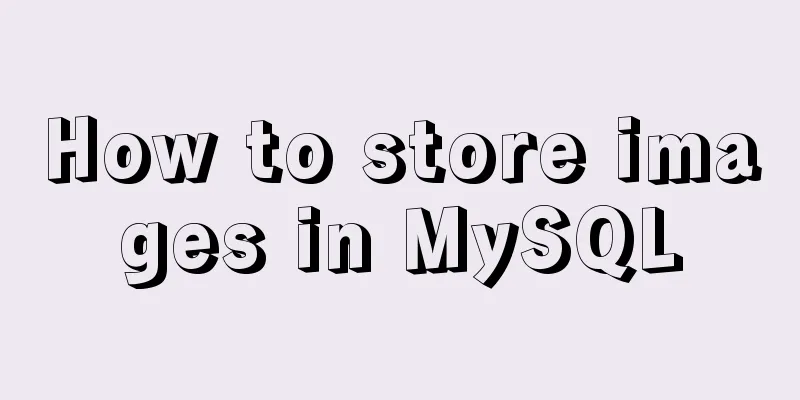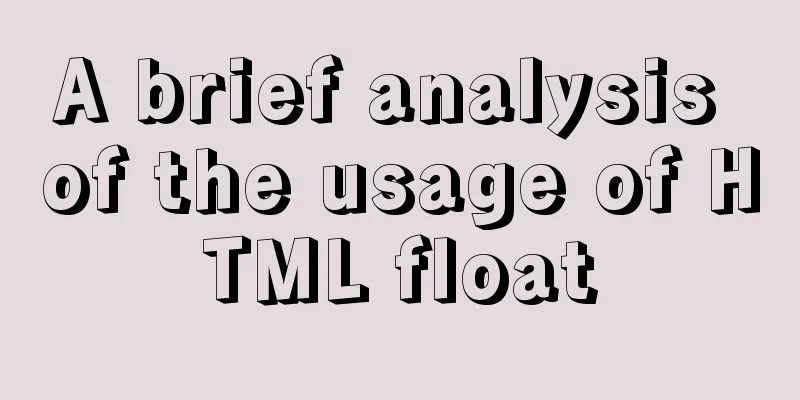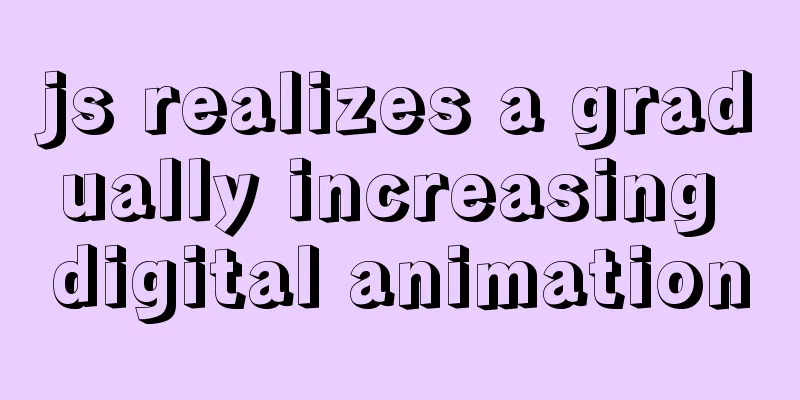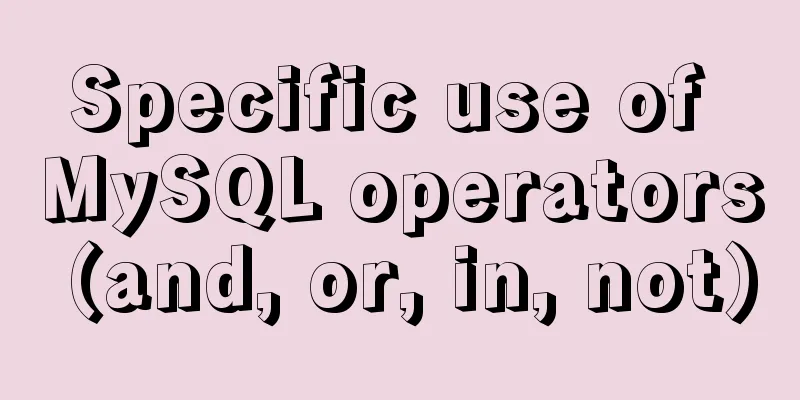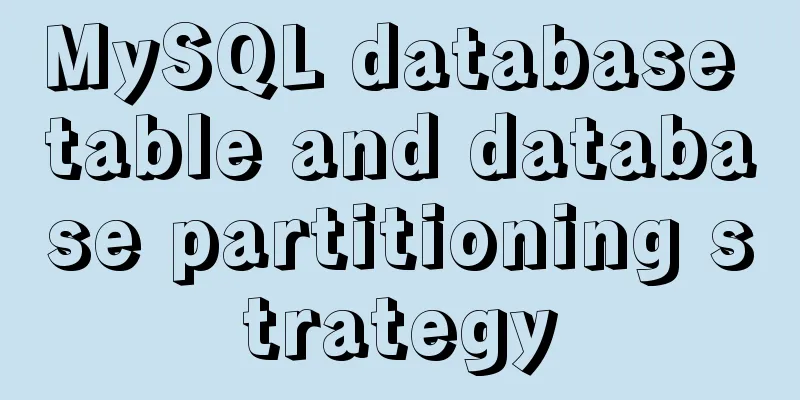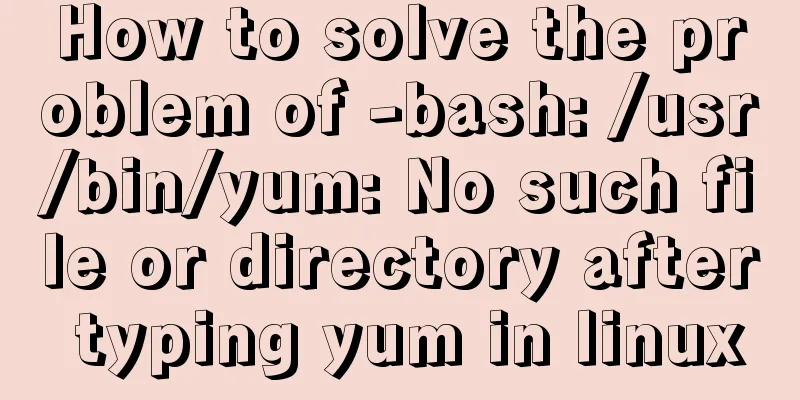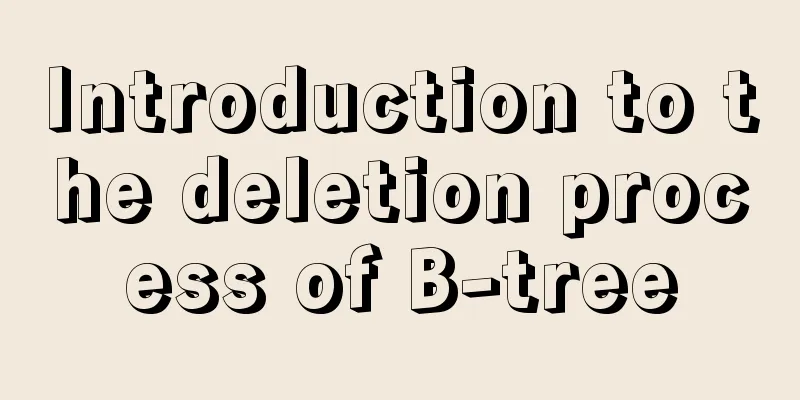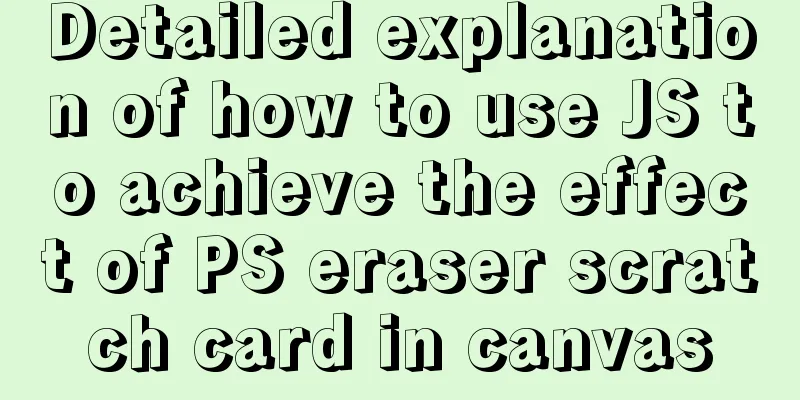CSS3 achieves flippable hover effect
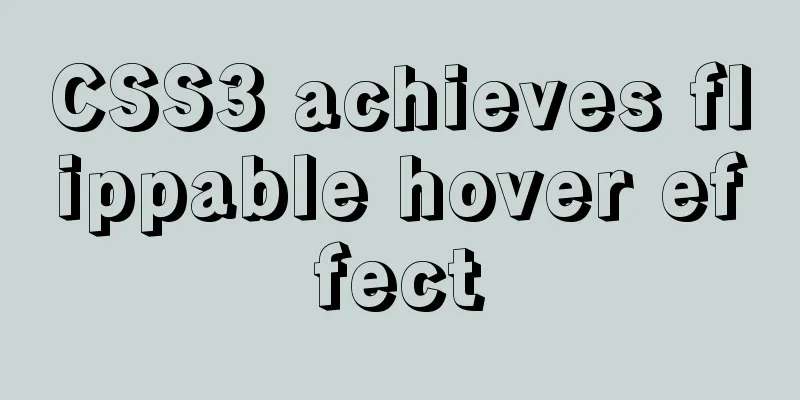
|
CSS3 implements a flippable hover effect. The specific code is as follows: 1.css
/*Basic style*/
html {
font-family: sans-serif;
-ms-text-size-adjust: 100%;
-webkit-text-size-adjust: 100%;
}
body {
margin: 0 auto;
text-align: center;
background-color: #FFFFCC;
}
ul {
list-style: none;
float: left;
margin: 0;
padding: 0;
}
a {
cursor: pointer;
}
div {
display: inline-block;
margin: 40px;
}
ul li {
width: 200px;
height: 40px;
line-height: 40px;
text-align: center;
margin: 10px;
background-color: #747474;
border-radius: 4px;
color: white;
}
dis-block{
display: block;
}
/*#nav1 mouse hover effect flips back and forth*/
#nav1 ul li {
transform-style: preserve-3d;
-webkit-transform-style: preserve-3d;
-ms-transform-style: preserve-3d;
-moz-transform-style: preserve-3d;
transition: 0.5s;
-webkit-transition: 0.5s;
-ms-transition: 0.5s;
-moz-transition: 0.5s;
}
#nav1 ul li:hover {
transform: translateZ(30px) rotateX(360deg) scale(1.1);
-webkit-transform: translateZ(30px) rotateX(360deg) scale(1.1);
-ms-transform: translateZ(30px) rotateX(360deg) scale(1.1);
-moz-transform: translateZ(30px) rotateX(360deg) scale(1.1);
}
/*#nav2 mouse hover effect floats up*/
#nav2 ul li {
transform-style: preserve-3d;
-webkit-transform-style: preserve-3d;
-ms-transform-style: preserve-3d;
-moz-transform-style: preserve-3d;
transition: 0.5s;
-webkit-transition: 0.5s;
-ms-transition: 0.5s;
-moz-transition: 0.5s;
}
#nav2 ul li:hover {
transform: translateZ(30px) scale(1.1);
-webkit-transform: translateZ(30px) scale(1.1);
-ms-transform: translateZ(30px) scale(1.1);
-moz-transform: translateZ(30px) scale(1.1);
}
/*#nav4 mouse hover effect floats down*/
#nav4 ul li {
transform-style: preserve-3d;
-webkit-transform-style: preserve-3d;
-ms-transform-style: preserve-3d;
-moz-transform-style: preserve-3d;
transition: 0.5s;
-webkit-transition: 0.5s;
-ms-transition: 0.5s;
-moz-transition: 0.5s;
}
#nav4 ul li:hover {
transform: translateZ(30px) scale(0.9);
-webkit-transform: translateZ(30px) scale(0.9);
-ms-transform: translateZ(30px) scale(0.9);
-moz-transform: translateZ(30px) scale(0.9);
}
/*#nav3 mouse hover effect flips left and right*/
#nav3 ul li {
transform-style: preserve-3d;
-webkit-transform-style: preserve-3d;
-ms-transform-style: preserve-3d;
-moz-transform-style: preserve-3d;
transition: 0.5s;
-webkit-transition: 0.5s;
-ms-transition: 0.5s;
-moz-transition: 0.5s;
}
#nav3 ul li:hover {
transform: translateZ(30px) rotateY(360deg) scale(1.1);
-webkit-transform: translateZ(30px) rotateY(360deg) scale(1.1);
-ms-transform: translateZ(30px) rotateY(360deg) scale(1.1);
-moz-transform: translateZ(30px) rotateY(360deg) scale(1.1);
}
/*button1 hover effect*/
btn1 {
background-color: #1AAB8A;
color: white;
font-size: 18px;
height: 60px;
width: 150px;
border: 0;
transition: 800ms ease all;
outline: none;
position: relative;
}
btn1:hover {
background: #fff;
color: #1AAB8A;
}
btn1:before, .btn1:after {
content: '';
position: absolute;
height: 2px;
width: 0;
background: #1AAB8A;
transition: 400ms ease all;
}
btn1:before {
right: 0;
top: 0;
}
btn1:after {
left: 0;
bottom: 0;
}
btn1:hover:before, .btn1:hover:after {
width: 100%;
transition: 800ms ease all;
}2.html
<div id="nav1">
<p>Flip front and back</p>
<ul>
<li>
<a>home</a>
</li>
<li>
<a>js</a>
</li>
<li>
<a>jquery</a>
</li>
<li>
<a>div+css</a>
</li>
<li>
<a>css3</a>
</li>
</ul>
</div>
<div id="nav2">
<p>Floating</p>
<ul>
<li>
<a>home</a>
</li>
<li>
<a>js</a>
</li>
<li>
<a>jquery</a>
</li>
<li>
<a>div+css</a>
</li>
<li>
<a>css3</a>
</li>
</ul>
</div>
<div id="nav4">
<p>Floating down</p>
<ul>
<li>
<a>home</a>
</li>
<li>
<a>js</a>
</li>
<li>
<a>jquery</a>
</li>
<li>
<a>div+css</a>
</li>
<li>
<a>css3</a>
</li>
</ul>
</div>
<div id="nav3">
<p>Flip left and right</p>
<ul>
<li>
<a>home</a>
</li>
<li>
<a>js</a>
</li>
<li>
<a>jquery</a>
</li>
<li>
<a>div+css</a>
</li>
<li>
<a>css3</a>
</li>
</ul>
</div>
<div class="dis-block">
<p>Button hover effect</p>
<button class="btn1" type="button">hover!</button>
</div>Effect:
Summarize The above is the CSS3 flippable hover effect that I introduced to you. I hope it will be helpful to you. If you have any questions, please leave me a message and I will reply to you in time. I would also like to thank everyone for their support of the 123WORDPRESS.COM website! |
<<: Use of Docker UI, a Docker visualization management tool
Recommend
A simple method to modify the size of Nginx uploaded files
Original link: https://vien.tech/article/138 Pref...
WeChat applet canvas implements signature function
In the WeChat applet project, the development mod...
Form submission page refresh does not jump
1. Design source code Copy code The code is as fol...
How to reduce memory usage and CPU usage of web pages
Some web pages may not look large but may be very...
Use prometheus to count the remaining available percentage of MySQL auto-increment primary keys
Recently, a database in the production environmen...
MySQL 8.0.11 Installation Guide for Mac
MAC installs mysql8.0, the specific contents are ...
Ubuntu opens port 22
Scenario You need to use the xshell tool to conne...
How to prevent hyperlink redirection using JavaScript (multiple ways of writing)
Through JavaScript, we can prevent hyperlinks fro...
Example of implementing hollow triangle arrow and X icon with after pseudo element
In the front-end design draft, you can often see ...
An example of implementing a simple finger click animation with CSS3 Animation
This article mainly introduces an example of impl...
css3 animation ball rolling js control animation pause
CSS3 can create animations, which can replace man...
Linux disk management LVM usage
1. Introduction to LVM When we manage Linux disks...
Solution for FileZilla 425 Unable to connect to FTP (Alibaba Cloud Server)
Alibaba Cloud Server cannot connect to FTP FileZi...
How to set up cross-domain access in IIS web.config
Requirement: The page needs to display an image, ...
Introduction to ApplicationHost.config (IIS storage configuration area file)
For a newly created website, take ASP.NET MVC5 as...