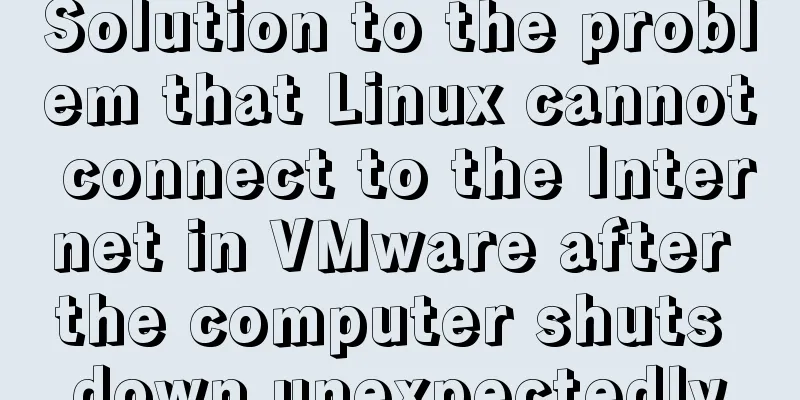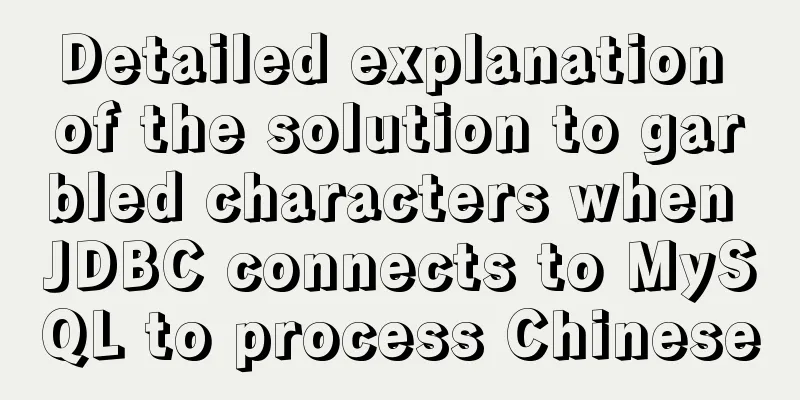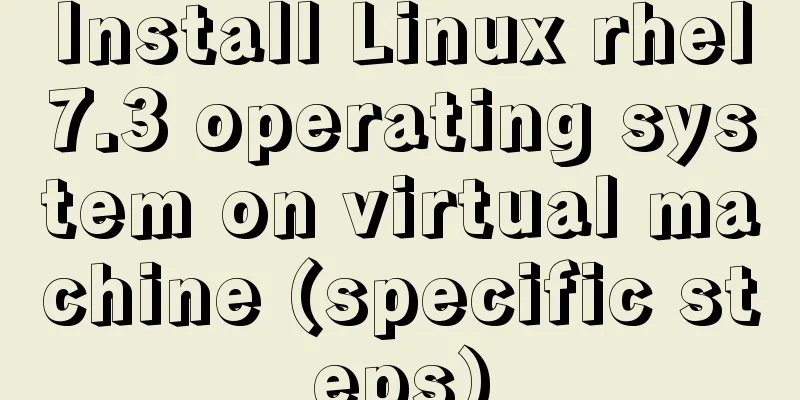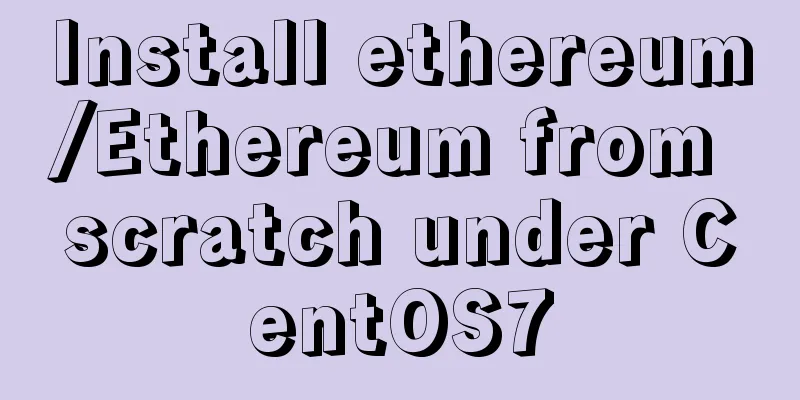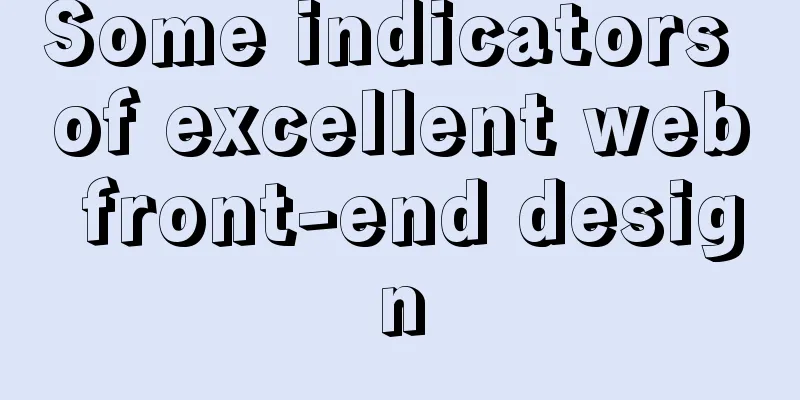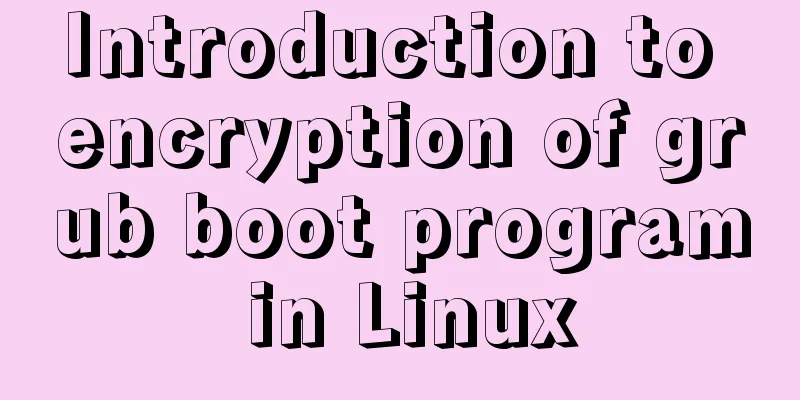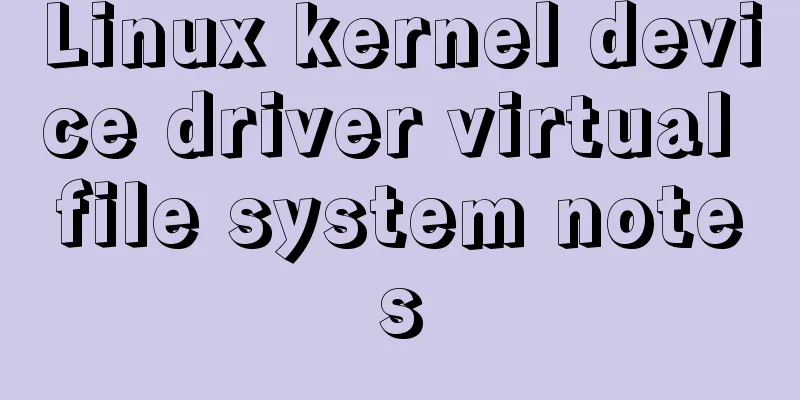How to reduce memory usage and CPU usage of web pages
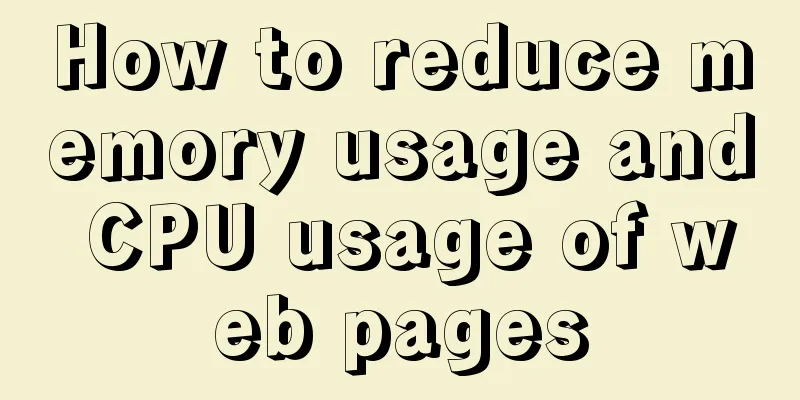
|
Some web pages may not look large but may be very slow to open, while others may be very long but smooth to use, which is affected by the memory and CPU used in the user's computer. Browser issues. Each browser has its own memory issues that can affect it, but there is almost no way to control it. On Windows: For IE series, the amount of refresh recycling is not large, but minimization will release memory. Page problem: The browser will consume memory and CPU when rendering the page, so reduce it as much as possible. Use DocType structurally to tell the browser what you are using. HTML4 also has DTD. Maybe Transitional is more suitable for you. If you use XHTML and keep a good structure, remember to output the corresponding MIME and XML headers 1, which can reduce the browser's code inspection. In fact, this article has been in the draft box for a long time, and I haven't had time to organize it. What I give you now is not complete, because it is not complete yet. I will add to it slowly.
Problem: Although it may cause browser mode problems, the problem can be solved. Refer to Serving up XHTML with the correct MIME type. The browser will not display the XML header correctly, and the incorrect structure will cause the entire page to fail to display. |
>>: Detailed explanation of how tomcat calls Servlet initialization from source code analysis
Recommend
5 things to note when writing React components using hooks
Table of contents 01. Use useState when render is...
How to create a flame effect using CSS
The main text starts below. 123WORDPRESS.COM Down...
A brief discussion on the differences between several ways of executing .sh files in Ubuntu
Preface Different script execution methods will r...
How to automatically import Vue components on demand
Table of contents Global Registration Partial Reg...
Docker installation of RocketMQ and solutions to problems encountered during installation
Table of contents Pull the rocketmq image Create ...
Detailed explanation of efficient MySQL paging
Preface Usually, a "paging" strategy is...
How to use Nginx to proxy multiple application sites in Docker
Preface What is the role of an agent? - Multiple ...
How to use CSS media query aspect-ratio less
CSS media query has a very convenient aspect rati...
Web front-end development course What are the web front-end development tools
With the development of Internet technology, user...
Step by step guide to build a calendar component with React
Table of contents Business Background Using Techn...
Ubuntu 15.04 opens mysql remote port 3306
Ubuntu 15.04 opens MySQL remote port 3306. All th...
How to understand the difference between ref toRef and toRefs in Vue3
Table of contents 1. Basics 1.ref 2. toRef 3. toR...
React passes parameters in several ways
Table of contents Passing parameters between pare...
Docker Compose installation and usage steps
Table of contents 1. What is Docker Compose? 2. D...
Sublime / vscode quick implementation of generating HTML code
Table of contents Basic HTML structure Generate s...