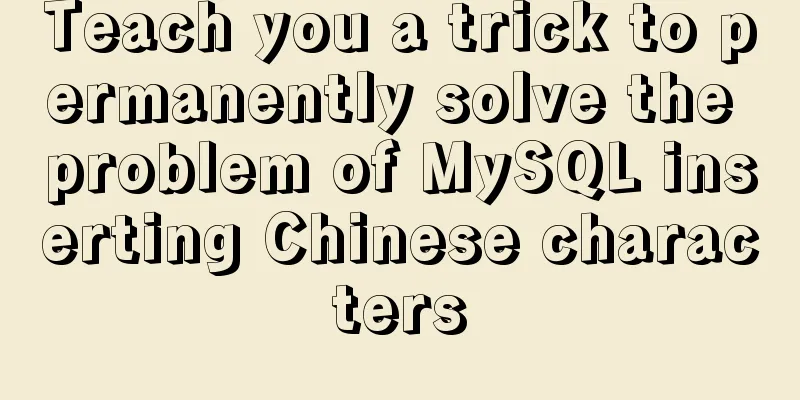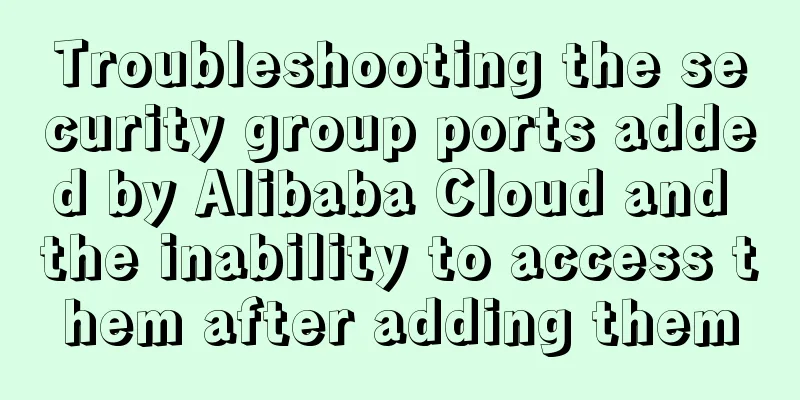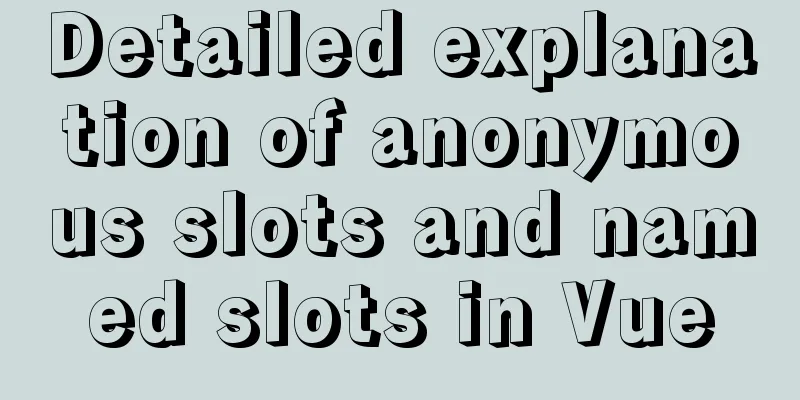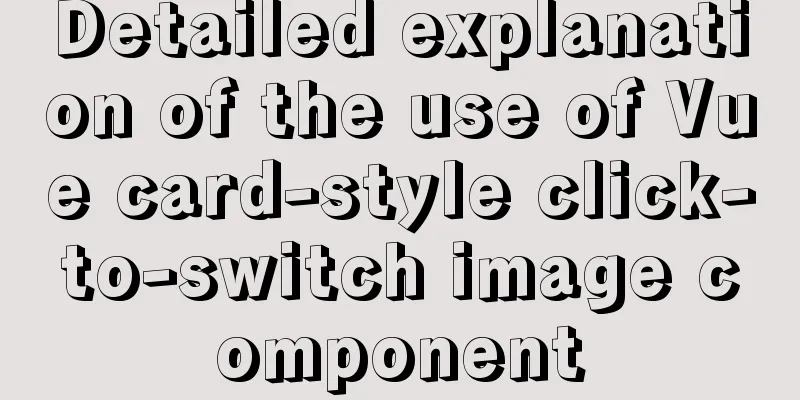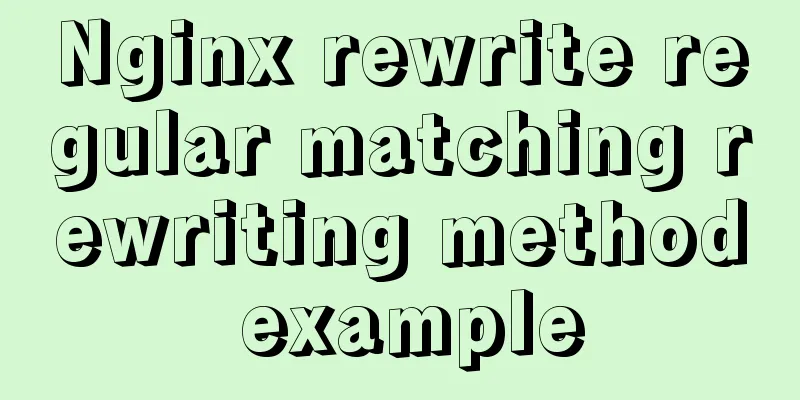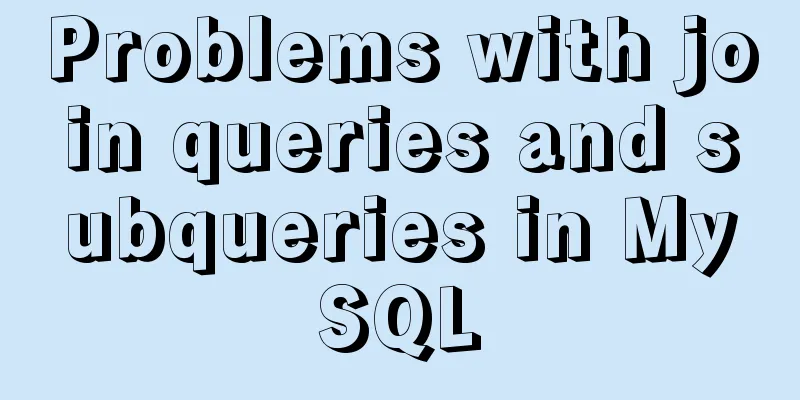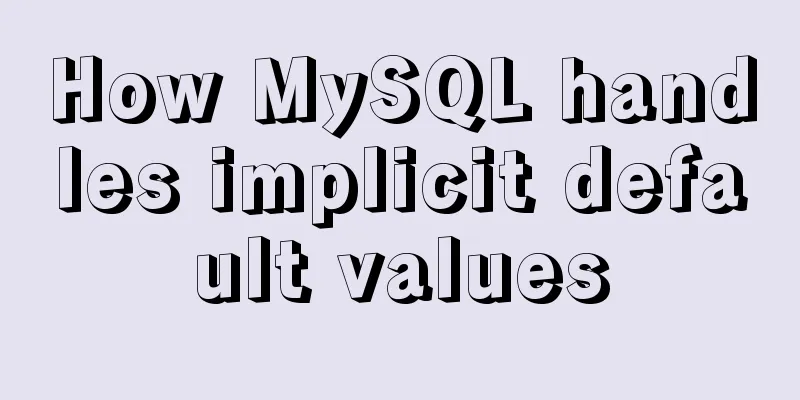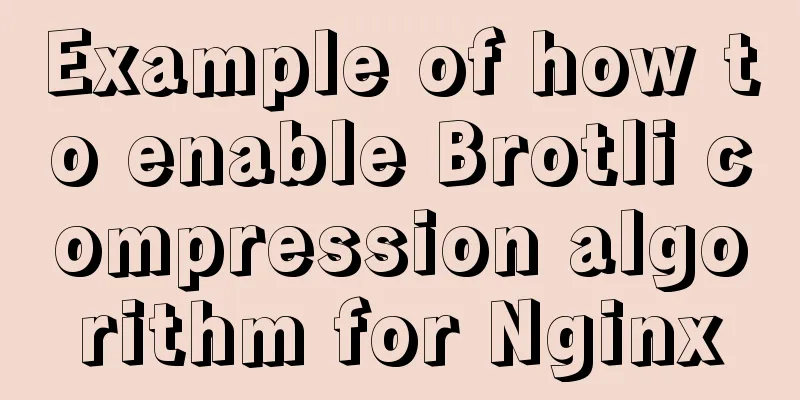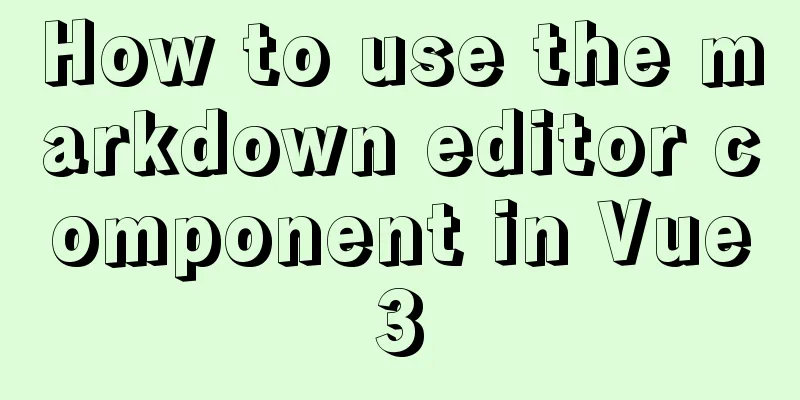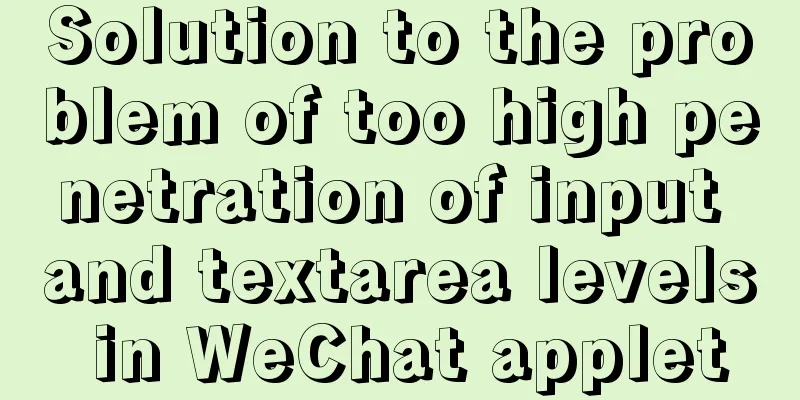Sublime / vscode quick implementation of generating HTML code
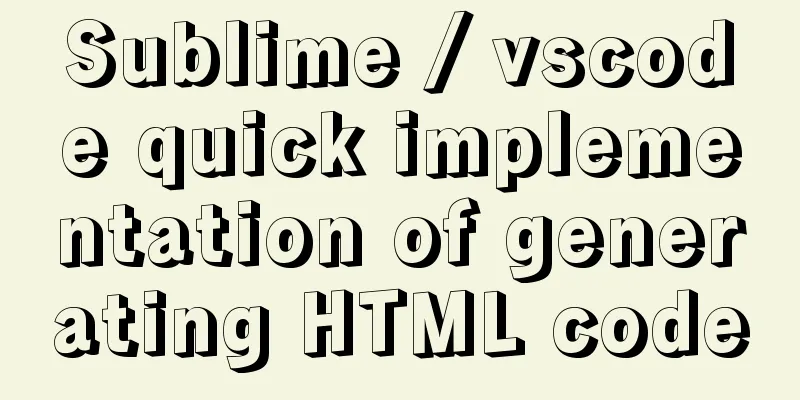
Basic HTML structureInput !+Enter
<!DOCTYPE html>
<html lang="en">
<head>
<meta charset="UTF-8">
<meta name="viewport" content="width=device-width, initial-scale=1.0">
<meta http-equiv="X-UA-Compatible" content="ie=edge">
<title>Document</title>
</head>
<body>
</body>
</html>Generate shortcut keys for div plus class nameInput div.list>div.item_$*6
<div class="list">
<div class="item_1"></div>
<div class="item_2"></div>
<div class="item_3"></div>
<div class="item_4"></div>
<div class="item_5"></div>
<div class="item_6"></div>
</div>Div with class nameEnter div.wrapper <div class="wrapper"></div> div with iddiv#wrapper <div id="wrapper"></div> property[]span[title="test"] <span title="test"></span> Descendants>Type div>span>a <div><span><a href=""></a></span></div> Brothers+div+p+span <div></div> <p></p> <span></span> Superior^div>span^i <div><span></span></div> <i></i> multiplication*ul>li*2
<ul>
<li></li>
<li></li>
</ul>text{}div>span{this is test} <div><span>this is test</span></div> Self-increment symbol $ul>li.list_${list $}*3
<ul>
<li class="list_1">list 1</li>
<li class="list_2">list 2</li>
<li class="list_3">list 3</li>
</ul>ul>li.item$@3*3 “@3” (indicates counting starts from 3)
<ul>
<li class="item3">list 1</li>
<li class="item4">list 2</li>
<li class="item5">list 3</li>
</ul>Implicit Conversion.class <div class="class"></div> ul>.item
<ul>
<li class="item"></li>
</ul>table>.row>.col
<table>
<tr class="row">
<td class="col"></td>
</tr>
</table>This is the end of this article about how to quickly generate HTML code in Sublime/VSCode. For more information about how to quickly generate HTML in VSCode, please search for previous articles on 123WORDPRESS.COM or continue to browse the following related articles. I hope you will support 123WORDPRESS.COM in the future! |
<<: Sample code for displaying a scroll bar after the HTML page is zoomed out
>>: Implementation of HTML sliding floating ball menu effect
Recommend
Example code for implementing the wavy water ball effect using CSS
Today I learned a new CSS special effect, the wav...
Vue detailed introductory notes
Table of contents 1. Introduction 2. Initial Vue ...
An IE crash bug
Copy code The code is as follows: <style type=...
How to use display:olck/none to create a menu bar
The effect of completing a menu bar through displ...
Vue implements verification whether the username is available
This article example shares the specific code of ...
Summary of uncommon operators and operators in js
Summary of common operators and operators in java...
Several methods to execute sql files under mysql command line
Table of contents The first method: When the MySQ...
Introduction to Docker containers
Docker Overview Docker is an open source software...
Detailed explanation of various ways to merge javascript objects
Table of contents Various ways to merge objects (...
Steps to install MySQL using Docker under Linux
As a tester, you may often need to install some s...
Detailed explanation of the usage of MySQL memory tables and temporary tables
Usage of MySQL memory tables and temporary tables...
SQL Aggregation, Grouping, and Sorting
Table of contents 1. Aggregate Query 1. COUNT fun...
element-ui Mark the coordinate points after uploading the picture
What is element-ui element-ui is a desktop compon...
How to operate Linux file and folder permissions
Linux file permissions First, let's check the...
Meta tags in simple terms
The META tag, commonly referred to as the tag, is...