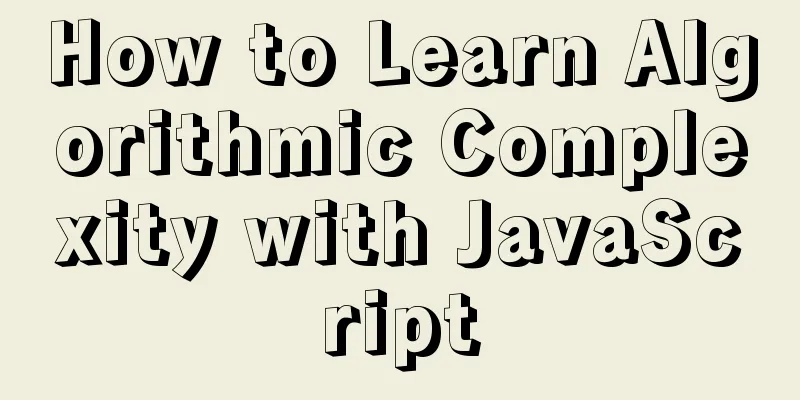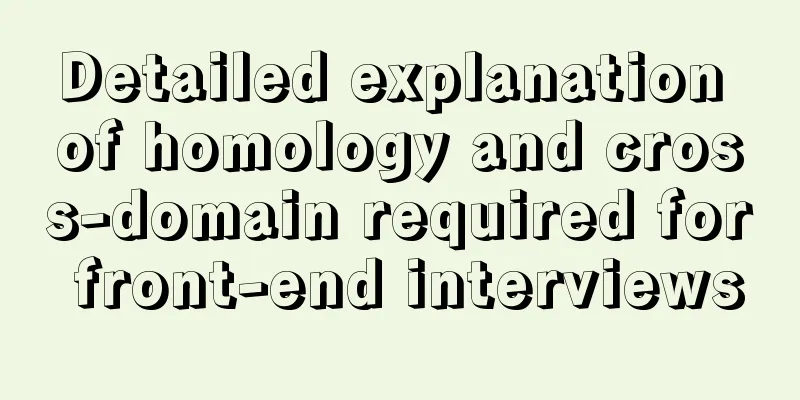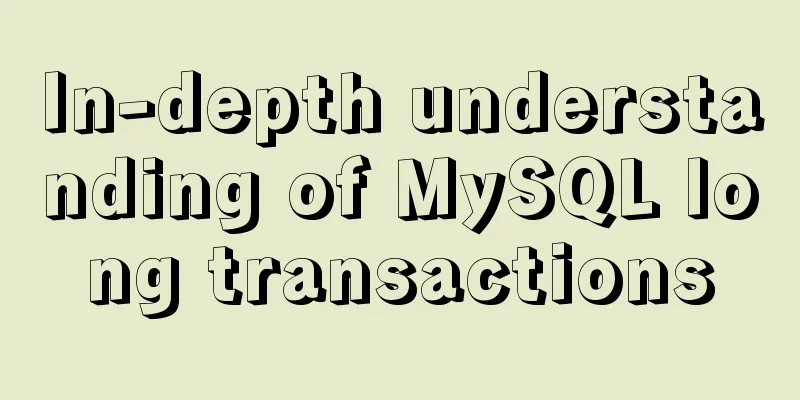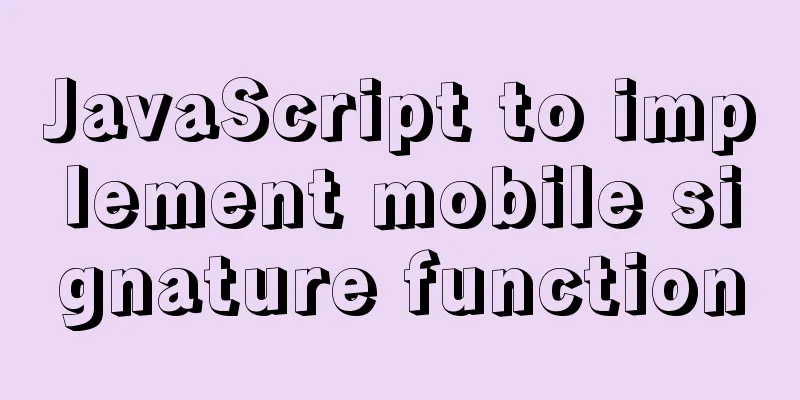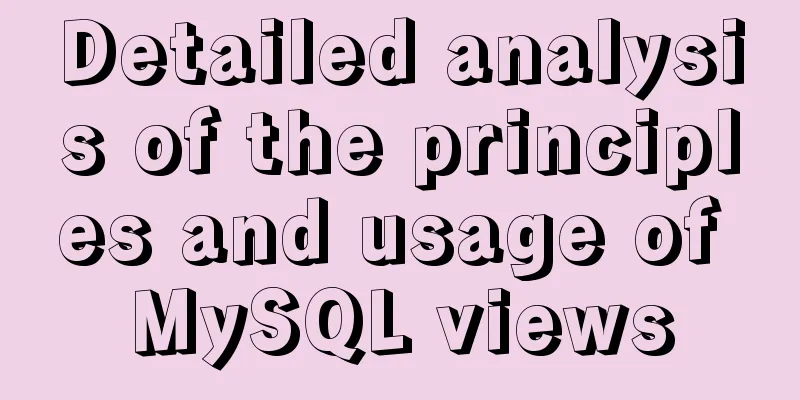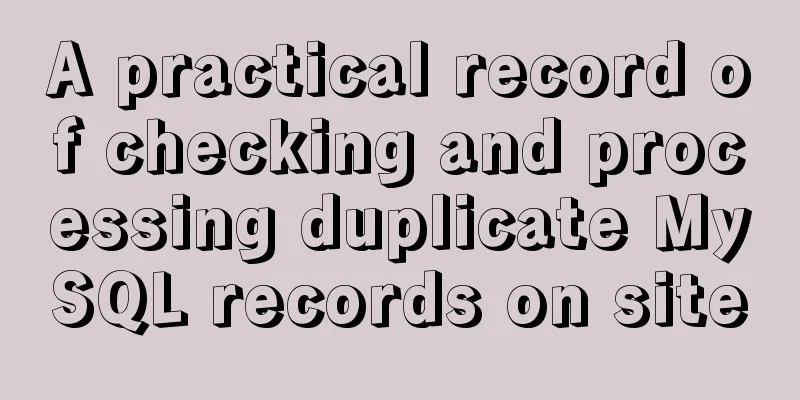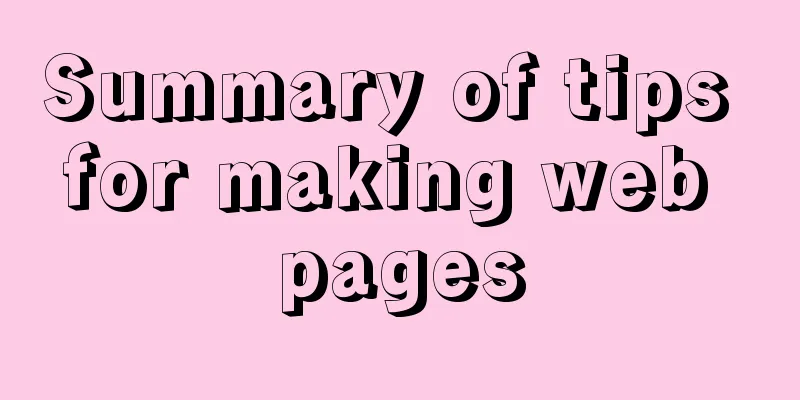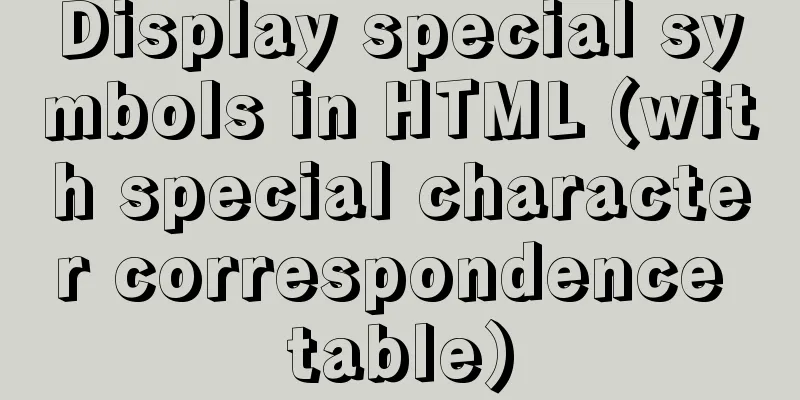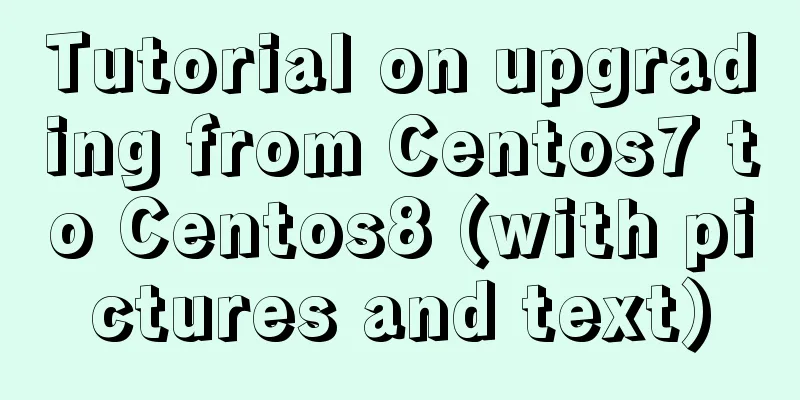Meta tags in simple terms
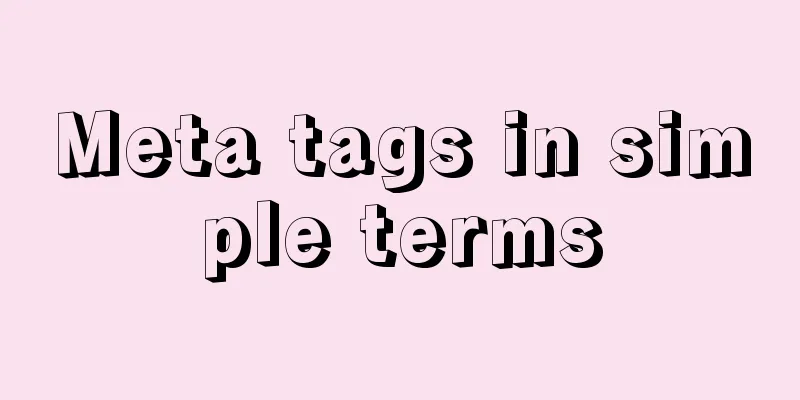
|
The META tag, commonly referred to as the tag, is an important HTML tag in the source code of an HTML web page. The META tag is used to describe the properties of an HTML web page document, such as author, date and time, web page description, keywords, page refresh, etc. 1. Viewport XML/HTML CodeCopy content to clipboard
(1) width controls the size of the viewport. You can specify a value, such as 640 or a special value; device-width is the width of the device (in pixels of CSS scaled to 100%); (2) initial-scale: the initial zoom ratio when the page is first loaded; (3) maximum-scale: the maximum scale to which the user is allowed to zoom, ranging from 0 to 10.0; (4) minimum-scale: The minimum scale to which the user is allowed to zoom, ranging from 0 to 10.0; (5) user-scalable: Whether the user can manually scale. The value can be: yes or true to allow the user to scale; no or false to not allow the user to scale. 2. content="IE=edge" XML/HTML CodeCopy content to clipboard
X-UA-Compatible is a proprietary <meta> attribute of IE8, which tells IE8 which IE version to use to render the web page, and is used in the <head> tag of HTML; IE=edge, if the system has IE8 or above installed, the highest version of IE will be used for rendering; otherwise, this setting can be ignored. 3. Renderer Specifies how dual-core browsers render pages by default. webkit default webkit kernel; ie-comp default IE compatibility mode; ie-stand default IE standards mode; The writing of webkit|ie-comp|ie-stand is based on the priority of the order. If it is not supported, it will go down. The browser will select the rendering kernel it has to process the current web page in order from left to right. Currently supported browsers include: 360 4. apple-mobile-web-app-title XML/HTML CodeCopy content to clipboard
The default name when sending to the screen 5. format-detection XML/HTML CodeCopy content to clipboard
|
<<: About Vue's 4 auxiliary functions of Vuex
>>: CSS3 to achieve floating cloud animation
Recommend
How to use Gitlab-ci to continuously deploy to remote machines (detailed tutorial)
Long story short, today we will talk about using ...
CSS Transition expands and collapses elements by changing the Height
A common development need is that we want to coll...
About MySQL innodb_autoinc_lock_mode
The innodb_autoinc_lock_mode parameter controls t...
Diagram of the process from uninstallation to installation of MySQL 5.7.18 yum under Linux
After a lot of trouble, I finally figured out the...
How to convert a string into a number in JavaScript
Table of contents 1.parseInt(string, radix) 2. Nu...
A brief analysis of using JDBC to operate MySQL requires adding Class.forName("com.mysql.jdbc.Driver")
introduction If you are familiar with using JDBC ...
Centos7 installation of FFmpeg audio/video tool simple document
ffmpeg is a very powerful audio and video process...
A detailed guide to custom directives in Vue
Table of contents 1. What is a custom instruction...
Robots.txt detailed introduction
Robots.txt is a plain text file in which website ...
Detailed explanation of mysql permissions and indexes
mysql permissions and indexes The highest user of...
Solve the problem of wireless and audio not working after Windows Server installation
1. Wireless Run PowerShell and enter the command:...
How to use provide to implement state management in Vue3
Table of contents Preface How to implement Vuex f...
Summary of learning HTML tags and basic elements
1. Elements and tags in HTML <br />An eleme...
A time-consuming troubleshooting process record of a docker error
Table of contents origin Environmental Informatio...
Install and build a server environment of PHP+Apache+MySQL on CentOS
Yum (full name Yellow dog Updater, Modified) is a...