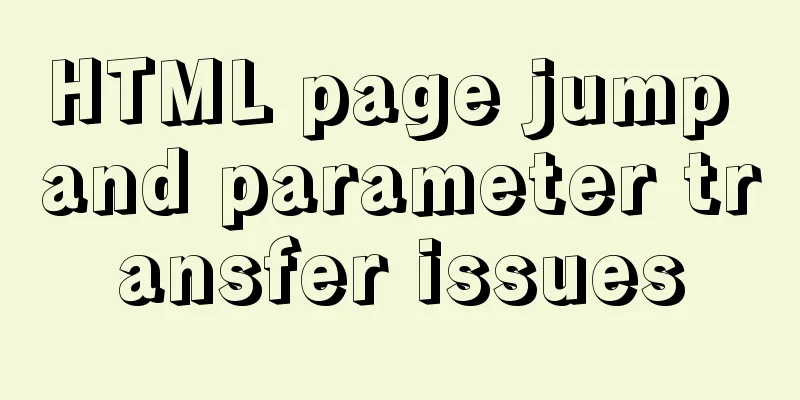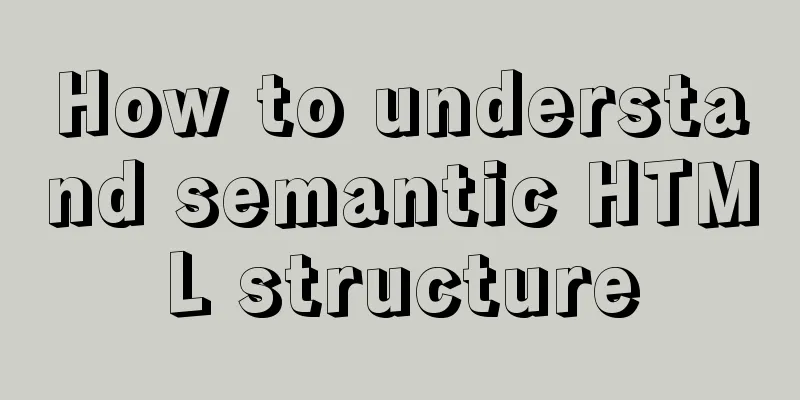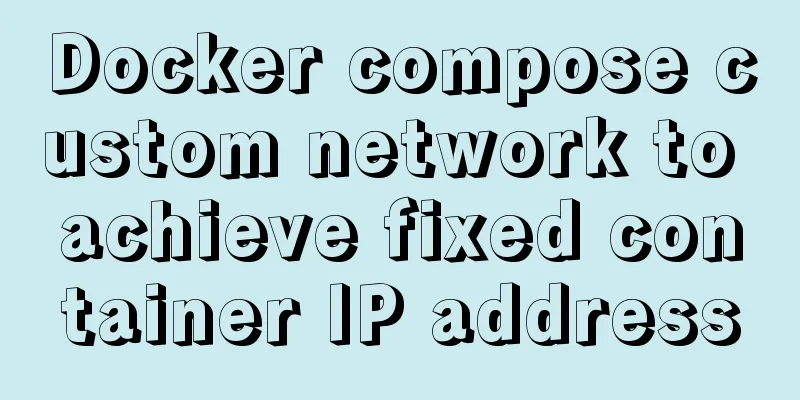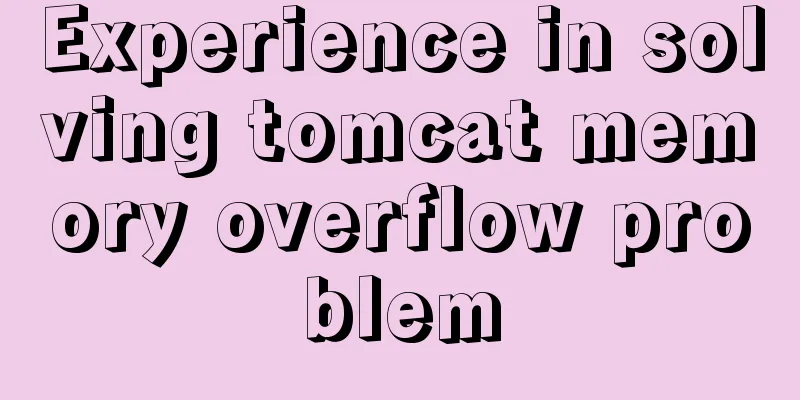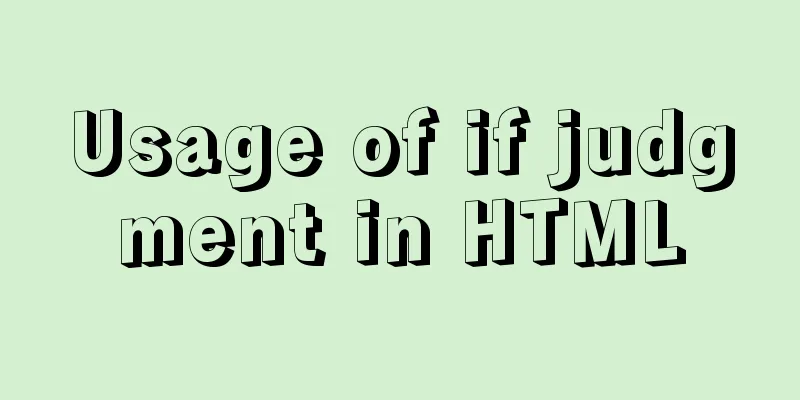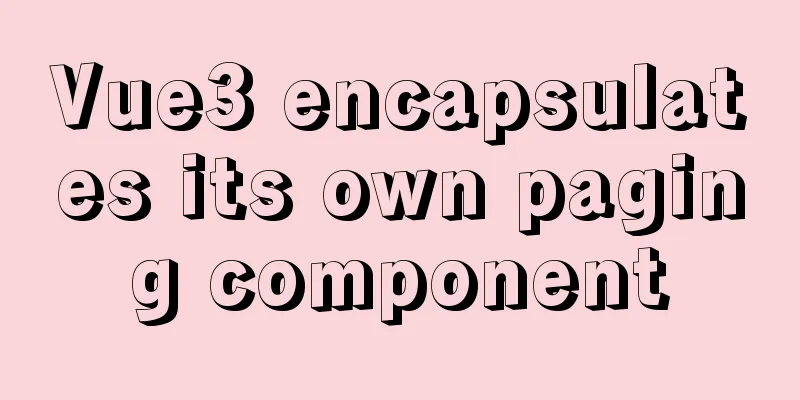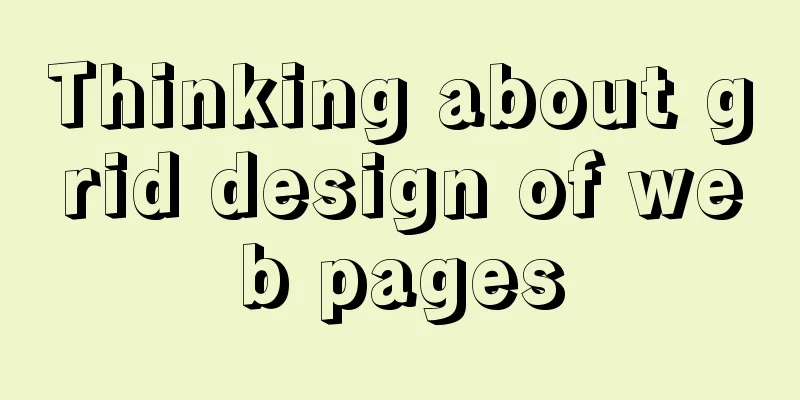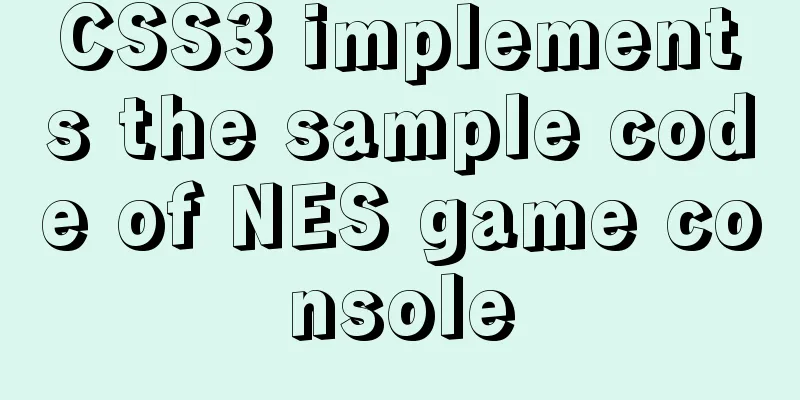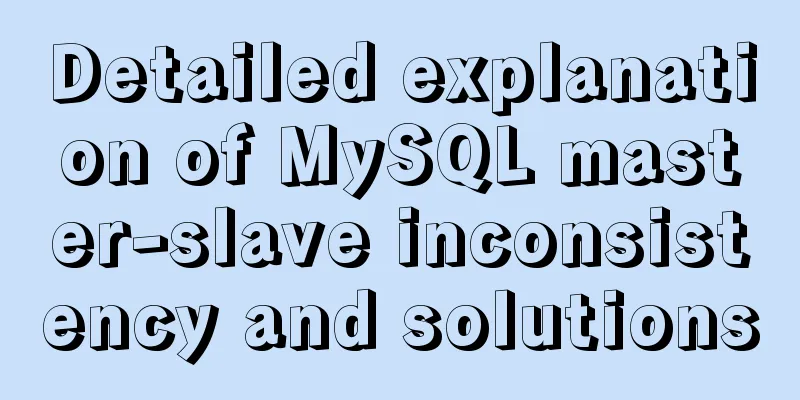Nginx rewrite regular matching rewriting method example
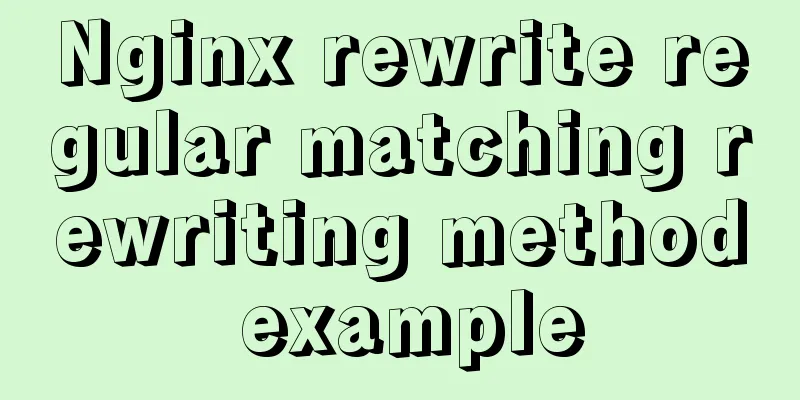
|
Nginx's rewrite function supports regular matching rewriting, which temporarily or permanently redirects the URL address to a new location, similar to redirection. This feature is useful when major adjustments are made to the website structure. For example, the website's mp3 resources were previously accessed using the URL www.site1.org/mp3, but now the mp3 directory on the server has been replaced by the music directory. In this case, the rewrite function can be easily implemented. Secondly, you can force site1.org to be adjusted to www.site1.org, and vice versa. This directive is located in the ngx_http_rewrite_module module. This article mainly describes the usage of this instruction and gives a demonstration. 1. Rewrite command syntax description Syntax: rewrite regex replacement [flag]; If the specified regular expression matches the request URI, the URI is changed as specified in the replacement string. The flag is used to control whether to continue checking subsequent rewrite rules after matching the corresponding rewrite rule. The optional flag parameter can be one of the following: last break redirect permanent Note: Generally, the break flag is used when rewrite is written in location, or rewrite is written in the if context; Other instructions rewrite_log on|off return code: 2. Demonstration of rewrite function based on location context
Local environment# more /etc/redhat-release
CentOS Linux release 7.2.1511 (Core)
# nginx -v
nginx version: nginx/1.12.2
Configure nginx
# vim /etc/nginx/conf.d/rewrite.conf
server {
listen 80;
server_name site1.orag www.site1.org;
location / {
root /www/site1.org;
index index.html index.htm;
}
}
# mkdir -pv /www/site1.org/images
# echo "This is a rewrite test page." >/www/site1.org/index.html
# cp /usr/share/backgrounds/gnome/*.jpg /www/site1.org/images/
# vim /etc/hosts
192.168.1.175 site1.org
192.168.1.175 www.site1.org
# curl http://www.site1.org
This is a rewrite test page.
# curl -I upload/2022/web/Waves.
HTTP/1.1 200 OK
Server: nginx/1.12.2
Date: Wed, 01 Nov 2017 03:47:58 GMT
Content-Type: image/jpeg
Content-Length: 458818
Last-Modified: Wed, 01 Nov 2017 03:43:48 GMT
Connection: keep-alive
ETag: "59f942f4-70042"
Accept-Ranges: bytes
Modify the rewrite.conf file and add the rewrite directive location / {
root /www/site1.org;
index index.html index.htm;
rewrite ^/images/(.*)$ /imgs/$1 last;
}
# systemctl reload nginx
# curl -I upload/2022/web/Waves.
HTTP/1.1 404 Not Found
Server: nginx/1.12.2
Date: Wed, 01 Nov 2017 04:02:38 GMT
Content-Type: text/html
Content-Length: 169
Connection: keep-alive
# mkdir -pv /www/site1.org/imgs
# mv /www/site1.org/images/Waves.jpg /www/site1.org/imgs/.
# curl -I upload/2022/web/Waves.
HTTP/1.1 200 OK
Server: nginx/1.12.2
Date: Wed, 01 Nov 2017 04:05:07 GMT
Content-Type: image/jpeg
Content-Length: 458818
Last-Modified: Wed, 01 Nov 2017 03:43:48 GMT
Connection: keep-alive
ETag: "59f942f4-70042"
Accept-Ranges: bytes
# curl -I upload/2022/web/Waves. ##This method can access HTTP/1.1 200 OK
Server: nginx/1.12.2
Date: Wed, 01 Nov 2017 04:06:17 GMT
Content-Type: image/jpeg
Content-Length: 458818
Last-Modified: Wed, 01 Nov 2017 03:43:48 GMT
Connection: keep-alive
ETag: "59f942f4-70042"
Accept-Ranges: bytes
To simulate the http 500 error caused by rewrite, modify the rewrite.conf file as follows:
location / {
root /www/site1.org;
index index.html index.htm;
rewrite ^/images/(.*)$ /imgs/$1 last;
rewrite ^/imgs/(.*)$ /images/$1 ;
}
# systemctl restart nginx
# curl -I upload/2022/web/Waves.
HTTP/1.1 500 Internal Server Error
Server: nginx/1.12.2
Date: Wed, 01 Nov 2017 05:23:16 GMT
Content-Type: text/html
Content-Length: 193
Connection: close
# curl -I upload/2022/web/Waves.
HTTP/1.1 500 Internal Server Error
Server: nginx/1.12.2
Date: Wed, 01 Nov 2017 05:23:28 GMT
Content-Type: text/html
Content-Length: 193
Connection: close
The above test shows that a 500 error is caused by an infinite loop.
Reference examples provided by Nginx:
server {
... ##rewrite directive is located in the server context rewrite ^(/download/.*)/media/(.*)\..*$ $1/mp3/$2.mp3 last;
##Redirect any file request in the /download directory that contains the media directory to donwload/any/mp3/any.mp3
rewrite ^(/download/.*)/audio/(.*)\..*$ $1/mp3/$2.ra last;
##Redirect any file request in the /download directory that contains the audio directory to donwload/any/mp3/any.mp3
return 403;
...
}
location /download/ { ##rewrite directive is located in the location context rewrite ^(/download/.*)/media/(.*)\..*$ $1/mp3/$2.mp3 break;
##The last flag should be replaced by break, otherwise nginx will return 500 errors for 10 cycles rewrite ^(/download/.*)/audio/(.*)\..*$ $1/mp3/$2.ra break;
return 403;
} 3. Demonstration of rewrite function based on if condition
# vi /etc/nginx/conf.d/rewrite.conf
server {
listen 80;
server_name site1.orag www.site1.org;
if ($host != 'www.site1.org' ) {
rewrite ^/(.*)$ http://www.site1.org/$1 permanent;
}
location / { ##Author : Leshami
root /www/site1.org; ##Blog : http://blog.csdn.net/leshami
index index.html index.htm;
rewrite ^/images/(.*)$ /imgs/$1 last;
rewrite ^/imgs/(.*)$ /images/$1 ;
}
}
# systemctl reload nginx.service
Local test (modify local host file)
# curl http://site1.org
<html> ##Return 301 status code <head><title>301 Moved Permanently</title></head>
<body bgcolor="white">
<center><h1>301 Moved Permanently</h1></center>
<hr><center>nginx/1.12.2</center>
</body>
</html>
Windows environment test After modifying the Windows machine Host file, add the following entry 192.168.1.175 centos7-router.com
192.168.1.175 www.centos7-router.com
Open the browser and access http://site1.org through the domain name, and it will automatically jump to http://www.site1.org (demonstration omitted)
4. Rewrite http to https When the entire site is not https, some sensitive data needs to go through https, which can also be achieved through rewrite In the following example, assuming that the directory https://www.site1.org/user contains sensitive information, it can be rewritten as follows
location ^~ /user {
rewrite ^/ https://www.site1.org$request_uri?permanent;
}
The whole site is https
server {
listen 80;
server_name site1.orag www.site1.org;
access_log /var/log/nginx/http-access.log;
error_log /var/log/nginx/http-error.log;
rewrite ^/ https://www.site1.org$request_uri;
}
The above demonstration is brieflyThe above is the full content of this article. I hope it will be helpful for everyone’s study. I also hope that everyone will support 123WORDPRESS.COM. You may also be interested in:
|
<<: Data constraint examples based on MySQL database and introduction to five integrity constraints
>>: Implementation of React configuration sub-routing
Recommend
Vue implements multiple selections in the bottom pop-up window
This article example shares the specific code of ...
Detailed explanation of simple snow effect example using JS
Table of contents Preface Main implementation cod...
Vendor Prefix: Why do we need a browser engine prefix?
What is the Vendor Prefix? Vendor prefix—Browser ...
Centos6.9 installation Mysql5.7.18 step record
Installation sequence rpm -ivh mysql-community-co...
Notes on Using Textarea
Why mention textarea specifically? Because the tex...
Nginx external network access intranet site configuration operation
background: The site is separated from the front ...
Summary of twelve methods of Vue value transfer
Table of contents 1. From father to son 2. Son to...
How to position the header at the top using CSS sticky layout
Application scenarios: One of the new requirement...
Vue batch update dom implementation steps
Table of contents Scene Introduction Deep respons...
Collection of 25 fonts used in famous website logos
This article collects the fonts used in the logos...
Detailed explanation of cocoscreater prefab
Table of contents Prefab How to create a prefab T...
JavaScript common statements loop, judgment, string to number
Table of contents 1. switch 2. While Loop 3. Do/W...
Implementation of Grid common layout
No gaps on both sides, gaps between each column w...
Without too much code, you can use hyperlinks to implement simple and beautiful custom check boxes
Today I suddenly thought that the styles of check ...
Node+express to achieve paging effect
This article shares the specific code of node+exp...