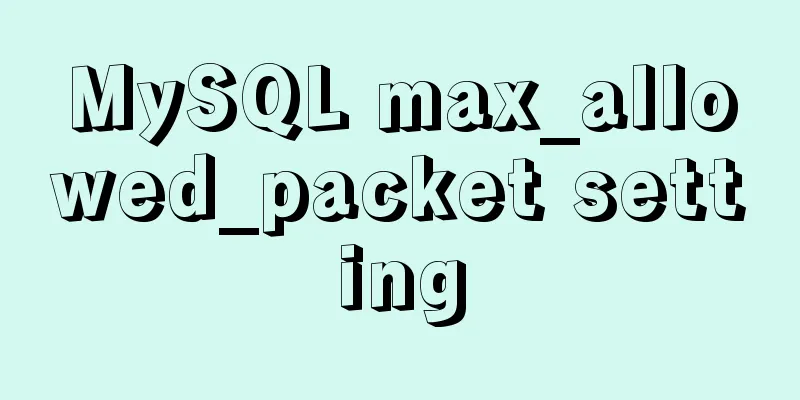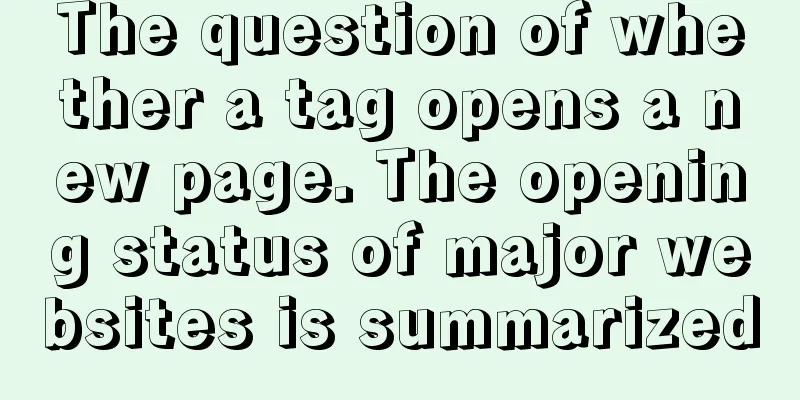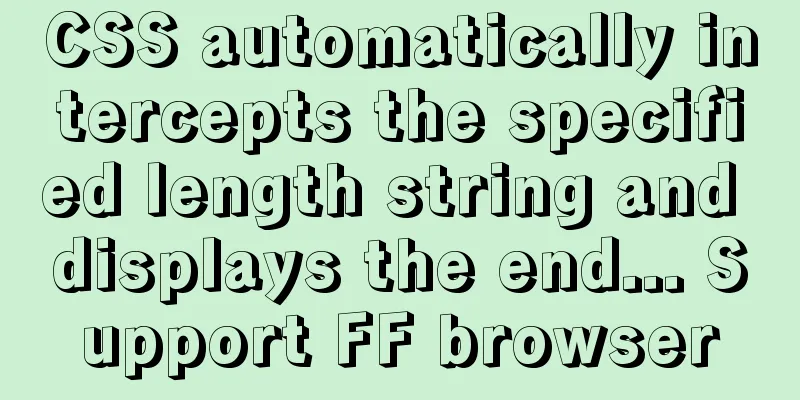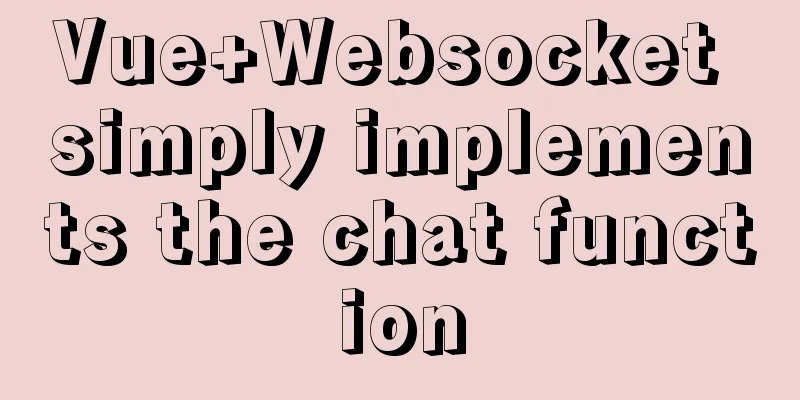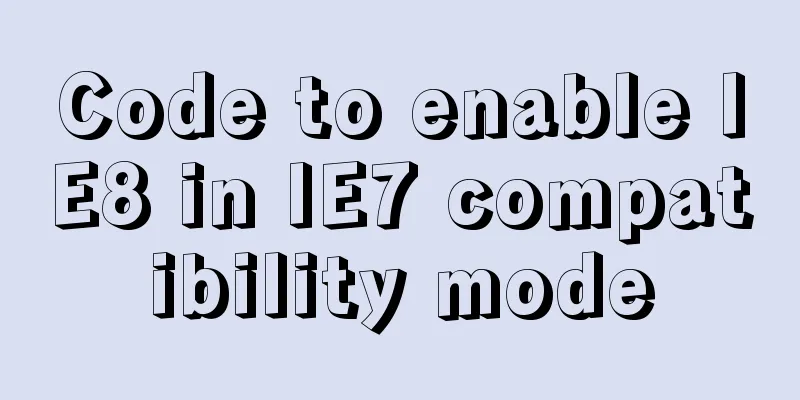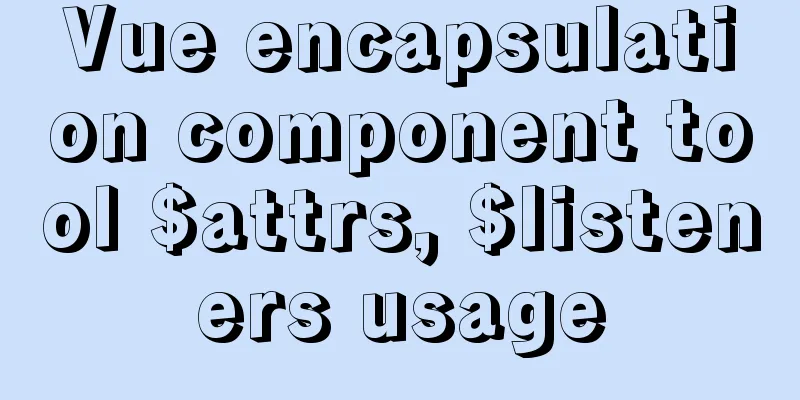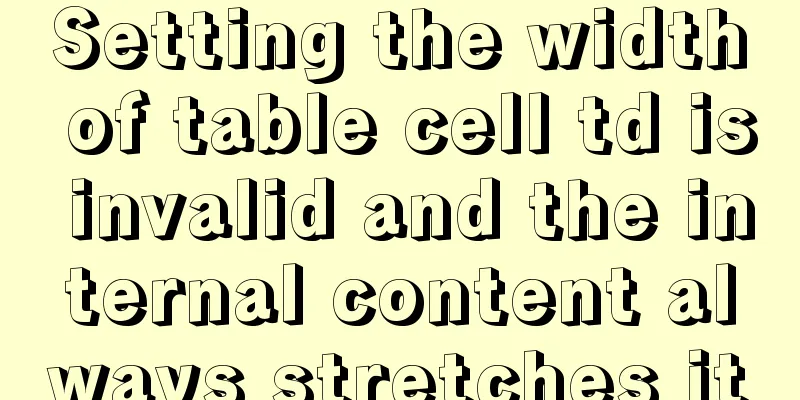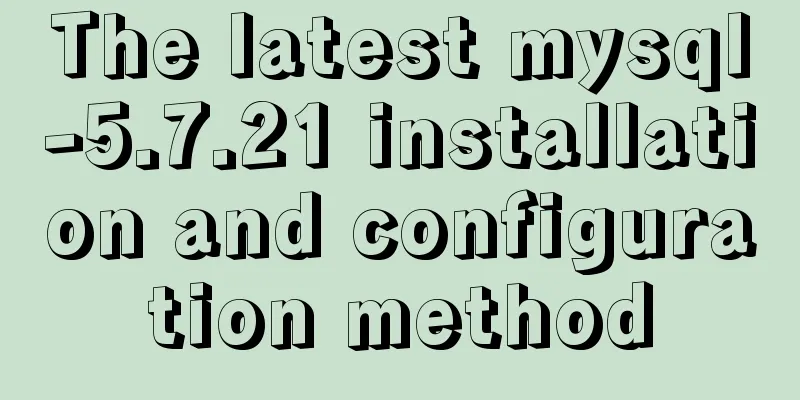Vue3 encapsulates its own paging component
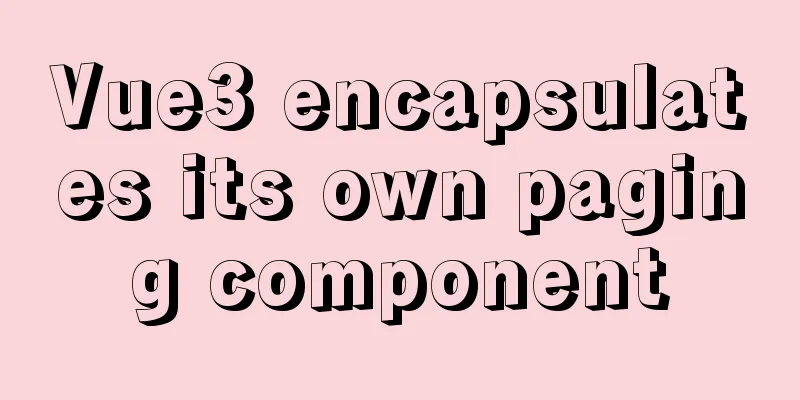
|
This article example shares the specific code of vue3 encapsulating its own paging component for your reference. The specific content is as follows backgroundWhen browsing list-type data, if there is a lot of data and all of it is requested at once, performance loss and loading delays may occur. In this case, the paging component plays a key role. It can request only part of the data without taking up too much page space. If you want to view other data, you can initiate a request by changing the page number and refresh the page data. Now we encapsulate the paging component ourselves Component required parameters
Component landing code my-pagination.vue
<template>
<div class="my-pagination">
<a href="javascript:;" :class="{ disabled: currentPage === 1 }" @click="changePage(false)">Previous page</a>
<span v-if="currentPage > 3">...</span>
<a
href="javascript:;"
v-for="item in list"
:key="item"
:class="{ active: currentPage === item }"
@click="changePage(item)"
>{{ item }}</a
>
<span v-if="currentPage < pages - 2">...</span>
<a href="javascript:;" :class="{ disabled: currentPage === pages }" @click="changePage(true)">Next page</a>
</div>
</template>
<script>
import { computed, ref } from 'vue-demi'
export default {
name: 'MyPagination',
props: {
total:
type: Number,
default: 80
},
pagesize: {
type: Number,
default: 10
}
},
setup(props, { emit, attrs }) {
// Current page const currentPage = ref(attrs.currentPage)
// Calculate the total number of pages const pages = computed(() => Math.ceil(props.total / props.pagesize))
// Page number display combination const list = computed(() => {
const result = []
// When the total number of pages is less than or equal to 5 pages if (pages <= 5) {
for (let i = 1; i <= pages; i++) {
result.push(i)
}
} else {
// When the total number of pages is greater than 5 pages // Control the presence or absence of ellipsis at the two extremes, and the number of page numbers displayed is centered with the selected page number if (currentPage.value <= 2) {
for (let i = 1; i <= 5; i++) {
result.push(i)
}
} else if (currentPage.value >= 3 && currentPage.value <= pages.value - 2) {
for (let i = currentPage.value - 2; i <= currentPage.value + 2; i++) {
result.push(i)
}
} else if (currentPage.value > pages.value - 2) {
for (let i = pages.value - 4; i <= pages.value; i++) {
result.push(i)
}
}
}
return result
})
// Click on the previous page to change the page number const changePage = type => {
// Click the previous page button if (type === false) {
if (currentPage.value <= 1) return
currentPage.value -= 1
} else if (type === true) {
// Click the next page button if (currentPage.value >= pages.value) return
currentPage.value += 1
} else {
// Click on the page currentPage.value = type
}
// Pass the current page number to the parent component, and perform related operations in this event emit('change-page', currentPage.value)
}
return { currentPage, pages, list, changePage }
}
}
</script>
<style scoped lang="less">
.my-pagination {
display: flex;
justify-content: center;
padding: 30px;
> a {
display: inline-block;
padding: 5px 10px;
border: 1px solid #e4e4e4;
border-radius: 4px;
margin-right: 10px;
&:hover {
color: @xtxColor;
}
&.active {
background: @xtxColor;
color: #fff;
border-color: @xtxColor;
}
&.disabled {
cursor: not-allowed;
opacity: 0.4;
&:hover {
color: #333;
}
}
}
> span {
margin-right: 10px;
}
}
</style>Using Components <XtxPagination :total="total" :pagesize="reqParams.pagesize" :currentPage="1" @change-page="changePage" /> Effect
The above is the full content of this article. I hope it will be helpful for everyone’s study. I also hope that everyone will support 123WORDPRESS.COM. You may also be interested in:
|
<<: Detailed explanation of the implementation process of ServerSocket default IP binding
>>: How to operate json fields in MySQL
Recommend
Understanding and using React useEffect
Table of contents Avoid repetitive rendering loop...
Detailed explanation of compatibility issues and solutions for setting max-width and min-width in table
Setting min-width and max-width properties in tab...
Mysql modify stored procedure related permissions issue
When using MySQL database, you often encounter su...
The contents of the table in HTML are displayed horizontally and vertically in the center
Specify in CSS style file #class td /*Set the tab...
Differentiate between null value and empty character ('') in MySQL
In daily development, database addition, deletion...
Introduction to the process of extending the boot partition in Kylin 4.0.2 (Ubuntu)
Table of contents Preface 1. Prepare new partitio...
jQuery clicks on the love effect
This article shares the specific code of jQuery&#...
Circular progress bar implemented with CSS
Achieve results Implementation Code html <div ...
How to modify the port mapping of a running Docker container
Preface When docker run creates and runs a contai...
A simple example of using Vue3 routing VueRouter4
routing vue-router4 keeps most of the API unchang...
Docker deploys mysql to achieve remote connection sample code
1.docker search mysql查看mysql版本 2. docker pull mys...
HTML basics HTML structure
What is an HTML file? HTML stands for Hyper Text M...
Semantics: Is Html/Xhtml really standards-compliant?
<br />Original text: http://jorux.com/archiv...
Quickly install MySQL5.7 compressed package on Windows
This article shares with you how to install the M...
Understand the principles and applications of JSONP in one article
Table of contents What is JSONP JSONP Principle J...