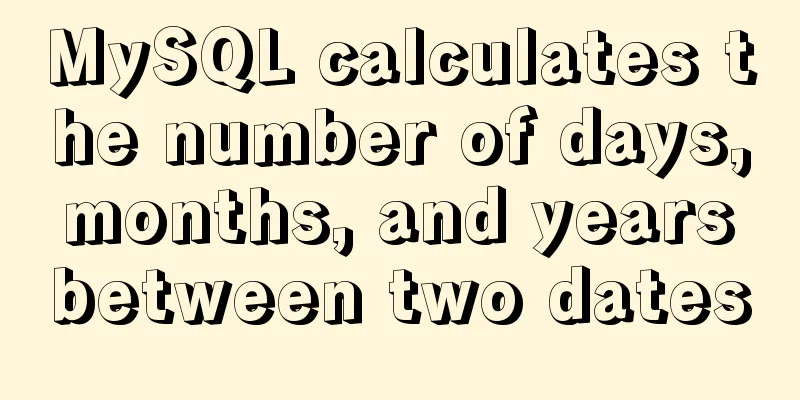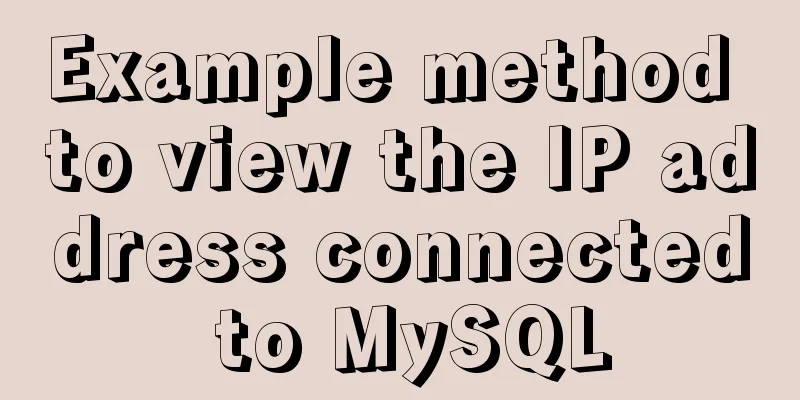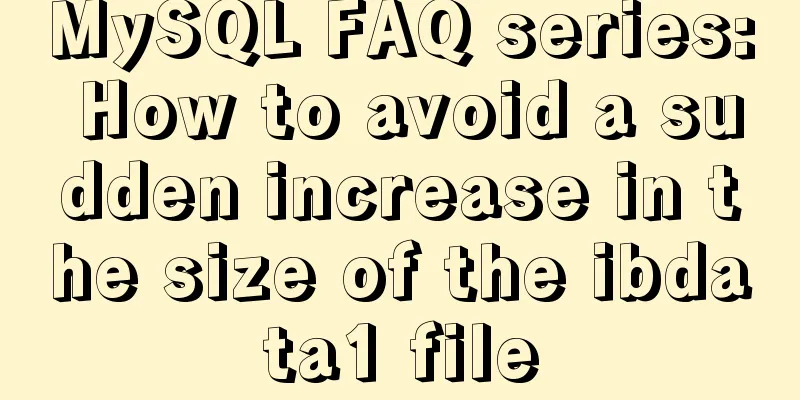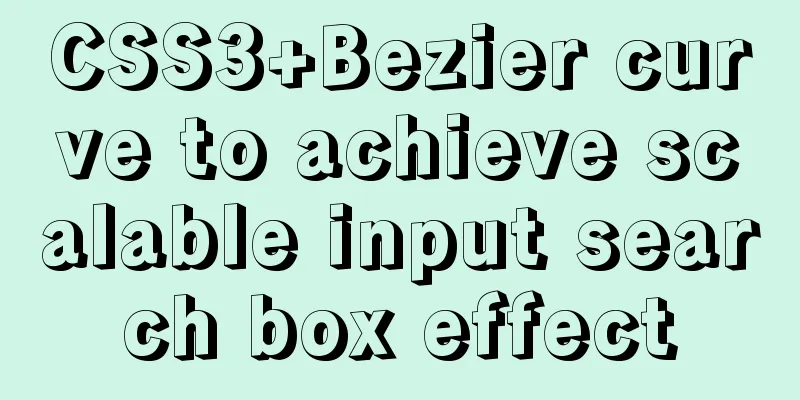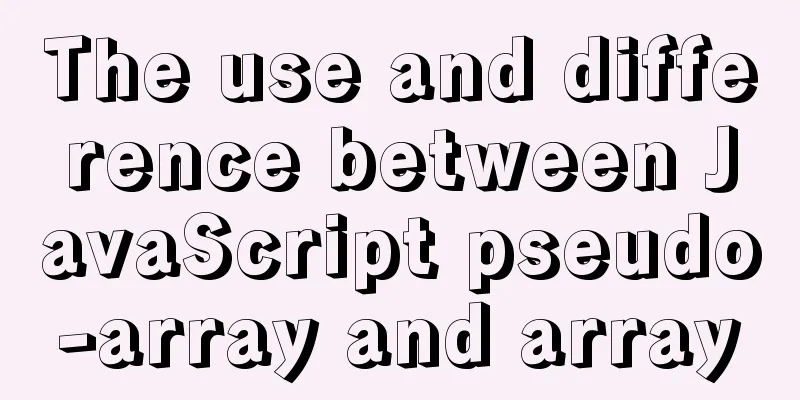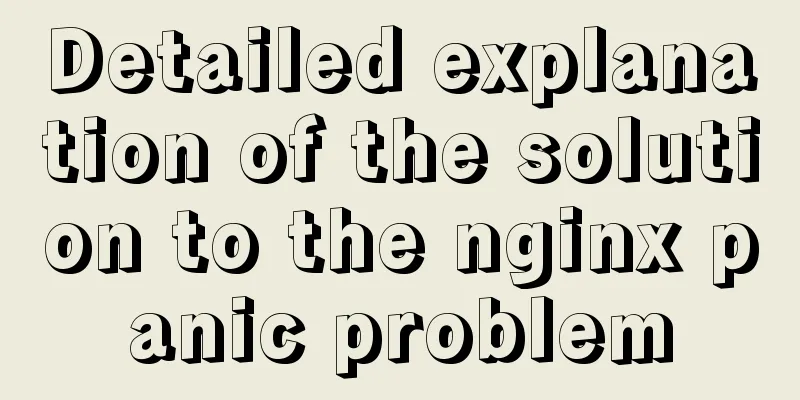Circular progress bar implemented with CSS
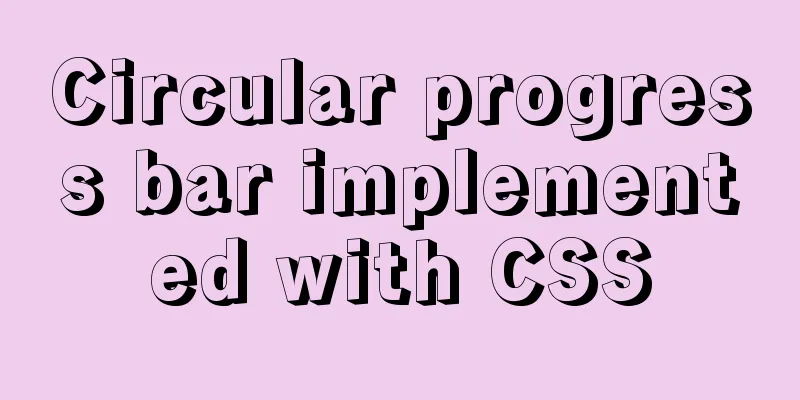
Achieve results
Implementation Codehtml<div class="wrap"> <div class="progress-radial progress-25"> <div class="overlay">25%</div> </div> <div class="progress-radial progress-50"> <div class="overlay">50%</div> </div> <div class="progress-radial progress-75"> <div class="overlay">75%</div> </div> <div class="progress-radial progress-90"> <div class="overlay">90%</div> </div> </div> CSS
@import url(https://fonts.googleapis.com/css?family=Noto+Sans);
body {
padding: 30px 0;
background-color: #2f3439;
font-family: "Noto Sans", sans-serif;
}
.wrap {
width: 600px;
margin: 0 auto;
}
/* -------------------------------------
* Bar container
* ------------------------------------- */
.progress-radial {
float: left;
margin-right: 30px;
position: relative;
width: 100px;
height: 100px;
border-radius: 50%;
border: 2px solid #2f3439;
background-color: tomato;
}
/* -------------------------------------
* Optional centered circle w/text
* ------------------------------------- */
.progress-radial .overlay {
position: absolute;
width: 60px;
height: 60px;
background-color: #fffde8;
border-radius: 50%;
margin-left: 20px;
margin-top: 20px;
text-align: center;
line-height: 60px;
font-size: 16px;
}
/* -------------------------------------
* Mixin for progress-% class
* ------------------------------------- */
.progress-0 {
background-image: linear-gradient(90deg, #2f3439 50%, rgba(0, 0, 0, 0) 50%, rgba(0, 0, 0, 0)), linear-gradient(90deg, #ff6347 50%, #2f3439 50%, #2f3439);
}
.progress-5 {
background-image: linear-gradient(90deg, #2f3439 50%, rgba(0, 0, 0, 0) 50%, rgba(0, 0, 0, 0)), linear-gradient(108deg, #ff6347 50%, #2f3439 50%, #2f3439);
}
.progress-10 {
background-image: linear-gradient(90deg, #2f3439 50%, rgba(0, 0, 0, 0) 50%, rgba(0, 0, 0, 0)), linear-gradient(126deg, #ff6347 50%, #2f3439 50%, #2f3439);
}
.progress-15 {
background-image: linear-gradient(90deg, #2f3439 50%, rgba(0, 0, 0, 0) 50%, rgba(0, 0, 0, 0)), linear-gradient(144deg, #ff6347 50%, #2f3439 50%, #2f3439);
}
.progress-20 {
background-image: linear-gradient(90deg, #2f3439 50%, rgba(0, 0, 0, 0) 50%, rgba(0, 0, 0, 0)), linear-gradient(162deg, #ff6347 50%, #2f3439 50%, #2f3439);
}
.progress-25 {
background-image: linear-gradient(90deg, #2f3439 50%, rgba(0, 0, 0, 0) 50%, rgba(0, 0, 0, 0)), linear-gradient(180deg, #ff6347 50%, #2f3439 50%, #2f3439);
}
.progress-30 {
background-image: linear-gradient(90deg, #2f3439 50%, rgba(0, 0, 0, 0) 50%, rgba(0, 0, 0, 0)), linear-gradient(198deg, #ff6347 50%, #2f3439 50%, #2f3439);
}
.progress-35 {
background-image: linear-gradient(90deg, #2f3439 50%, rgba(0, 0, 0, 0) 50%, rgba(0, 0, 0, 0)), linear-gradient(216deg, #ff6347 50%, #2f3439 50%, #2f3439);
}
.progress-40 {
background-image: linear-gradient(90deg, #2f3439 50%, rgba(0, 0, 0, 0) 50%, rgba(0, 0, 0, 0)), linear-gradient(234deg, #ff6347 50%, #2f3439 50%, #2f3439);
}
.progress-45 {
background-image: linear-gradient(90deg, #2f3439 50%, rgba(0, 0, 0, 0) 50%, rgba(0, 0, 0, 0)), linear-gradient(252deg, #ff6347 50%, #2f3439 50%, #2f3439);
}
.progress-50 {
background-image: linear-gradient(-90deg, #ff6347 50%, rgba(0, 0, 0, 0) 50%, rgba(0, 0, 0, 0)), linear-gradient(270deg, #ff6347 50%, #2f3439 50%, #2f3439);
}
.progress-55 {
background-image: linear-gradient(-72deg, #ff6347 50%, rgba(0, 0, 0, 0) 50%, rgba(0, 0, 0, 0)), linear-gradient(270deg, #ff6347 50%, #2f3439 50%, #2f3439);
}
.progress-60 {
background-image: linear-gradient(-54deg, #ff6347 50%, rgba(0, 0, 0, 0) 50%, rgba(0, 0, 0, 0)), linear-gradient(270deg, #ff6347 50%, #2f3439 50%, #2f3439);
}
.progress-65 {
background-image: linear-gradient(-36deg, #ff6347 50%, rgba(0, 0, 0, 0) 50%, rgba(0, 0, 0, 0)), linear-gradient(270deg, #ff6347 50%, #2f3439 50%, #2f3439);
}
.progress-70 {
background-image: linear-gradient(-18deg, #ff6347 50%, rgba(0, 0, 0, 0) 50%, rgba(0, 0, 0, 0)), linear-gradient(270deg, #ff6347 50%, #2f3439 50%, #2f3439);
}
.progress-75 {
background-image: linear-gradient(0deg, #ff6347 50%, rgba(0, 0, 0, 0) 50%, rgba(0, 0, 0, 0)), linear-gradient(270deg, #ff6347 50%, #2f3439 50%, #2f3439);
}
.progress-80 {
background-image: linear-gradient(18deg, #ff6347 50%, rgba(0, 0, 0, 0) 50%, rgba(0, 0, 0, 0)), linear-gradient(270deg, #ff6347 50%, #2f3439 50%, #2f3439);
}
.progress-85 {
background-image: linear-gradient(36deg, #ff6347 50%, rgba(0, 0, 0, 0) 50%, rgba(0, 0, 0, 0)), linear-gradient(270deg, #ff6347 50%, #2f3439 50%, #2f3439);
}
.progress-90 {
background-image: linear-gradient(54deg, #ff6347 50%, rgba(0, 0, 0, 0) 50%, rgba(0, 0, 0, 0)), linear-gradient(270deg, #ff6347 50%, #2f3439 50%, #2f3439);
}
.progress-95 {
background-image: linear-gradient(72deg, #ff6347 50%, rgba(0, 0, 0, 0) 50%, rgba(0, 0, 0, 0)), linear-gradient(270deg, #ff6347 50%, #2f3439 50%, #2f3439);
}
.progress-100 {
background-image: linear-gradient(90deg, #ff6347 50%, rgba(0, 0, 0, 0) 50%, rgba(0, 0, 0, 0)), linear-gradient(270deg, #ff6347 50%, #2f3439 50%, #2f3439);
}The above is the details of the circular progress bar implemented by CSS. For more information about the circular progress bar implemented by CSS, please pay attention to other related articles on 123WORDPRESS.COM! |
<<: MySQL multi-instance configuration application scenario
>>: Should I use Bootstrap or jQuery Mobile for mobile web wap
Recommend
What is dns-prefetch? Front-end optimization: DNS pre-resolution improves page speed
Table of contents Background 1. What is dns-prefe...
How to implement animation transition effect on the front end
Table of contents Introduction Traditional transi...
Detailed explanation of the function and usage of DOCTYPE declaration
1. Browser rendering mode and doctype Some web pa...
Detailed explanation of galera-cluster deployment in cluster mode of MySQL
Table of contents 1: Introduction to galera-clust...
Detailed explanation of flex and position compatibility mining notes
Today I had some free time to write a website for...
Summary of the use of html meta tags (recommended)
Meta tag function The META tag is a key tag in th...
js to achieve simple product screening function
This article example shares the specific code of ...
How to get datetime data in mysql, followed by .0
The data type of MySQL is datetime. The data stor...
MYSQL custom function to determine whether it is a positive integer example code
You can write a function: Mainly use regular expr...
About uniApp editor WeChat sliding problem
The uniapp applet will have a similar drop-down p...
How to use dd command in Linux without destroying the disk
Whether you're trying to salvage data from a ...
Vue implements adding, displaying and deleting multiple images
This article shares the specific code for Vue to ...
Vue uses GraphVis to develop an infinitely expanded relationship graph
1. Go to the GraphVis official website to downloa...
Summary of MySQL5 green version installation under Windows (recommended)
1 Download MySQL Download address: http://downloa...
Vue implements dynamic query rule generation component
1. Dynamic query rules The dynamic query rules ar...