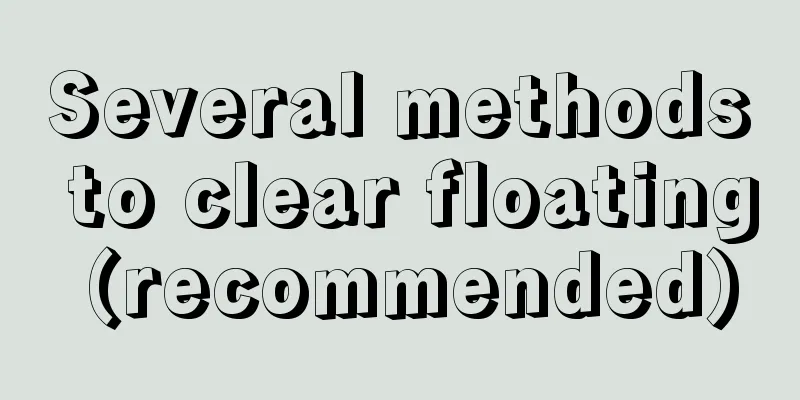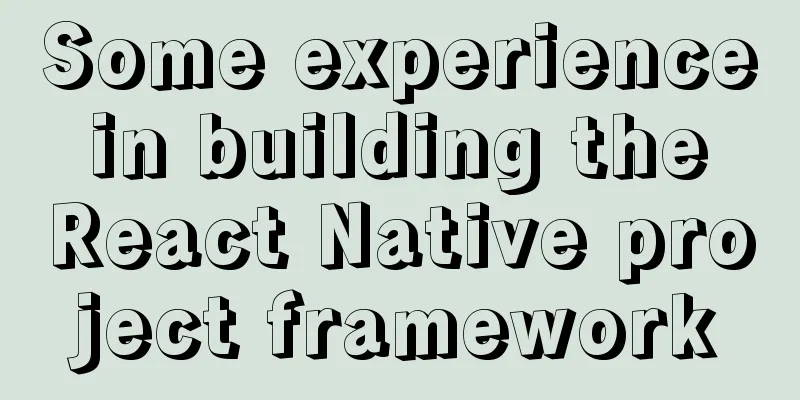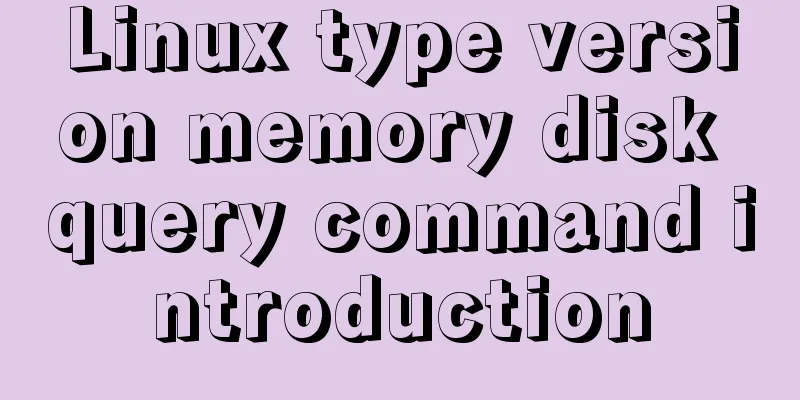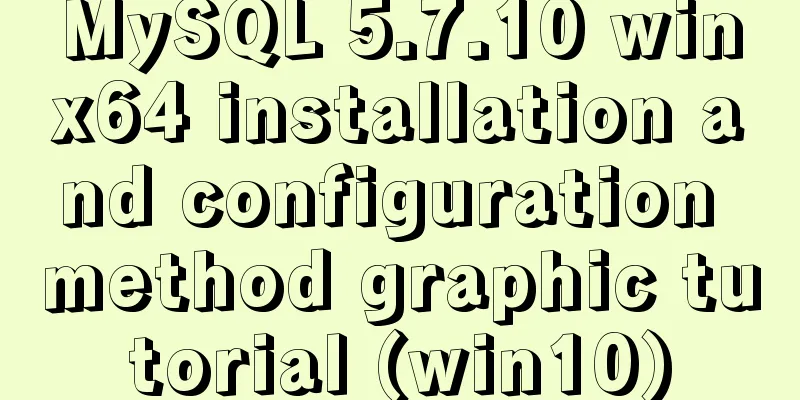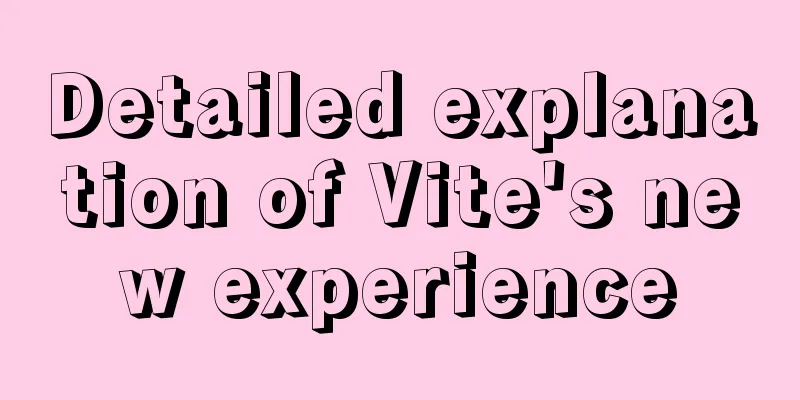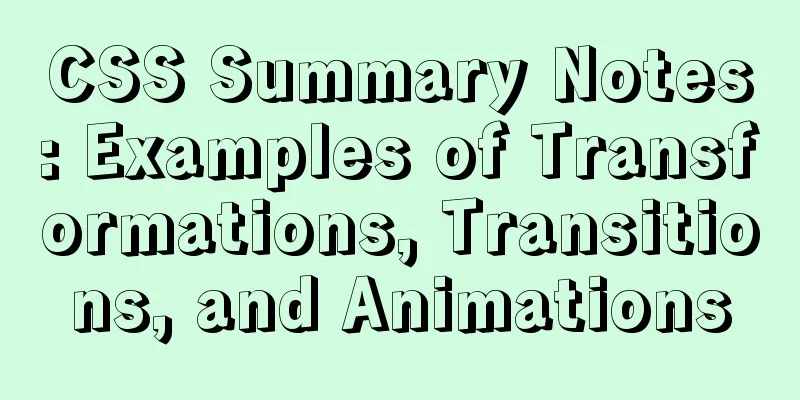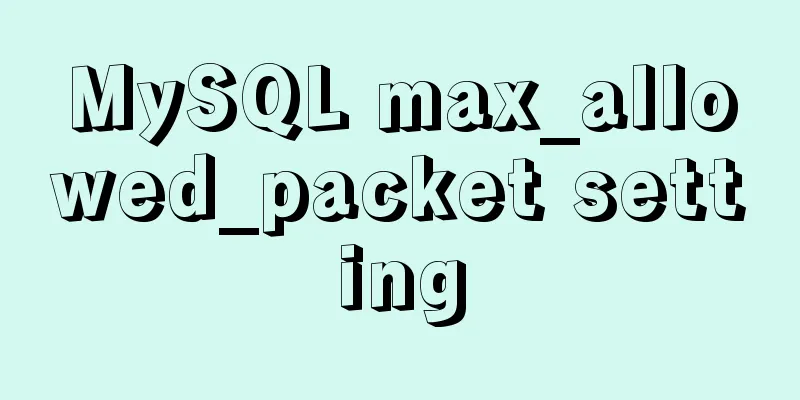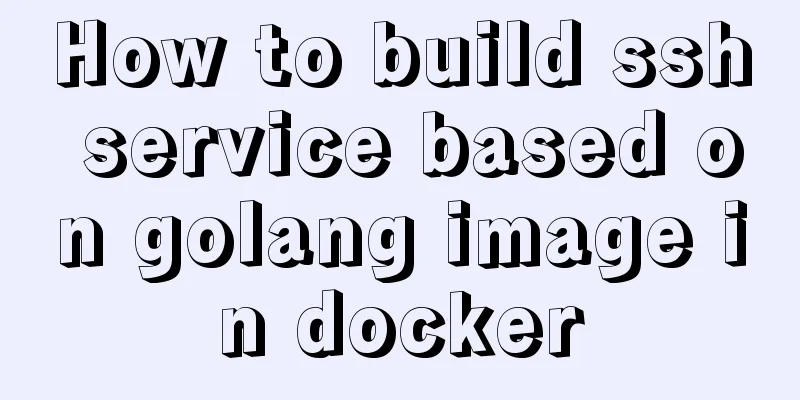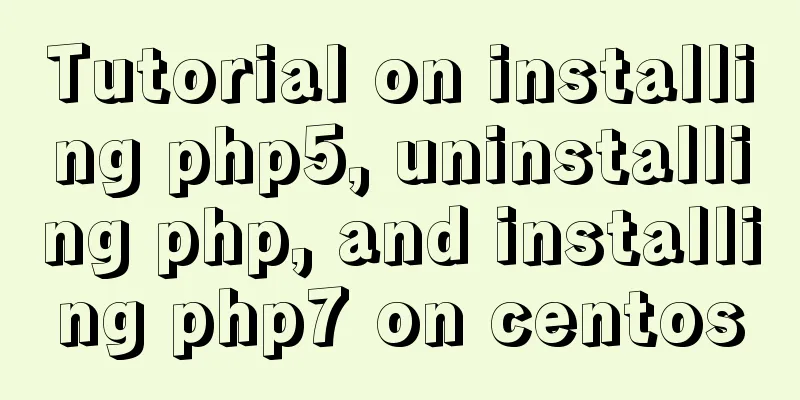Detailed explanation of flex and position compatibility mining notes
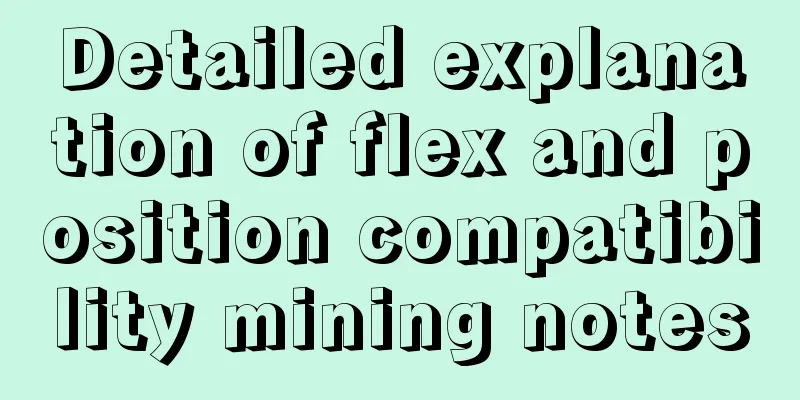
|
Today I had some free time to write a website for my own homepage, which is compatible with all browsers (mainly IE 9 and above and Chrome). There is a previous problem which is also a very common problem. Since I have encountered it, I might as well record it. Let’s look at the question directly
<!DOCTYPE html>
<html>
<head>
<meta charset="utf-8">
<title>Document Title</title>
</head>
<body>
<div class="aaa">
<div>
</div>
</div>
</body>
</html>
<style>
.aaa{
width:700px;
height:500px;
position:absolute;
background-color:red;
display: flex;
align-items: center;
}
.aaa div{
height: 200px;
width:200px;
position: absolute;
background-color:yellow;
}
</style> Prerequisite: The sub-element needs to be centered horizontally, but In IE: The properties in the parent container:
Chrome: Properties in the parent container:
The above is the full content of this article. I hope it will be helpful for everyone’s study. I also hope that everyone will support 123WORDPRESS.COM. |
<<: Write your HTML like this to make your code more compatible
>>: How to modify the default storage location of Docker images (solution)
Recommend
Nginx configuration SSL and WSS steps introduction
Table of contents Preface 1. Nginx installation 1...
Overview and differences between html inline elements and html block-level elements
Block-level element features : •Always occupies a ...
HTML form_PowerNode Java Academy
1. Form 1. The role of the form HTML forms are us...
Introducing multiple custom fonts in CSS3
Today I found a problem in HTML. There are many d...
Implementation of building custom images with Dockerfile
Table of contents Preface Introduction to Dockerf...
MySQL inspection script (must read)
As shown below: #!/usr/bin/env python3.5 import p...
How to implement vue page jump
1. this.$router.push() 1. Vue <template> &l...
Implementation of webpack-dev-server to build a local server
Table of contents Preface webpack-deb-server webp...
CSS3 transition to achieve underline example code
This article introduces the sample code of CSS3 t...
How to install tomcat8 in docker
1. Install tomcat8 with docker 1. Find the tomcat...
About the problem of writing plugins for mounting DOM in vue3
Compared with vue2, vue3 has an additional concep...
The combination and difference between ENTRYPOINT and CMD in dockerfile
In the previous article [Detailed explanation of ...
How to use fdisk to partition disk in Linux
Commonly used commands for Linux partitions: fdis...
Tutorial on installing mysql under centos7
Recently, I plan to deploy a cloud disk on my hom...
Detailed explanation of MySQL subqueries (nested queries), join tables, and combined queries
1. Subquery MySQL 4.1 and above support subquerie...