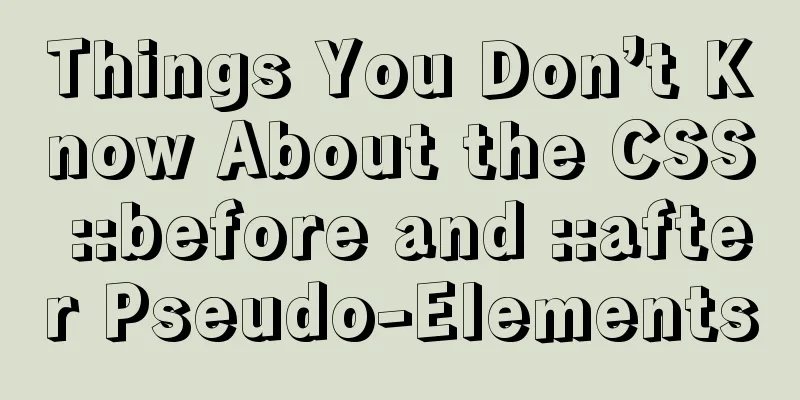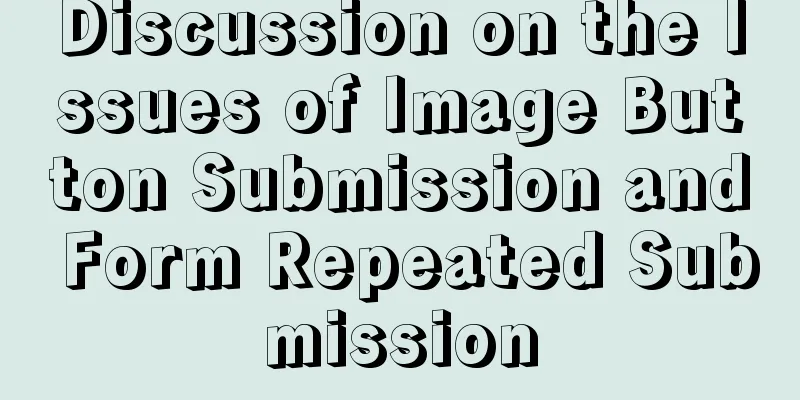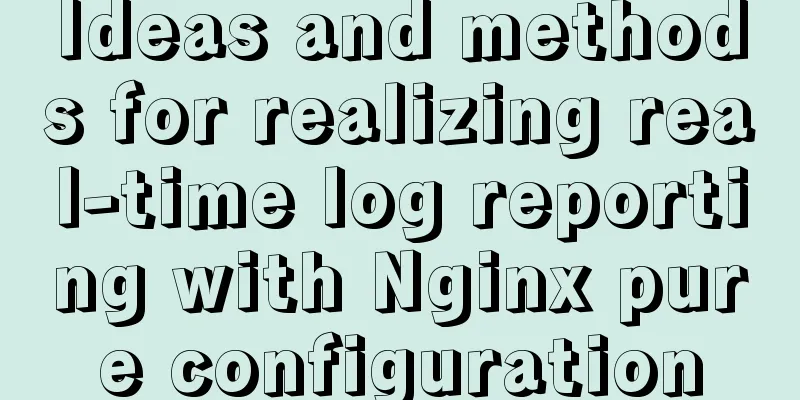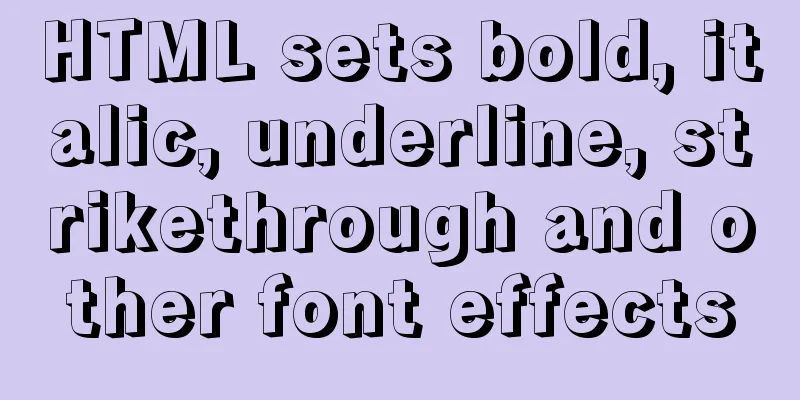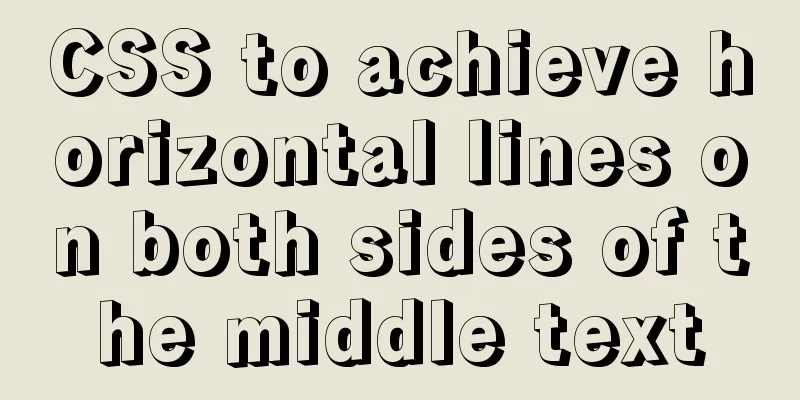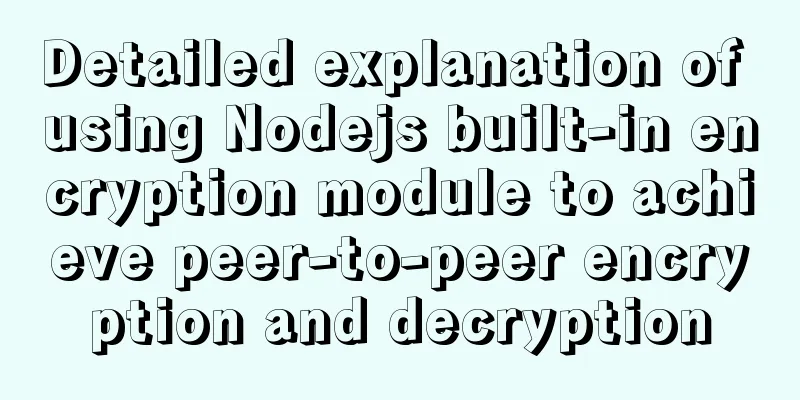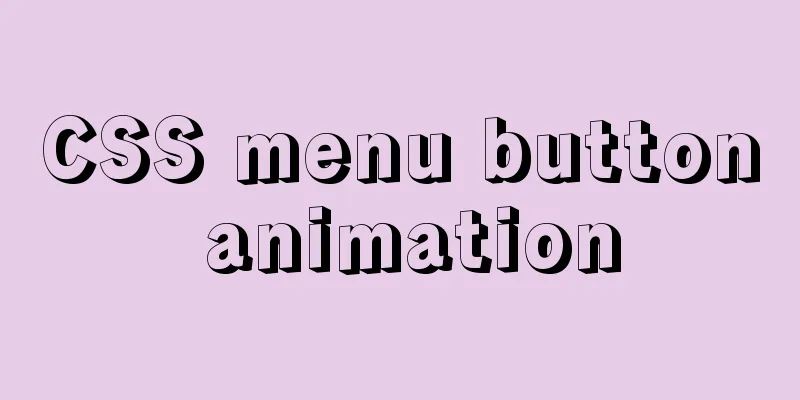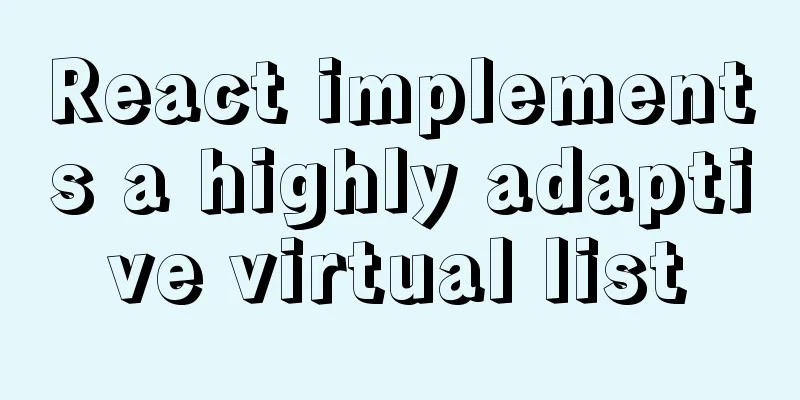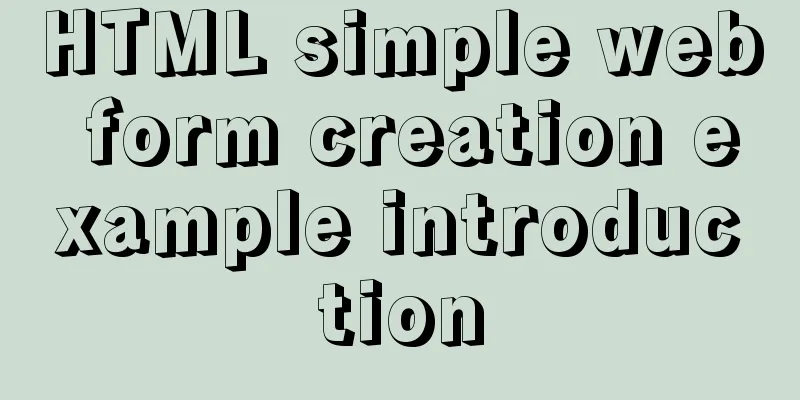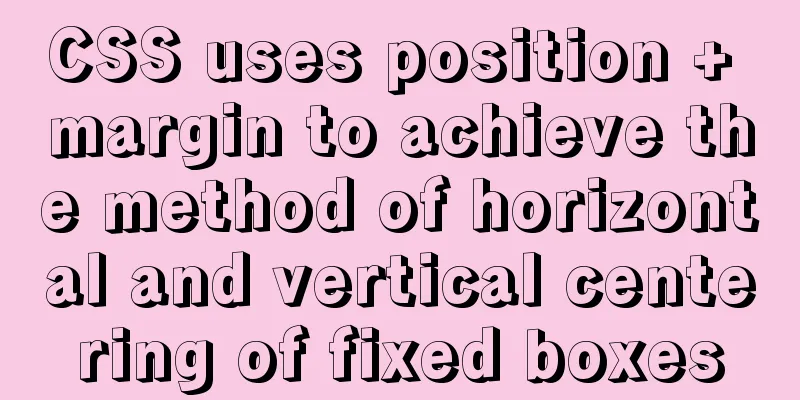How to use fdisk to partition disk in Linux

|
Commonly used commands for Linux partitions: fdisk, modify the MBR partition table, MBR format, the maximum size of the modified partition is 2T. When the size is larger than 2T, use the parted command and the gpt partition format. 1. Add a new hard disk to the virtual machine Edit virtual machine settings---Add---Hard disk---SCSI---Create a new virtual disk---1GB---Complete 2. View all disks
Disk /dev/sdb is the newly added disk 3. Start partitioning
View Help:
4. Create the first partition
5. Similarly, create 3 primary partitions and 1 extended partition Extend the partition to allocate the default remaining space (that is, press Enter directly in the command to allocate space)
6. Create logical partitions At this time, enter n to directly create a logical partition, and the area number starts from 5 sdb5
7. Delete unwanted partitions Enter d and select a partition from 1-7
8. Finally save and exit
9. Execute the effective command (to prevent unknown problems) Notify the kernel that the partition has changed
The above is the full content of this article. I hope it will be helpful for everyone’s study. I also hope that everyone will support 123WORDPRESS.COM. You may also be interested in:
|
<<: Specific method of viewing user authorization information in mysql
>>: Linux parted disk partition implementation steps analysis
Recommend
Let’s talk in detail about how browsers view closures
Table of contents Preface Introduction to Closure...
Simple web page code used in NetEase blog
How to use the code in NetEase Blog: First log in...
Specific use of CSS content attribute
The content attribute is generally used in the ::...
Solution to changing the data storage location of the database in MySQL 5.7
As the data stored in the MySQL database graduall...
CentOS6.8 Chinese/English environment switching tutorial diagram
1. Introduction People who are not used to Englis...
CentOS 8 is now available
CentOS 8 is now available! CentOS 8 and RedHat En...
A brief discussion on innodb's index page structure, insert buffer, and adaptive hash index
Physical Structure of an InnoDB Index All InnoDB ...
Docker learning method steps to build ActiveMQ message service
Preface ActiveMQ is the most popular and powerful...
Skin change solution based on Vue combined with ElementUI
Table of contents Written in front Solution 1: Us...
Learn the key knowledge that must be mastered in the Vue framework
1. What is Vue Vue is a progressive framework for...
Tomcat+Mysql high concurrency configuration optimization explanation
1.Tomcat Optimization Configuration (1) Change To...
Docker meets Intellij IDEA, Java development improves productivity tenfold
Table of contents 1. Preparation before developme...
Vue implements online preview of PDF files (using pdf.js/iframe/embed)
Preface I am currently working on a high-quality ...
Tutorial on using Docker Compose to build Confluence
This article uses the "Attribution 4.0 Inter...
Detailed explanation of three relationship examples of MySQL foreign keys
This article uses examples to describe the three ...