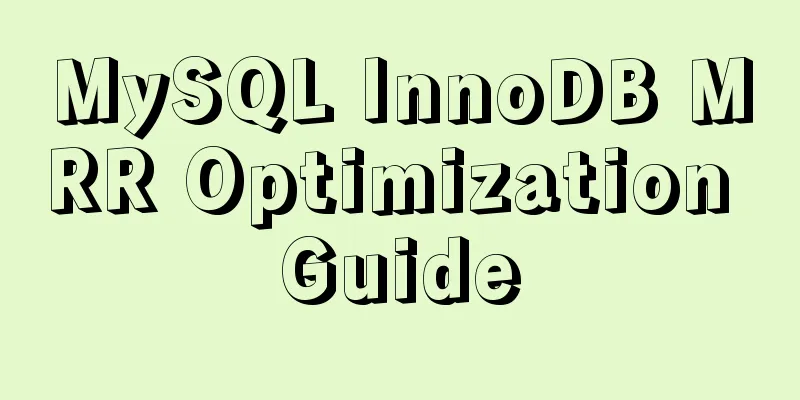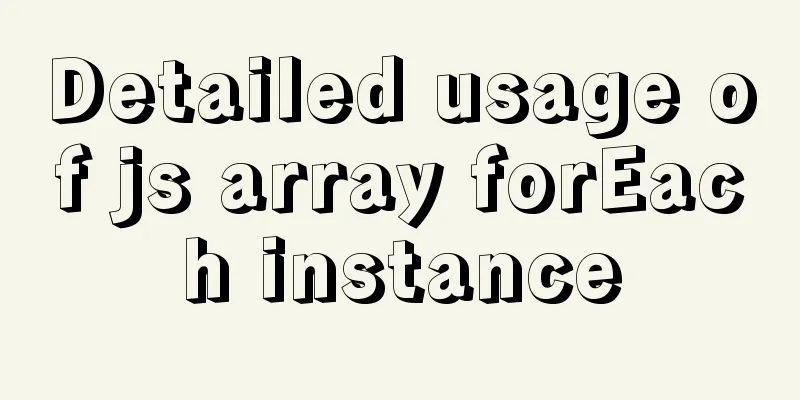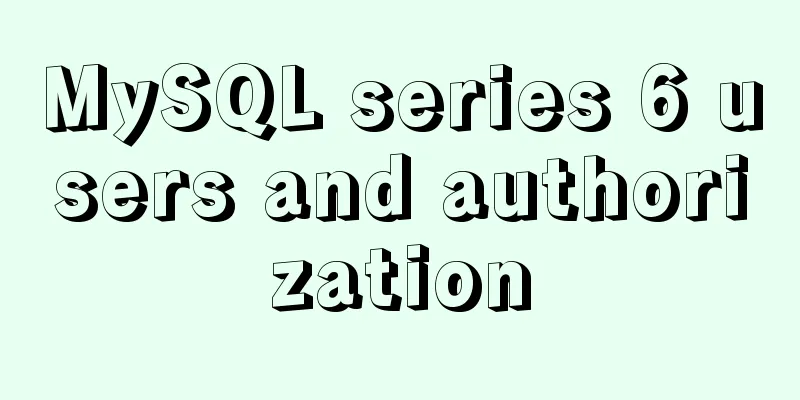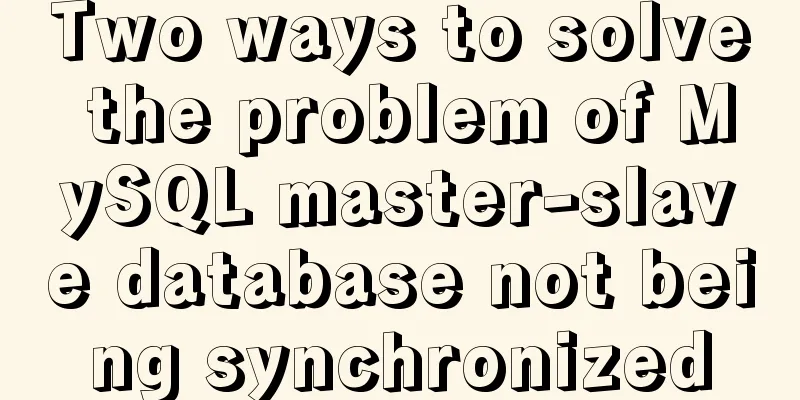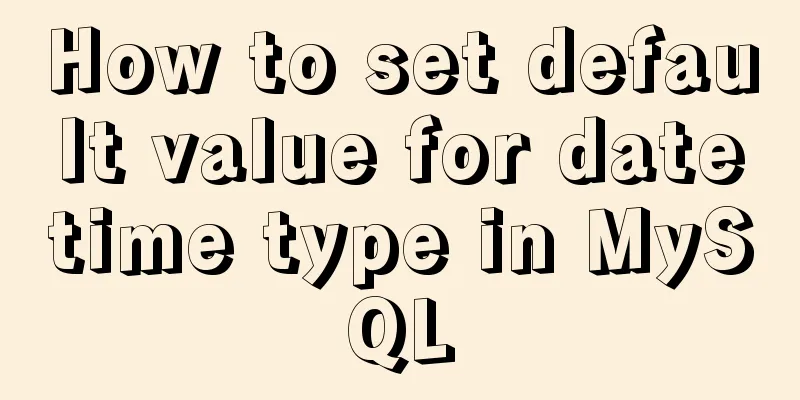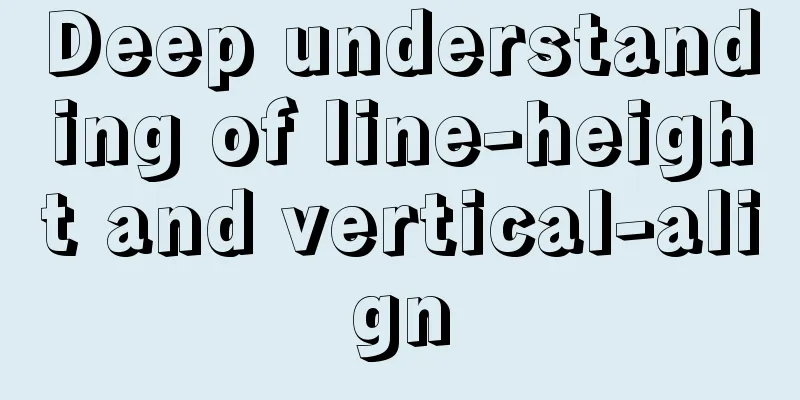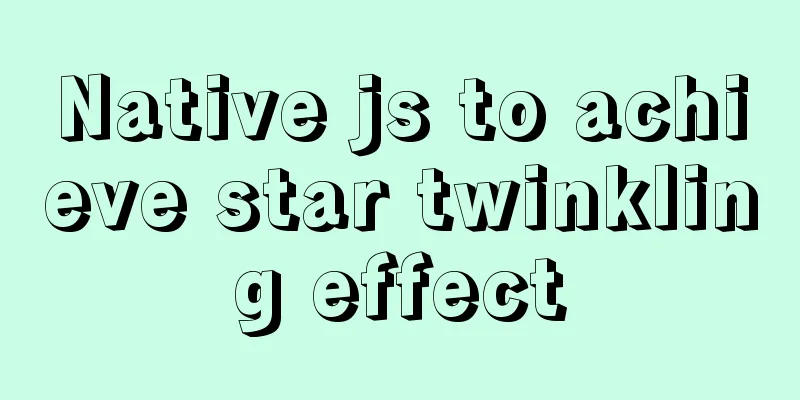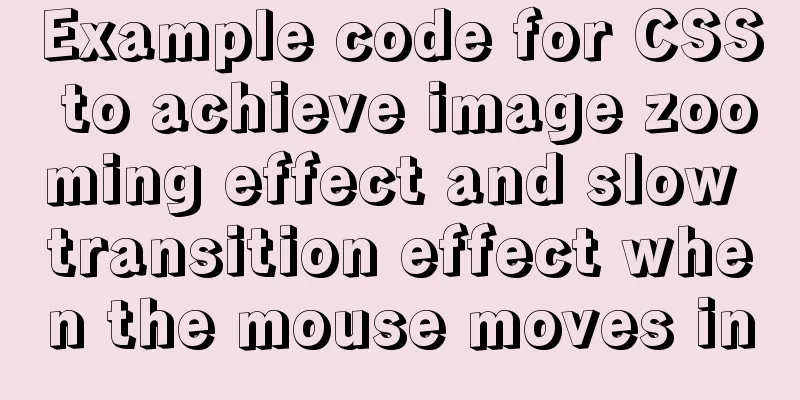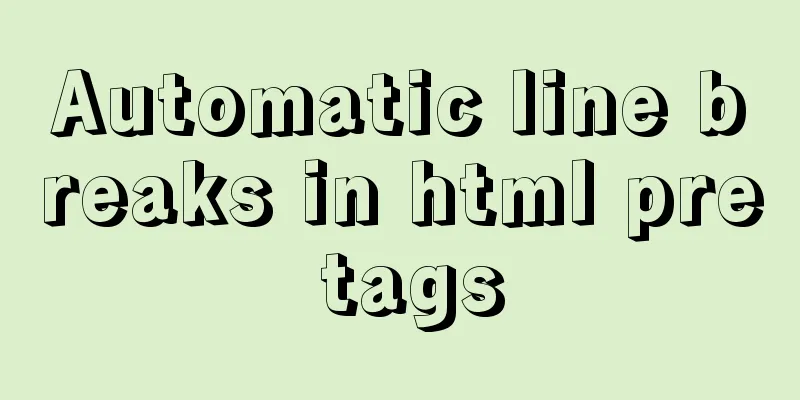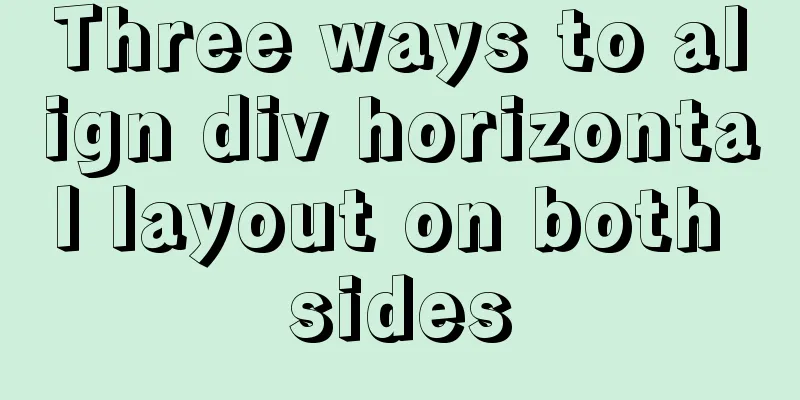Tutorial on installing php5, uninstalling php, and installing php7 on centos
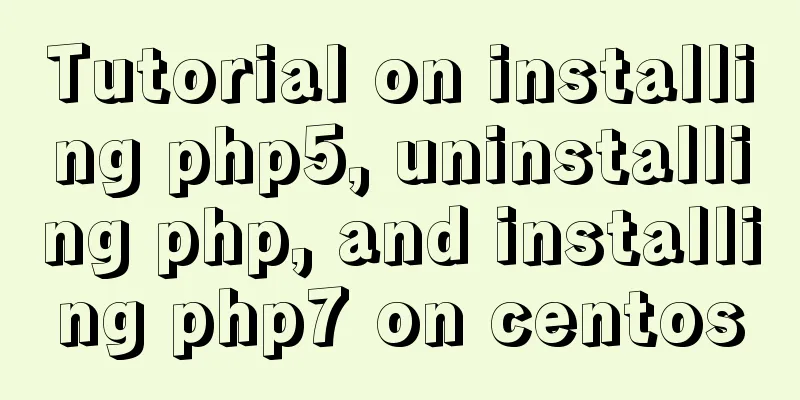
|
First, install PHP5 very simple Then if you don't want to use PHP5, just uninstall it. Note that using only the yum remove command will not work. Then let's first Then you need To check PHP and its installed dependencies (packages), and then uninstall them one by one for example Then uninstall them one by one using the following command for example Then let's install php7 and its common Update the yum source first rpm -Uvh https://dl.fedoraproject.org/pub/epel/epel-release-latest-7.noarch.rpm rpm -Uvh https://mirror.webtatic.com/yum/el7/webtatic-release.rpm Then simply install php7 This tutorial is for centos7 system. Centos6 may have different sources and requires other sources. But it is better to use docker Summarize The above is the tutorial on installing PHP5, uninstalling PHP, and installing PHP7 on CentOS introduced by the editor. I hope it will be helpful to everyone. If you have any questions, please leave me a message and the editor will reply to you in time. I would also like to thank everyone for their support of the 123WORDPRESS.COM website! You may also be interested in:
|
<<: Unzipped version of MYSQL installation and encountered errors and solutions
>>: Using react-virtualized to implement a long list of images with dynamic height
Recommend
MySQL Series 8 MySQL Server Variables
Tutorial Series MySQL series: Basic concepts of M...
Detailed steps for developing Java payment interface for Alipay
Table of contents first step Step 2 Step 3 Step 4...
Detailed explanation of the use and underlying principles of MySQL table partitions
Table of contents What is a partition table Parti...
VMware virtual machine installation Linux system graphic tutorial
This article shares the specific steps of VMware ...
Solutions to MySQL batch insert and unique index problems
MySQL batch insert problem When developing a proj...
js to realize payment countdown and return to the home page
Payment countdown to return to the home page case...
Should I abandon JQuery?
Table of contents Preface What to use if not jQue...
Detailed explanation of MySQL subqueries (nested queries), join tables, and combined queries
1. Subquery MySQL 4.1 and above support subquerie...
How to dynamically add modules to Nginx
Written in front Often, after we install Nginx ba...
Example code for implementing a hollow mask layer with CSS
Contents of this article: Page hollow mask layer,...
MYSQL uses Union to merge the data of two tables and display them
Using the UNION Operator union : Used to connect ...
CSS Standard: vertical-align property
<br />Original text: http://www.mikkolee.com...
Example of utf8mb4 collation in MySQL
Common utf8mb4 sorting rules in MySQL are: utf8mb...
When is it appropriate to use dl, dt, and dd?
dl:Definition list Definition List dt:Definition t...
A brief discussion on browser compatibility issues in JavaScript
Browser compatibility is the most important part ...