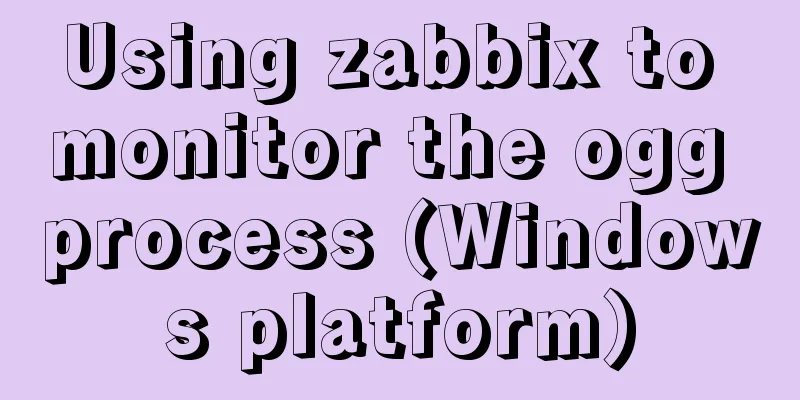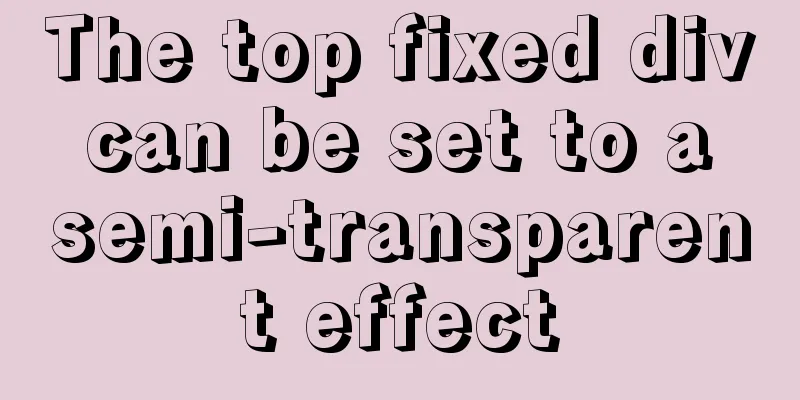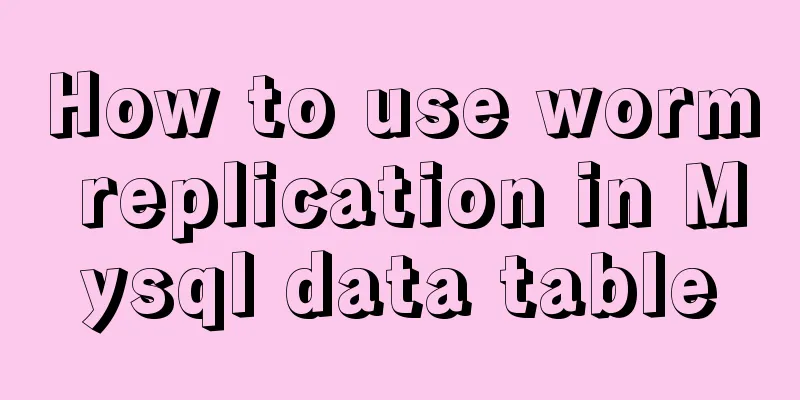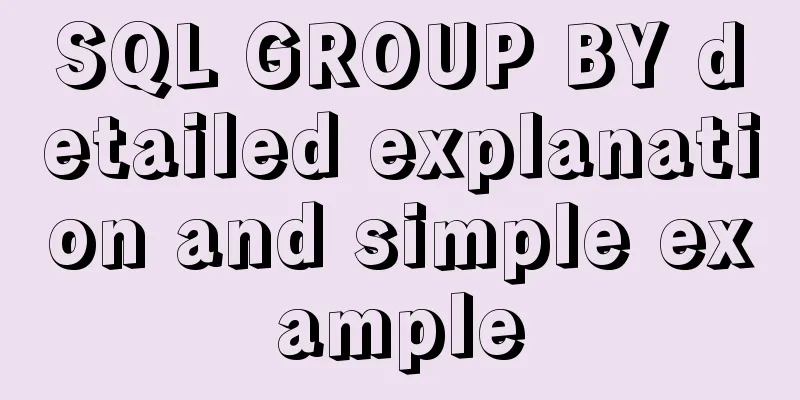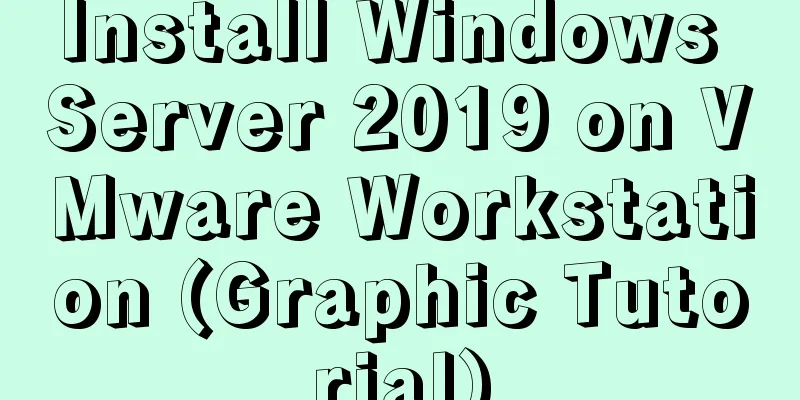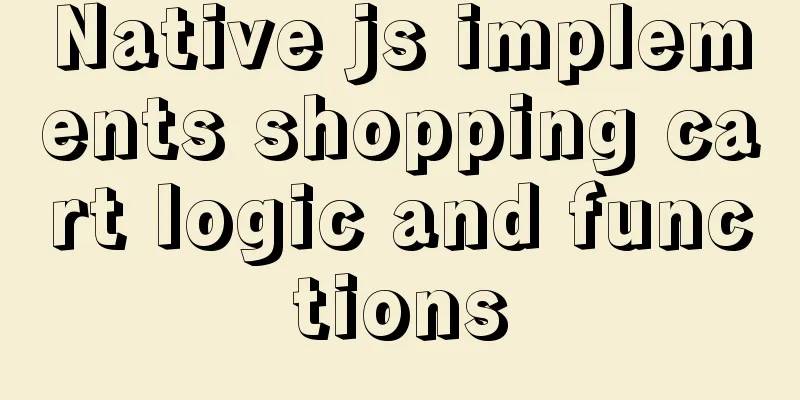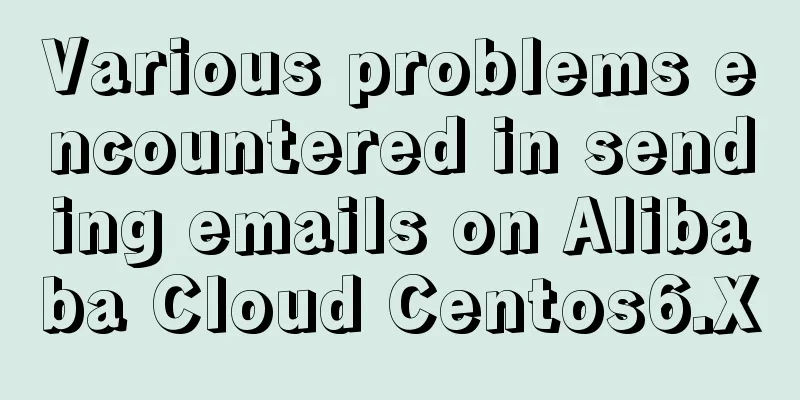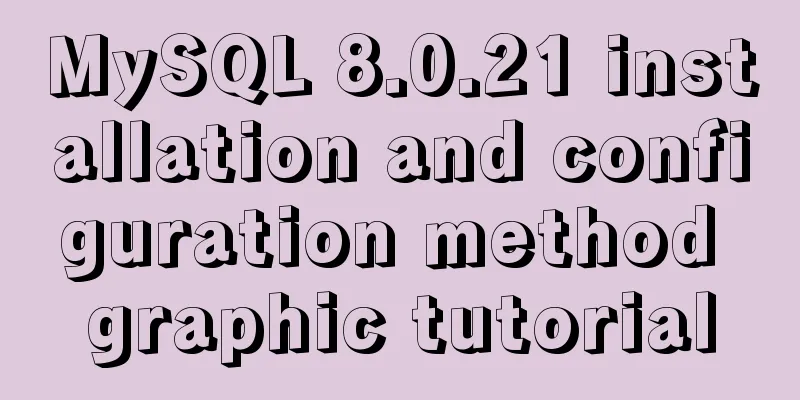Unzipped version of MYSQL installation and encountered errors and solutions
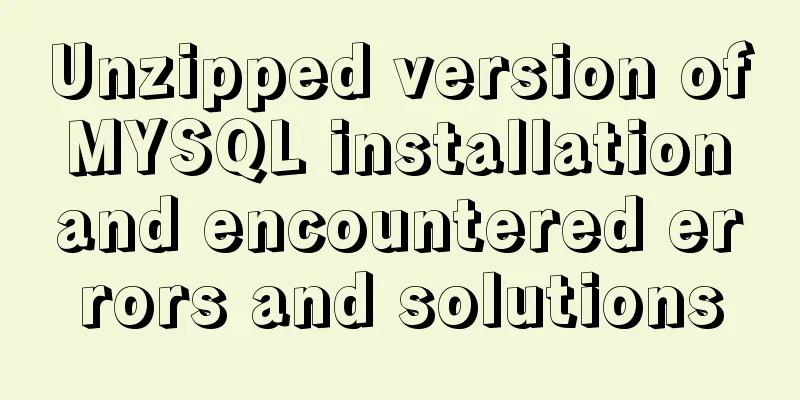
|
1 Installation Download the corresponding unzipped version from the MYSQL official website and put it in the directory you want.
Then we need to create a file called my.ini. Note that the file suffix must end with .ini. If the file suffix is hidden, you can check it, as shown in the figure:
Create file: my.ini. Its contents are as follows:
[client] port=3306 default-character-set=utf8 [mysqld] # Set to your own MYSQL installation directory basedir=D:\Program Files\mysql-5.7.24-winx64 # Set to MYSQL data directory datadir=D:\Program Files\mysql-5.7.24-winx64\data port=3306 character_set_server=utf8 sql_mode=NO_ENGINE_SUBSTITUTION,NO_AUTO_CREATE_USER # Enable query cache explicit_defaults_for_timestamp=true skip-grant-tables The mysql command will automatically create a data folder. Run cmd with administrator privileges, enter the mysql bin directory, and run:
If no error is reported:
Then start the mysql server If there is no error in net start mysql, it will prompt that the MySQL server has been started successfully. Log in to mysql -u root -p. No password is required for the first login. Just enter to access the MySQL command line. Common errors encountered during the creation process are: 1 MySQL cannot start The MySQL service is starting. The MySQL service failed to start. The service did not report any errors. The reason why this problem occurred to me was that the data folder was created manually. I needed to delete the data folder and then automatically create the data folder through the command mentioned above. 2 install/remove of the service denied This error means that the service was refused to install/remove. For now, there are only two errors, and more will be added later. Summarize The above is the installation of the unzipped version of MYSQL and the errors and solutions encountered by the editor. I hope it will be helpful to everyone. If you have any questions, please leave me a message and the editor will reply to you in time. I would also like to thank everyone for their support of the 123WORDPRESS.COM website! You may also be interested in:
|
<<: JS implements a simple brick-breaking pinball game
>>: Tutorial on installing php5, uninstalling php, and installing php7 on centos
Recommend
Docker completes the implementation of FTP service construction with one line of command
One line command docker run -d \ -v /share:/home/...
Tutorial on using prepare, execute and deallocate statements in MySQL
Preface MySQL officially refers to prepare, execu...
Mini Program Custom TabBar Component Encapsulation
This article example shares the specific code for...
Solve the problem of docker pull being reset
This article introduces how to solve the problem ...
A general method for implementing infinite text carousel with native CSS
Text carousels are very common in our daily life....
HTML page common style (recommended)
As shown below: XML/HTML CodeCopy content to clip...
Best tools for taking screenshots and editing them in Linux
When I switched my primary operating system from ...
Analysis and summary of the impact of MySQL transactions on efficiency
1. Database transactions will reduce database per...
WeChat applet to determine whether the mobile phone number is legal example code
Table of contents Scenario Effect Code Summarize ...
Example of using Nginx reverse proxy to go-fastdfs
background go-fastdfs is a distributed file syste...
Explanation of the process of docker packaging node project
As a backend programmer, sometimes I have to tink...
Mini Programs enable product attribute selection or specification selection
This article shares the specific code for impleme...
Vue2.x responsiveness simple explanation and examples
1. Review Vue responsive usage Vue responsivenes...
Solution to 1045 error when navicat connects to mysql
When connecting to the local database, navicat fo...
Introduction to the use of alt and title attributes of HTML img tags
When browser vendors bend the standards and take i...