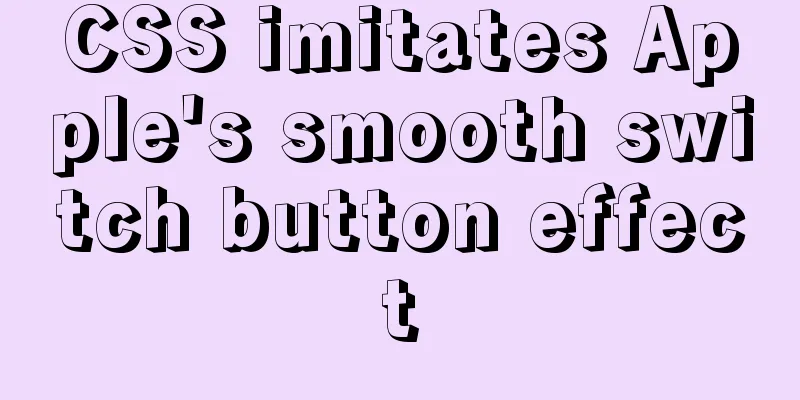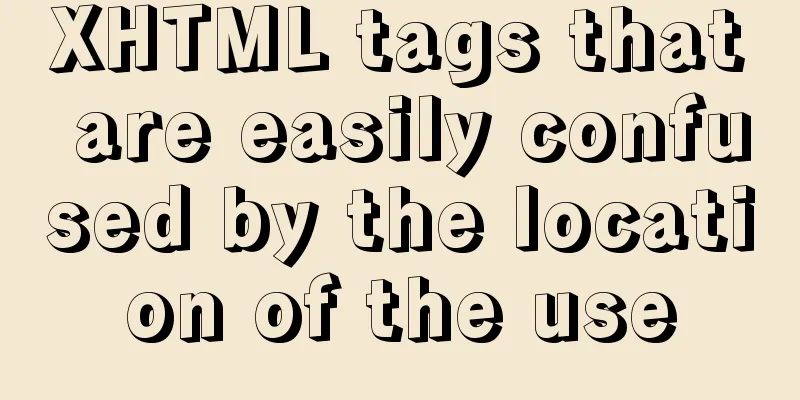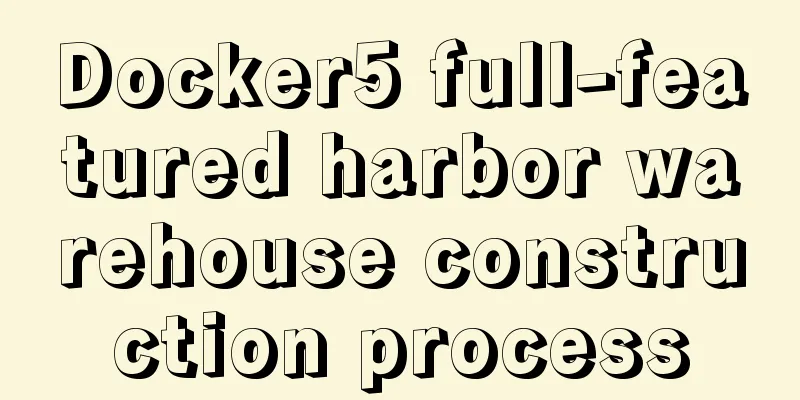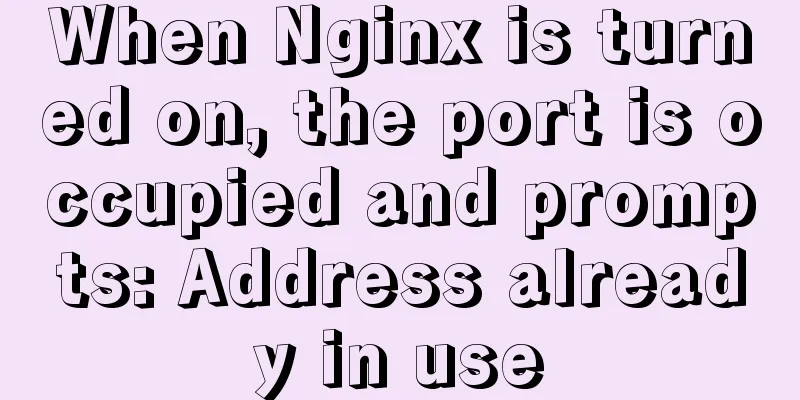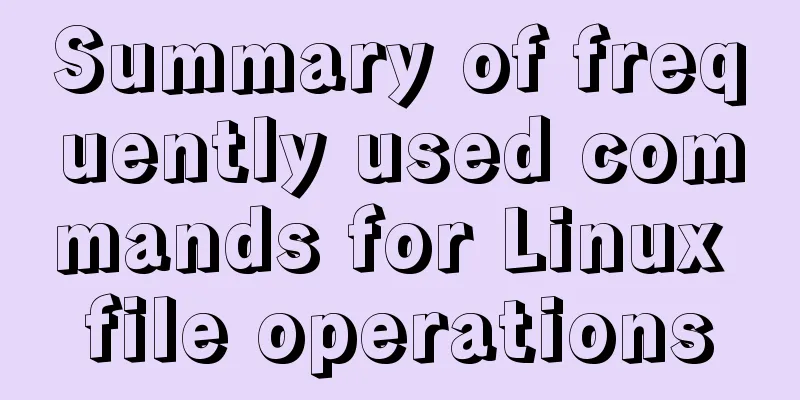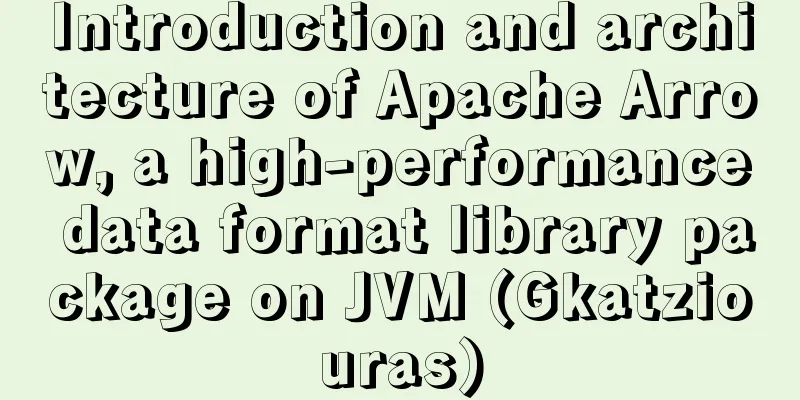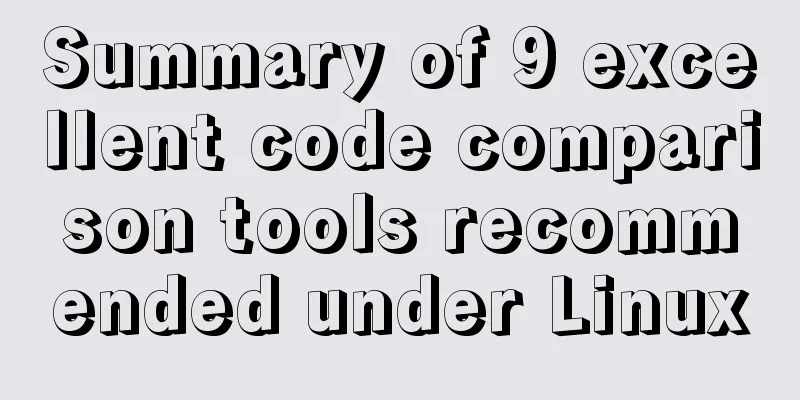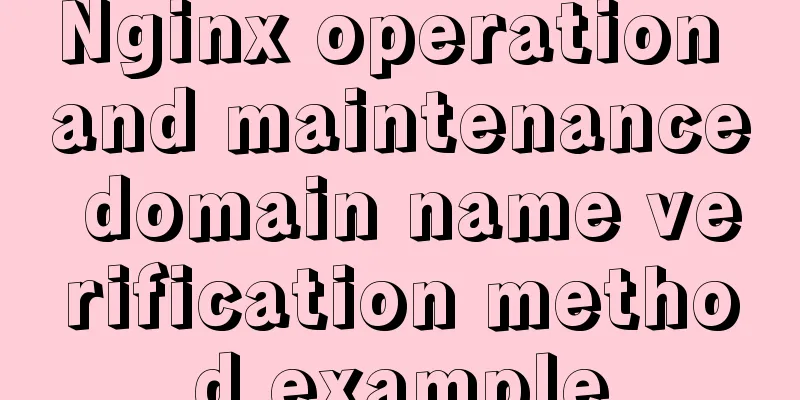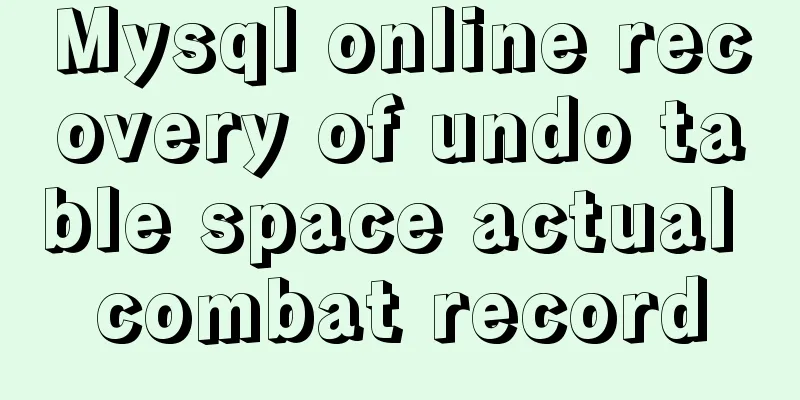Tutorial on using prepare, execute and deallocate statements in MySQL
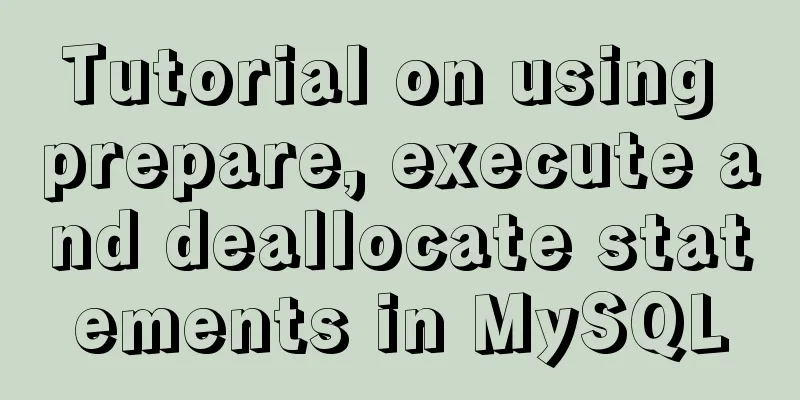
|
Preface MySQL officially refers to prepare, execute, and deallocate as PREPARE STATEMENT. I am used to calling it [prepared statement]. Its usage is very simple. Let's take a look at the detailed introduction without further ado. Sample Code
PREPARE stmt_name FROM preparable_stmt
EXECUTE stmt_name
[USING @var_name [, @var_name] ...] -
{DEALLOCATE | DROP} PREPARE stmt_name For example: mysql> PREPARE pr1 FROM 'SELECT ?+?'; Query OK, 0 rows affected (0.01 sec) Statement prepared mysql> SET @a=1, @b=10 ; Query OK, 0 rows affected (0.00 sec) mysql> EXECUTE pr1 USING @a, @b; +------+ | ?+? | +------+ | 11 | +------+ 1 row in set (0.00 sec) mysql> EXECUTE pr1 USING 1, 2; -- Only user variables can be passed. ERROR 1064 (42000): You have an error in your SQL syntax; check the manual that corresponds to your MySQL server version for the right syntax to use near '1, 2' at line 1 mysql> DEALLOCATE PREPARE pr1; Query OK, 0 rows affected (0.00 sec) Using PAREPARE STATEMENT can reduce the syntax analysis of each SQL execution. For example, when executing SELECT and DELETE with WHERE conditions, or UPDATE, or INSERT, you only need to modify the variable value each time. SQL injection can also be prevented, and parameter values can contain escape characters and delimiters. Applicable in applications or SQL scripts. More usage: Similarly, PREPARE ... FROM can directly connect to user variables:
mysql> CREATE TABLE a (a int);
Query OK, 0 rows affected (0.26 sec)
mysql> INSERT INTO a SELECT 1;
Query OK, 1 row affected (0.04 sec)
Records: 1 Duplicates: 0 Warnings: 0
mysql> INSERT INTO a SELECT 2;
Query OK, 1 row affected (0.04 sec)
Records: 1 Duplicates: 0 Warnings: 0
mysql> INSERT INTO a SELECT 3;
Query OK, 1 row affected (0.04 sec)
Records: 1 Duplicates: 0 Warnings: 0
mysql> SET @select_test = CONCAT('SELECT * FROM ', @table_name);
Query OK, 0 rows affected (0.00 sec)
mysql> SET @table_name = 'a';
Query OK, 0 rows affected (0.00 sec)
mysql> PREPARE pr2 FROM @select_test;
Query OK, 0 rows affected (0.00 sec)
Statement prepared
mysql> EXECUTE pr2;
+------+
| a |
+------+
| 1 |
| 2 |
| 3 |
+------+
3 rows in set (0.00 sec)
mysql> DROP PREPARE pr2; -- DROP can replace DEALLOCATE here
Query OK, 0 rows affected (0.00 sec) Every time you complete an EXECUTE statement, develop a good habit of executing the DEALLOCATE PREPARE ... statement to release all database resources (such as cursors) used in the execution. Moreover, if there are too many prepared statements in a session, the upper limit of max_prepared_stmt_count may be reached. Prepared statements can only be used in the session of the creator and cannot be used in other sessions. Furthermore, when you exit the session in any way (normal or abnormal), the previously defined prepared statements will no longer exist. If used in a stored procedure, if it is not DEALLOCATEd in the procedure, the prepared statement will still be valid after the stored procedure ends. Summarize The above is the full content of this article. I hope that the content of this article can bring some help to your study or work. If you have any questions, you can leave a message to communicate. Thank you for your support of 123WORDPRESS.COM. You may also be interested in:
|
<<: nginx proxy_cache batch cache clearing script introduction
>>: Detailed explanation of routing configuration in Linux system with multiple network cards
Recommend
Introduction to fourteen cases of SQL database
Data Sheet /* Navicat SQLite Data Transfer Source...
Solve the problem that the time zone cannot be set in Linux environment
When changing the time zone under Linux, it is al...
Web Design: When the Title Cannot Be Displayed Completely
<br />I just saw the newly revamped ChinaUI....
How to configure virtual user login in vsftpd
yum install vsftpd [root@localhost etc]# yum -y i...
Linux yum package management method
Introduction yum (Yellow dog Updater, Modified) i...
Detailed process of deploying MySQL with docker (common applications deployed with docker)
I have introduced it to you before: docker (deplo...
Docker creates MySQL explanation
1. Download MySQL Image Command: docker pull mysq...
Query process and optimization method of (JOIN/ORDER BY) statement in MySQL
The EXPLAIN statement is introduced in MySQL quer...
Make a nice flip login and registration interface based on html+css
Make a nice flip login and registration interface...
MySQL data table partitioning strategy and advantages and disadvantages analysis
Table of contents Why do we need partitions? Part...
Detailed explanation of performance monitoring of MySQL server using Prometheus and Grafana
Overview Prometheus is an open source service mon...
Embed codes for several older players
The players we see on the web pages are nothing m...
You may not know these things about Mysql auto-increment id
Introduction: When using MySQL to create a table,...
Code for implementing simple arrow icon using div+CSS in HTML
In web design, we often use arrows as decoration ...
How to authorize all the contents of a folder to a certain user in Linux?
【Problem Analysis】 We can use the chown command. ...