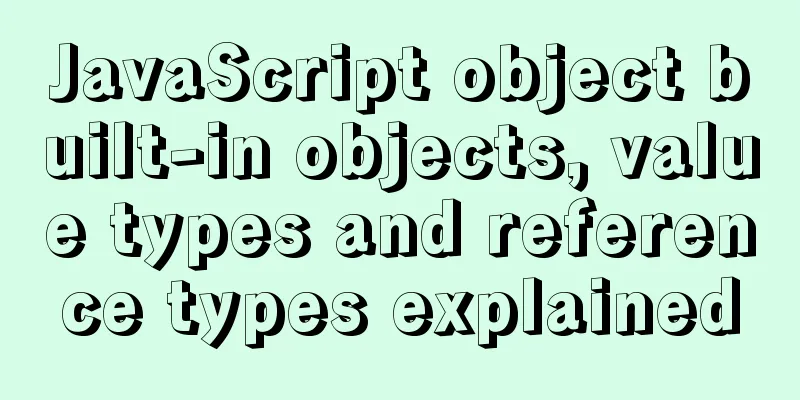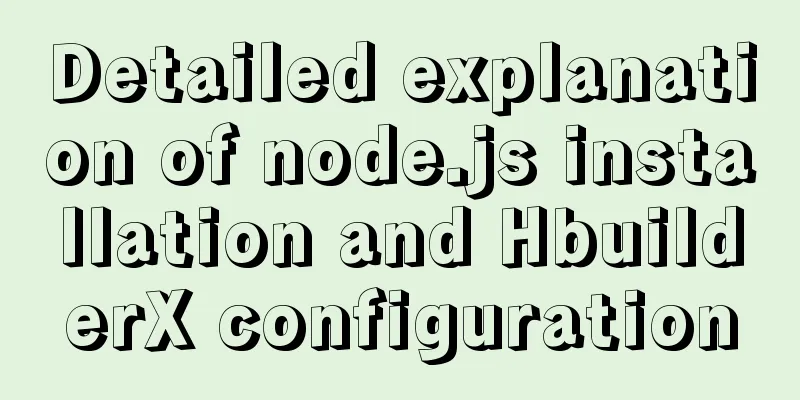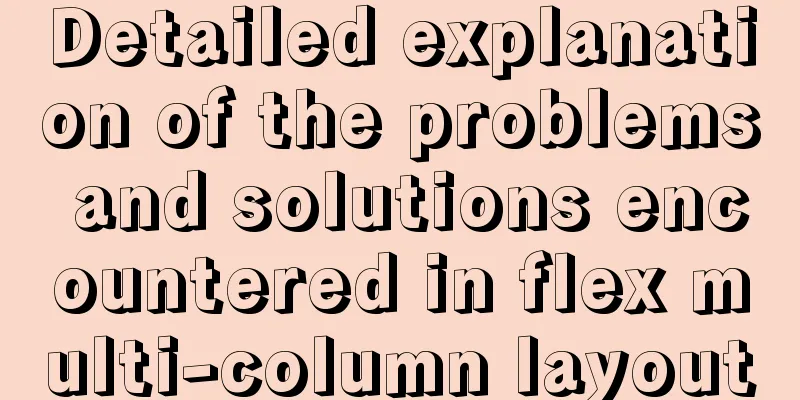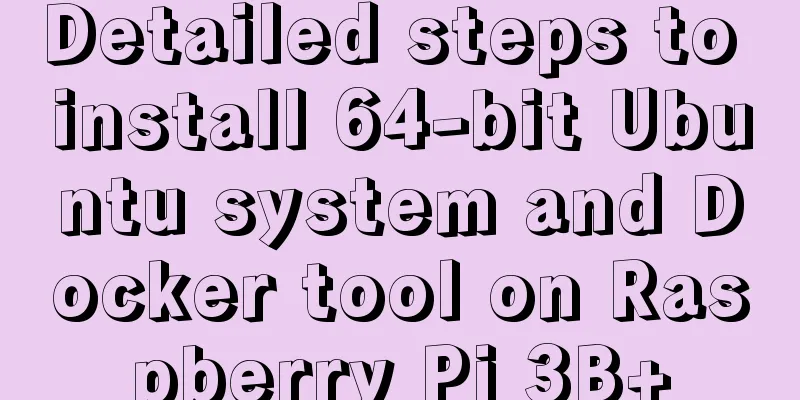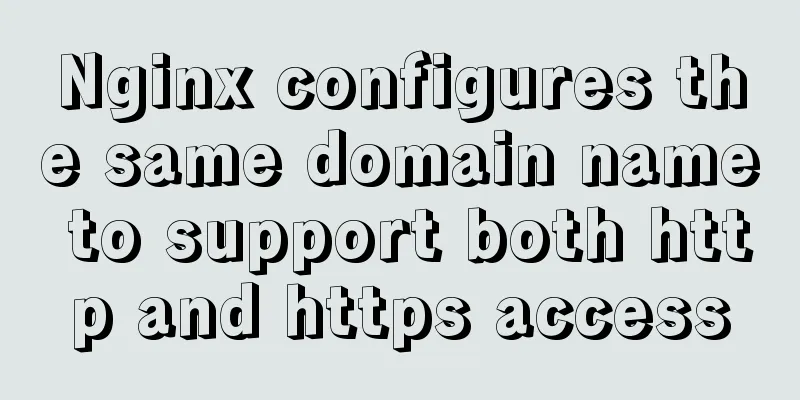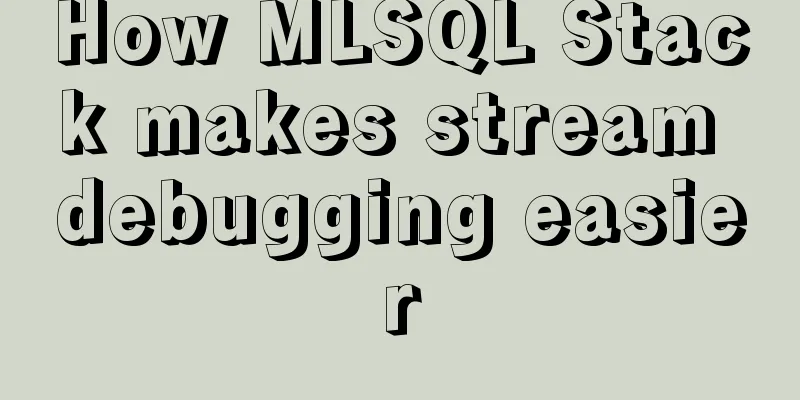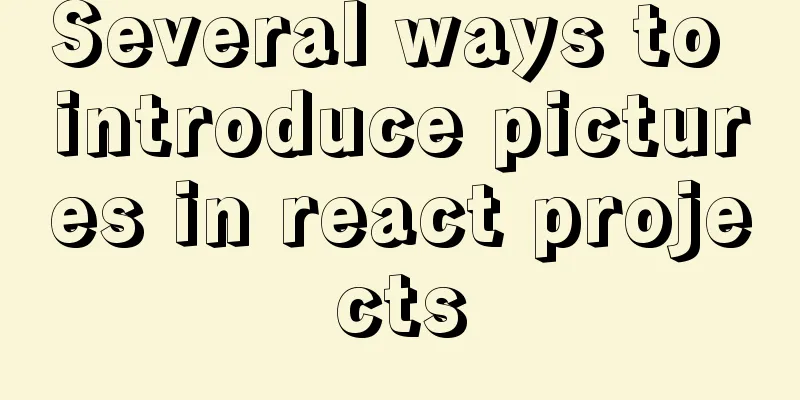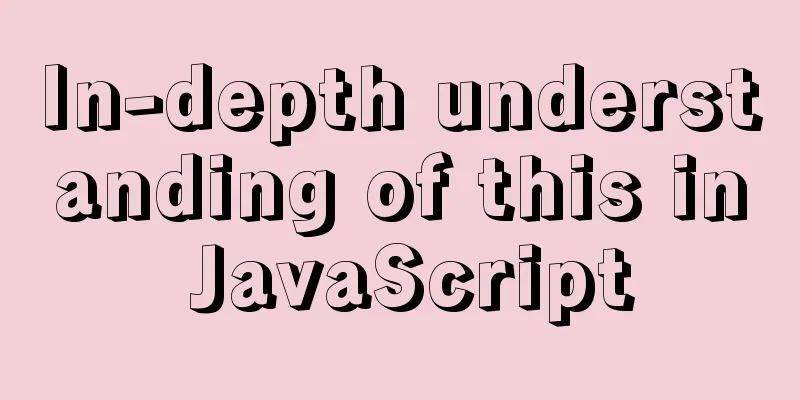Solve the problem that the time zone cannot be set in Linux environment
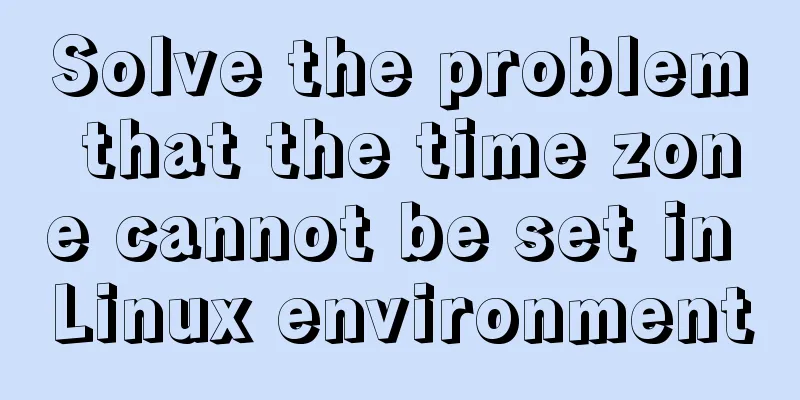
|
When changing the time zone under Linux, it is always impossible to change I changed it to Asia/Shanghai, but the time zone is always +0000 instead of +0800 as I want. According to the online method A: tzselect: Execute the tzselect command-->Select Asia-->Select China-->Select east China - Beijing, Guangdong, Shanghai, etc-->then enter 1. B: Modify the configuration file to change the time zone 1. Modify /etc/sysconfig/clock ZONE=Asia/Shanghai 2. rm /etc/localtime3. Link to the Shanghai time zone file ln -sf /usr/share/zoneinfo/Asia/Shanghai /etc/localtime After completing the above process, restart the machine and you will see that the time zone has been changed. These require a reboot to take effect Later I found that I only needed to Simply set up in /etc/profile export TZ='CST-8', it will take effect immediately and everything will be done. The above method is very simple. If you have a better method, please contact the editor to supplement it. Thank you for your support of 123WORDPRESS.COM. You may also be interested in:
|
<<: Basic usage analysis of Explain, a magical tool for MySQL performance optimization
>>: TypeScript interface definition case tutorial
Recommend
CSS code abbreviation div+css layout code abbreviation specification
Using abbreviations can help reduce the size of yo...
Detailed explanation of how to use binlog2sql to quickly roll back after MySQL misoperation
Preface In daily work or study, it is inevitable ...
JavaScript implements click toggle function
This article example shares the specific code of ...
Summary of the Differences between SQL and NoSQL
Main differences: 1. Type SQL databases are prima...
Implementation of adding a mask layer effect when the CSS mouse hovers over the image
First look at the effect: When the mouse moves ov...
Vue implements carousel animation
This article example shares the specific code of ...
Detailed explanation of angular parent-child component communication
Table of contents APIs used Simple Example person...
Three methods to modify the hostname of Centos7
Method 1: hostnamectl modification Step 1 Check t...
In-depth explanation of InnoDB locks in MySQL technology
Table of contents Preface 1. What is a lock? 2. L...
VMware12 installs Ubuntu19.04 desktop version (installation tutorial)
1. Experimental description In the virtual machin...
MySQL SQL statement method to hide the middle four digits of the mobile phone number
First query table structure (sys_users): SELECT *...
Four ways to switch tab pages in VUE
Table of contents 1. Static implementation method...
Setting z-index property for flash overlay popup layer in web design does not work
By default, Flash will always be displayed at the ...
Summary of xhtml block level tags
* address - address * blockquote - block quote * c...
JavaScript imitates Xiaomi carousel effect
This article is a self-written imitation of the X...