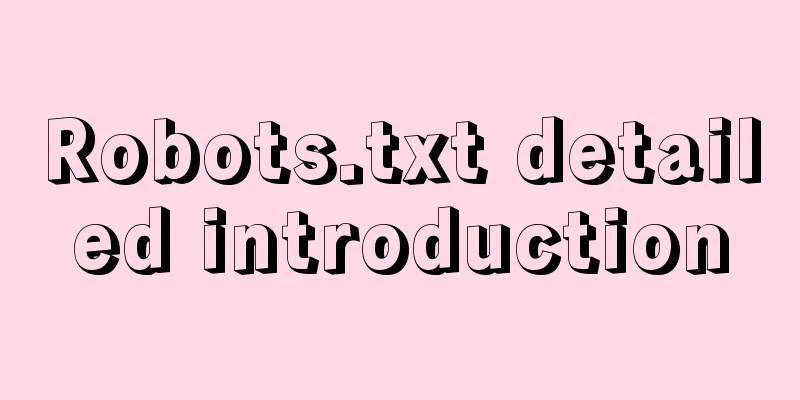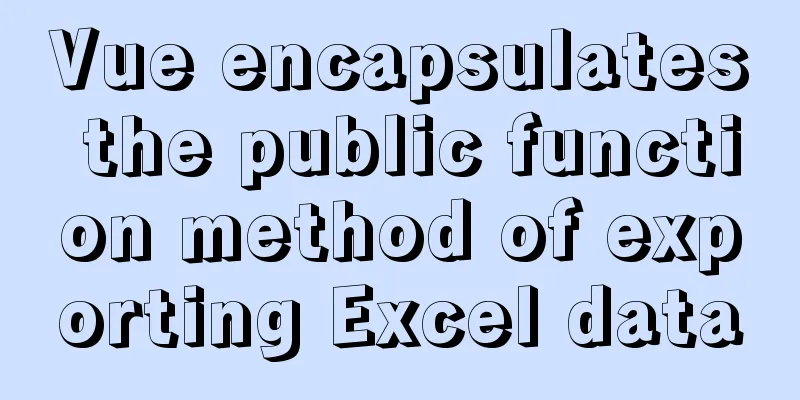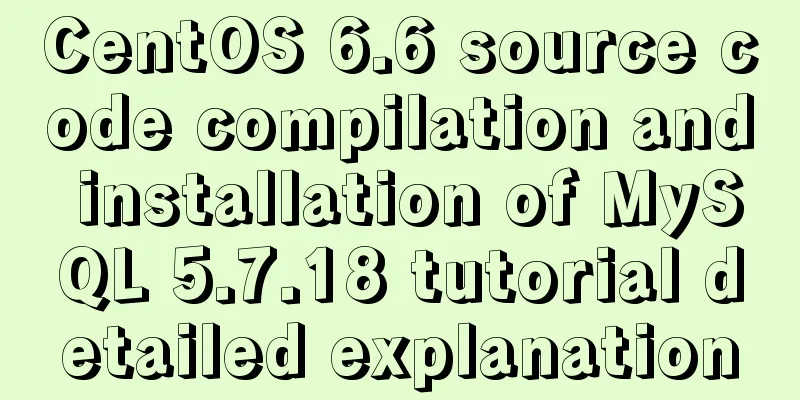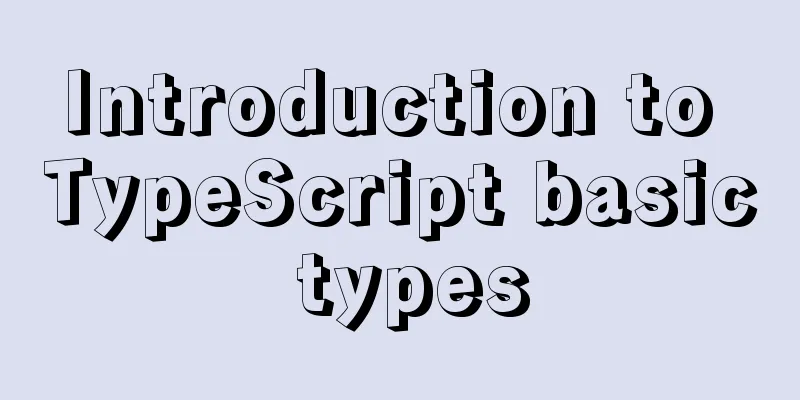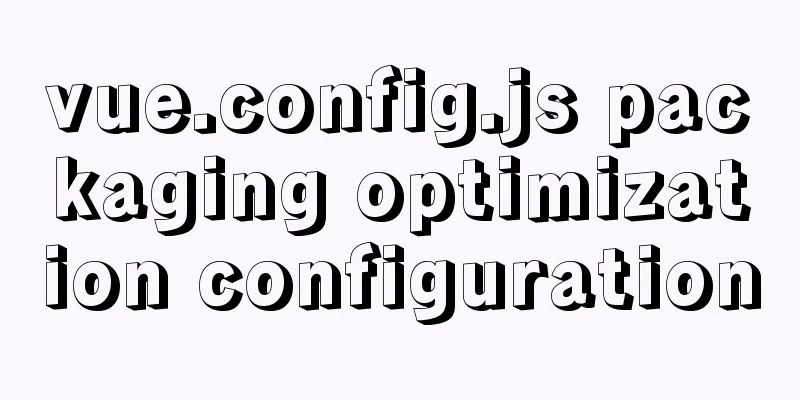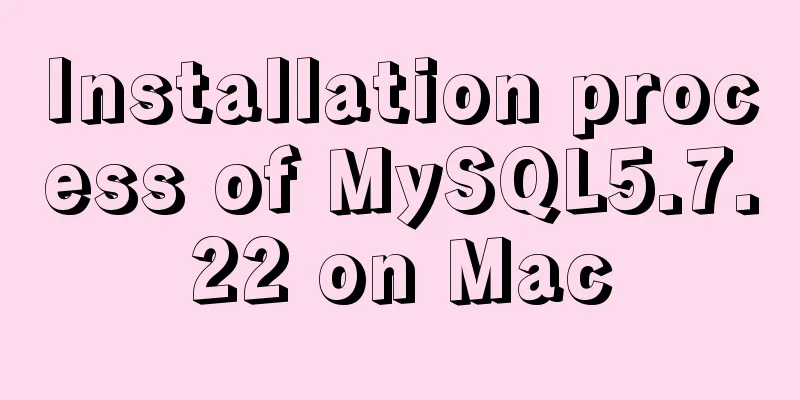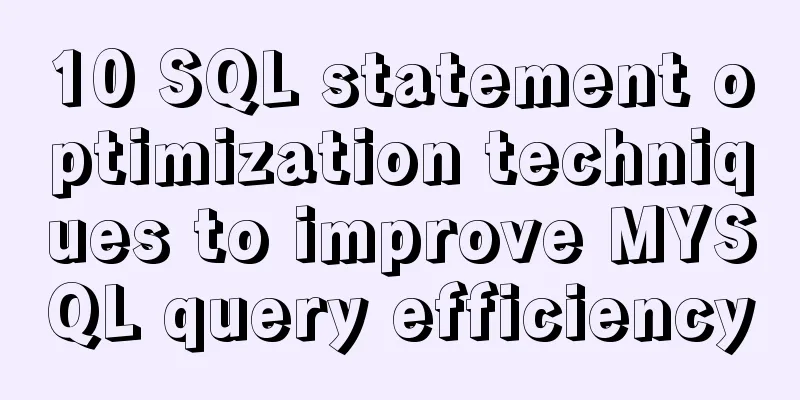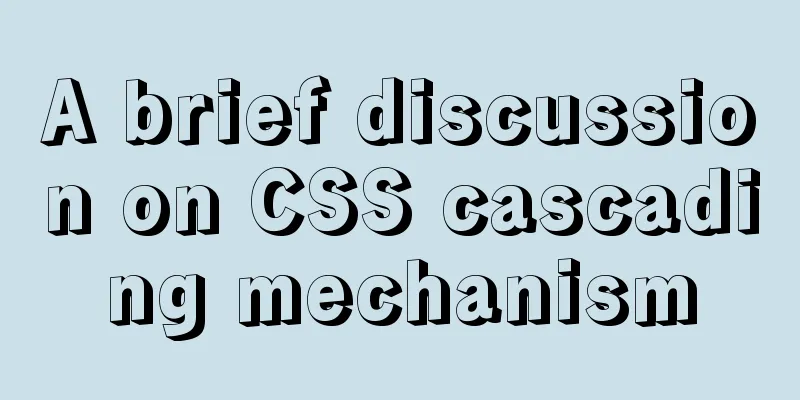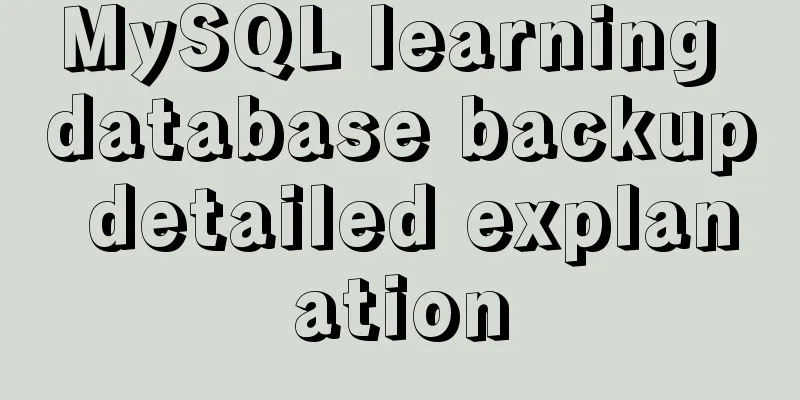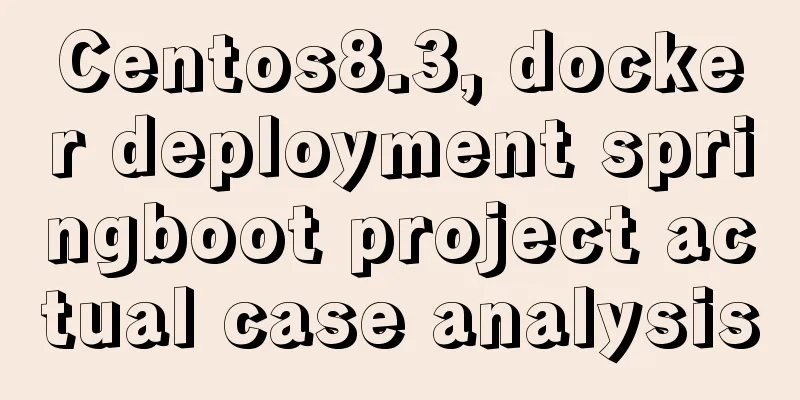Solution to 1045 error when navicat connects to mysql
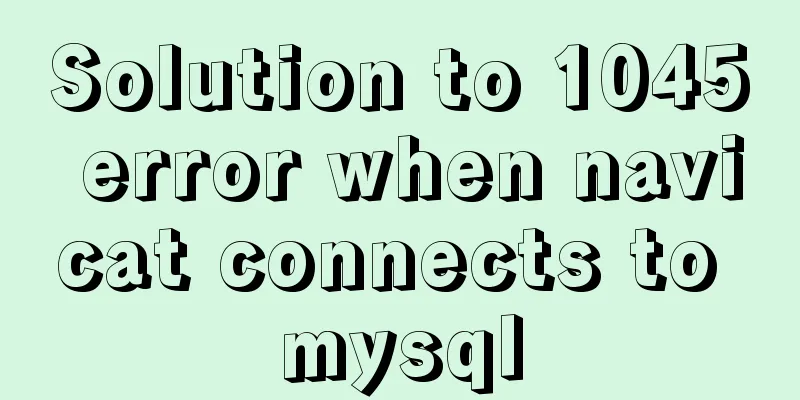
|
When connecting to the local database, navicat for MySQL shows a 1045 error as shown below:
After checking a lot of information, it means that MySQL does not authorize remote connection, that is, the permissions are insufficient; Solution: 1. First open the command line: Start->Run->cmd. D: cd D:\phpStudy\MySQL\bin mysql -u root mysql
mysql> UPDATE user SET Password=PASSWORD('newpassword') where USER='root';
mysql> FLUSH PRIVILEGES;
mysql> quit
After executing the above command, try again and see if this error still occurs! The above is the full content of this article. I hope it will be helpful for everyone’s study. I also hope that everyone will support 123WORDPRESS.COM. You may also be interested in:
|
<<: The role of nextTick in Vue and several simple usage scenarios
>>: Linux file systems explained: ext4 and beyond
Recommend
favico.ico---Website ico icon setting steps
1. Download the successfully generated icon file, ...
Detailed explanation of the idea of installing mysql8.0.11 and changing the root password and connecting navicat for mysql
1.1. Download: Download the zip package from the ...
Create a movable stack widget function using flutter
This post focuses on a super secret Flutter proje...
Summary of methods to check whether the port is open in Linux
Method 1: Use lsof command We can use the lsof co...
Special effects of Bootstrap 3.0 study notes (display and hide, eliminate floating, close button, etc.)
The main contents of this article are as follows:...
Overview and application of position attributes (absolute|relative|static|fixed) in CSS
Let's first look at the definition of the pos...
Detailed explanation of webpack-dev-server core concepts and cases
webpack-dev-server core concepts Webpack's Co...
MySQL 8.0.16 installation and configuration tutorial under CentOS7
Uninstall the old version of MySQL (skip this ste...
How to run tomcat source code in maven mode
Preface Recently, I was analyzing the startup pro...
Detailed explanation of generic cases in TypeScript
Definition of Generics // Requirement 1: Generics...
Detailed tutorial on installing MySQL offline on CentOS7
1. Delete the original mariadb, otherwise mysql c...
js to implement add and delete table operations
This article example shares the specific code of ...
IDEA configuration process of Docker
IDEA is the most commonly used development tool f...
Solution to mysql error code 1064
If the words in the sql statement conflict with t...
Mysql8.0 uses window functions to solve sorting problems
Introduction to MySQL Window Functions MySQL has ...