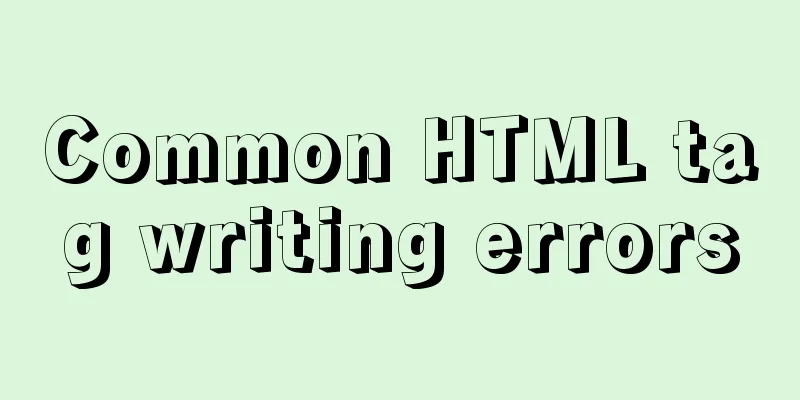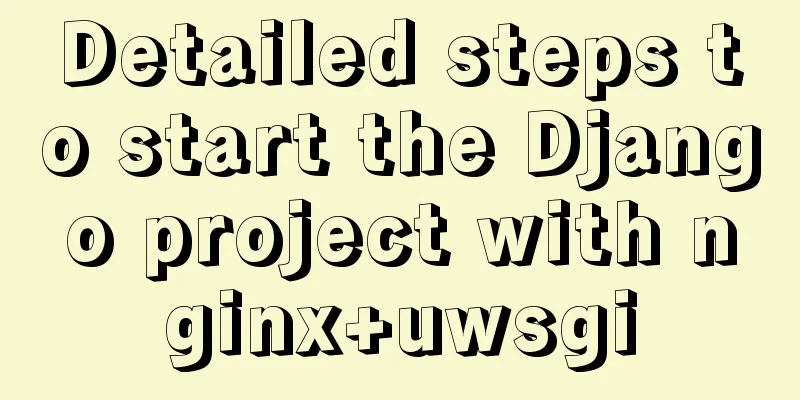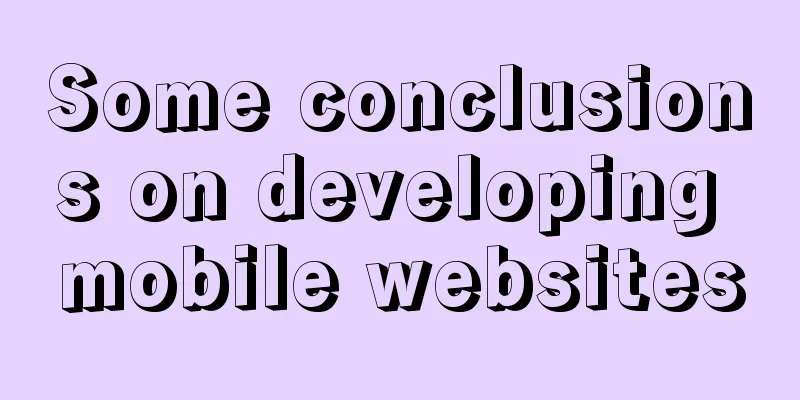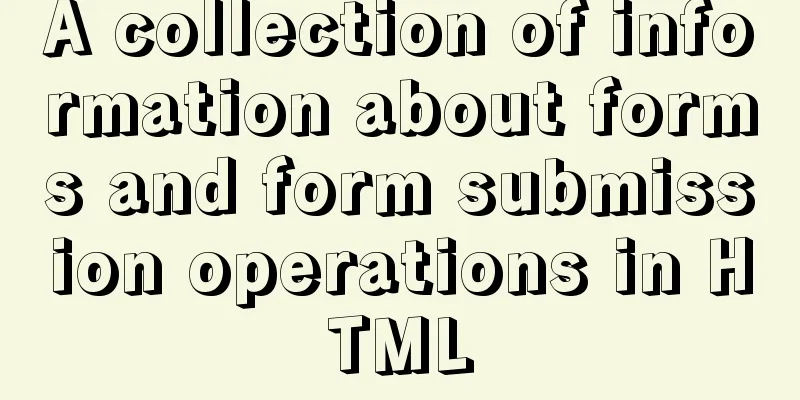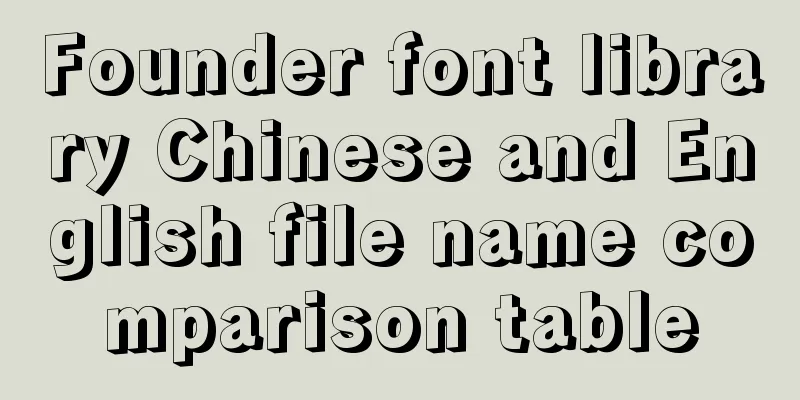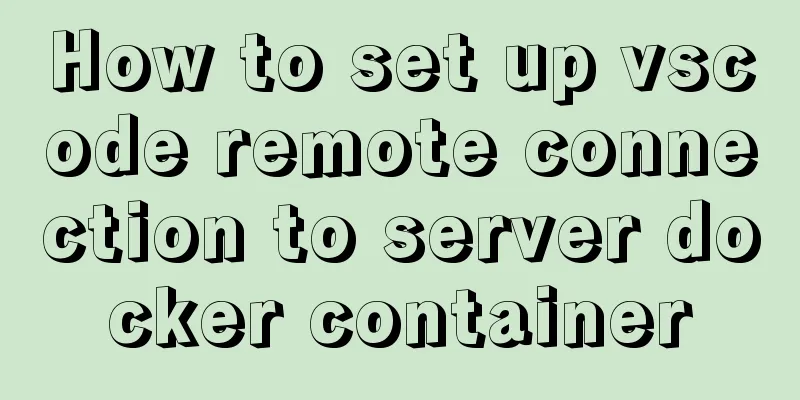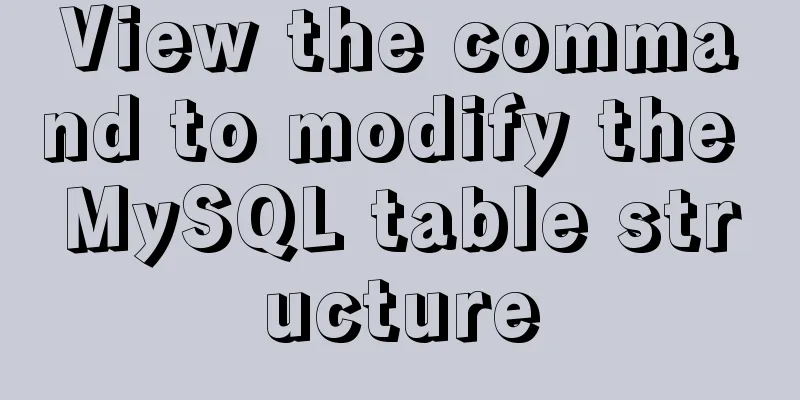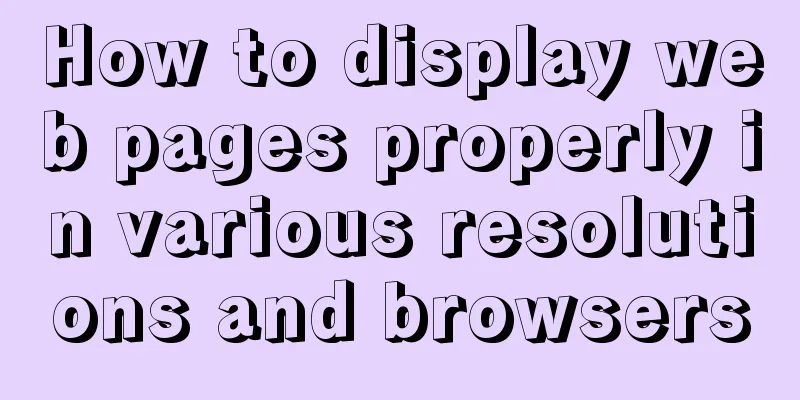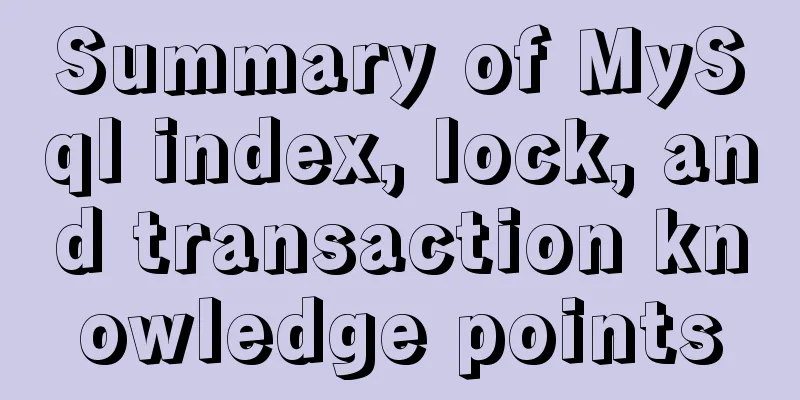Installation process of MySQL5.7.22 on Mac
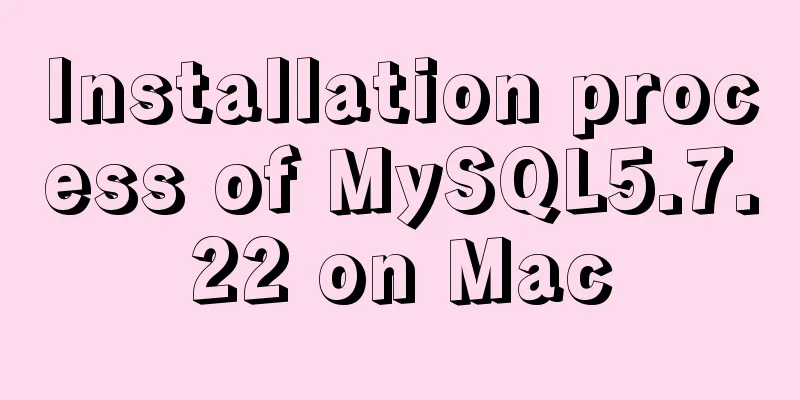
|
1. Use the installation package to install MySQL (online download is too slow, if you need the installation package, you can leave a message at the bottom of the article and I will send it to you) Double-click to open the installation file
Double-click the pkg file to install all the way down. Remember to save the password in the last pop-up box (it is the password of your mysql root account). Under normal circumstances, the installation is successful. At this point, the installation is successful, but additional configuration is required: (1) Enter System Preferences
(2) Click mysql
(3) Start the MySQL service
Add mysql to the system environment variables Enter /usr/local/mysql/bin and check whether there is mysql in this directory
pass Log in to mysql, you will be asked to enter the password Apple->System Preferences->Click MySQL at the bottom. In the pop-up page, turn off the MySQL service (click Stop MySQL Server). step2: Enter the terminal and enter: cd /usr/local/mysql/bin/ After pressing Enter, log in with administrator privileges sudo su After pressing Enter, enter the following command to disable the mysql authentication function./mysqld_safe --skip-grant-tables & After pressing Enter, MySQL will automatically restart (the status of MySQL in the preferences will become running) step3. Enter the command ./mysql After pressing Enter, enter the command FLUSH PRIVILEGES; After pressing Enter, enter the command
At this point, the password change is complete and you can log in successfully. Summarize The above is the installation process of MySQL5.7.22 on Mac introduced by the editor. I hope it will be helpful to everyone. If you have any questions, please leave me a message and the editor will reply to you in time. I would also like to thank everyone for their support of the 123WORDPRESS.COM website! You may also be interested in:
|
<<: How to use vue3 to build a material library
>>: Detailed explanation of pipeline and valve in tomcat pipeline mode
Recommend
js to realize a simple disc clock
This article shares the specific code of js to im...
Detailed graphic tutorial on installing centos7 virtual machine in Virtualbox
1. Download centos7 Download address: https://mir...
Troubleshooting the security group ports added by Alibaba Cloud and the inability to access them after adding them
Purpose: 1. In order to map the server's exte...
Solution to "No input file specified" in nginx+php
Today, the error "No input file specified&qu...
Detailed explanation of how to adjust Linux command history
The bash history command in Linux system helps to...
Ubuntu installation cuda10.1 driver implementation steps
1. Download cuda10.1: NVIDIA official website lin...
Vue implements a simple shopping cart example
This article shares the specific code of Vue to i...
CentOS7 64-bit installation mysql graphic tutorial
Prerequisites for installing MySQL: Install CentO...
Detailed explanation of Vue two-way binding
Table of contents 1. Two-way binding 2. Will the ...
Html+css to achieve pure text and buttons with icons
This article summarizes the implementation method...
Introduction to the use of the indeterminate property of the checkbox
When we use the folder properties dialog box in Wi...
Docker View the Mount Directory Operation of the Container
Only display Docker container mount directory inf...
HTML CSS3 does not stretch the image display effect
1. Use the transform attribute to display the ima...
Use of Linux tr command
1. Introduction tr is used to convert or delete a...
In-depth understanding of mathematical expressions in CSS calc()
The mathematical expression calc() is a function ...