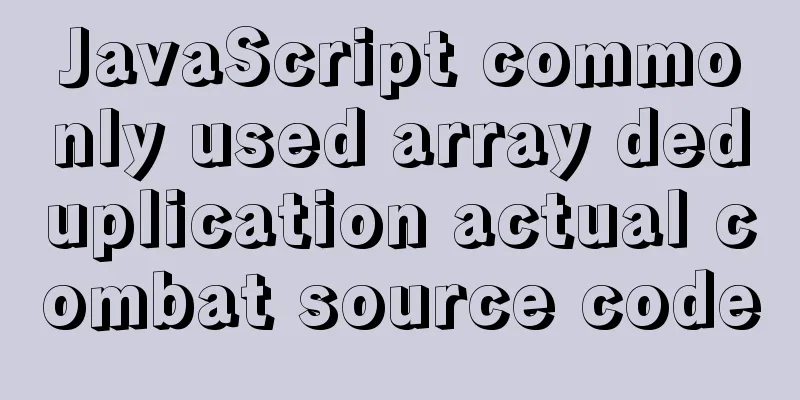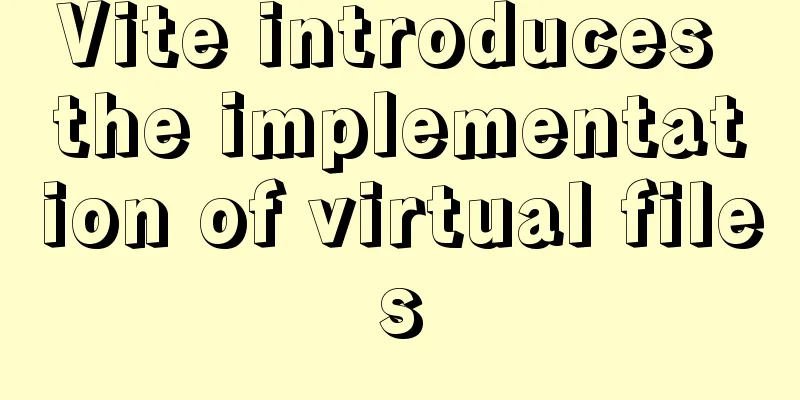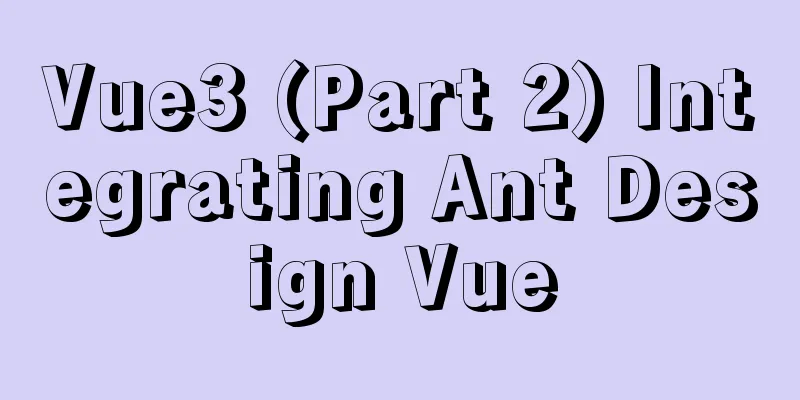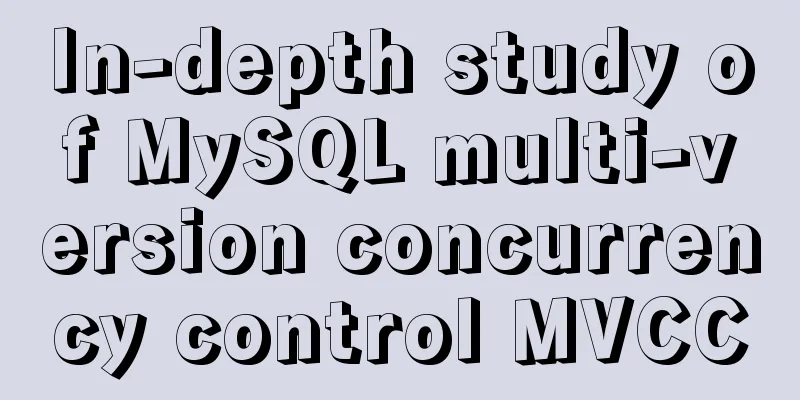View the command to modify the MySQL table structure
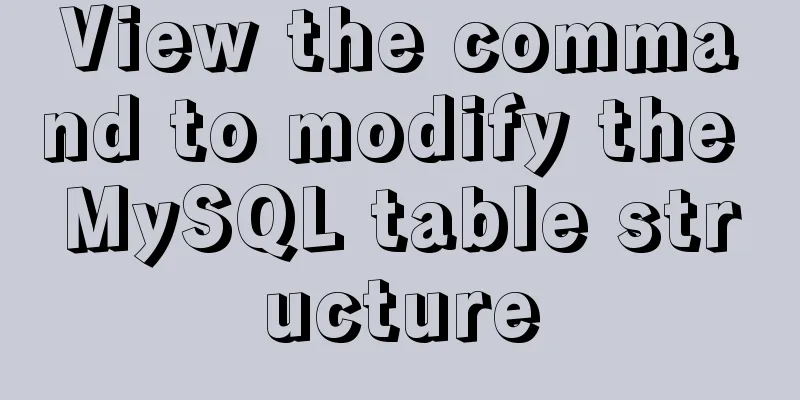
Brief descriptionThe editor often encounters some problems with incorrect database encoding, which is a headache. Here is a record for your reference. Modify the database character set: ALTER DATABASE db_name DEFAULT CHARACTER SET character_name [COLLATE ...]; Change the table's default character set and all character columns (CHAR, VARCHAR, TEXT) to the new character set: ALTER TABLE tbl_name DEFAULT CHARACTER SET character_name [COLLATE…]; For example: ALTER TABLE myAPP_cont1 DEFAULT CHARACTER SET utf8; To modify the character set of a field: ALTER TABLE tbl_name CHANGE c_name c_name CHARACTER SET character_name [COLLATE …]; like: ALTER TABLE logtest CHANGE title title VARCHAR(100) CHARACTER SET utf8 COLLATE utf8_general_ci; ALTER TABLE myAPP_cont1 CHANGE titles titles VARCHAR(100) CHARACTER SET utf8; View the database encoding: SHOW CREATE DATABASE db_name; View table encoding: SHOW CREATE TABLE tbl_name; View the field code: SHOW FULL COLUMNS FROM tbl_name; Adding a primary key or index 1. Add a primary key ALTER TABLE table name ADD PRIMARY KEY (field name); alter table table_a ADD PRIMARY KEY (id); 2. Delete the primary key ALTER TABLE table name DROP PRIMARY KEY; alter table table_a DROP PRIMARY KEY; 3. Add a unique index ALTER TABLE table name ADD UNIQUE index name (field name); alter table table_a ADD UNIQUE column_a_unique_index (column_a); 4. Add a normal index ALTER TABLE table name ADD INDEX index name (field name); alter table table_a ADD INDEX column_a_index (column_a); 5. Delete the index ALTER TABLE table name DROP INDEX index name; alter table table_a DROP INDEX column_a_index; This is the end of this article about viewing and modifying MySQL table structure commands. For more relevant content on modifying MySQL table structure commands, please search for previous articles on 123WORDPRESS.COM or continue to browse the following related articles. I hope you will support 123WORDPRESS.COM in the future! You may also be interested in:
|
<<: HTML table markup tutorial (2): table border attributes BORDER
>>: Solve the problem of spring boot + jar packaging deployment tomcat 404 error
Recommend
Detailed explanation of three ways to wrap text in el-table header
Table of contents Problem Description Rendering T...
Vue must learn knowledge points: the use of forEach()
Preface In front-end development, we often encoun...
Nginx load balancing configuration, automatic switching mode when downtime occurs
Strictly speaking, nginx does not have a health c...
Understanding and application of JavaScript ES6 destructuring operator
Table of contents Preface The role of deconstruct...
Detailed explanation of accessing MySQL database in Linux virtual machine under Windows environment
Linux virtual machine: VMware + Ubuntu 16.04.4 Wi...
Detailed explanation of tcpdump command examples in Linux
Preface To put it simply, tcpdump is a packet ana...
Example of how to upload a Docker image to a private repository
The image can be easily pushed directly to the Do...
How to write CSS elegantly with react
Table of contents 1. Inline styles 2. Use import ...
Goodbye Docker: How to Transform to Containerd in 5 Minutes
Docker is a very popular container technology. Th...
Robots.txt detailed introduction
Robots.txt is a plain text file in which website ...
Determine whether MySQL update will lock the table through examples
Two cases: 1. With index 2. Without index Prerequ...
MySQL 8.0.11 compressed version installation and configuration method graphic tutorial
MySQL 8.0 compressed package installation method,...
How to use nginx as a load balancer for mysql
Note: The nginx version must be 1.9 or above. Whe...
Complete steps for mounting a new data disk in CentOS7
Preface I just bought a new VPS. The data disk of...
MySQL SQL statement method to hide the middle four digits of the mobile phone number
First query table structure (sys_users): SELECT *...

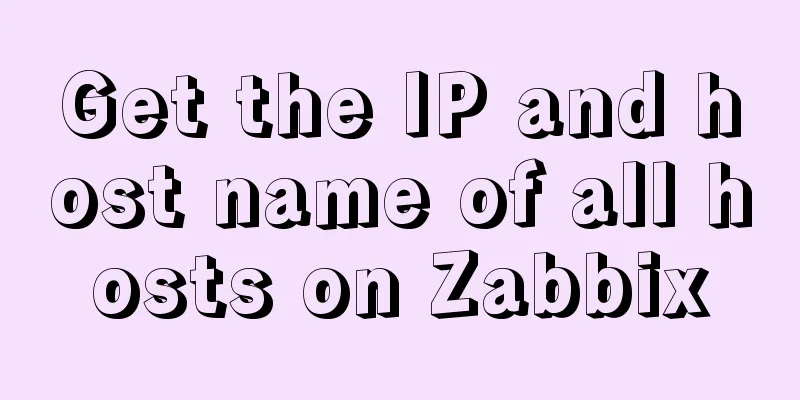
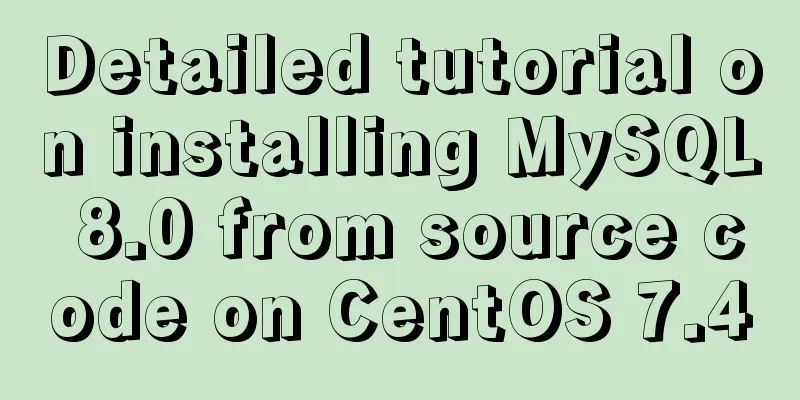

![MySQL slow query operation example analysis [enable, test, confirm, etc.]](/upload/images/67cad8bc206fd.webp)