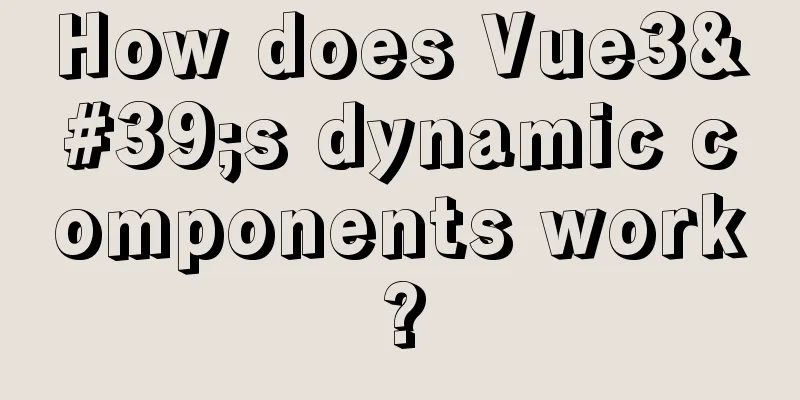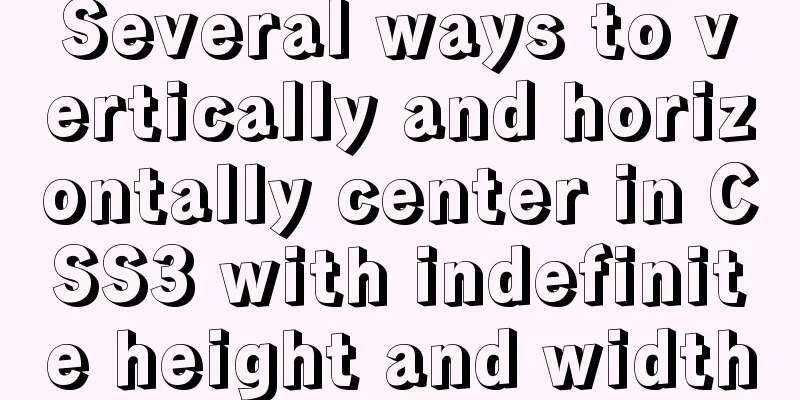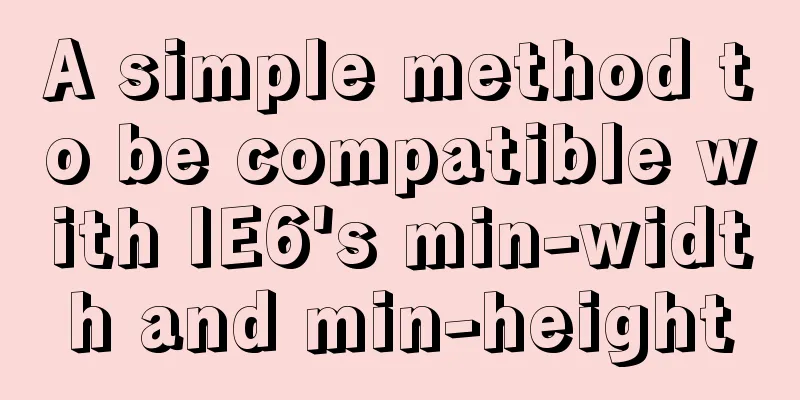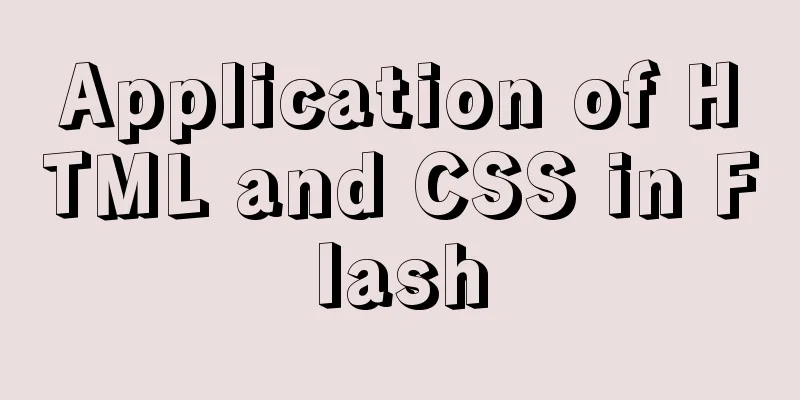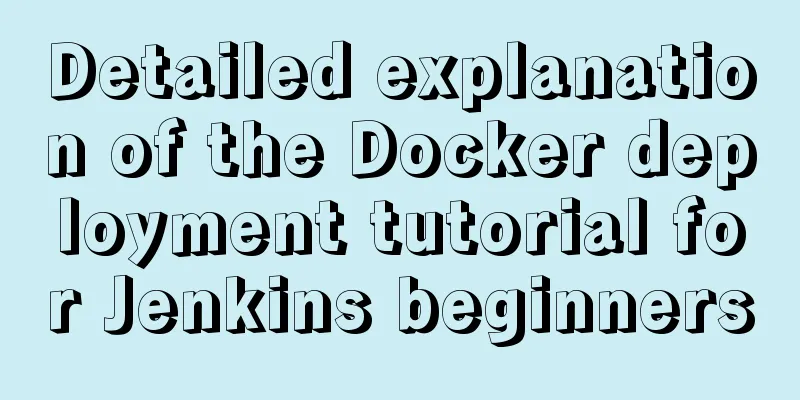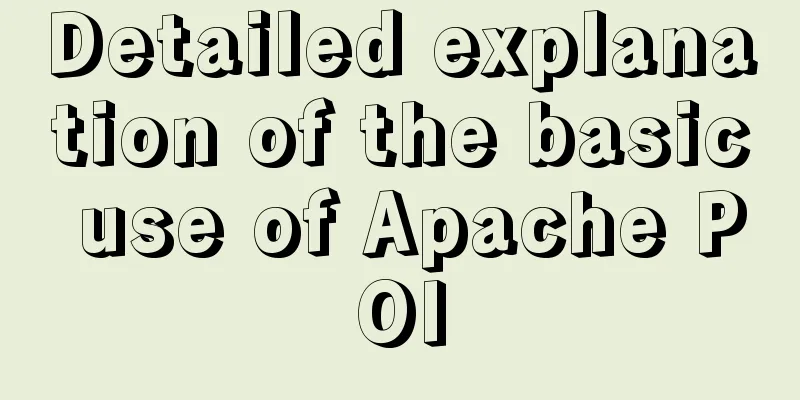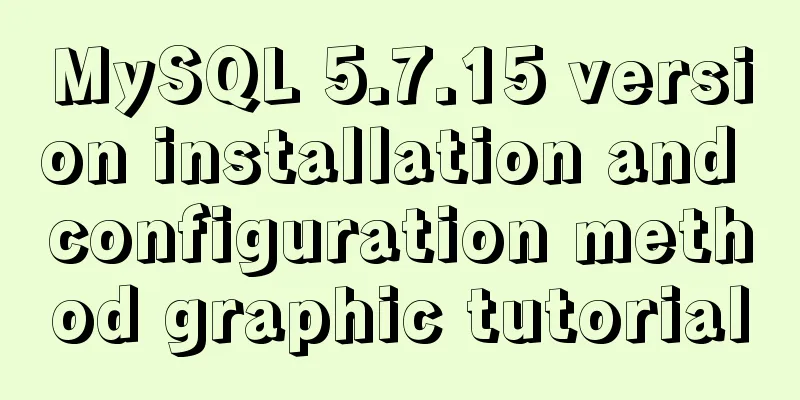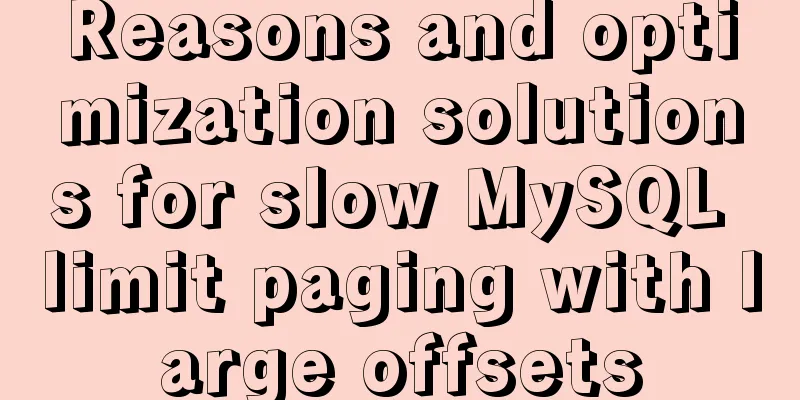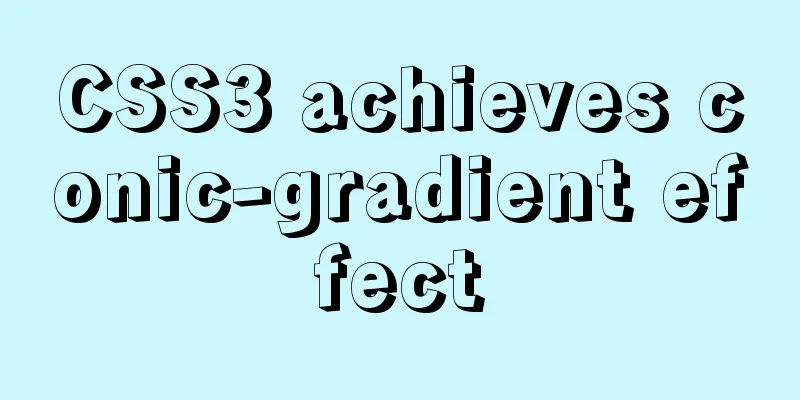How to use nginx as a load balancer for mysql
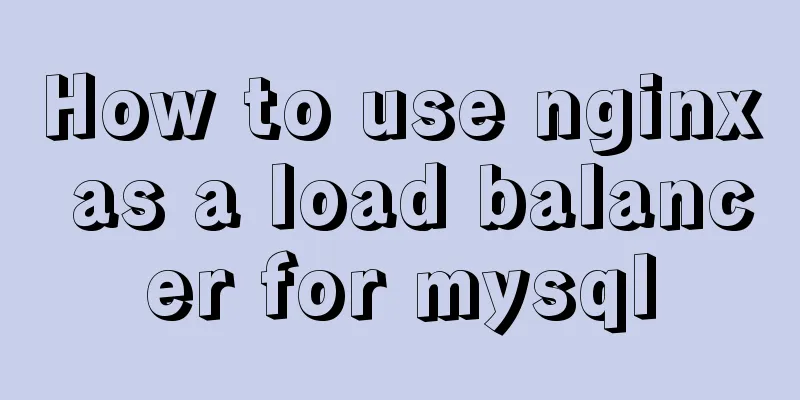
|
Note: The nginx version must be 1.9 or above. When compiling nginx, you need to add --with-stream like: ./configure --prefix=/Data/apps/nginx --with-http_stub_status_module --with-http_ssl_module --with-http_realip_module --with-http_image_filter_module --with-stream Notice 1. Because MySQL uses port 3306 by default, when configuring nginx tcp reverse proxy for MySQL, be careful not to use the same port as the one MySQL listens on. For example, I use port 3307. 2. Ensure that the root user can remotely connect to MySQL For example, the mysql table user in the database
nginx.conf This code is appended to the end of the nginx.conf file. Note that it cannot be added within http{}
stream{
include /Data/apps/nginx/conf/stream/*.conf;
} stream/db.conf
server {
listen 3307; #Note that the port cannot be the same as the one that mysql listens to proxy_pass db;
}
upstream db {
server 127.0.0.1:3306;
server 192.168.233.1:3306;
}Restart nginx and check whether nginx is listening on port 3307
Then the PHP code is like this
#In fact, when creating new mysqli, you only need to change the port number to the same as the port number set by nginx reverse proxy. $mysqli = new mysqli('127.0.0.1','root','root','test',3307); Complete PHP code
<?php
class MysqlClass
{
private static $obj = NULL; //mysqlclass object public $host;
public $database;
public $user;
public $pwd;
public $port;
public $mysqli = NULL;
//Prohibit objects from being cloned private function __clone(){}
//Prohibit external instantiation private function __construct($host="127.0.0.1",$database="test",$user="root",$pwd="root",$port="3307")
{
$this->host = $host;
$this->database = $database;
$this->user = $user;
$this->pwd = $pwd;
$this->port = $port;
$this->mysqli = $this->db_connect();
}
//Get mysqli connection private function db_connect()
{
$mysqli = new mysqli($this->host,$this->user,$this->pwd,$this->database,$this->port);
if($mysqli->connect_errno)
{
printf("Connect failed: %s\n", $mysqli->connect_errno);
exit();
}
$mysqli->query("set names utf8 ");
return $mysqli;
}
//Get the db instance public static function get_db()
{
if(self::$obj === NULL)
{
self::$obj = new self();
}
return self::$obj;
}
public function db_query($sql)
{
$result = $this->mysqli->query($sql);
$arr = [];
while ($row = $result->fetch_assoc()) {
$arr[] = $row;
}
$result->close();
$this->mysqli->close();
return $arr;
}
public function db_insert()
{
}
public function db_update()
{
}
public function __destruct() {
$this->mysqli->close();
}
}
$db = MysqlClass::get_db();
$r = $db->db_query("show tables");
var_dump($r);result
The above is the full content of this article. I hope it will be helpful for everyone’s study. I also hope that everyone will support 123WORDPRESS.COM. You may also be interested in:
|
>>: How to use JS WebSocket to implement simple chat
Recommend
Summary of the differences between Html, sHtml and XHtml
For example: <u> This has no ending characte...
How to connect to Alibaba Cloud Ubuntu 16.04 server from local Windows remote desktop
Local Windows remote desktop connects to Alibaba ...
JavaScript example code to determine whether a file exists
1. Business Scenario I have been doing developmen...
A detailed introduction to the redesign of the Weibo component on the website (pictures and text)
Written in front Weibo components are component p...
How to install Composer in Linux
1. Download the installation script - composer-se...
Illustration of the process of using FileZilla to connect to the FTP server
When I first started setting up an ftp server on ...
Detailed tutorial on deploying Django project using Docker on centos8
introduction In this article, we will introduce h...
HTML sample code for implementing tab switching
Tab switching is also a common technology in proj...
Vue implements graphic verification code login
This article example shares the specific code of ...
Ubuntu 20.04 connects to wifi (2 methods)
I recently installed Ubuntu 20.04 and found that ...
Basic application methods of javascript embedded and external links
Table of contents Basic application of javascript...
Detailed tutorial on installing CUDA9.0 on Ubuntu16.04
Preface: This article is based on the experience ...
Which is faster among MySQL full-text index, joint index, like query, and json query?
Table of contents Query Background 1. Like query ...
Examples of correct use of interface and type methods in TypeScript
Table of contents Preface interface type Appendix...
TypeScript decorator definition
Table of contents 1. Concept 1.1 Definition 1.2 D...