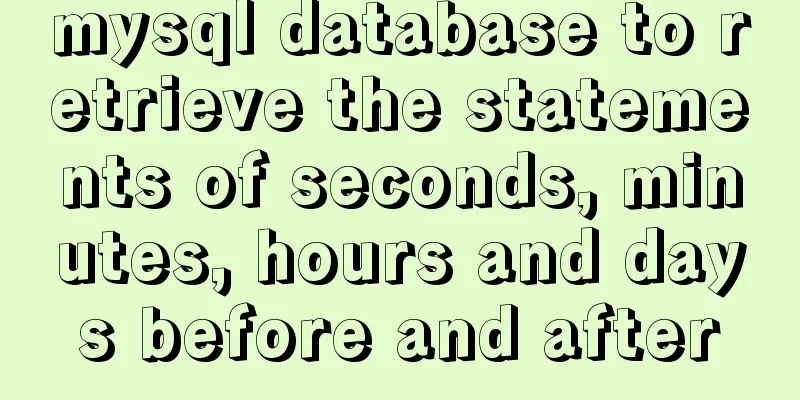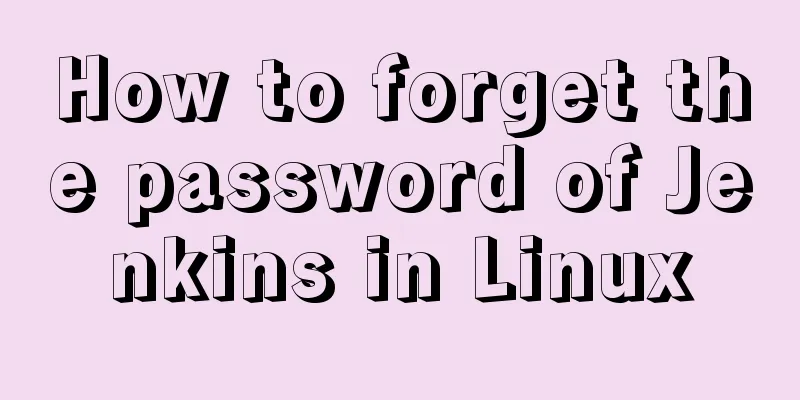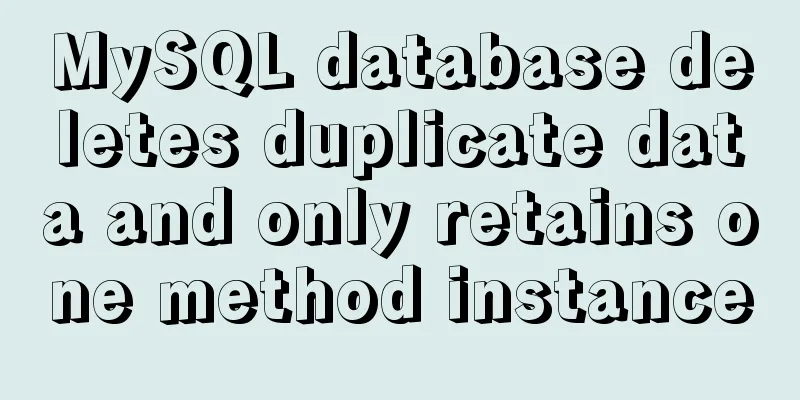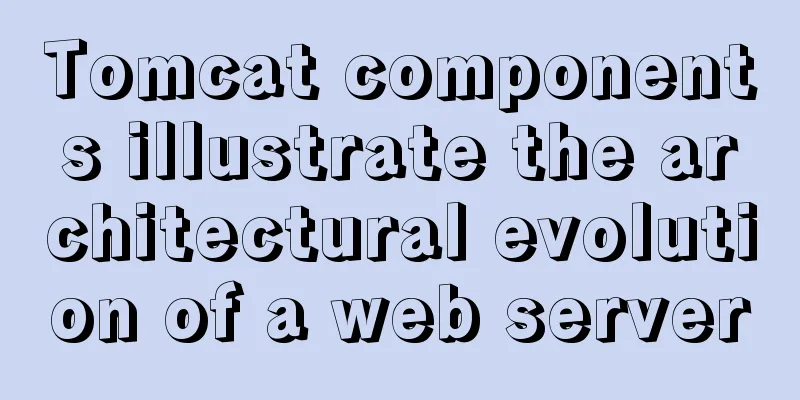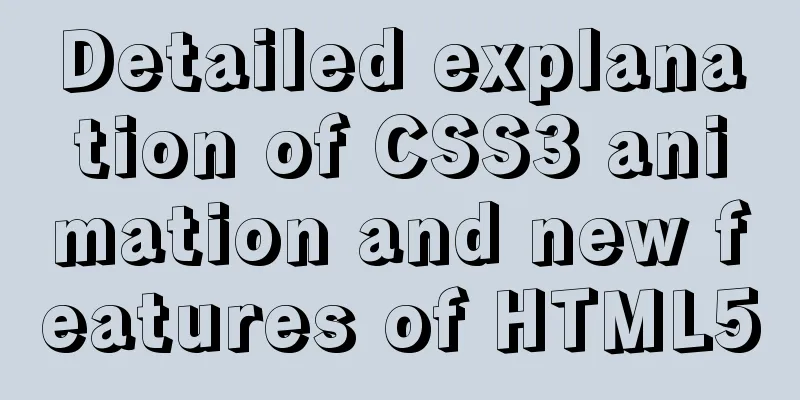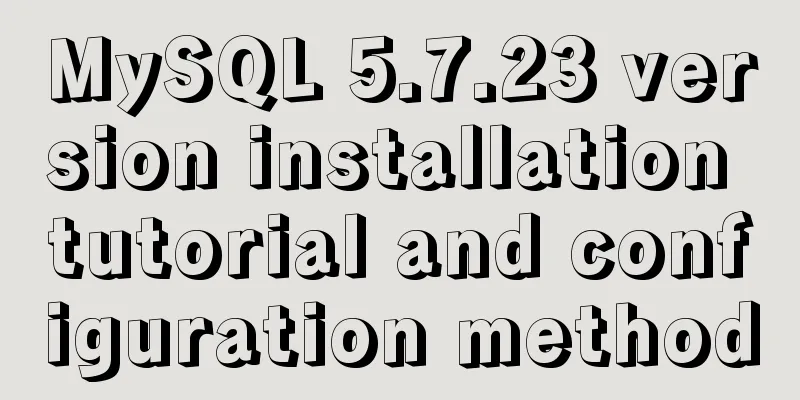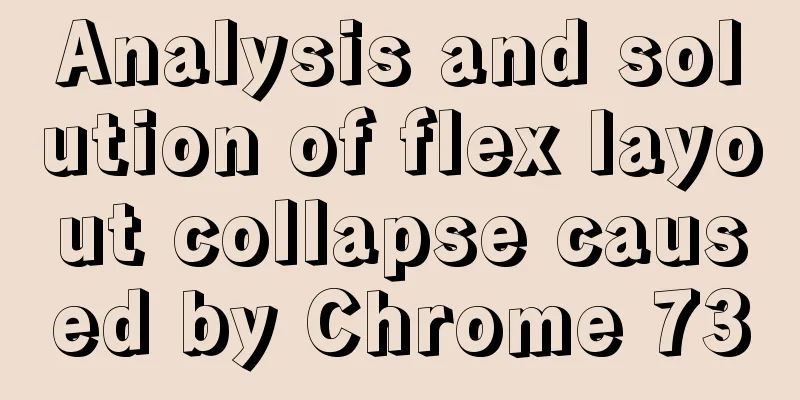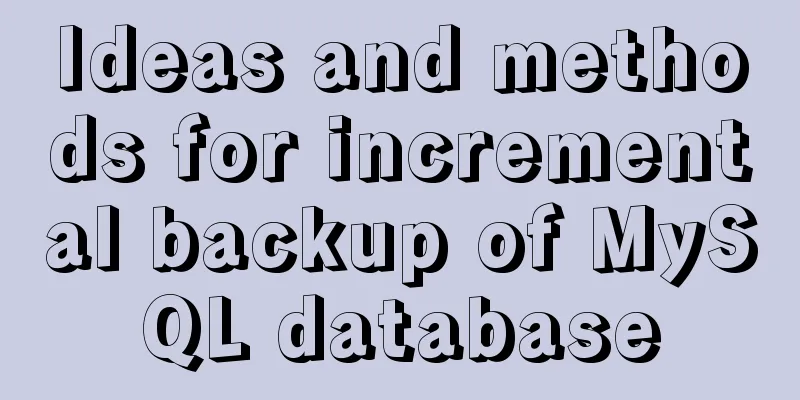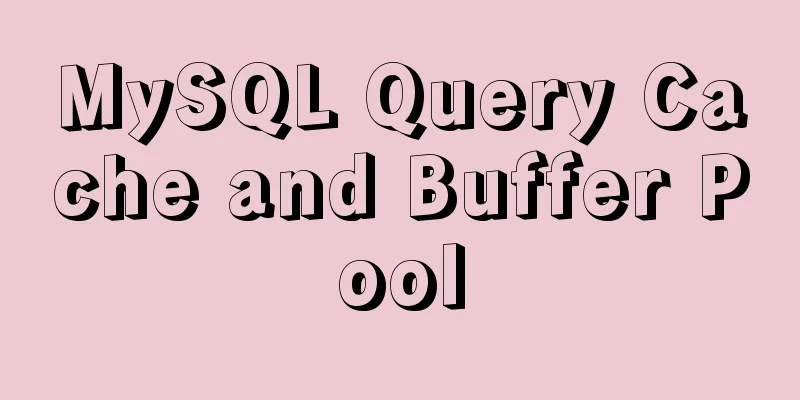Several ways to vertically and horizontally center in CSS3 with indefinite height and width
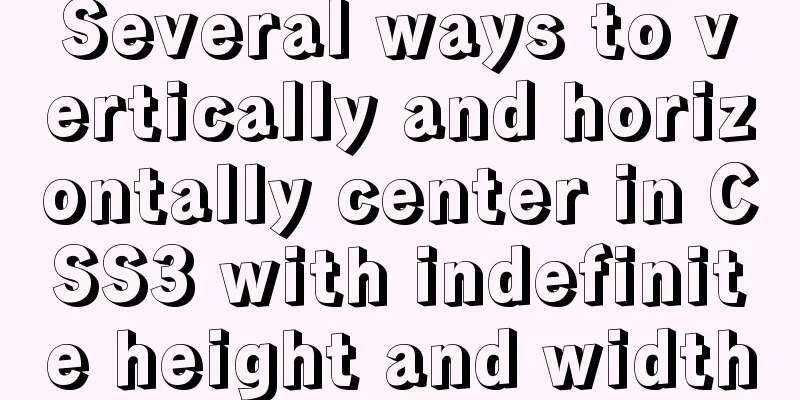
|
1. Flex layout
.father {
display: flex;
justify-content: center;
align-items: center;
}
This method is not compatible 2. Position + transform
.son {
position: absolute;
left: 50%;
top: 50%;
transform: translate(-50%, -50%);
}
IE9 and below do not support the transform attribute 3. table + table-cell
.father {
display: table;
}
.son {
display: table-cell;
vertical-align: middle;
text-align: center;
}
4. :before + display:inline-block
.father {
text-align: center;
}
.father::before {
content: '';
display: inline-block;
height: 100%;
vertical-align: middle;
}
.son {
display: inline-block;
}
This concludes this article about several ways to use CSS3 variable height and width vertical and horizontal centering. For more information about CSS3 variable height and width vertical and horizontal centering, please search 123WORDPRESS.COM’s previous articles or continue browsing the following related articles. I hope you will support 123WORDPRESS.COM in the future! |
<<: Solutions to browser interpretation differences in size and width and height in CSS
>>: Complete guide to using iframe without borders or borders (practical experience summary)
Recommend
Detailed explanation of JavaScript Reduce
Table of contents map filter some every findIndex...
An article teaches you how to use Vue's watch listener
Table of contents Listener watch Format Set up th...
How to check and organize website files using Dreamweaver8
What is the purpose of creating your own website u...
Solution to the problem of web page flash animation not displaying
<br />The solution steps are as follows: Sta...
Detailed process of upgrading glibc dynamic library in centos 6.9
glibc is the libc library released by gnu, that i...
Learn to deploy microservices with docker in ten minutes
Since its release in 2013, Docker has been widely...
How to convert extra text into ellipsis in HTML
If you want to display extra text as ellipsis in ...
Detailed process of installing and deploying onlyoffice in docker
0. System requirements CPU I5-10400F or above Mem...
More than 300 lines of CSS code to achieve the explosive special effects of WeChat 8.0
A major feature of the WeChat 8.0 update is the s...
Bootstrap+Jquery to achieve calendar effect
This article shares the specific code of Bootstra...
Implementing add, delete, modify and query operations on MySQL based on sqlalchemy
Demand scenario: The boss asked me to use the cra...
A simple method to be compatible with IE6's min-width and min-height
If a website is widescreen, you drag the browser ...
Complete example of vue polling request solution
Understanding of polling In fact, the focus of po...
MySQL decimal unsigned update negative numbers converted to 0
Today, when verifying the concurrency problem of ...
How to run a project with docker
1. Enter the directory where your project war is ...