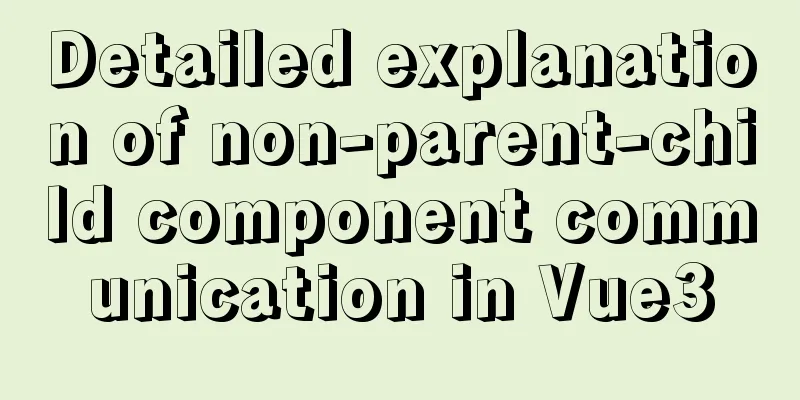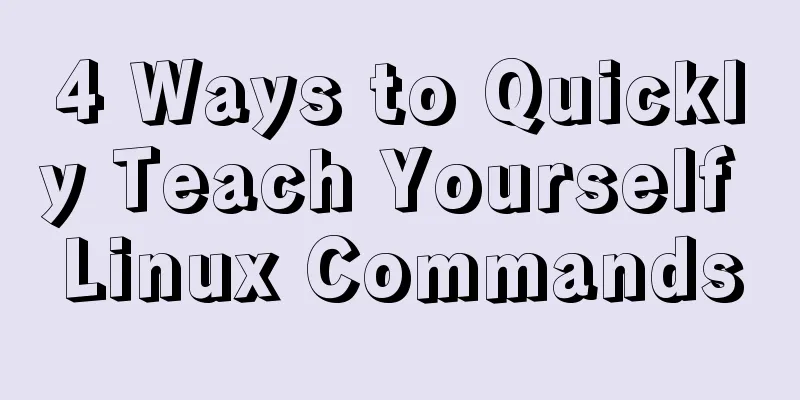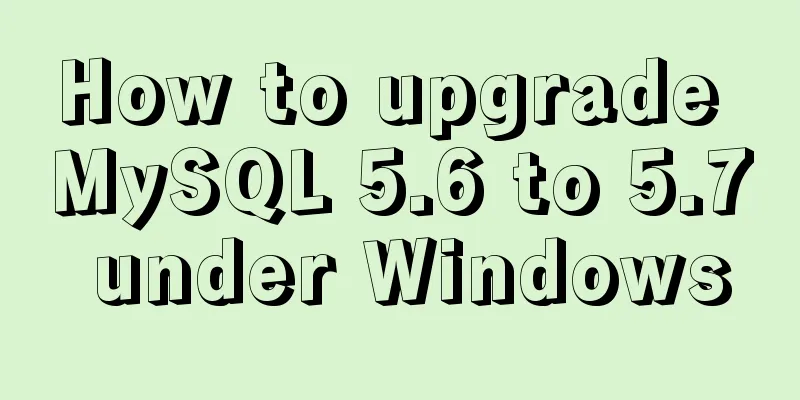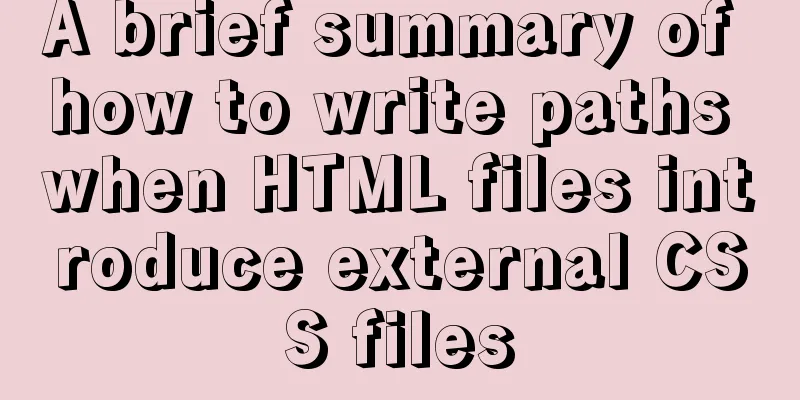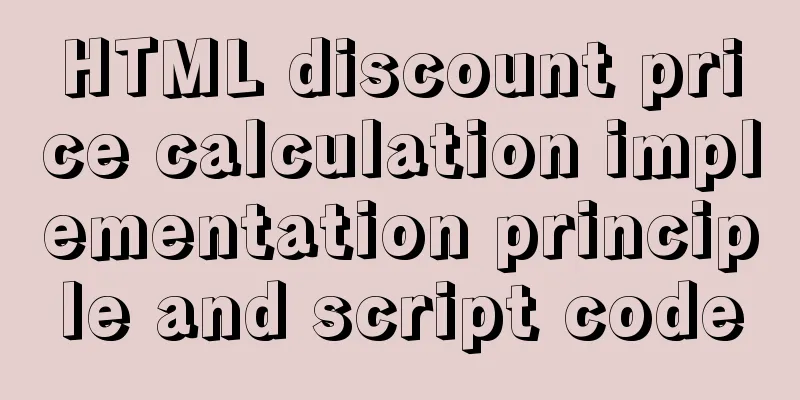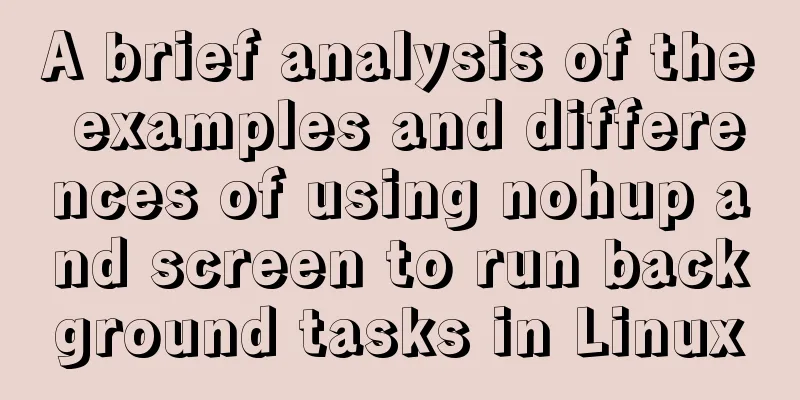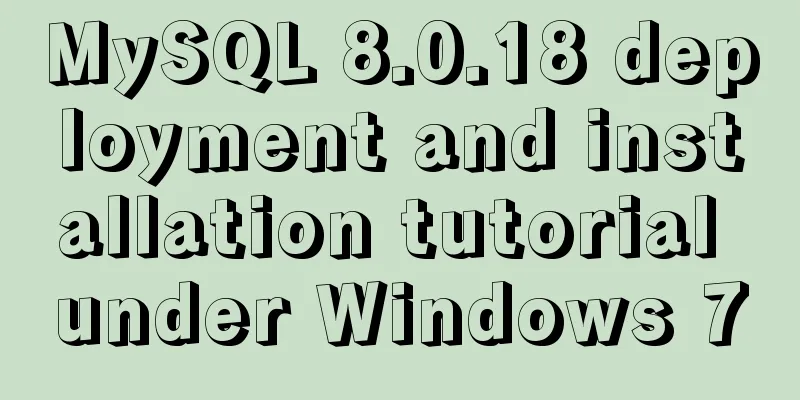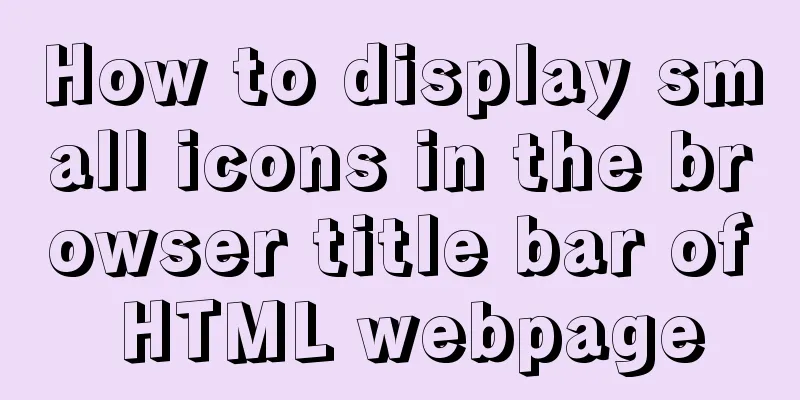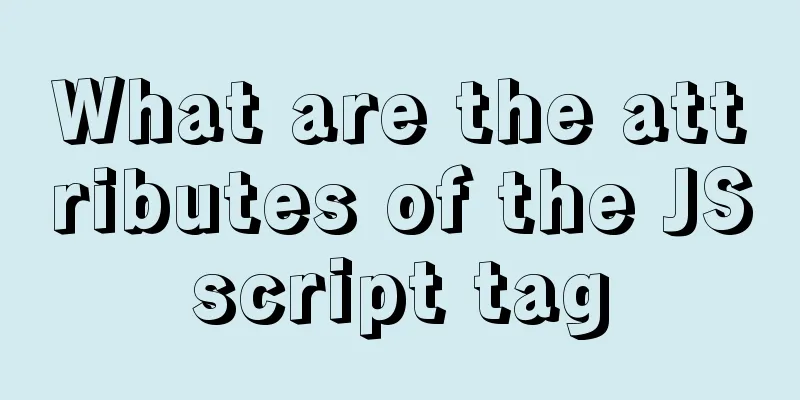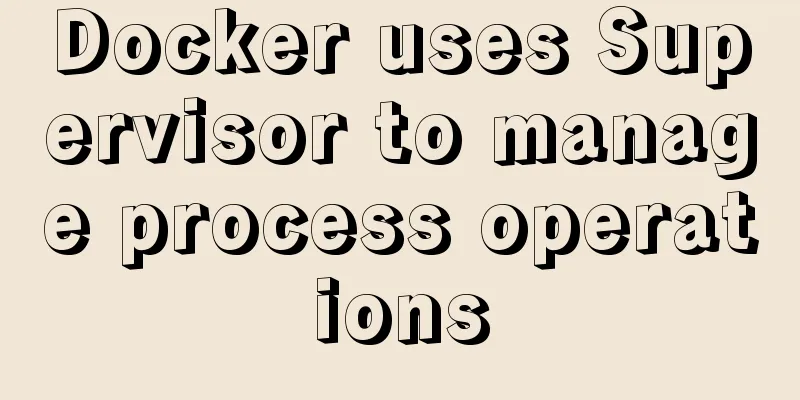How to forget the password of Jenkins in Linux
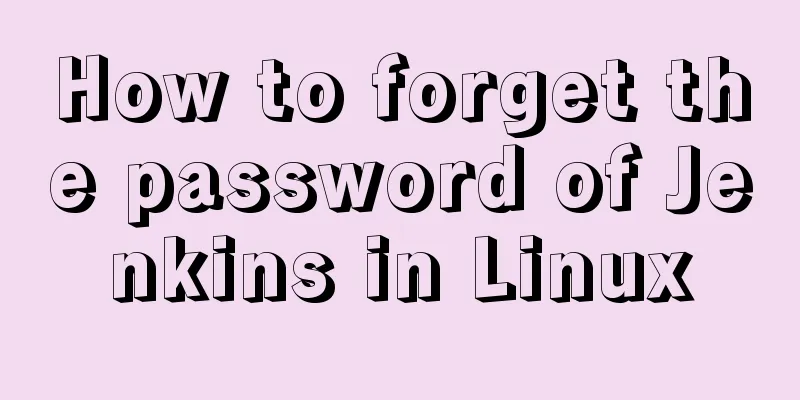
|
1.Jenkins installation steps: https://www.jb51.net/article/176615.htm 2. Change password (1) Edit Jenkins' config.xml configuration file (2) Modify relevant configurations 1. Enter the search command to find the configuration location: /useSecurity 2. Use the <!----> symbol to comment or directly delete the following configuration <useSecurity>true</useSecurity> <authorizationStrategy class="hudson.security.FullControlOnceLoggedInAuthorizationStrategy"> <denyAnonymousReadAccess>true</denyAnonymousReadAccess> </authorizationStrategy> <securityRealm class="hudson.security.HudsonPrivateSecurityRealm"> <disableSignup>true</disableSignup> <enableCaptcha>false</enableCaptcha> </securityRealm> (3) Restart Jenkins (4) Refresh the browser and log in to Jenkins directly (you don’t need to enter a password to log in at this time) Home -> System Management -> Global Security Configuration -> Check "Enable Security" -> Save (6) Change password Home -> User List -> Select a "User" and click to enter the details page -> Settings -> Change Password -> Save (7) Restart Jenkins. Now you need a password to log in. Summarize The above is the operation steps for forgetting the password of Jenkins under Linux introduced by the editor. I hope it will be helpful to everyone. If you have any questions, please leave me a message and the editor will reply to you in time. I would also like to thank everyone for their support of the 123WORDPRESS.COM website! You may also be interested in:
|
<<: Mysql error: Too many connections solution
>>: Why not use UTF-8 encoding in MySQL?
Recommend
Sample code for achieving small triangle border effect with pure CSS3+DIV
The specific code is as follows: The html code is...
The difference between Update and select in MySQL for single and multiple tables, and views and temporary tables
1. Use data from table A to update the content of...
Detailed explanation of how to restore database data through MySQL binary log
Website administrators often accidentally delete ...
Linux uses join -a1 to merge two files
To merge the following two files, merge them toge...
Detailed explanation of MySQL data rows and row overflow mechanism
1. What are the formats of lines? You can see you...
Tutorial on installing Pycharm and Ipython on Ubuntu 16.04/18.04
Under Ubuntu 18.04 1. sudo apt install python ins...
Detailed tutorial for upgrading zabbix monitoring 4.4 to 5.0
1. Zabbix backup [root@iZ2zeapnvuohe8p14289u6Z /]...
How to achieve 3D dynamic text effect with three.js
Preface Hello everyone, this is the CSS wizard - ...
Detailed explanation of MYSQL character set setting method (terminal character set)
Preface Every time I use the terminal to create a...
Solve the problem of specifying udp port number in docker
When Docker starts a container, it specifies the ...
Pitfalls and solutions for upgrading MySQL 5.7.23 in CentOS 7
Preface Recently, I found a pitfall in upgrading ...
How to avoid data loop conflicts when MySQL is configured with dual masters
I wonder if you have ever thought about this ques...
VirtualBox installs CentOS7 virtual machine and enhancement tools (picture and text)
The computer system is: win7 This article is main...
Two ways to correctly clean up mysql binlog logs
mysql correctly cleans up binlog logs Preface: Th...
Detailed explanation of XML syntax
1. Documentation Rules 1. Case sensitive. 2. The a...