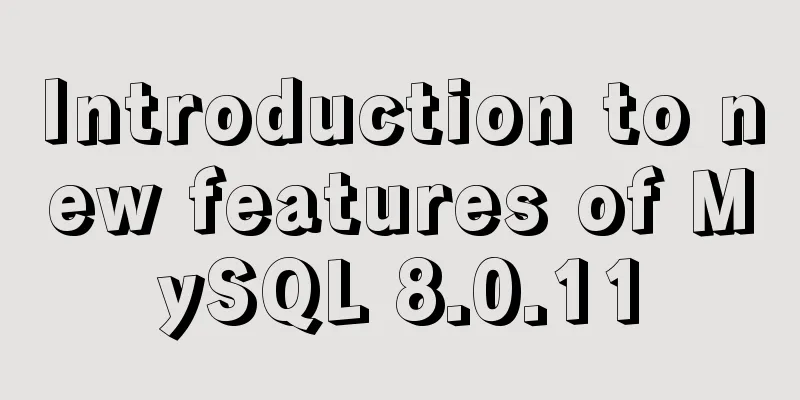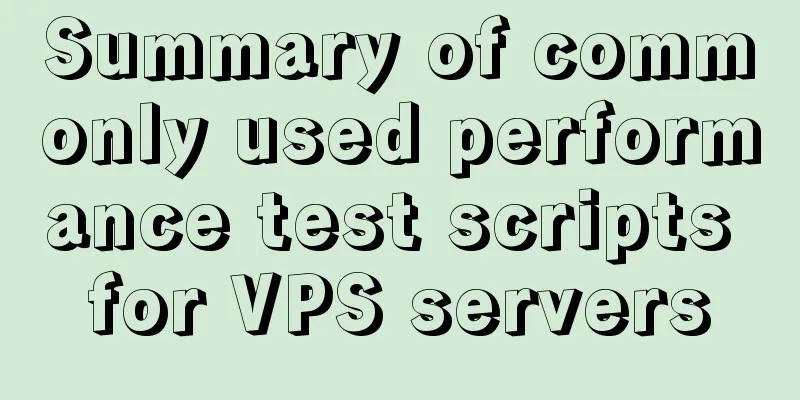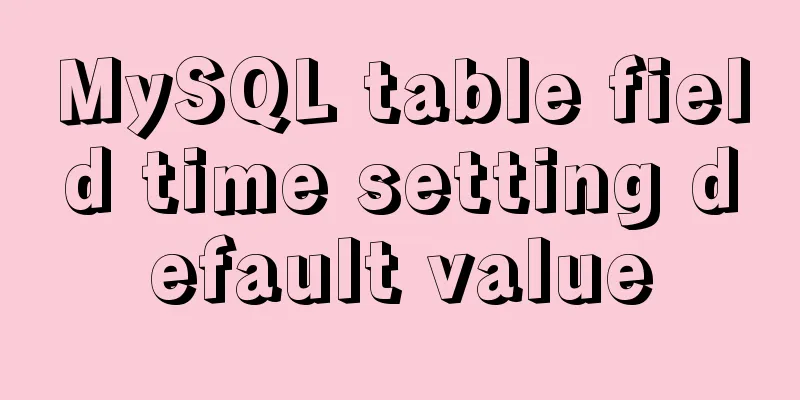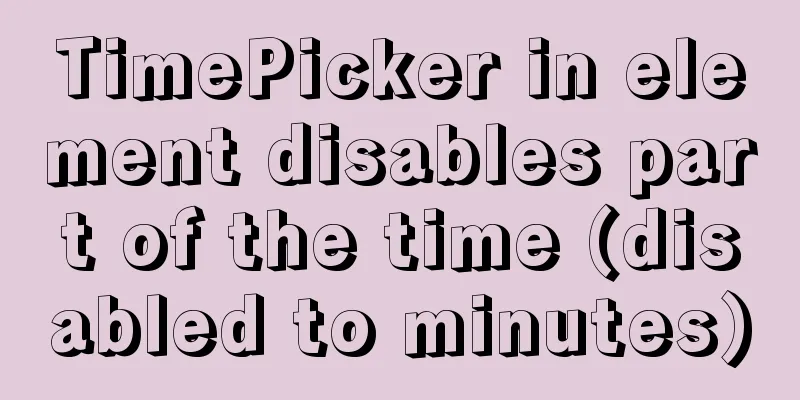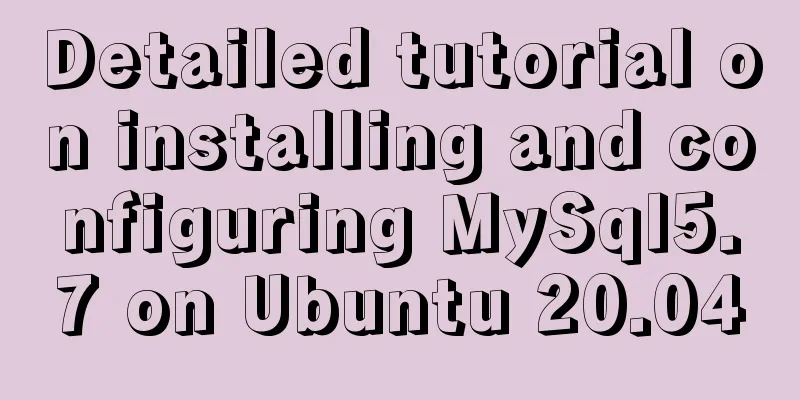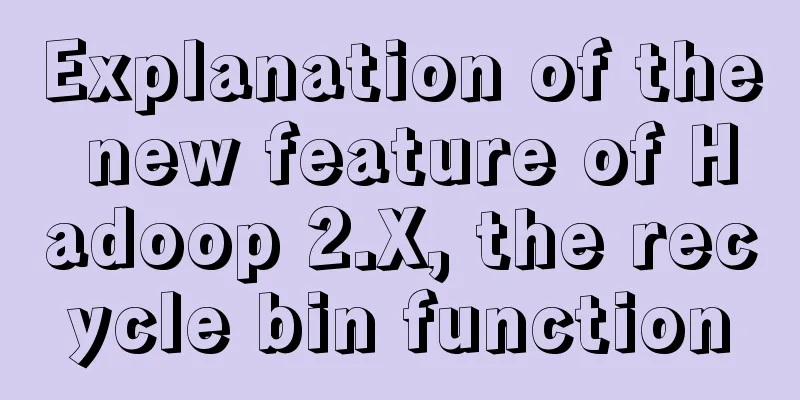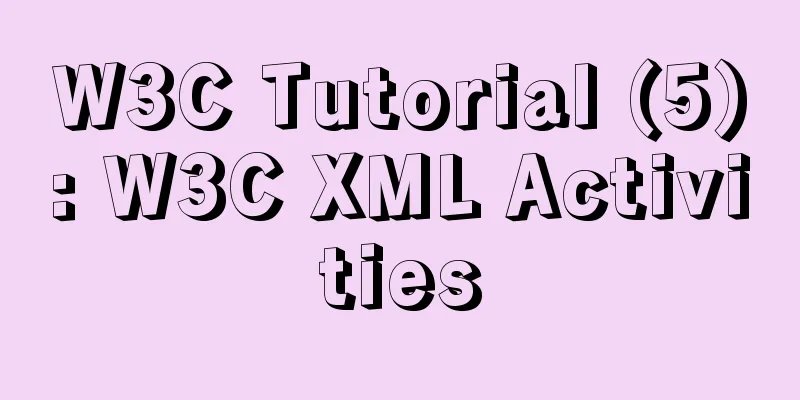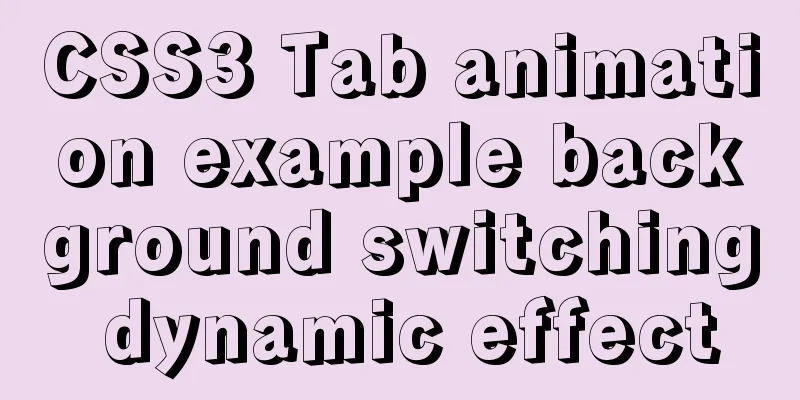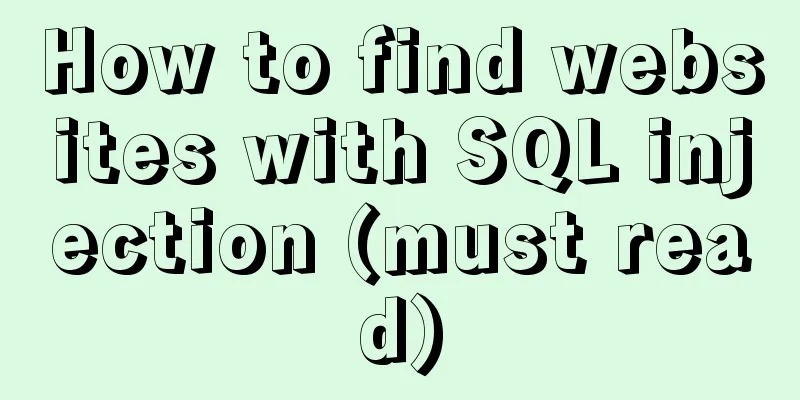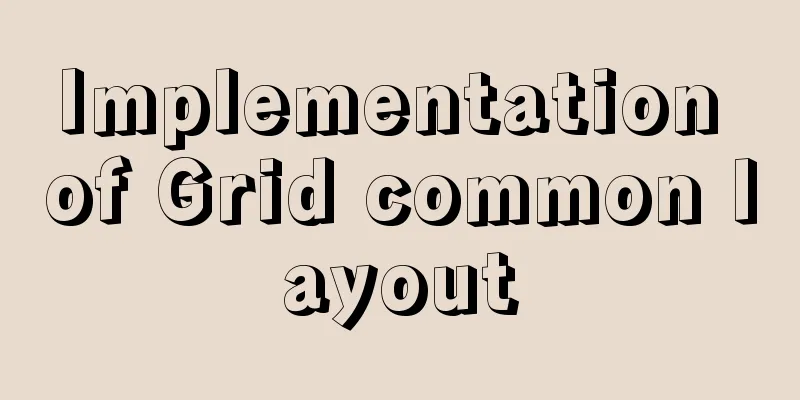HTML CSS3 does not stretch the image display effect
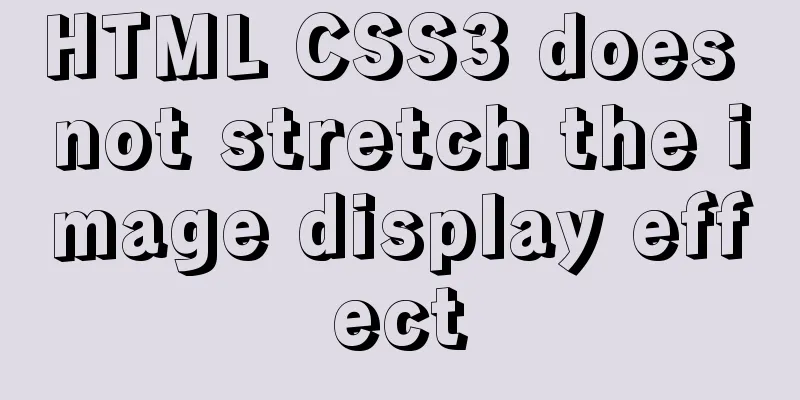
|
1. Use the transform attribute to display the image without stretching (the path problem needs to be modified as required); html: <div id="surface-div1"> <img :src="pic1" class="surface-img"> </div> CSS:
#surface-div1{
position: relative;
width: 372px;
height: 175px;
float: left;
margin-top: -34px;
margin-left: 122px;
cursor: pointer;
background: url(../../../static/img/addheadpic.jpg)center center no-repeat;
text-align: center;
border: 1px solid #CCCCCC;
border-radius:6px;
overflow: hidden;
}
#surface-div1 img{
position: absolute;
width: 100%;
top: 50%;
left: 0;
transform: translateY(-50%) scale(1);
border:none;
border-radius: 6px;display:table-cell
}
The final effect is shown on the left side of the picture above. 2. Refer to Taobao and use display:table-cell and text size to control the center html:
<div id="surface-div">
<div class="sur-div">
<img :src="pic" class="surface-img">
</div>
</div>css:
#surface-div{
position: relative;
width: 372px;
height: 372px;
float: left;
margin-top: -34px;
margin-left: 122px;
cursor: pointer;
background: url(../../../static/img/addheadpic.jpg)center center no-repeat;
text-align: center;
border: 1px solid #CCCCCC;
border-radius:6px;
overflow: hidden;
}
.sur-div{
display: table-cell;
text-align: center;
vertical-align: middle;
font-size: 12px;
width: 372px;
height: 372px;
overflow: hidden;
}
#surface-div img{
max-height: 100%;
max-width: 100%;
vertical-align: middle;
border: 0;
}
The effect is as shown on the left side of the picture above. The key point is that the outer div needs to be a square.
This is the end of this article about the display effect of html css3 non-stretched images. For more relevant html css3 non-stretched images content, please search 123WORDPRESS.COM’s previous articles or continue to browse the related articles below. I hope everyone will support 123WORDPRESS.COM in the future! |
<<: HTML+CSS to create a top navigation bar menu
>>: Problems with creating placeholders for HTML selection boxes
Recommend
Detailed explanation of the relationship between Vue and VueComponent
The following case reviews the knowledge points o...
Summary of problems that may occur when using JDBC to connect to Mysql database
First, clarify a few concepts: JDBC: Java databas...
How to implement Docker container self-start
Container auto-start Docker provides a restart po...
Problems encountered when installing mysql-8.0.19-winx64: Can't create directory 'xxxx\Database\'
mysql-8.0.19-winx64 downloaded from the official ...
Tutorial on how to install and configure the unzipped version of MySql under Windows 10
Install the unzipped version of MySql database un...
Using nginx + fastcgi to implement image recognition server
background A specific device is used to perform i...
Usage and performance optimization techniques of aggregate function count in MySQL
The environment of this article is Windows 10, an...
A brief introduction to the simple use of CentOS7 firewall and open ports
Overview (official has more detailed description)...
An article to understand the advanced features of K8S
Table of contents K8S Advanced Features Advanced ...
Pure CSS to solve the ceiling and bottom suction in H5 layout implementation steps
What products do you want to mention? Recently, t...
How to deploy Oracle using Docker on Mac
How to deploy Oracle using Docker on Mac First in...
MySQL service and database management
Table of contents 1. Start and stop service instr...
MySql common query command operation list
MYSQL commonly used query commands: mysql> sel...
MySQL configuration SSL master-slave replication
MySQL5.6 How to create SSL files Official documen...
Nexus private server construction principle and tutorial analysis
one. Why build a Nexus private server? All develo...