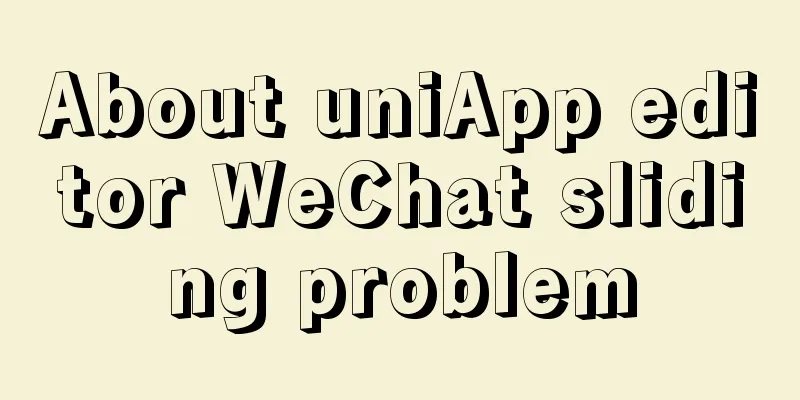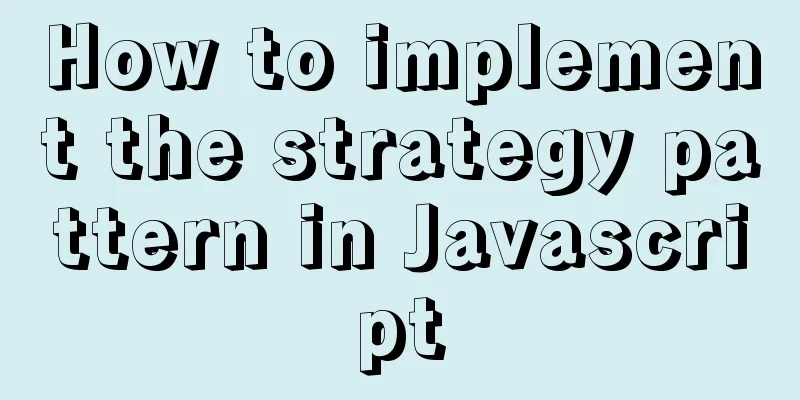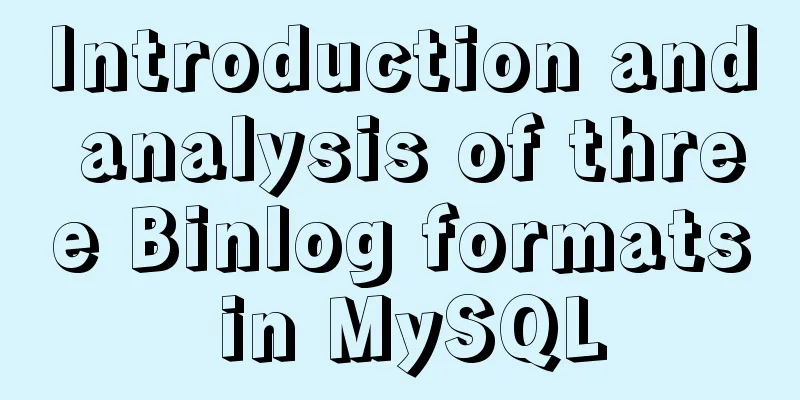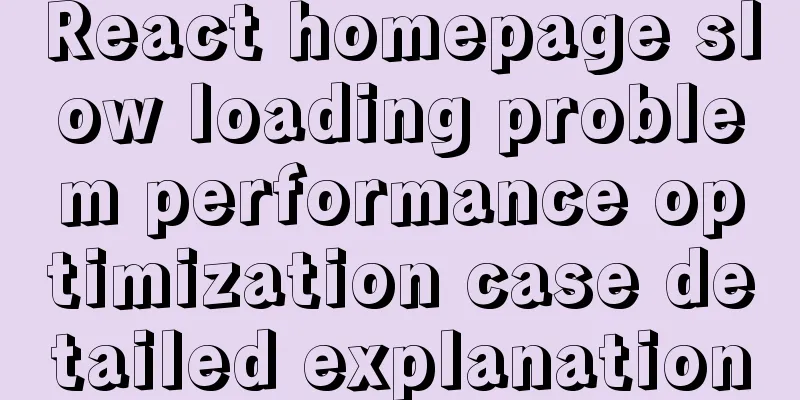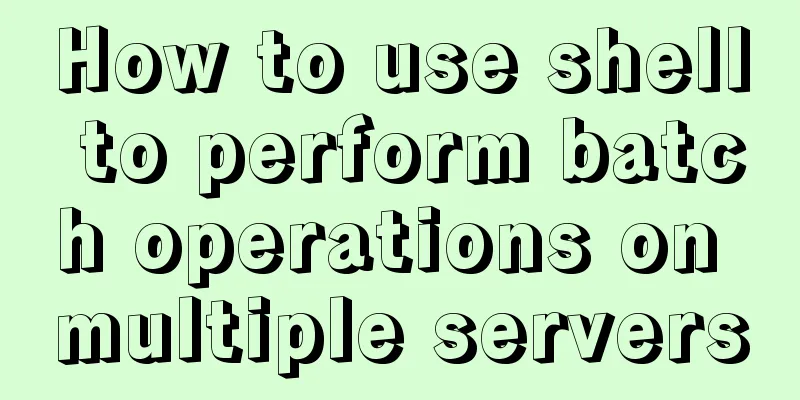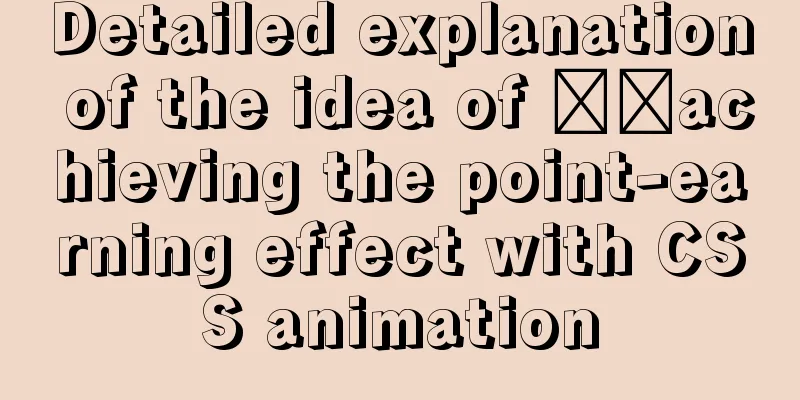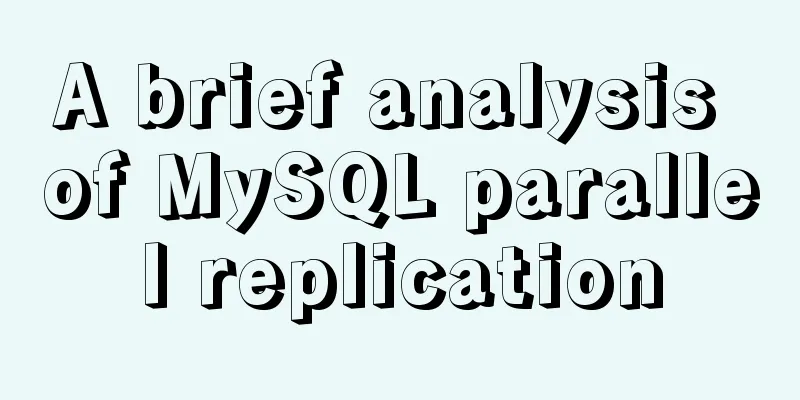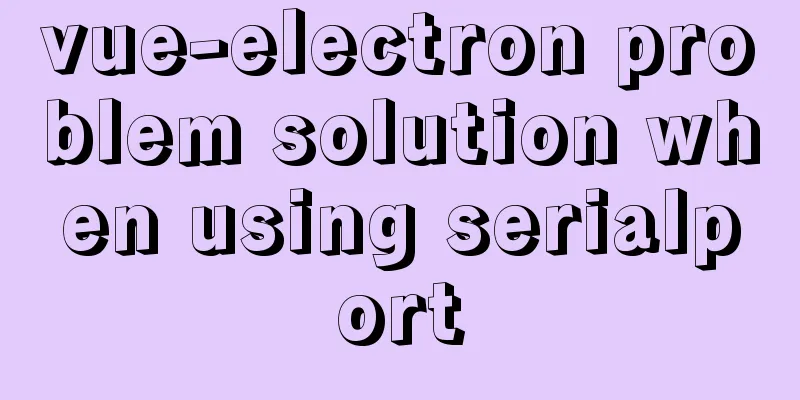CSS3 Tab animation example background switching dynamic effect
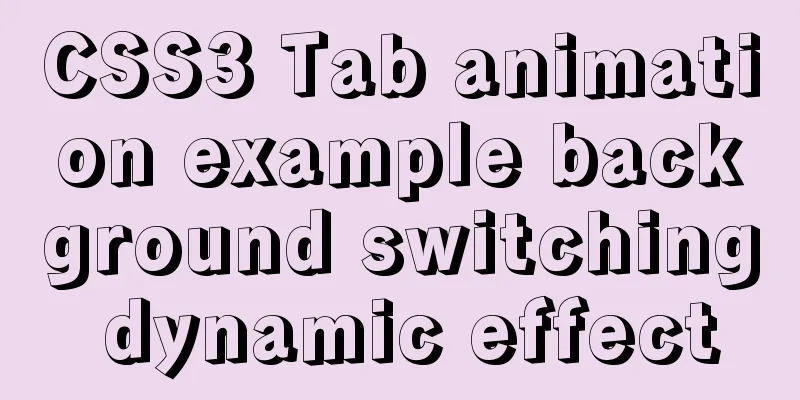
|
CSS 3 animation example - dynamic effect of Tab background switching, the specific code is as follows:
<style type="text/css">
.slide-tabs { display:flex; position:relative; border:1px solid #3d3d3d; border-radius:10px; width:150px; overflow:hidden; background:#1c1c1c; }
.slide-tabs * { z-index: 2; }
.slide-tabs input[type=radio] { display:none; }
.slide-tabs .tab { display:flex; align-items:center; justify-content:center; border-radius:9px; height:18px; font-size:12px; color:#fff; cursor:pointer; }
.slide-tabs .glider { display:flex; position:absolute; border-radius:9px; height:18px; background:#3da35a; z-index:1; transition:0.25s ease-out; } /*lower z-index */
.slide-tabs input[type=radio]:checked + label { color:#fff; } /*Modify the current item color as needed*/
.slide-tabs input[type=radio]:nth-of-type(1):checked ~ .glider { transform:translateX(0%); }
.slide-tabs input[type=radio]:nth-of-type(2):checked ~ .glider { transform:translateX(100%); }
.slide-tabs input[type=radio]:nth-of-type(3):checked ~ .glider { transform:translateX(200%); }
.slide-tabs.tabs-3x .tab,
.slide-tabs.tabs-3x .glider { width:50px; }
</style>
<div class="slide-tabs tabs-3x">
<input type="radio" id="radio-1" value="1" name="tabs" checked="checked">
<label class="tab" for="radio-1">Daily</label>
<input type="radio" id="radio-2" value="2" name="tabs">
<label class="tab" for="radio-2">Week</label>
<input type="radio" id="radio-3" value="3" name="tabs">
<label class="tab" for="radio-3">Month</label>
<span class="glider"></span>
</div>The code is as above. When you click "Day, Week, Month", in addition to selecting the current item, the green block below will also move. As shown below:
Clever Using radio, this eliminates the need for JavaScript to set the current item. At the same time, the radio is hidden, and the for attribute of the label associates the label with the radio. Clicking the label is equivalent to clicking the radio. Clever 2 The transition is combined with transform:translateX, where translateX refers to the displacement in the x direction. This concludes this article about the background switching dynamic effects of CSS3 Tab animation examples. For more related CSS3 tab background switching effects content, please search 123WORDPRESS.COM’s previous articles or continue to browse the following related articles. I hope everyone will support 123WORDPRESS.COM in the future! |
<<: Introduction to the use and advantages and disadvantages of MySQL triggers
>>: The meaning of status code in HTTP protocol
Recommend
WeChat applet records user movement trajectory
Table of contents Add Configuration json configur...
Solution to find all child rows for a given parent row in MySQL
Preface Note: The test database version is MySQL ...
Specific use of MySQL operators (and, or, in, not)
Table of contents 1. Introduction 2. Main text 2....
Detailed explanation of HTML table inline format
Inline format <colgroup>...</colgroup>...
Use Vue3 for data binding and display list data
Table of contents 1. Comparison with Vue2 1. New ...
A brief discussion on the implementation principle of Vue slot
Table of contents 1. Sample code 2. See the essen...
Detailed explanation of the four transaction isolation levels in MySQL
The test environment of this experiment: Windows ...
How to connect to MySQL using C++
C++ connects to MySQL for your reference. The spe...
A brief understanding of the three principles of adding MySQL indexes
1. The Importance of Indexes Indexes are used to ...
After mybatis-plus paging parameters are passed in, the sql where condition does not have limit paging information operation
I spent almost two hours trying various methods. ...
In-depth explanation of MySQL learning engine, explain and permissions
engine Introduction Innodb engine The Innodb engi...
Nginx uses reverse proxy to implement load balancing process analysis
Introduction Based on docker container and docker...
Detailed explanation of Linux redirection usage
I believe that everyone needs to copy and paste d...
Examples of using MySQL pessimistic locking and optimistic locking
Pessimistic Lock Pessimistic lock, considers the ...
How to get USB scanner data using js
This article shares the specific process of js ob...