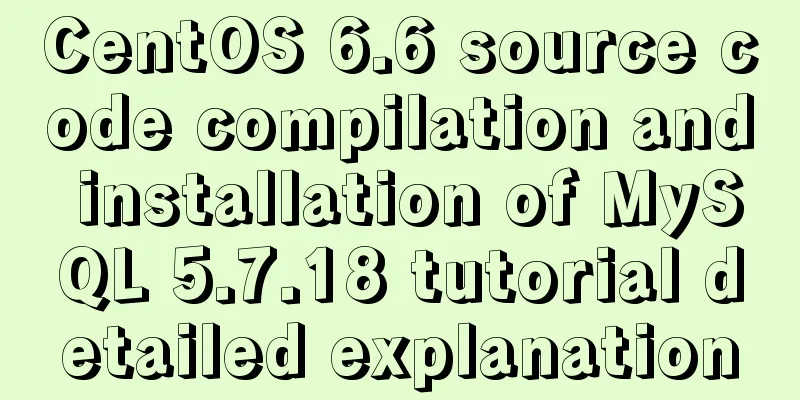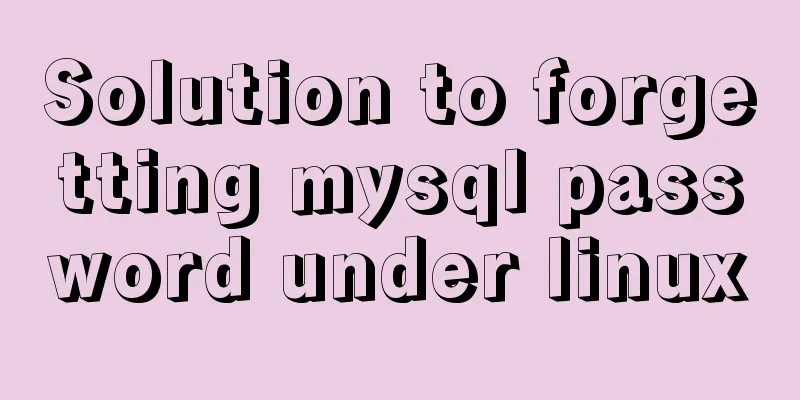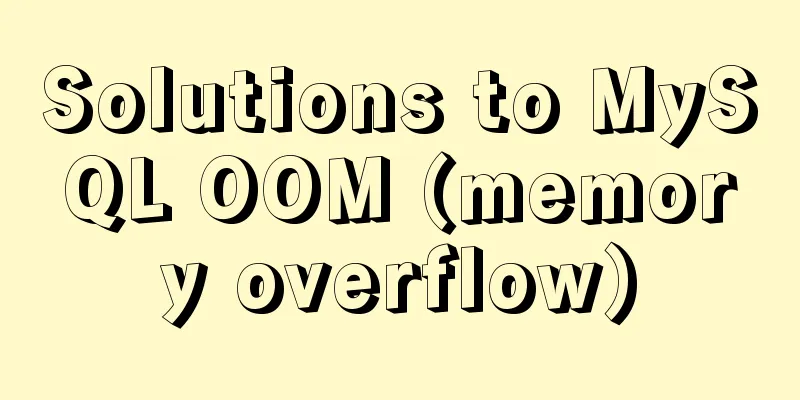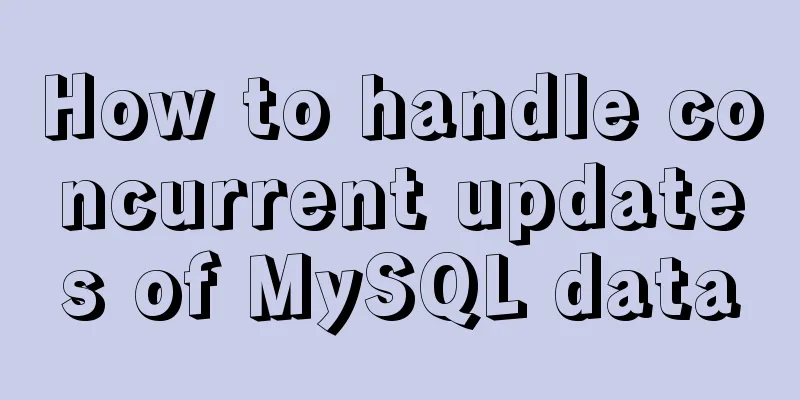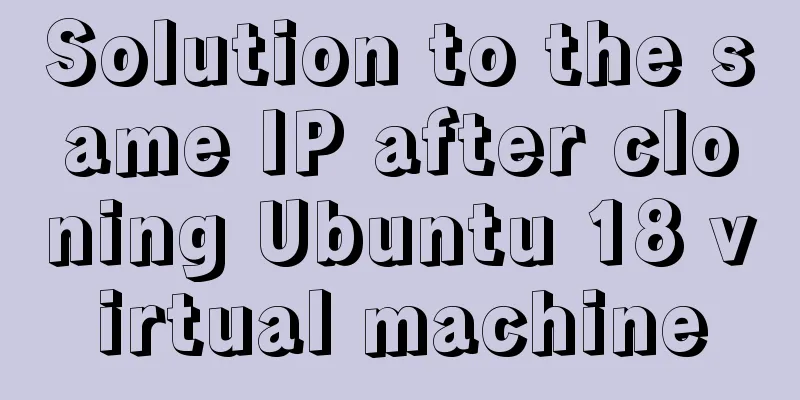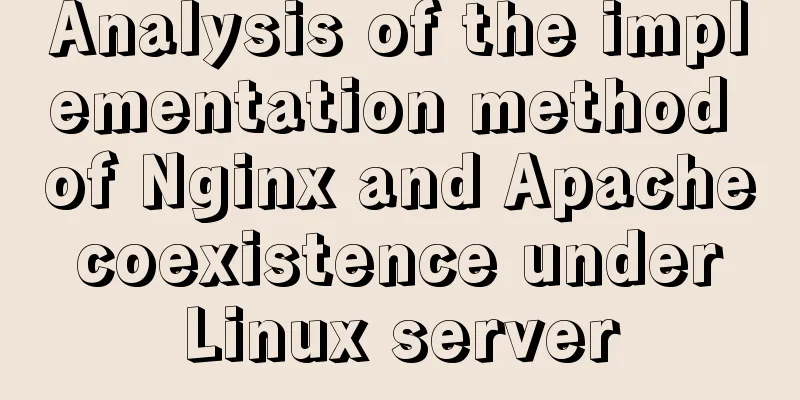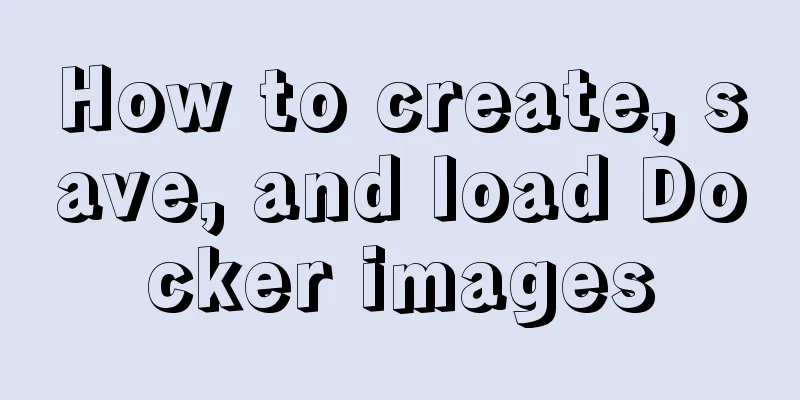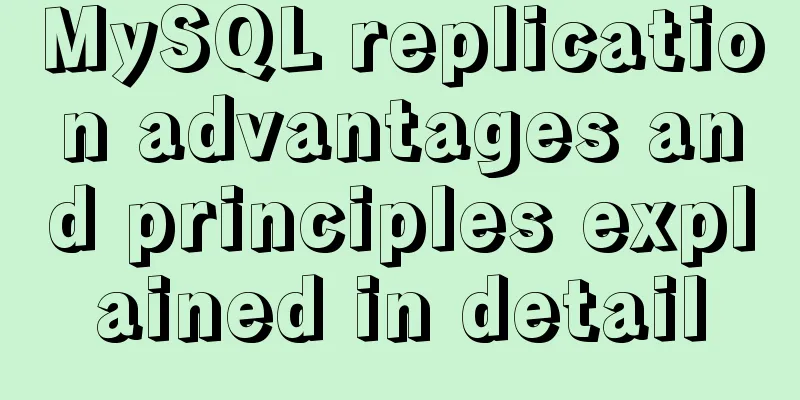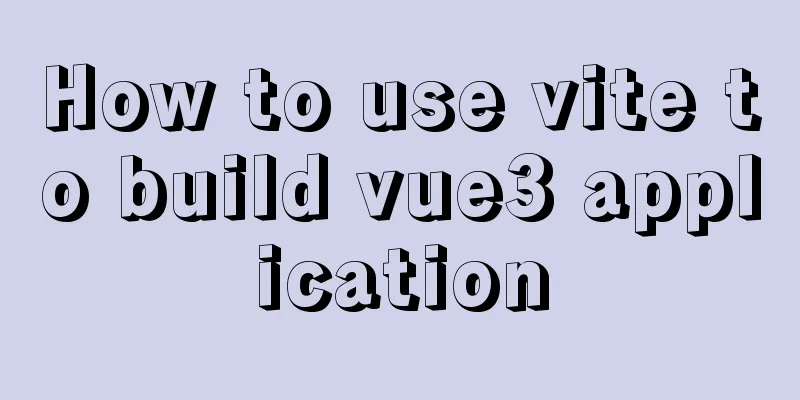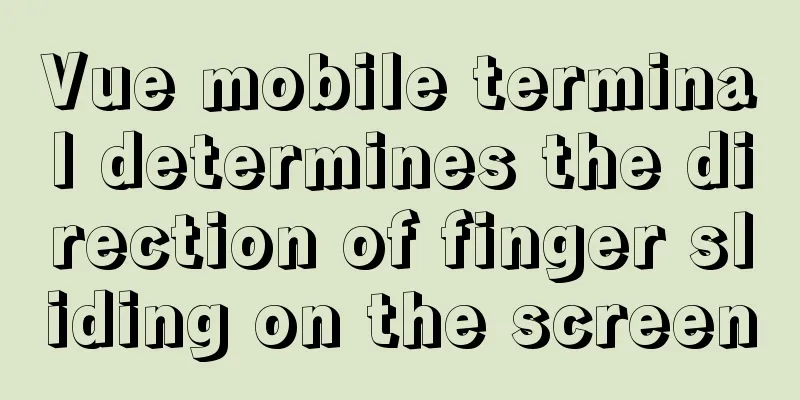vue-electron problem solution when using serialport
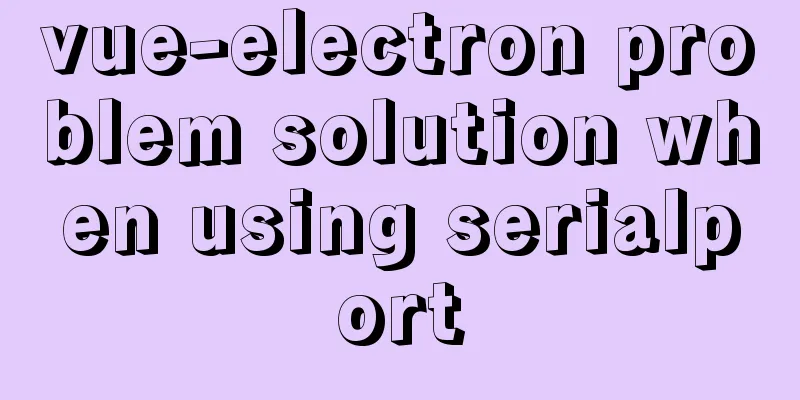
|
The error is as follows:
To sum up: webpack can't parse binary or something... There is a discussion on github
System: win10
"dependencies": {
"core-js": "^3.6.5",
"electron-prebuilt": "^1.4.13",
"serialport": "^9.2.1",
"vue": "^2.6.11"
},
"devDependencies": {
"@vue/cli-plugin-babel": "~4.5.0",
"@vue/cli-plugin-eslint": "~4.5.0",
"@vue/cli-service": "~4.5.0",
"babel-eslint": "^10.1.0",
"electron": "^13.0.0",
"electron-devtools-installer": "^3.1.0",
"electron-rebuild": "^3.2.3",
"eslint": "^6.7.2",
"eslint-plugin-vue": "^6.2.2",
"vue-cli-plugin-electron-builder": "~2.1.1",
"vue-template-compiler": "^2.6.11"
},Solution:
const { IgnorePlugin } = require('webpack')
module.exports = {
pluginOptions: {
plugins: [
new IgnorePlugin({
resourceRegExp: /serialport/
})
],
electronBuilder: {
nodeIntegration: true,
externals: [
'serialport'
]
}
}
}
app.allowRendererProcessReuse = false
Just re-run
This is the end of this article about solutions to problems when vue-electron uses serialport. For more related content about problems when vue-electron uses serialport, please search for previous articles on 123WORDPRESS.COM or continue to browse the following related articles. I hope you will support 123WORDPRESS.COM in the future! You may also be interested in:
|
<<: Detailed explanation of the usage of grep command in Linux
>>: Is mysql a relational database?
Recommend
9 ways to show and hide CSS elements
In web page production, displaying and hiding ele...
Turn off the AutoComplete function in the input box
Now we can use an attribute of input called autoco...
Nest.js authorization verification method example
Table of contents 0x0 Introduction 0x1 RBAC Imple...
How to configure Nginx virtual host in CentOS 7.3
Experimental environment A minimally installed Ce...
How to solve the mysql error 1033 Incorrect information in file: 'xxx.frm'
Problem Description 1. Database of the collection...
MySQL 8.0.17 installation and configuration graphic tutorial
This article records the graphic tutorial of MySQ...
Install Jenkins with Docker and solve the problem of initial plugin installation failure
After installing Jenkins, the initial download of...
How to convert a column of comma-separated values into columns in MySQL
Preface Sometimes you come across business tables...
MySQL 8.0.15 installation and configuration method graphic tutorial under Windows
This article shares with you the graphic tutorial...
Detailed explanation of the basic use of centos7 firewall in linux
1. Basic use of firewalld start up: systemctl sta...
Oracle deployment tutorial in Linux environment
1. Environment and related software Virtual Machi...
Tutorial on installing PHP on centos via yum
First, let me introduce how to install PHP on Cen...
Deep understanding of the use of ::before/:before and ::after/:after
Part 1: Basics 1. Unlike pseudo-classes such as :...
vue-amap installation and usage steps
I have previously shared the usage of asynchronou...
Tic-Tac-toe game implemented in pure CSS3
Operation effect: html <div class="tic-ta...