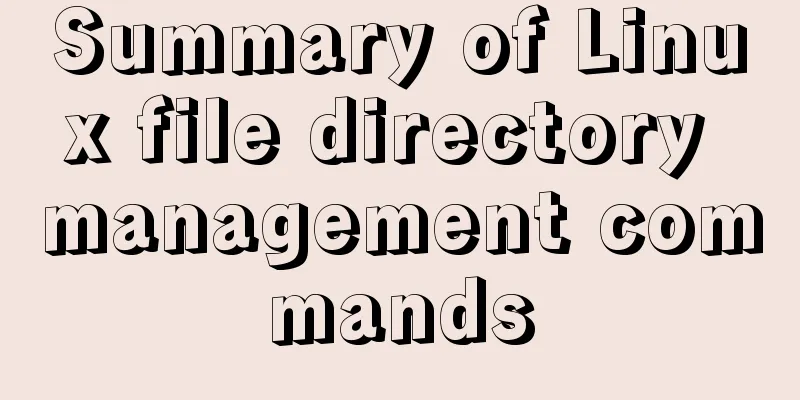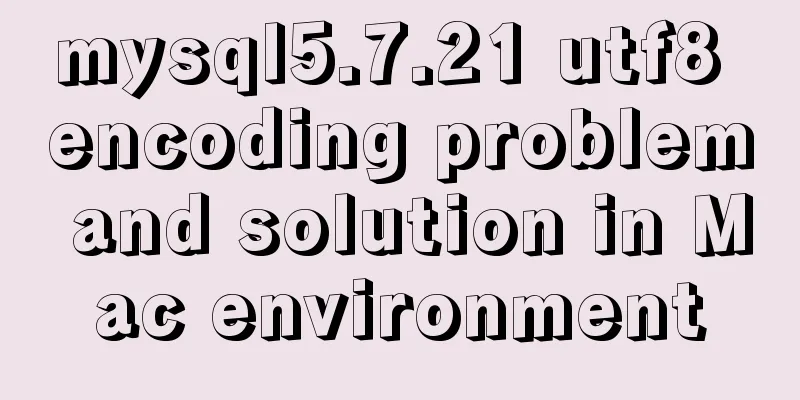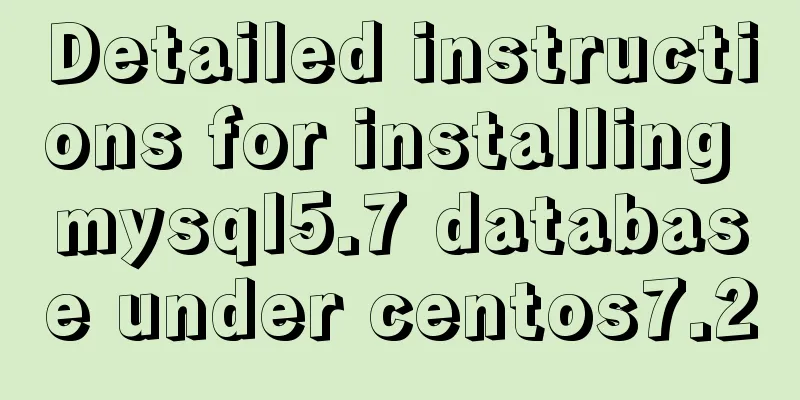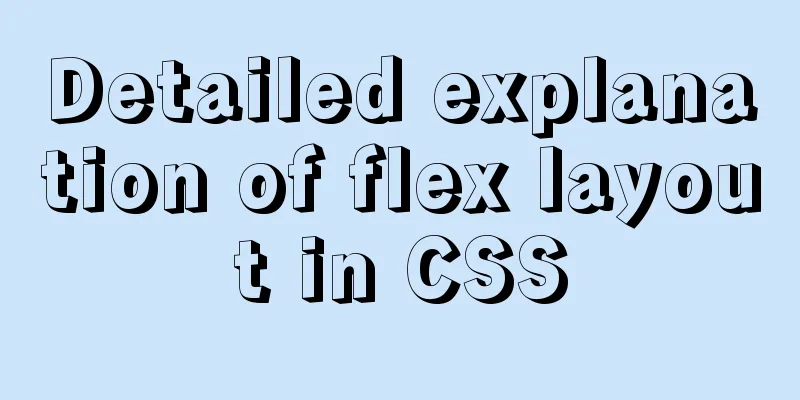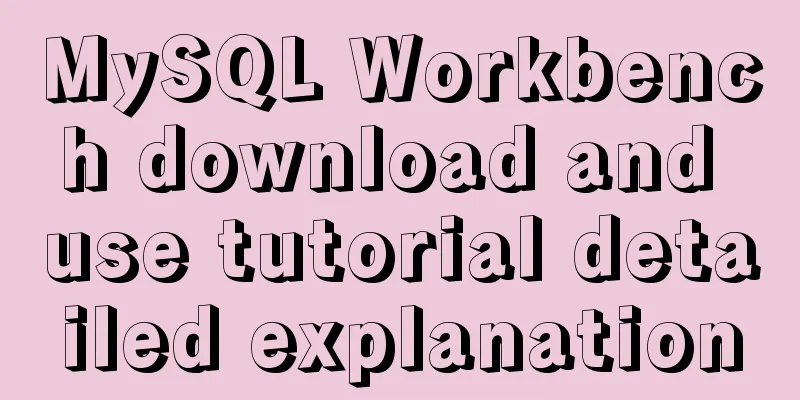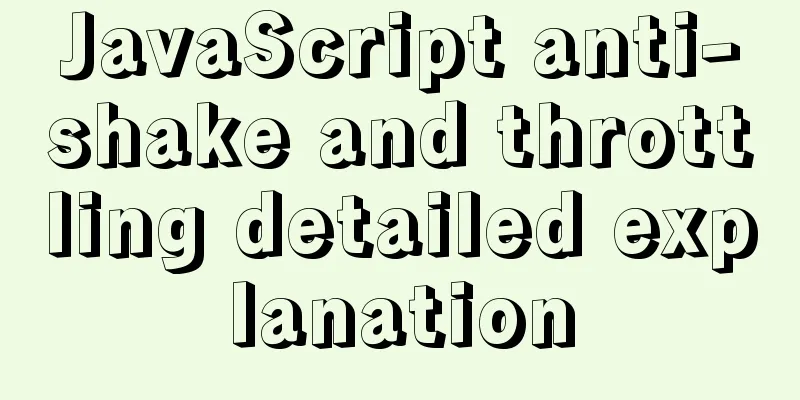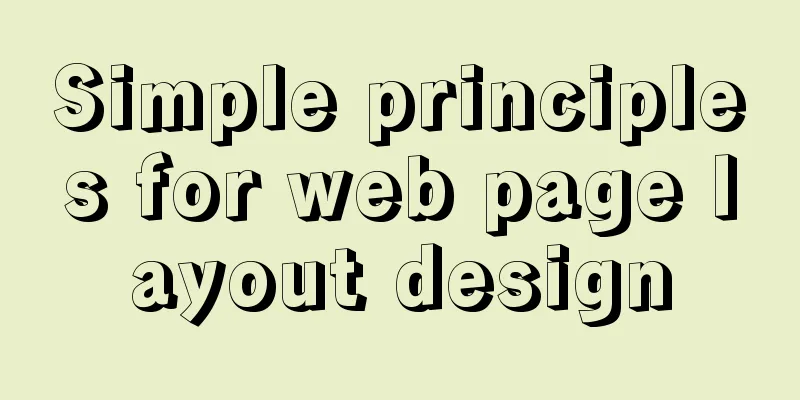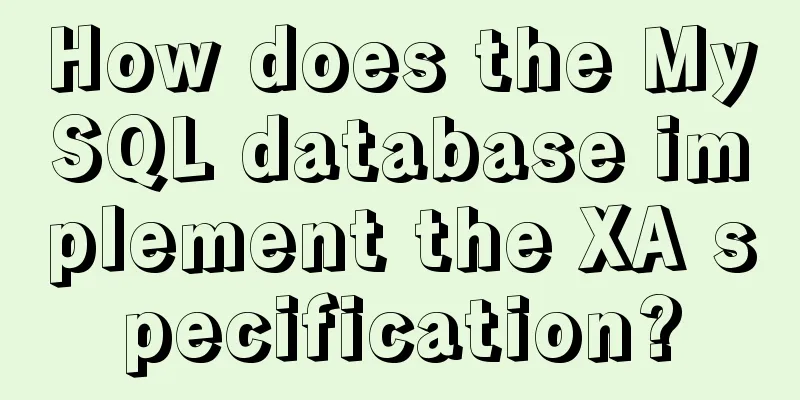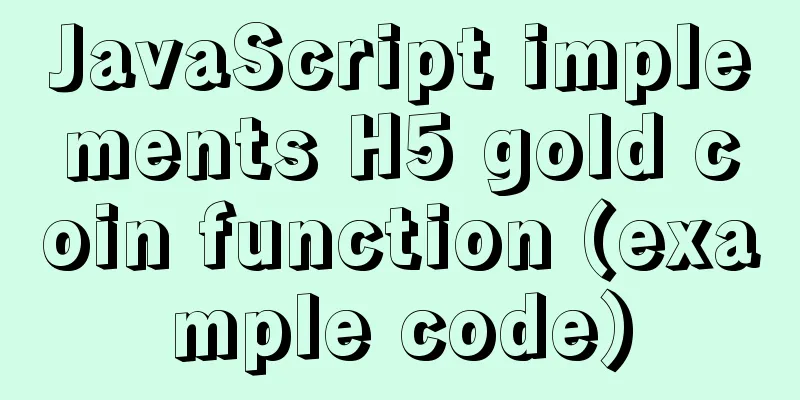MySQL service and database management
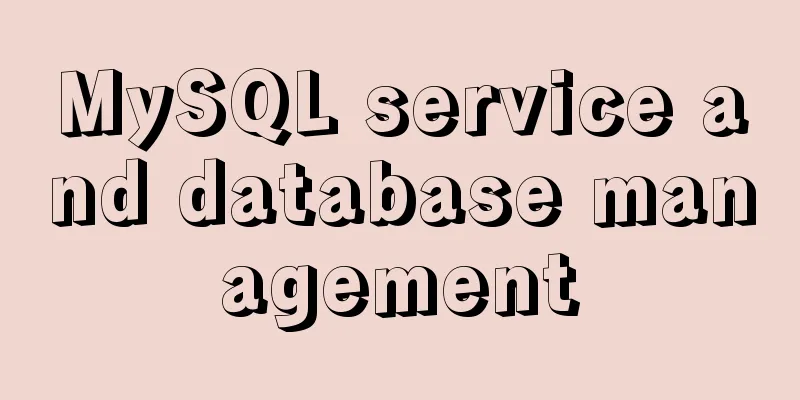
1. Start and stop service instructions1.1 Official MSI installation address of MySQL 5.7 under Windows(Choose your favorite version to install): 1.1.1: Problems encountered in win7: Unable to locate program input point fesetround in dynamic link library Solution: Download C++ library address: After downloading the selected installation, proceed to the next step:
1.2, Windows(mysql57 is the mysql service name):
1.3, Linux(mysql is the name of the MySQL service): Start Shutdown 1.4. Enter mysql in cmd window under windows:cd to the bin directory where mysql is installed: Connect to mysql server: C:\Program Files\MySQL\MySQL Server 5.7\bin>mysql -uroot -p Enter password: ****** Welcome to the MySQL monitor. Commands end with ; or \g. Your MySQL connection id is 3 Server version: 5.7.17-log MySQL Community Server (GPL) Copyright (c) 2000, 2016, Oracle and/or its affiliates. All rights reserved. Oracle is a registered trademark of Oracle Corporation and/or its affiliates. Other names may be trademarks of their respective owners. Type 'help;' or '\h' for help. Type '\c' to clear the current input statement. mysql>
1.4 Database Management1.4.1. Create an orderManage database mysql> create database orderManage; Query OK, 1 row affected (0.00 sec) 1.4.2. Display all databases mysql> show databases; +--------------------+ | Database | +--------------------+ | information_schema | | cluster | |mysql | | test | |orderManage| +--------------------+ 5 rows in set (0.00 sec) It can be found that in the above list, in addition to
1.4.3. Select a data entry Select to enter the orderManage database: mysql> use ordermanage; Database changed From this, we can see that when you choose to enter the database, the database name is not case sensitive. 1.4.4, View all tables in this database mysql> show tables; Empty set (0.00 sec) At this point, it shows that there is no table in the 1.4.5. Delete the database mysql> drop database ordermanage; Query OK, 0 rows affected (0.01 sec) 1.5. Configure MySQL to allow remote accessThe following problems occur when connecting via IP:
Solution: Log in to the MySQL database as the root user and query the login user information: mysql -u root -p use mysql; select host from user where user = 'root'
Set host to % update user set host='%' where user='root'; After the Host modification is completed, remember to execute flush privileges to make the configuration take effect immediately. flush privileges; This is the end of this article about MySQL service and database management. For more relevant MySQL service and database management content, please search for previous articles on 123WORDPRESS.COM or continue to browse the following related articles. I hope everyone will support 123WORDPRESS.COM in the future! You may also be interested in:
|
<<: Three notification bar scrolling effects implemented with pure CSS
>>: Detailed explanation of Linux remote management and sshd service verification knowledge points
Recommend
Seven Principles of a Skilled Designer (1): Font Design
Well, you may be a design guru, or maybe that'...
Tutorial on how to install htop on CentOS 8
If you are looking to monitor your system interac...
Vue + element dynamic multiple headers and dynamic slots
Table of contents 1. Demand 2. Effect 3. All code...
KTL tool realizes the method of synchronizing data from MySQL to MySQL
Use ktl tool to synchronize data from mysql to my...
Introduction to encryption of grub boot program in Linux
Table of contents 1. What is grub encryption 2. g...
Looping methods and various traversal methods in js
Table of contents for loop While Loop do-while lo...
How to use the Linux md5sum command
01. Command Overview md5sum - Calculate and verif...
Detailed explanation of map overlay in openlayers6
1. Overlay Overview Overlay means covering, as th...
Sample code for installing Jenkins using Docker
Two problems that are easy to encounter when inst...
Web designers should optimize web pages from three aspects
<br />With the increase of bandwidth, there ...
Html easily implements rounded rectangle
Question: How to achieve a rounded rectangle usin...
Pure CSS to hide the scroll bar but still have the scrolling effect (mobile and PC)
Mobile Mobile pages only need to be compatible wi...
CSS3 sets a mask for the background image and solves the problem of mask style inheritance
In many cases, you need to process the background...
js realizes the magnifying glass function of shopping website
This article shares the specific code of js to re...
Detailed explanation of MySQL multi-table join query
Table of contents Multi-table join query Inner Jo...