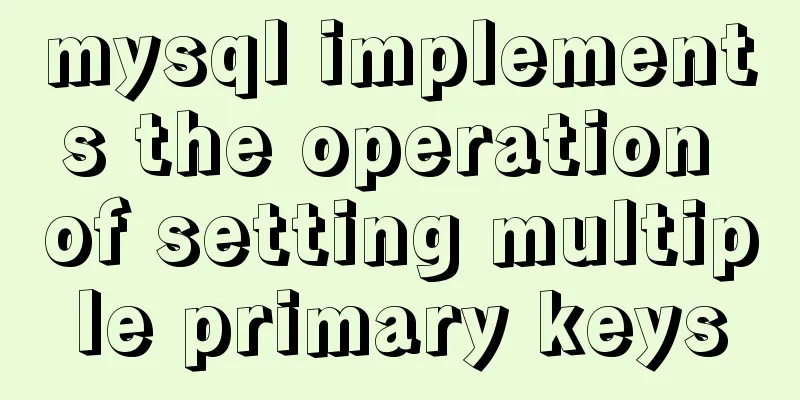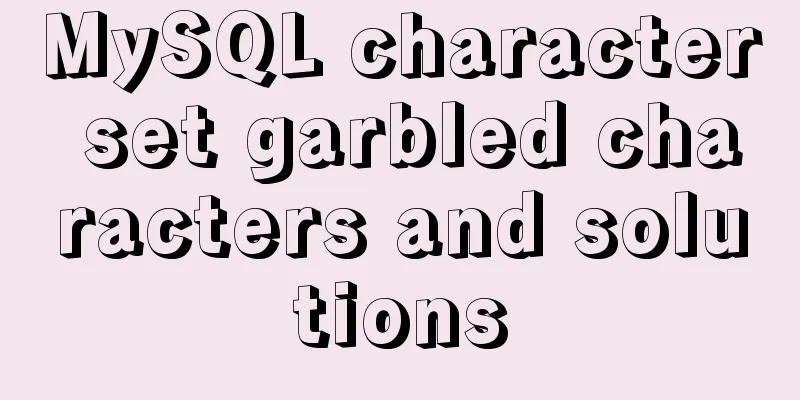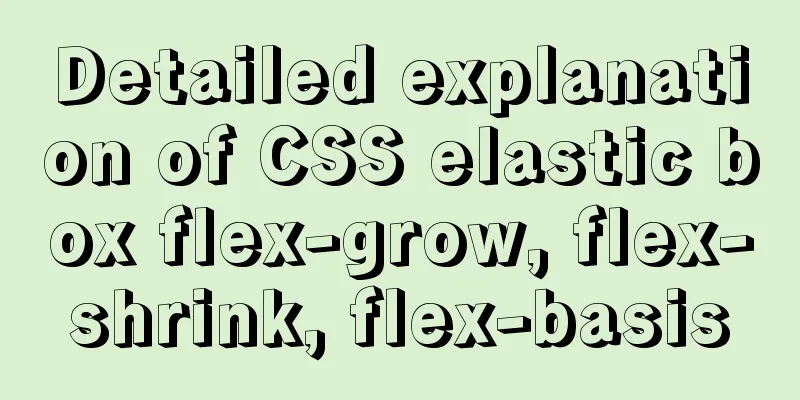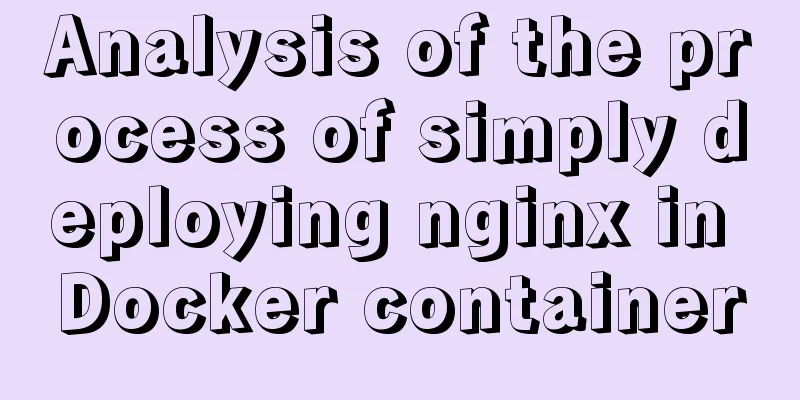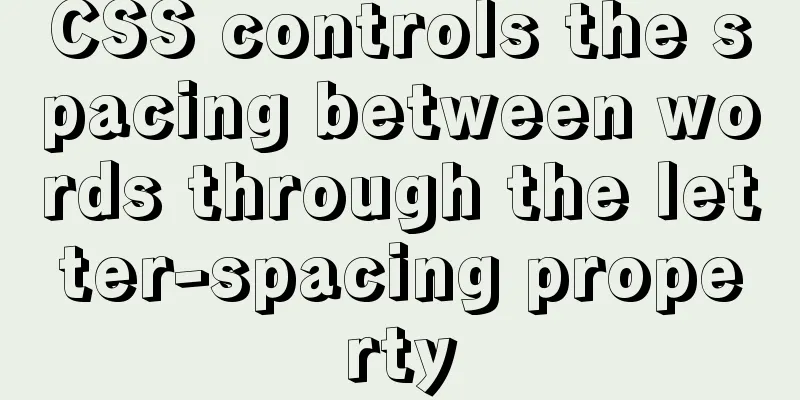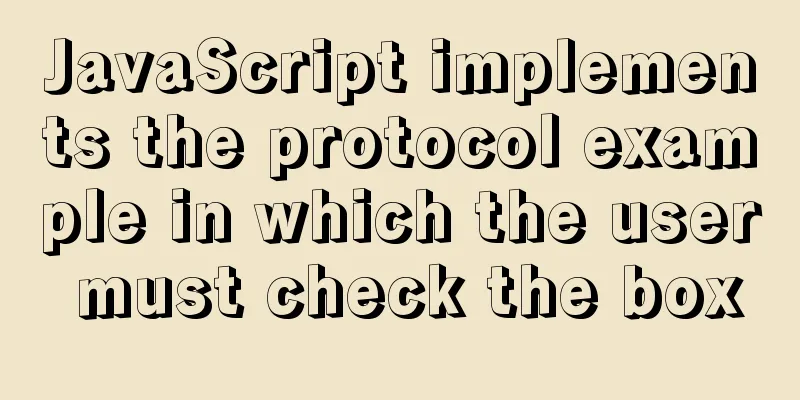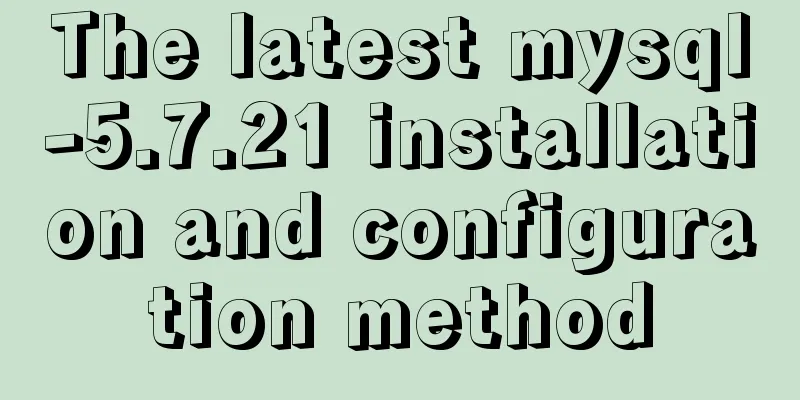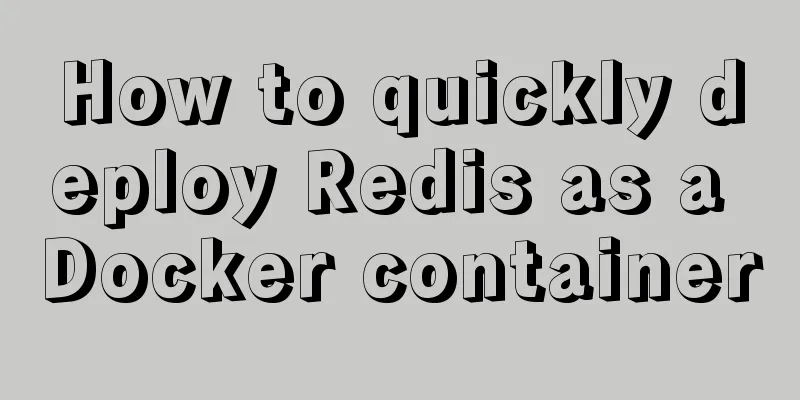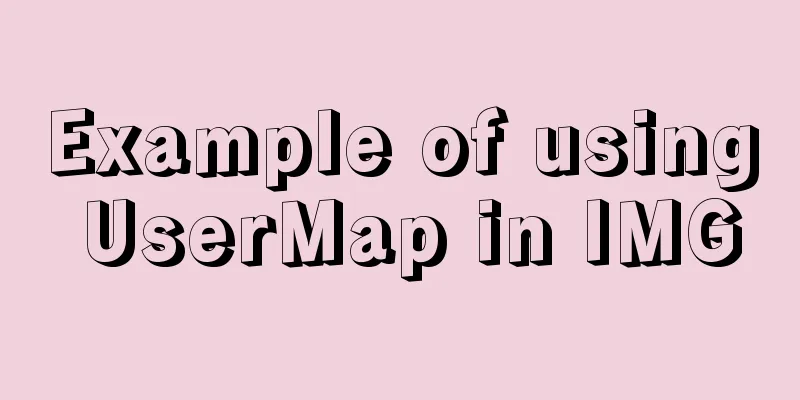Detailed instructions for installing mysql5.7 database under centos7.2
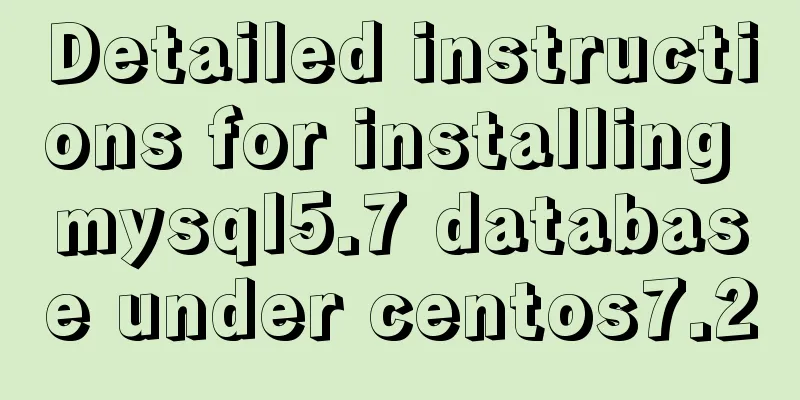
|
The mysql on the server is installed with version 8.0.12, and the local one is version 5.7. Today I deleted the 5.7 version and reinstalled it. Below are all the commands to follow and it will be installed. Configuration Source wget http://dev.mysql.com/get/mysql57-community-release-el7-8.noarch.rpm yum localinstall mysql57-community-release-el7-8.noarch.rpm # yum repolist enabled | grep "mysql.*-community.*" Install: Start mysql Automatic startup systemctl enable mysqld systemctl daemon-reload Get the initial password grep 'temporary password' /var/log/mysqld.log UjmO#ZA9nt,Y Change the root password (need to log in to mysql) mysql -u root -p set global validate_password_policy=0; set global validate_password_length=1; ALTER USER 'root'@'localhost' IDENTIFIED BY 'admin'; Authorize other accounts to log in remotely CREATE USER 'admin'@'%' IDENTIFIED BY 'admin'; GRANT ALL ON *.* TO 'admin'@'%'; flush privileges Summarize The above is the detailed command for installing mysql5.7 database under centos7.2 introduced by the editor. I hope it will be helpful to everyone. If you have any questions, please leave me a message and the editor will reply to you in time. I would also like to thank everyone for their support of the 123WORDPRESS.COM website! You may also be interested in:
|
<<: How to import Excel files into MySQL database
>>: Implementation of Vue3 style CSS variable injection
Recommend
Detailed explanation on how to deploy H5 games to nginx server
On the road to self-learning game development, th...
React native ScrollView pull down refresh effect
This article shares the specific code of the pull...
Detailed explanation of the interaction between React Native and IOS
Table of contents Prerequisites RN passes value t...
Where is the project location deployed by IntelliJ IDEA using Tomcat?
After IntelliJ IDEA deploys a Javaweb project usi...
The specific implementation of div not automatically wrapping and forcing not wrapping in html
1. Use the <nobr> tag to achieve no line bre...
The order of event execution in the node event loop
Table of contents Event Loop Browser environment ...
Detailed explanation of how to view the current number of MySQL connections
1. View the detailed information of all current c...
Linux kernel device driver Linux kernel module loading mechanism notes summary
#include <linux/moduleparam.h> 1. Module pa...
A brief discussion on the differences between FTP, FTPS and SFTP
Table of contents Introduction to FTP, FTPS and S...
jQuery realizes the scrolling effect of table row data
This article example shares the specific code of ...
Install multiple versions of PHP for Nginx on Linux
When we install and configure the server LNPM env...
The principle and configuration of Nginx load balancing and dynamic and static separation
Table of contents 1. Nginx implements load balanc...
Steps to install superset under win10 system
Superset is a lightweight self-service BI framewo...
Change the MySQL database engine to InnoDB
PS: I use PHPStudy2016 here 1. Stop MySQL during ...
nuxt.js multiple environment variable configuration
Table of contents 1. Introduction 2. Scenario 3. ...