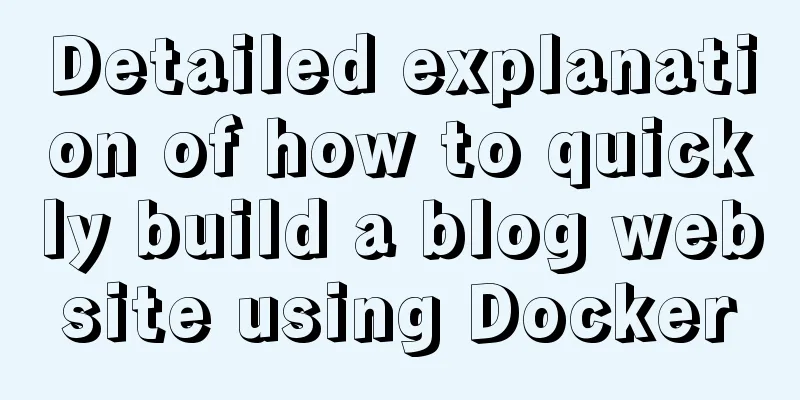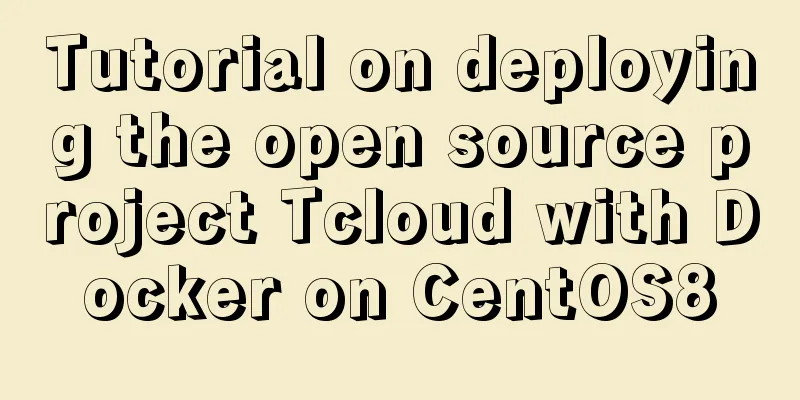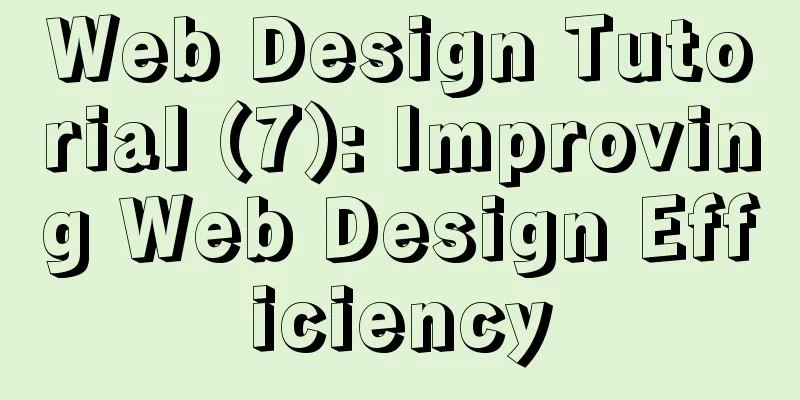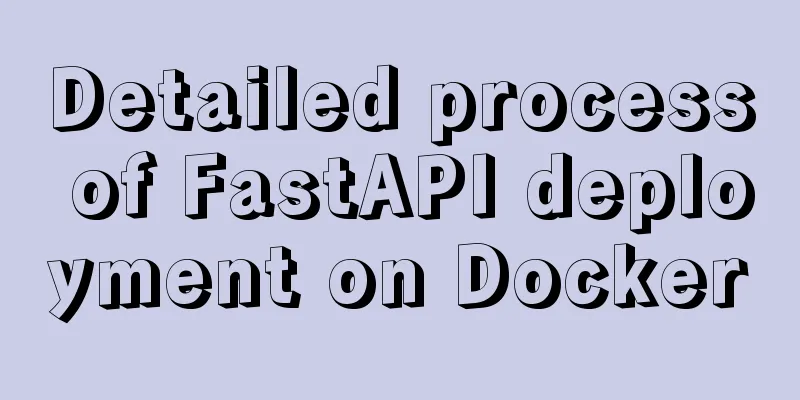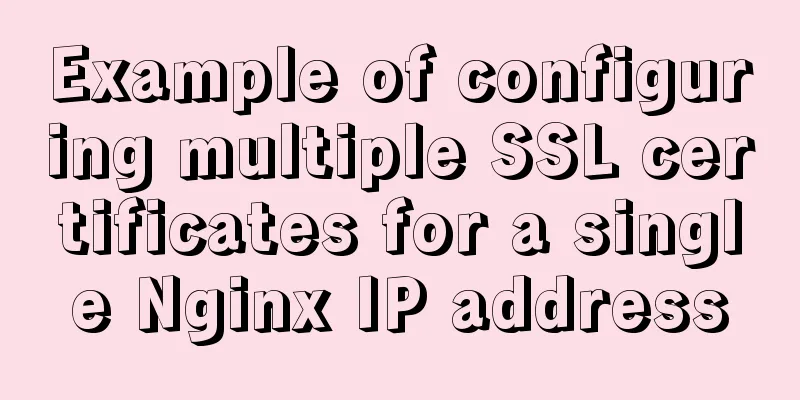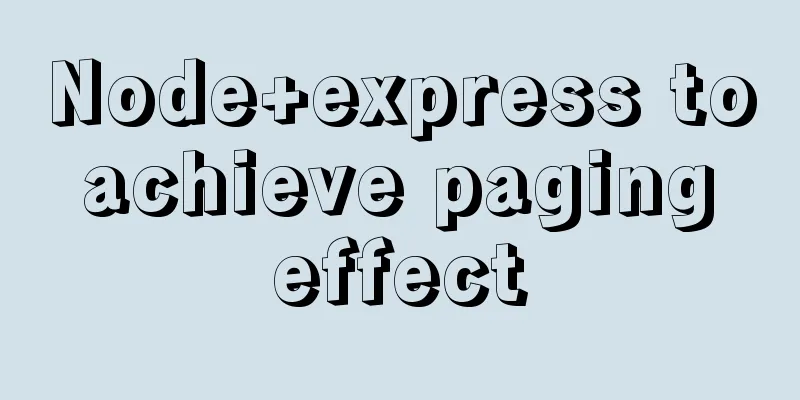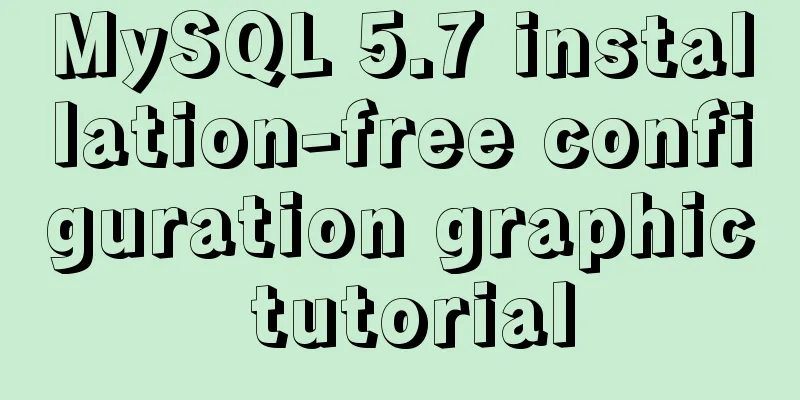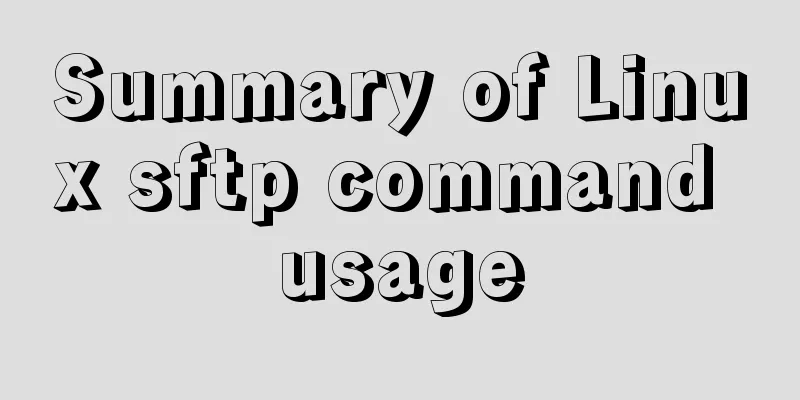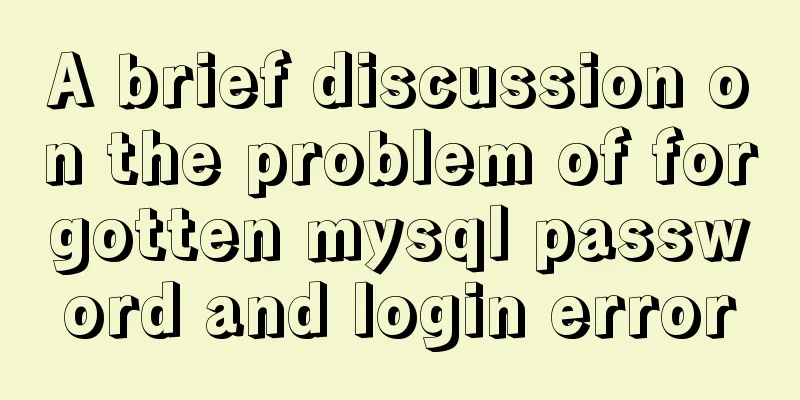React native ScrollView pull down refresh effect
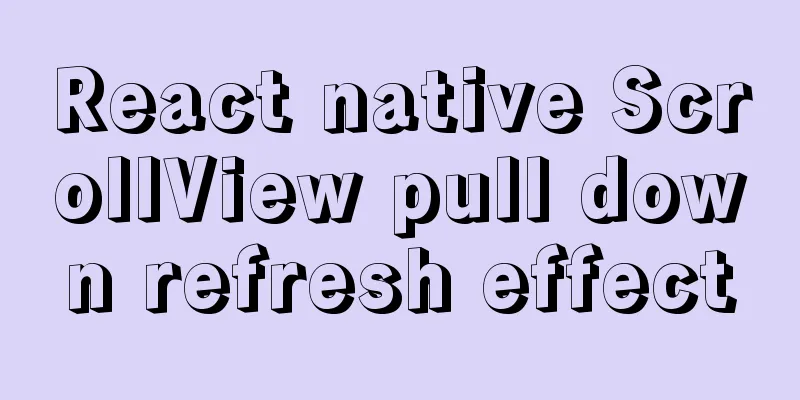
|
This article shares the specific code of the pull-down refresh effect of react native ScrollView for your reference. The specific content is as follows The refreshControl property of ScrollView is used for pull-down refresh and can only be used for vertical views, that is, horizontal cannot be true. 1. Create a custom CKRefresh.js refresh component
import React,{Component} from 'react';
import {
View,
Text,
StyleSheet,
ScrollView,
RefreshControl,
Dimensions
} from 'react-native';
const screenW=Dimensions.get('window').width;
export default class CKRefresh extends Component{
constructor(){
super();
this.state={
rowDataArr:Array.from(new Array(30)).map((value,index)=>({
title:'Initialize data'+index
})),
//Whether to display loading
isRefreshing:false,
loaded:0
}
}
render(){
const rowsArr=this.state.rowDataArr.map((row,index)=>(<Row data={row} key={index}/>))
return(
<ScrollView
refreshControl={
<RefreshControl
refreshing={this.state.isRefreshing}
onRefresh={()=>this._onRefresh()}
colors={['red','green','blue']}
title="Loading..."
/>
}
>
{rowsArr}
</ScrollView>
)
}
_onRefresh(){
//1. Display indicator this.setState({
isRefreshing:true
});
//2. Simulate loading data setTimeout(()=>{
let newDataArr=Array.from(new Array(5)).map((value,index)=>({
title:'I am the data pulled down'+(this.state.loaded+index)
})).concat(this.state.rowDataArr);
//Update state machine this.setState({
rowDataArr:newDataArr,
isRefreshing:false,
loaded:this.state.loaded+5
});
},2000);
}
}
class Row extends Component {
static defaultProps = {
data:{}
};
render(){
return(
<View style={{
width:screenW,
height:40,
borderBottomWidth:1,
borderBottomColor:'red',
justifyContent:'center'
}}>
<Text>{this.props.data.title}</Text>
</View>
)
}
}
const styles = StyleSheet.create({
})2. Reference in App.js
/**
* Sample React Native App
* https://github.com/facebook/react-native
*
* @format
* @flow strict-local
*/
import React from 'react';
import {
SafeAreaView,
StyleSheet,
ScrollView,
View,
Text,
StatusBar,
} from 'react-native';
import {
Header,
LearnMoreLinks,
Colors,
DebugInstructions,
ReloadInstructions,
} from 'react-native/Libraries/NewAppScreen';
import CKRefresh from './components/CKRefresh';
const App: () => React$Node = () => {
return (
<>
<StatusBar barStyle="dark-content" />
<SafeAreaView style={styles.mainViewStyle}>
<CKRefresh/>
</SafeAreaView>
</>
);
};
const styles = StyleSheet.create({
mainViewStyle:{
flex:1,
backgroundColor:'#fff',
}
});
export default App;3. The results are as shown in the figure
The above is the full content of this article. I hope it will be helpful for everyone’s study. I also hope that everyone will support 123WORDPRESS.COM. You may also be interested in:
|
<<: How to use Gitlab-ci to continuously deploy to remote machines (detailed tutorial)
Recommend
javascript Blob object to achieve file download
Table of contents illustrate 1. Blob object 2. Fr...
Detailed explanation of the writing order and execution order of Mysql series SQL query statements
Table of contents 1. The writing order of a compl...
Use image to submit the form instead of using button to submit the form
Copy code The code is as follows: <form method...
Detailed explanation of using echarts map in angular
Table of contents Initialization of echart app-ba...
Vue+spring boot realizes the verification code function
This article example shares the specific code of ...
How to add Vite support to old Vue projects
1. Introduction I have taken over a project of th...
Pure JS method to export table to excel
html <div > <button type="button&qu...
How to use axios request in Vue project
Table of contents 1. Installation 2. There is no ...
3 functions of toString method in js
Table of contents 1. Three functions of toString ...
What we have to say about CSS absolute and relative
Written in the opening: Absolute said: "Rela...
How to use module fs file system in Nodejs
Table of contents Overview File Descriptors Synch...
The marquee tag in HTML achieves seamless scrolling marquee effect
The <marquee> tag is a tag that appears in ...
Docker Compose practice and summary
Docker Compose can realize the orchestration of D...
Implementation of Nginx configuration of local image server
Table of contents 1. Introduction to Nginx 2. Ima...
Detailed explanation of Vue life cycle
Table of contents Why understand the life cycle W...