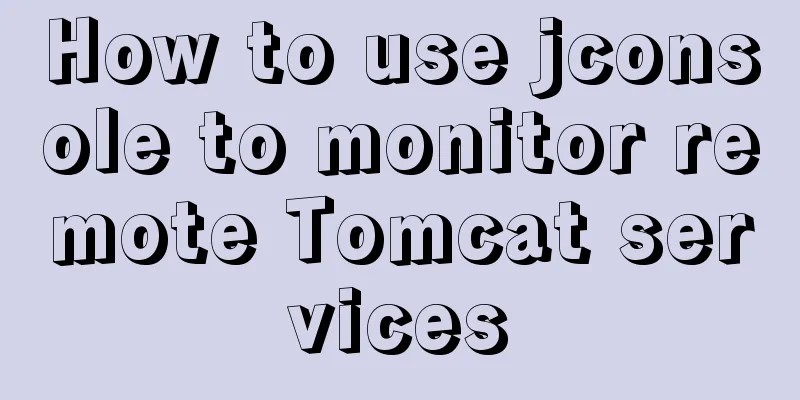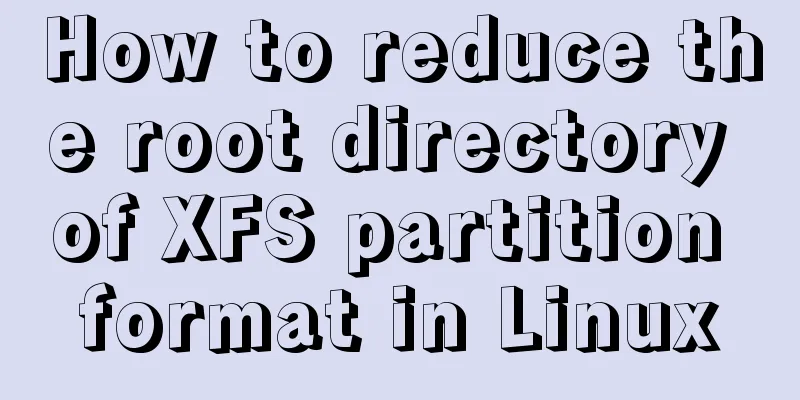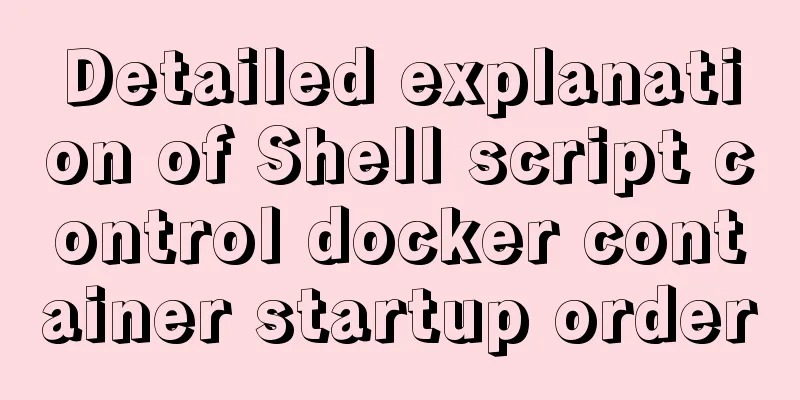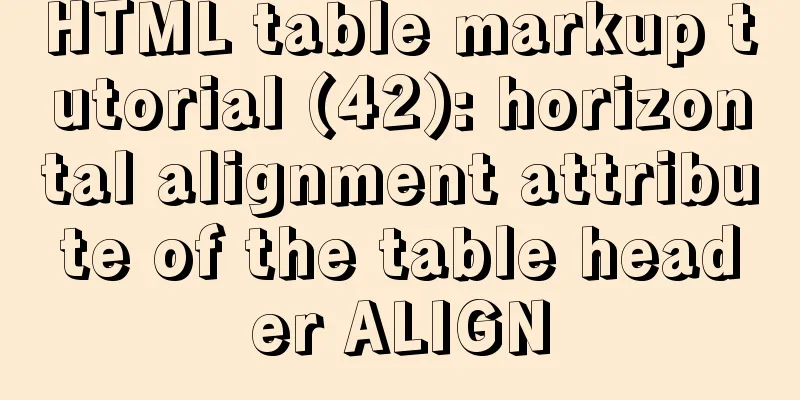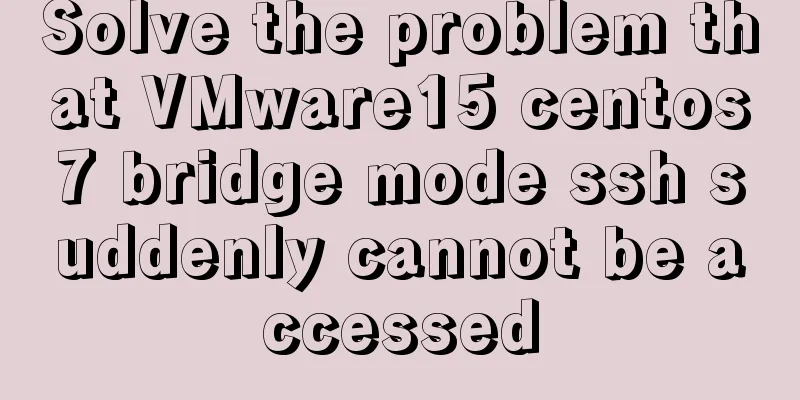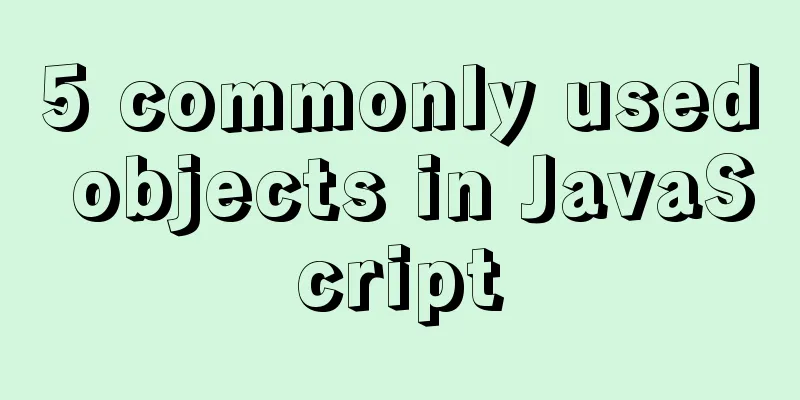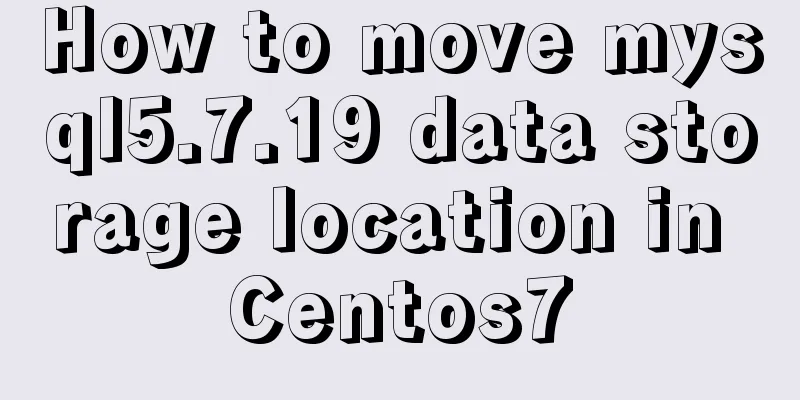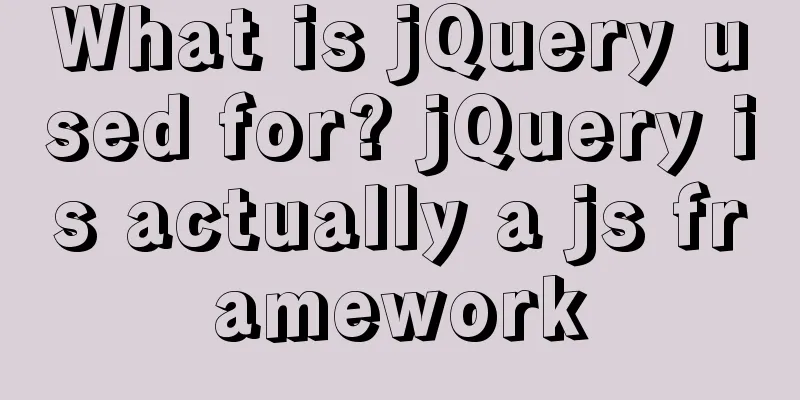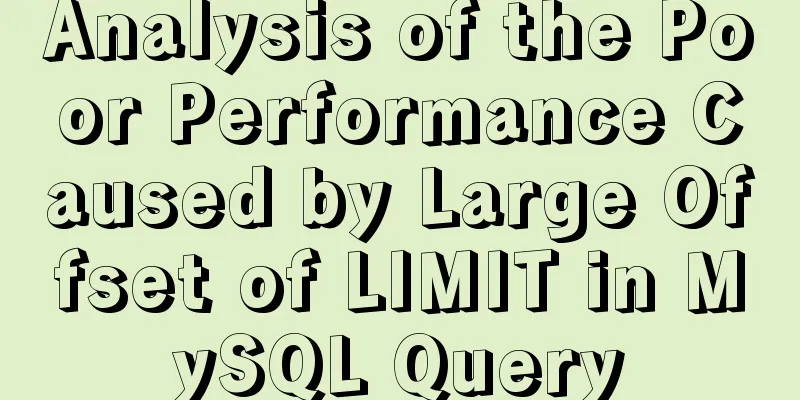The marquee tag in HTML achieves seamless scrolling marquee effect
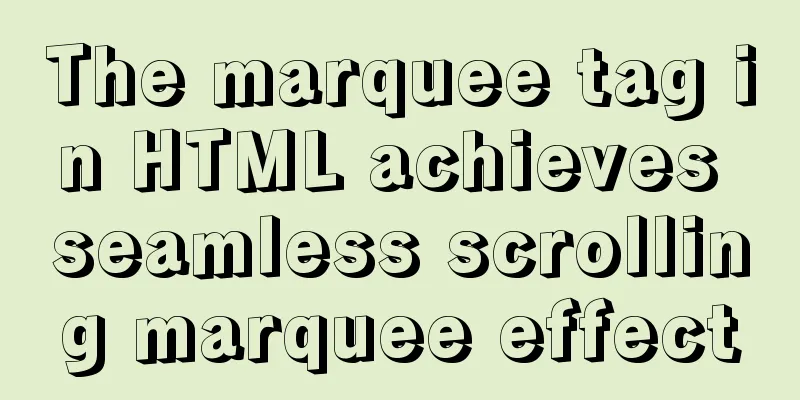
|
The <marquee> tag is a tag that appears in pairs. The content between the first tag <marquee> and the last tag </marquee> is the scrolling content. The main attributes of the <marquee> tag include behavior, bgcolor, direction, width, height, hspace, vspace, loop, scrollamount, scrolldelay, etc., all of which are optional. Today, when I was doing the big wheel lottery on WeChat, I wanted to make all the users' lottery records scroll seamlessly. Unfortunately, my JS skills are too poor, and I couldn't think of a way to achieve it for a while, so I searched Baidu for various similar effects. But I accidentally discovered an HTML tag - <marquee></marquee>, which can achieve a variety of scrolling effects without JS control. Using the marquee tag, you can not only scroll text, but also scroll pictures, tables, etc. It is convenient and quick to use, which really saves me a lot of time. The marquee tag is not part of HTML3.2 and is only supported by MSIE3 and later kernels, so if you use a non-IE kernel browser (such as Netscape) you may not be able to see some of the interesting effects below. This tag is a container tag. 1. Several important attributes of the marquee tag: 1.direction: scroll direction (including 4 values: up, down, left, right) Description: up: scroll from bottom to top; down: scroll from top to bottom; left: scroll from right to left; right: scroll from left to right.
2.behavior: scrolling mode (including 3 values: scroll, slide, alternate) Description: scroll: scroll in a loop, the default effect; slide: scroll once and then stop; alternate: scroll back and forth alternately.
3.scrollamount: scrolling speed (scrolling speed is to set the length of movement each time you scroll, in pixels)
4.scrolldelay: Set the delay time between scrolling twice. If the value is too large, there will be a pause effect after one step (set the scrolling time interval in milliseconds)
5.loop: Set the number of scrolling loops (the default value is -1, the scrolling will loop continuously)
<marquee loop="-1" bgcolor="#CCCCCC">I will keep walking. </marquee> <marquee loop="2" bgcolor="#CCCCCC">I only walk twice</marquee> 6.width, height: set the width and height of the scrolling subtitles
7.bgcolor: Set the background color of the scrolling subtitle (can be a color value, or rgb() or rgba() function)
8.hspace, vspace: blank space (equivalent to setting margin value) Description: hspace: sets the distance between the position of the active subtitle and the horizontal border of the parent container. For example, hspace="10" is equivalent to: margin: 0 10px; vspace: Sets the distance between the position of the active subtitle and the vertical border of the parent container. For example, vspace="10" is equivalent to: margin: 10px 0;
9.align: Set the alignment of the scrolling subtitle content (including 9 values: absbottom, absmiddle, baseline, bottom, left, middle, right, texttop, top) Description: absbottom: absolute bottom alignment (aligned with the bottom of letters such as g and p)
10.face: Set the font of the scrolling subtitles
11.color: Set the text color of the scrolling subtitles
12.size: Set the font size of the scrolling subtitles
13.STRONG: Set the text of the scrolling subtitle to bold
2. Two events commonly used by marquee: onMouseOut="this.start()" is used to set the mouse to continue scrolling when it moves out of the area <marquee onMouseOut="this.start()" onMouseOver="this.stop()">Two events commonly used in marquee</marquee> The complete code is as follows: <marquee id="affiche" align="left" behavior="scroll" bgcolor="#FF0000" direction="up" height="300" width="200" hspace="50" vspace="20" loop="-1" scrollamount="10" scrolldelay="100" onMouseOut="this.start()" onMouseOver="this.stop()"> Although <marquee> has many parameters, it cannot achieve complex and customized special marquee effects after all, and there are browser limitations, so we will use JavaScript to achieve the marquee scrolling effect in most cases. This is the end of this article about how to achieve seamless scrolling marquee effect using marquee tag in HTML. For more relevant marquee seamless scrolling marquee content, please search previous articles on 123WORDPRESS.COM or continue to browse the related articles below. I hope you will support 123WORDPRESS.COM in the future! |
<<: Simple implementation of vue drag and drop
>>: Let's learn about MySQL database
Recommend
How to count the number of specific characters in a file in Linux
Counting the number of a string in a file is actu...
How to implement on-demand import and global import in element-plus
Table of contents Import on demand: Global Import...
Detailed analysis of the principles and usage of MySQL views
Preface: In MySQL, views are probably one of the ...
Basic HTML directory problem (difference between relative path and absolute path)
Relative path - a directory path established based...
MySQL Database Indexes and Transactions
Table of contents 1. Index 1.1 Concept 1.2 Functi...
Implementation of Nginx operation response header information
Prerequisite: You need to compile the ngx_http_he...
Detailed explanation of CSS3 to achieve responsive accordion effect
I recently watched a video of a foreign guy using...
The difference between br and br/ in HTML
answer from stackflow: Simply <br> is suffic...
Detailed tutorial on installation and configuration of MySql 5.7.17 winx64
1. Download the software 1. Go to the MySQL offic...
Example code for implementing background transparency and opaque text with CSS3
Recently, I encountered a requirement to display ...
Pure CSS3 to achieve beautiful input input box animation style library (Text input love)
Share a beautiful input box animation style libra...
Analysis of MySQL lock wait and deadlock problems
Table of contents Preface: 1. Understand lock wai...
How to use limit_req_zone in Nginx to limit the access to the same IP
Nginx can use the limit_req_zone directive of the...
MySQL master-slave synchronization mechanism and synchronization delay problem tracking process
Preface As a DBA, you will often encounter some M...
Perfect solution to the problem of Windows Server 2012 or 2016 failing to install .NET Framework 3.5 without disk
Problem Description When using Windows Server 201...