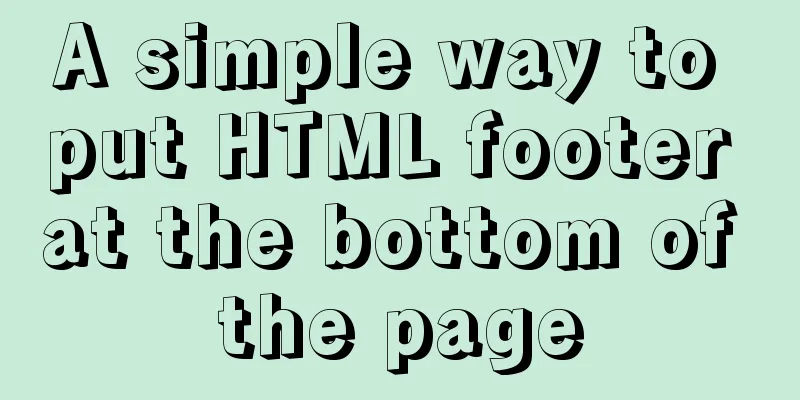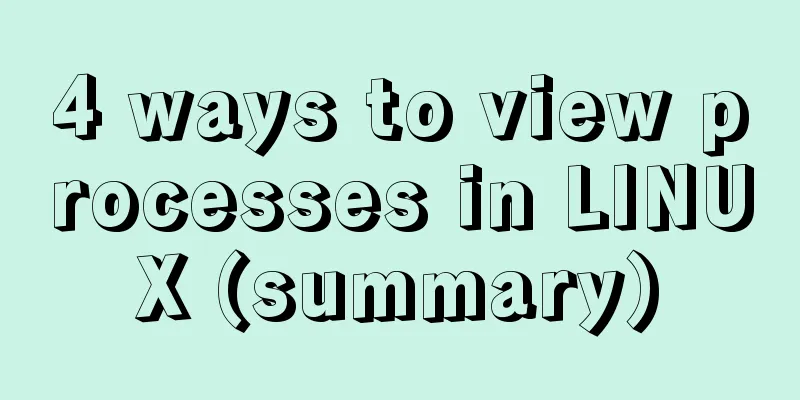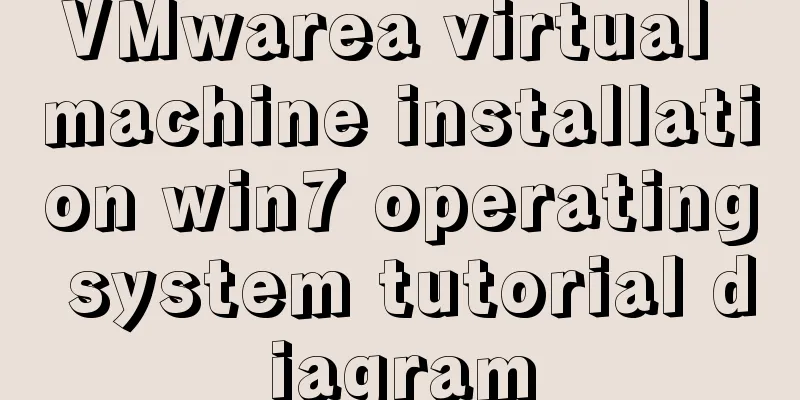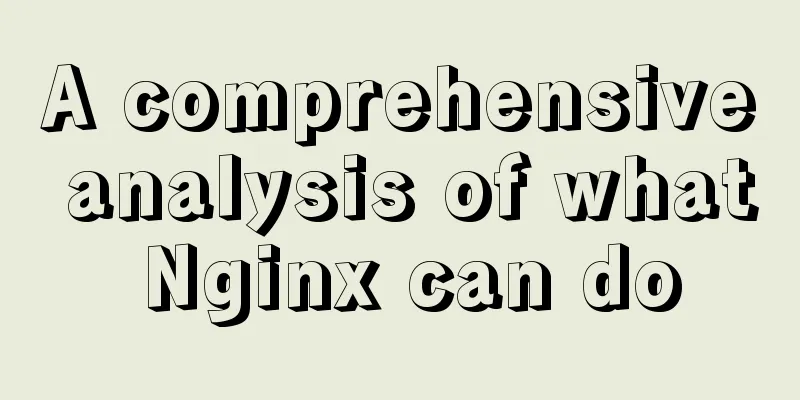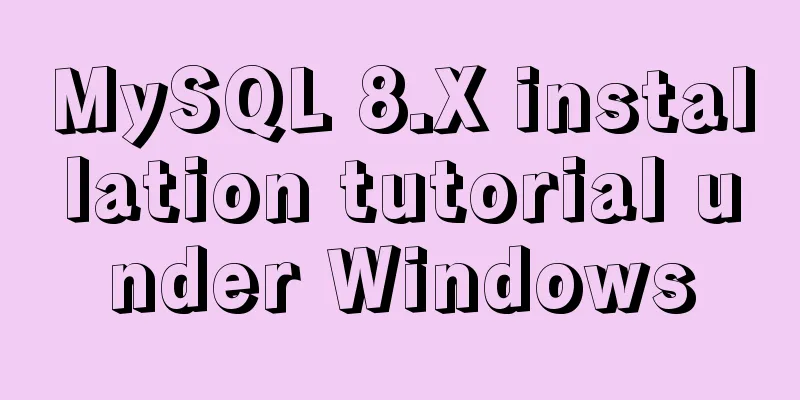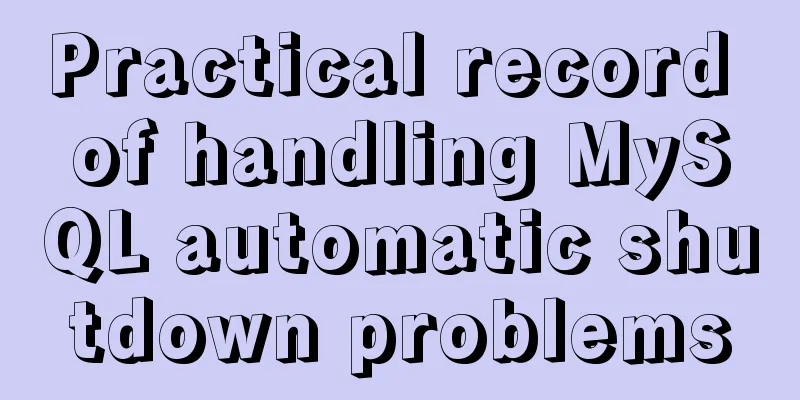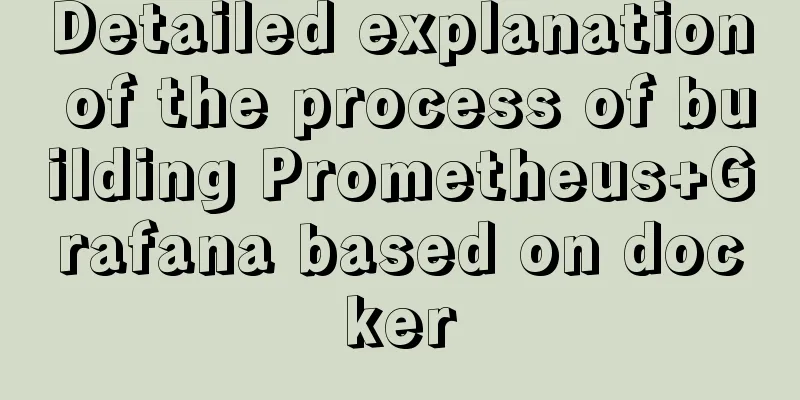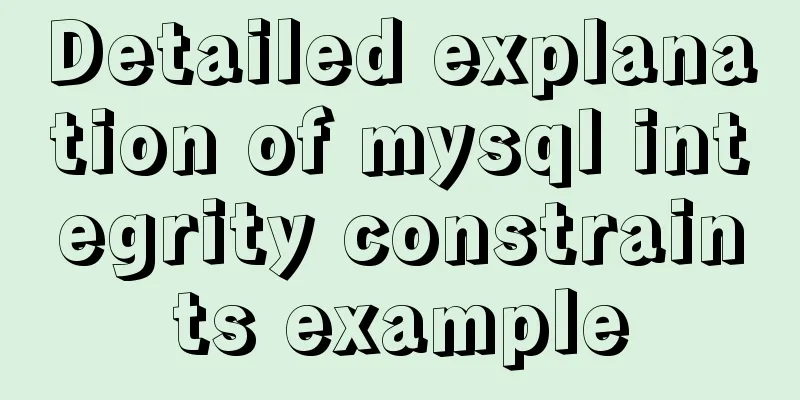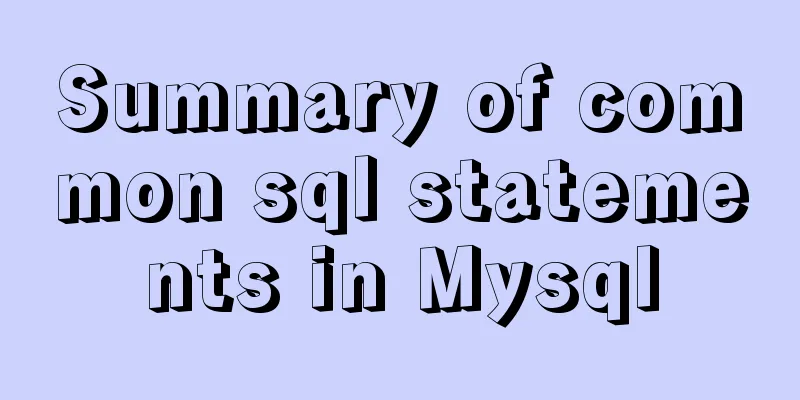Vue+spring boot realizes the verification code function
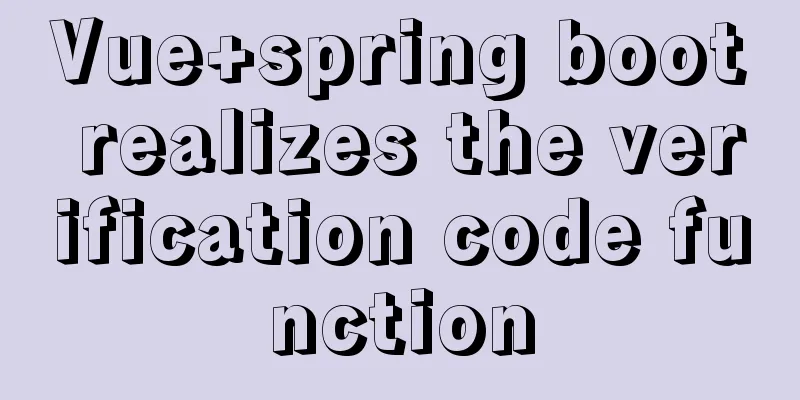
|
This article example shares the specific code of vue+spring boot to implement the verification code function for your reference. The specific content is as follows I wrote a verification code using vue to play with it, which looks like this:
1.img tag
<img
= "height:40px; width: 100px; cursor: pointer;"
ref="imgIdentifyingCode"
:src="selectedLogoPicture.imgUrl"
class="logoImg"
>2.js code
/**
* Get verification code */
getIdentifyingCode() {
let selft = this;
//let pic = this.$refs.imgIdentifyingCode
selft.loadingChack = true;
let uuid = Utils.getUuid(32, 16);
this.$store.state.uuid = uuid;
this.$api.reader.getVerify(
{ responseType: "arraybuffer", uuid: uuid },
r => {
selft.loadingChack = false;
selft.selectedLogoPicture.imgUrl = "data:image/png;base64," + r;
}
);
},3.controller
@RequestMapping("/getVerify")
public void getVerify(@RequestParam String uuid, HttpServletRequest request, HttpServletResponse response) {
response.setContentType("image/jpeg"); // Set the response type to tell the browser that the output content is a picture response.setHeader("Pragma", "No-cache"); // Set the response header information to tell the browser not to cache this content response.setHeader("Cache-Control", "no-cache");
response.setDateHeader("Expire", 0);
userService.getRandcodedDawTransparent(uuid, request, response); // Output verification code image method}4.service
@Override
public void getRandcodedDawTransparent(String uuid, HttpServletRequest request, HttpServletResponse response) {
try {
Map<String, Object> map = CodeUtil.getRandcodedDawTransparent();
//Save the generated random string to session log.info("==saved uuid:"+uuid);
log.info("==saved code:"+map.get("code"));
sessionUtil.saveCode(uuid, map.get("code"));
response.setContentType("image/png");
OutputStream out = response.getOutputStream();
out.write((byte[]) map.get("img"));
out.flush();
out.close();
} catch (IOException e) {
log.error(e.getMessage());
}
}5.util
public static Map<String, Object> getRandcodedDawTransparent() throws IOException {
Map<String, Object> rsMap = new HashMap<>();
// Create a BufferedImage object BufferedImage image = new BufferedImage(width, height, BufferedImage.TYPE_INT_RGB);
// Get Graphics2D
Graphics2D g2d = image.createGraphics();
// Add the following code to make the background transparent image = g2d.getDeviceConfiguration().createCompatibleImage(width, height, Transparency.TRANSLUCENT);
g2d.dispose();
g2d = image.createGraphics();
g2d.setFont(new Font("Times New Roman", Font.ROMAN_BASELINE, 18));// Font size g2d.setColor(getRandColor(110, 133));// Font color // Draw interference lines for (int i = 0; i <= lineSize; i++) {
drowLine(g2d, width, height);
}
// Draw random characters String randomString = "";
for (int i = 1; i <= stringNum; i++) {
randomString = drowString(g2d, randomString, i);
}
log.info(randomString);
rsMap.put("code", randomString);
g2d.dispose();
ByteArrayOutputStream baos = new ByteArrayOutputStream(); // io stream ImageIO.write(image, "png", baos); // write to stream byte[] bytes = baos.toByteArray(); // convert to bytes bytes = Base64.encodeBase64(bytes);
rsMap.put("img", bytes);
return rsMap;
}The above is the full content of this article. I hope it will be helpful for everyone’s study. I also hope that everyone will support 123WORDPRESS.COM. You may also be interested in:
|
<<: How to change the MySQL database file directory in Ubuntu
>>: The best way to automatically mount shared directories on Ubuntu 16.04 startup under Virtualbox
Recommend
How are spaces represented in HTML (what do they mean)?
In web development, you often encounter characters...
Enabling and configuring MySQL slow query log
Introduction MySQL slow query log is an important...
MySQL 5.7.21 Installer Installation Graphic Tutorial under Windows 10
Install MySQL and keep a note. I don’t know if it...
How to install nginx on win10
Because the company asked me to build a WebServic...
Vue component communication method case summary
Table of contents 1. Parent component passes valu...
About MariaDB database in Linux
Table of contents About MariaDB database in Linux...
Docker-compose steps to configure the spring environment
Recently, I need to package the project for membe...
Various problems encountered in sending emails on Alibaba Cloud Centos6.X
Preface: I have newly installed an Alibaba cloud ...
Mysql 5.7.18 Using MySQL proxies_priv to implement similar user group management
Use MySQL proxies_priv (simulated role) to implem...
Use HTML to write a simple email template
Today, I want to write about a "low-tech&quo...
MySQL query optimization: a table optimization solution for 1 million data
1. Query speed of two query engines (myIsam engin...
CSS stacking and z-index example code
Cascading and Cascading Levels HTML elements are ...
Writing and understanding of arrow functions and this in JS
Table of contents Preface 1. How to write functio...
An example of how to optimize a project after the Vue project is completed
Table of contents 1. Specify different packaging ...
Example of implementing the Graphql interface in Vue
Note: This article is about the basic knowledge p...