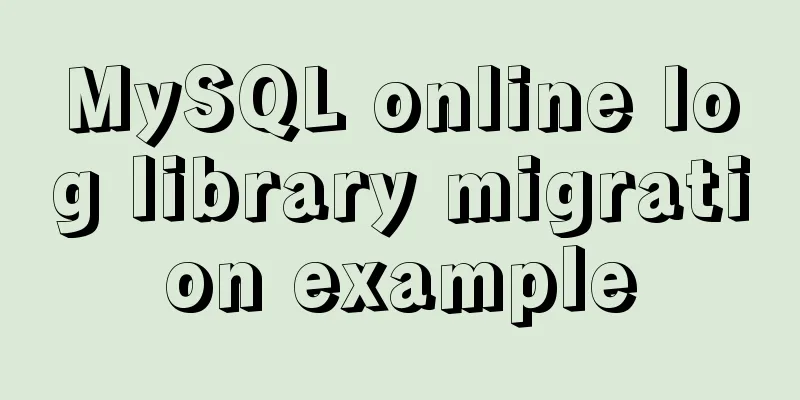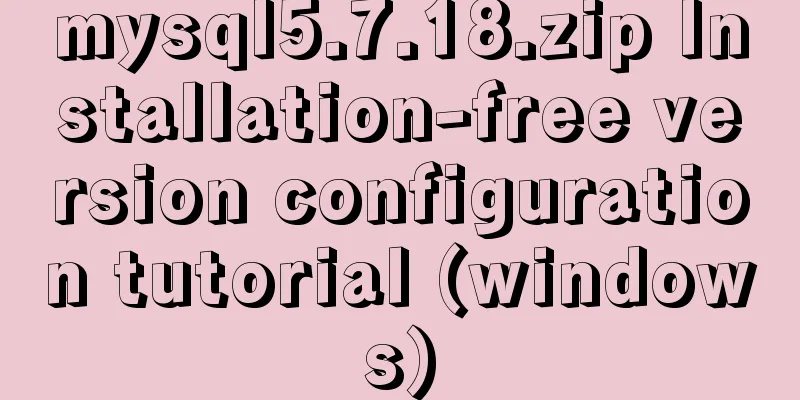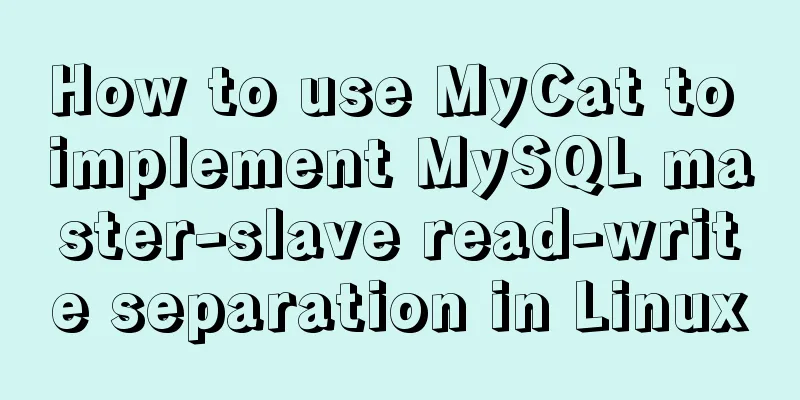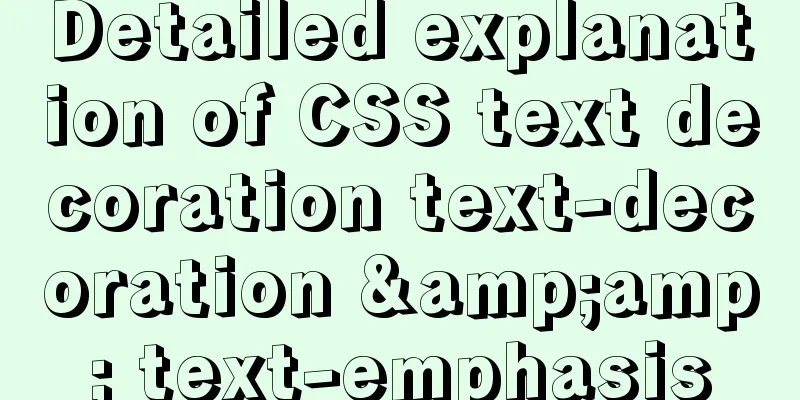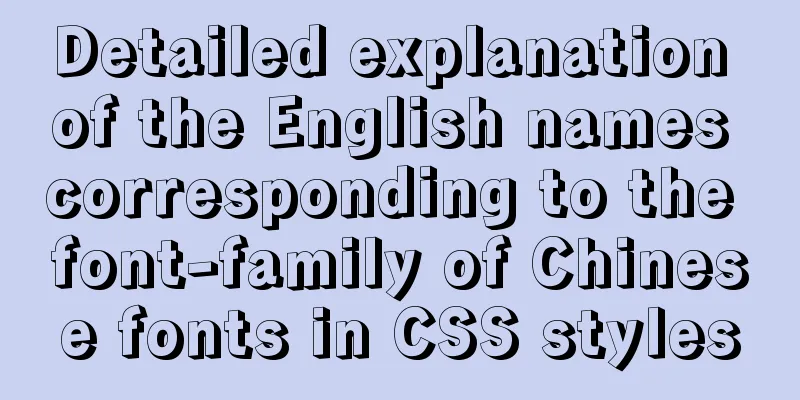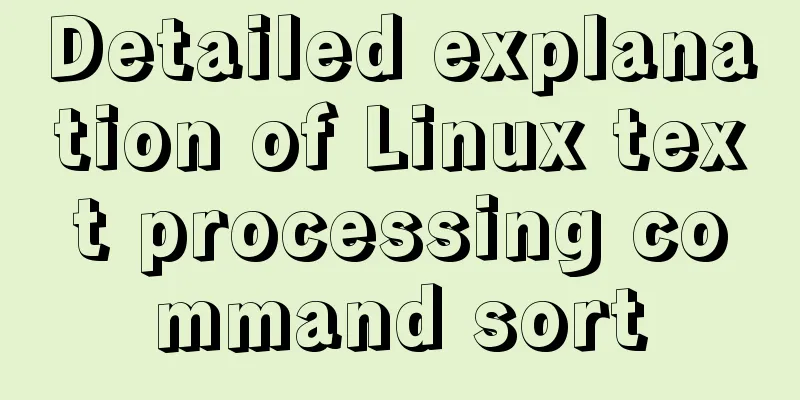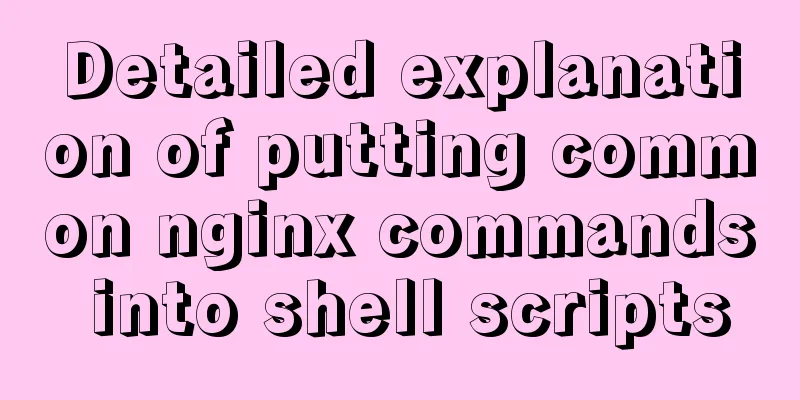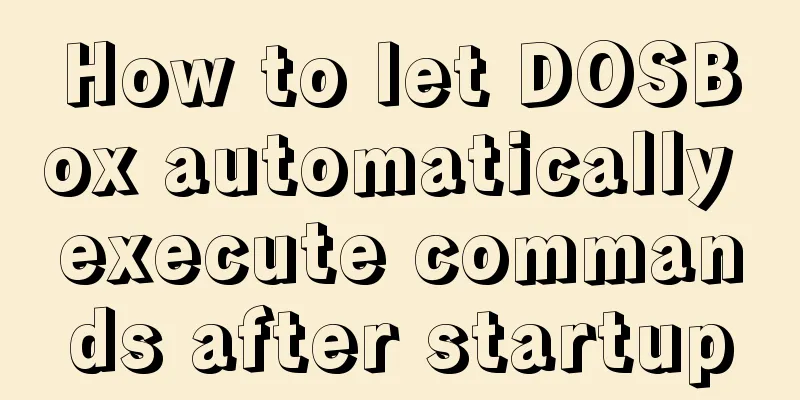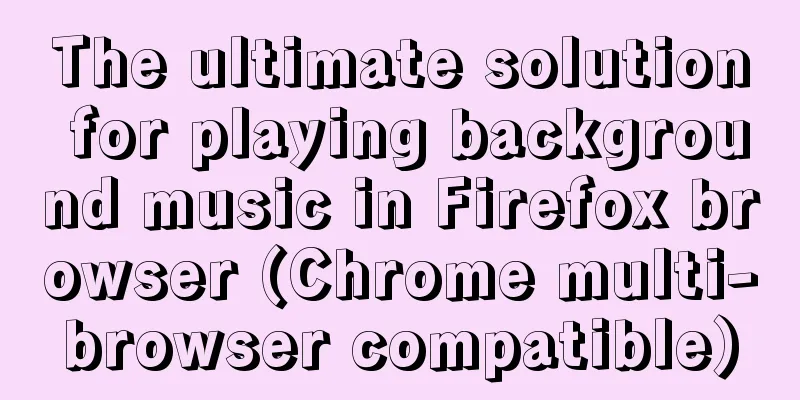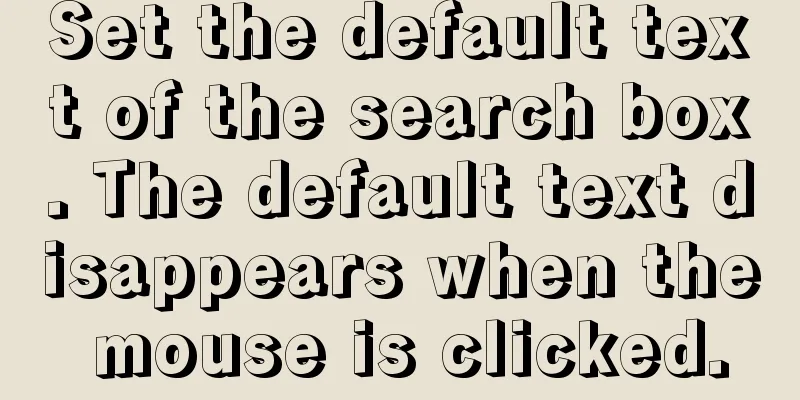A simple way to put HTML footer at the bottom of the page
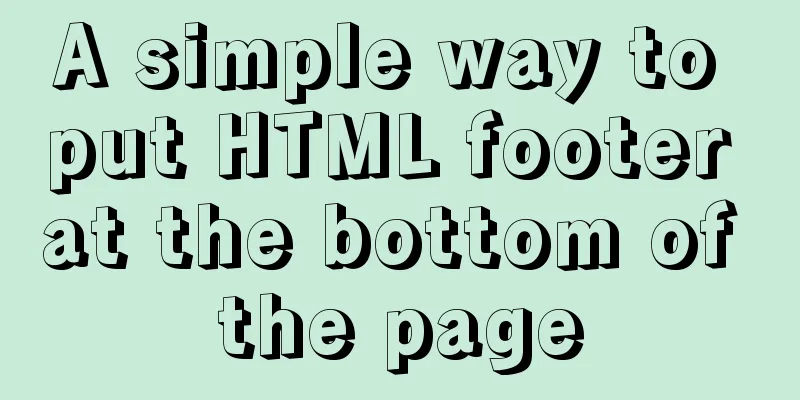
|
Requirement: Sometimes, when the page content is short and cannot support the browser height, but you want the footer to be at the bottom of the window. Idea: The minimum height of the footer's parent layer is 100%. The footer is set to be absolutely (absolute) bottom (bottom: 0) relative to the parent layer, and the height of the footer must be reserved in the parent layer. HTML code: XML/HTML CodeCopy content to clipboard
The CSS is as follows: CSS CodeCopy content to clipboard
At this point, other browsers can display it normally, but IE 6 needs to handle it separately: CSS CodeCopy content to clipboard
The above simple implementation method of placing the HTML footer at the bottom of the page is all the content that the editor shares with you. I hope it can give you a reference. I also hope that you will support 123WORDPRESS.COM. |
<<: The new version of Chrome browser settings allows cross-domain implementation
>>: Detailed explanation of the core concepts and basic usage of Vuex
Recommend
Analysis and solution of the reason why the frameset tag in HTML cannot be displayed normally
<frameset></frameset> is familiar to e...
CentOS7 64-bit installation mysql graphic tutorial
Prerequisites for installing MySQL: Install CentO...
Solve the problem that the default value of CSS3 transition-delay attribute is 0 without unit and it is invalid
Today I would like to share with you the CSS3 tra...
Analysis of the difference between emits and attrs in Vue3
Table of contents in conclusion Practice Analysis...
A brief introduction to the simple use of CentOS7 firewall and open ports
Overview (official has more detailed description)...
Mysql anonymous login cannot create a database problem solution
Frequently asked questions Access denied for user...
Commonly used js function methods in the front end
Table of contents 1. Email 2. Mobile phone number...
Implementation of Nginx forwarding matching rules
1. Regular expression matching ~ for case-sensiti...
Gearman + MySQL to achieve persistence operation example
This article uses the gearman+mysql method to imp...
Vuex combines session storage data to solve the problem of data loss when refreshing the page
Table of contents Preface 1. Reasons: 2. Solution...
Mysql5.7.17 winx64.zip decompression version installation and configuration graphic tutorial
1. Download mysql-5.7.17-winx64.zip; Link: https:...
Vue realizes screen adaptation of large screen pages
This article shares the specific code of Vue to a...
Detailed explanation of Docker daemon security configuration items
Table of contents 1. Test environment 1.1 Install...
Native js implements a minesweeper game with custom difficulty
This article example shares the specific code of ...
Vue+Echart bar chart realizes epidemic data statistics
Table of contents 1. First install echarts in the...