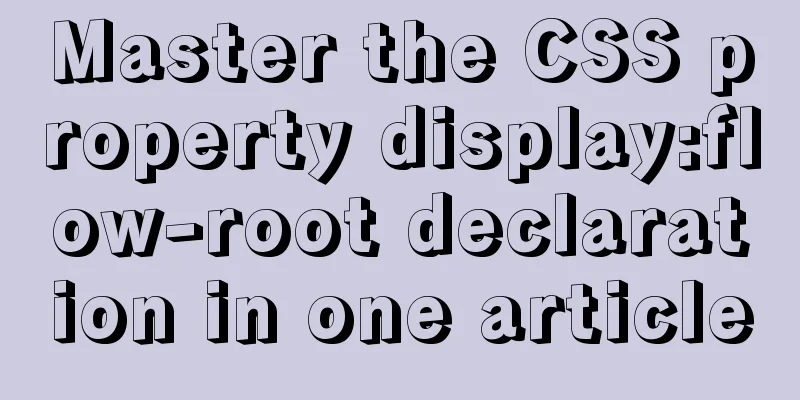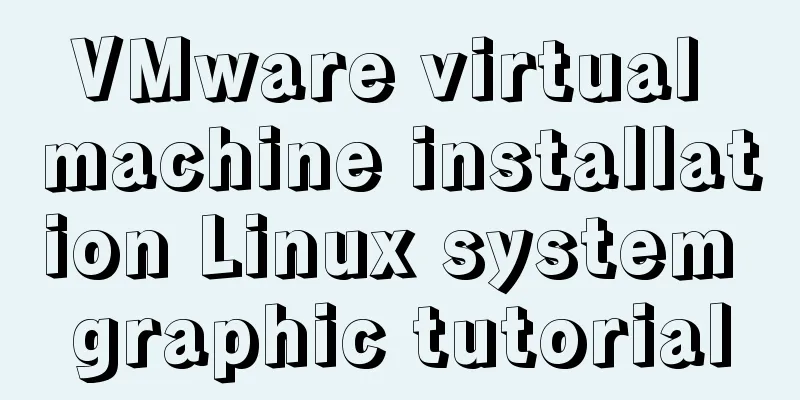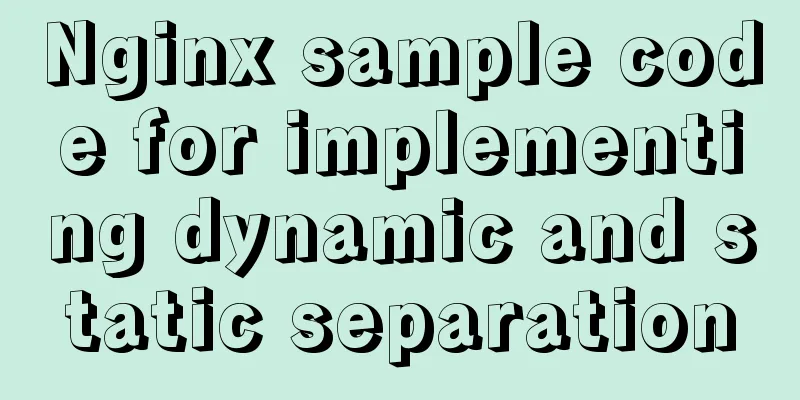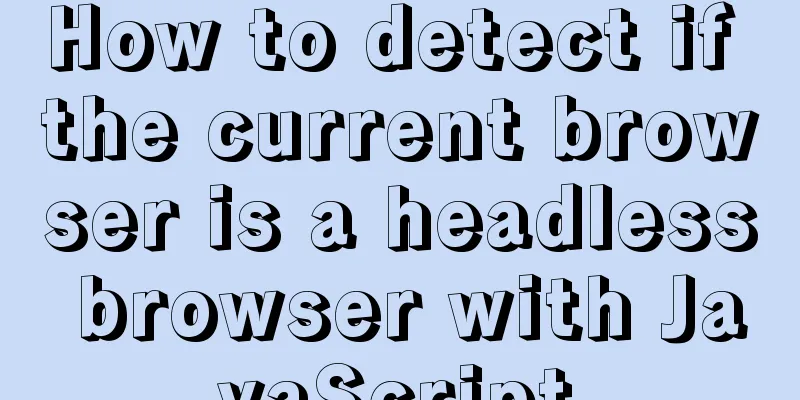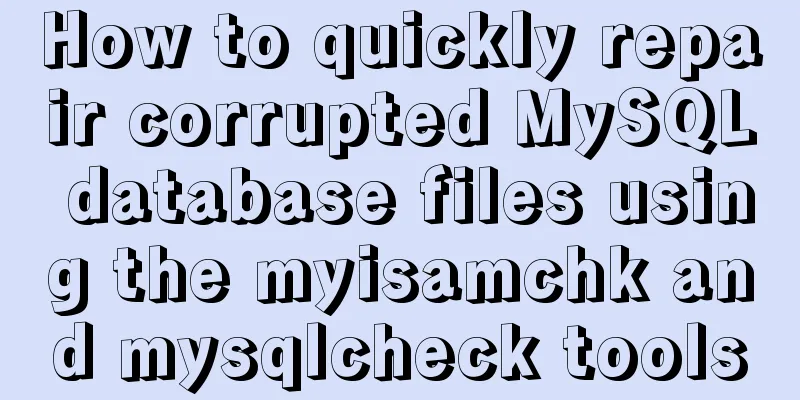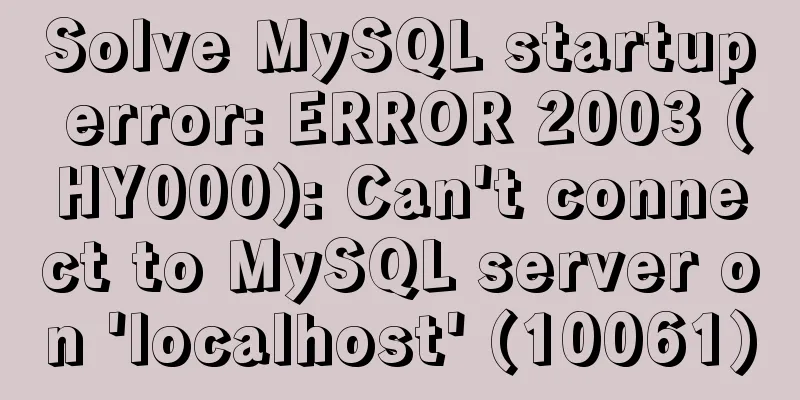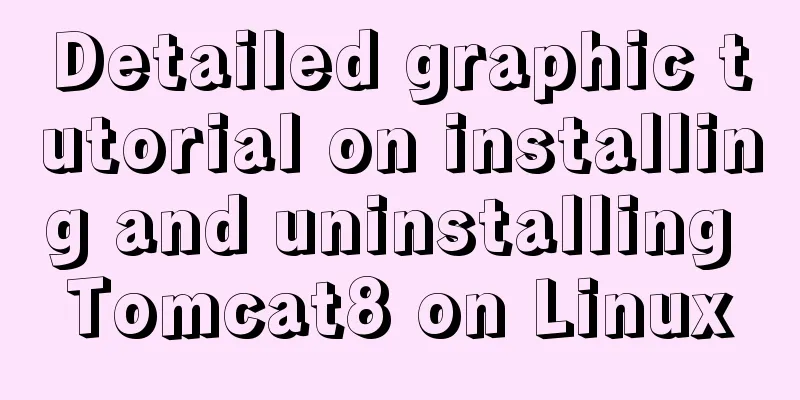mysql5.7.18.zip Installation-free version configuration tutorial (windows)
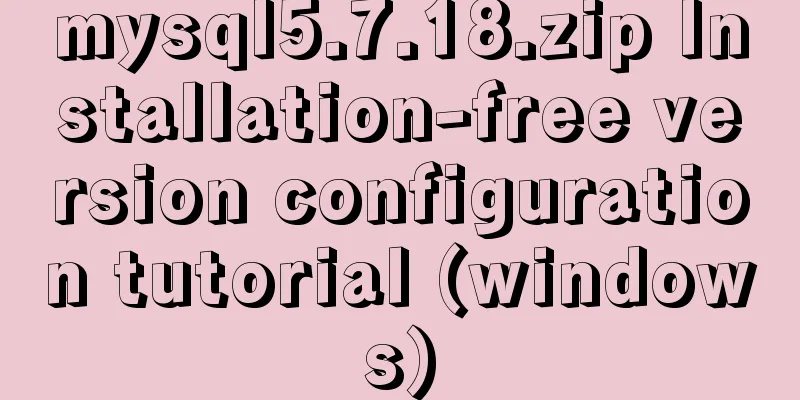
|
This is the installation tutorial of mysql5.7.18.zip that I used before, and I will share it with you first. MySQL official website download address: http://www.mysql.com/downloads/ There will be several versions to choose from in this download interface. 1. MySQL Community Server community version, open source and free, but no official technical support is provided. MySQL Community Server is open source and free, and this is the version of MySQL we usually use. It is divided into multiple versions according to different operating system platforms. Below we take the Windows platform as an example.
Select 32-bit/64-bit to start downloading
After downloading, select the address to unzip the compressed package. The location I unzipped is: D:\Program Files\mysql-5.7.18-winx64 The most important command: mysqld --initialize-insecure --user=mysql Create a new my.ini configuration file in the folder and edit the content as follows: [mysqld] # Set the installation directory of mysql basedir=D:\Program Files\mysql-5.7.18-winx64 # Set the storage directory of mysql database data datadir=D:\Program Files\mysql-5.7.18-winx64\data Create a new data folder in the directory and clear the folder with data folder
Find cmd.exe in C:\Windows\System32 and run it as an administrator. Note that it must be run as an administrator (if you do not run it as an administrator, an error will occur due to insufficient permissions: Install/Remove of the Service Denied!) Enter the bin directory (must be in the bin directory)
Execute this statement in the bin directory
After completion, directly install mysqld
service successfully installed indicates that the installation is successful After installation, you need to enable the service: Enter net start mysql to start the service, and it will show that the service has been started successfully.
Type mysql -u root -p to log in. You will be asked to enter a password. If you do not have a password for the first time, just press Enter.
So far the login is successful! The above is the full content of this article. I hope it will be helpful for everyone’s study. I also hope that everyone will support 123WORDPRESS.COM. You may also be interested in:
|
<<: Canvas draws scratch card effect
>>: JS implements a stopwatch timer
Recommend
Vue backend management system implementation of paging function example
This article mainly introduces the implementation...
17 JavaScript One-Liners
Table of contents 1. DOM & BOM related 1. Che...
An audio-visual Linux distribution that appeals to audiophiles
I recently stumbled upon the Audiovisual Linux Pr...
How to configure ssh to log in to Linux using git bash
1. First, generate the public key and private key...
Implementing WeChat tap animation effect based on CSS3 animation attribute
Seeing the recent popular WeChat tap function, I ...
JavaScript to implement simple carousel chart most complete code analysis (ES5)
This article shares the specific code for JavaScr...
MySQL 8.0.20 installation and configuration detailed tutorial
This article shares with you a detailed tutorial ...
Vue3.0+vite2 implements dynamic asynchronous component lazy loading
Table of contents Create a Vite project Creating ...
Markup Language - List
Standardized design solutions - markup languages ...
How to add Tomcat Server configuration to Eclipse
1. Window -> preferences to open the eclipse p...
jQuery implements all selection and reverse selection operation case
This article shares the specific code of jQuery t...
Example of implementing the skeleton screen of WeChat applet
Table of contents What is a skeleton screen How t...
How to install git on linux
1. Introduction Git is a free, open source distri...
Common rule priority issues of Nginx location
Table of contents 1. Location / Matching 2. Locat...
Example of using Nginx to implement port forwarding TCP proxy
Table of contents Demand Background Why use Nginx...