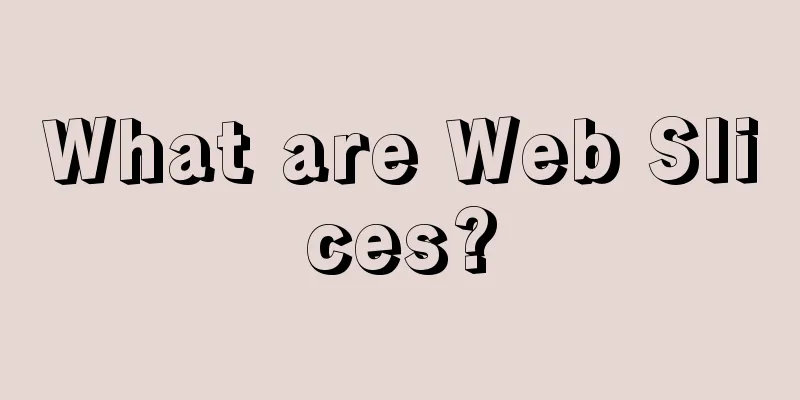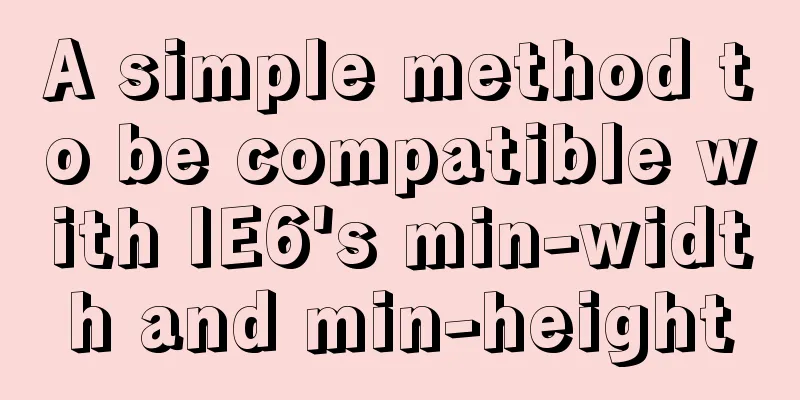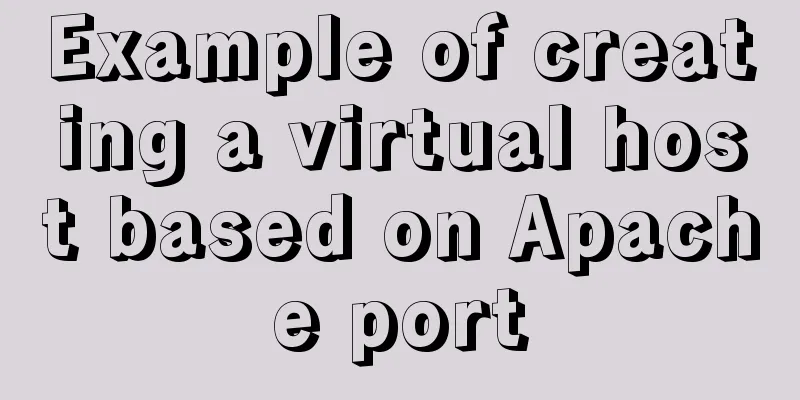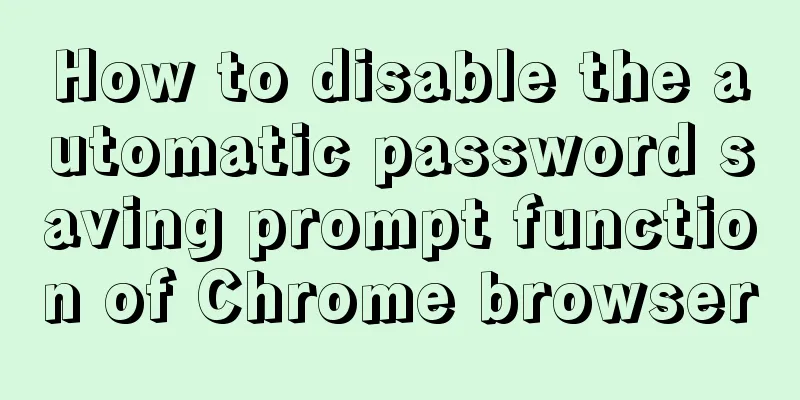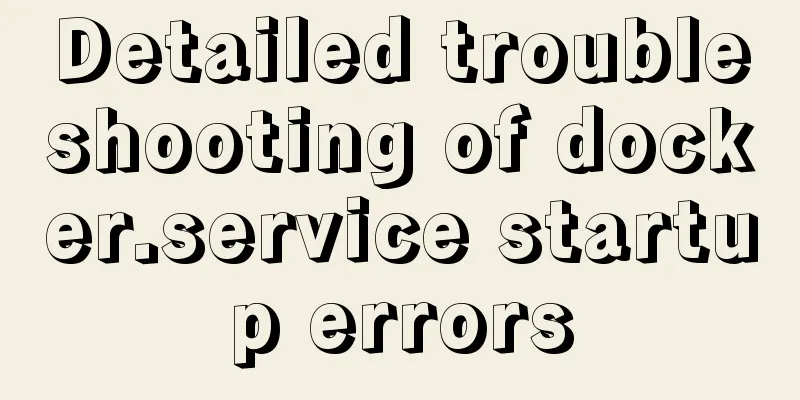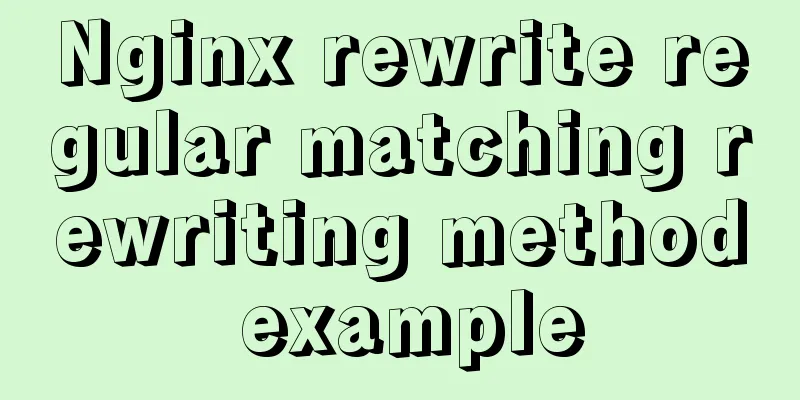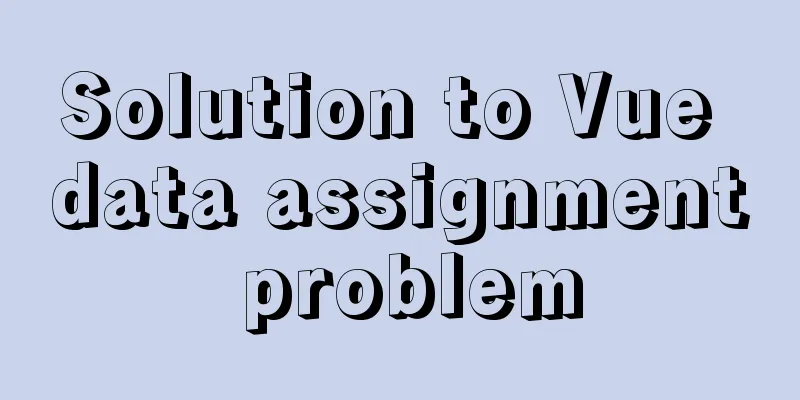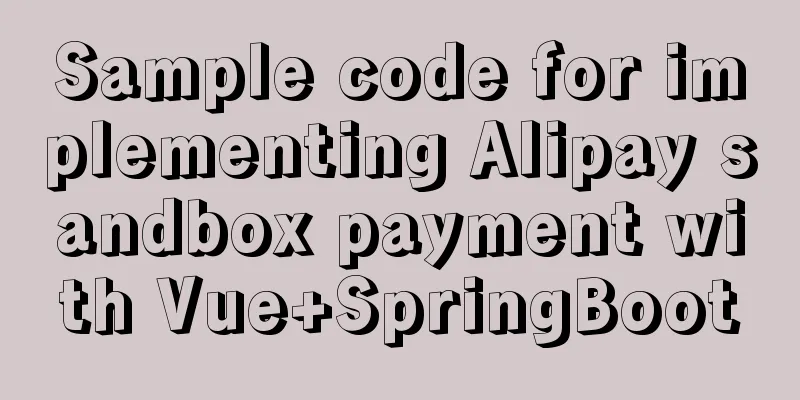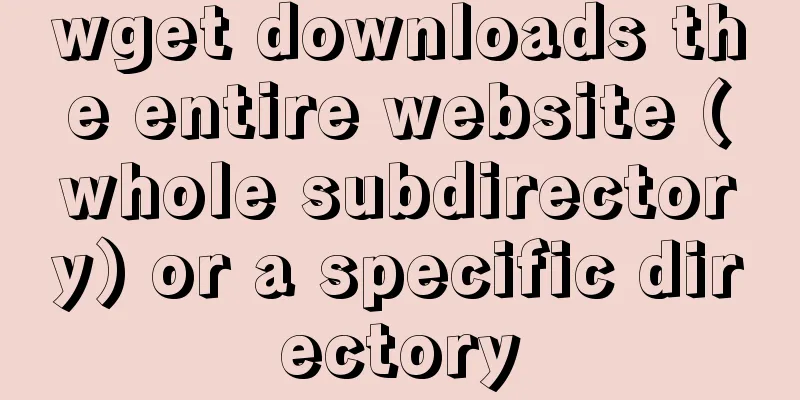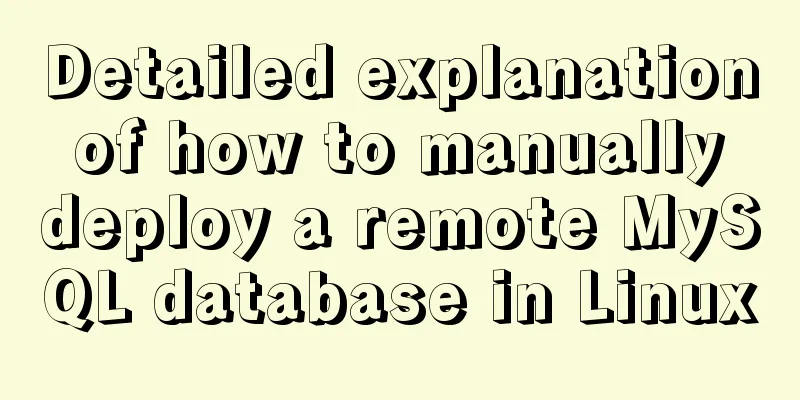Vue3.0+vite2 implements dynamic asynchronous component lazy loading
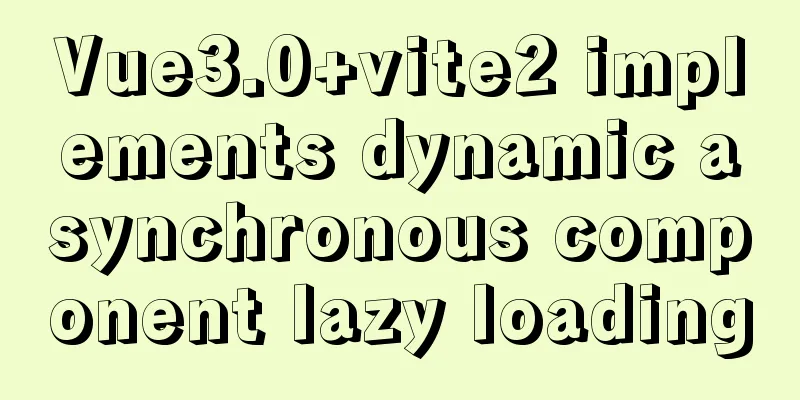
Create a Vite project Performance determines success or failure; Vite is indeed fast; Creating ComponentsCreate a new directory called pages, and under pages, create a new directory called contents. Under contents, you can create a specific component directory page. At this time, the directory structure is as follows:
App.vue
<template>
<p @click="onChangeContents('./pages/contents/gp/gp.vue')">Guo Pei</p>
<p @click="onChangeContents('./pages/contents/systemManges/xtcs.vue')">System parameters</p>
<p>{{currentTabComponent}}</p>
<!-- <Suspense> -->
<component :is="DefineAsyncComponent({
//Factory function loader: Modeuls[currentTabComponent],
// // Default value: Infinity (i.e. never time out, unit: ms)
timeout: 3000,
})"></component>
<!-- </Suspense> -->
</template>
<script lang="ts">
import {
defineComponent,
defineAsyncComponent,
reactive,
ref
} from 'vue'
export default defineComponent({
name: 'App',
setup() {
//vite loads all modules of the specified path const Modeuls = import.meta.glob('./pages/contents/*/*');
const onChangeContents = function(URL) {
currentTabComponent.value = URL;
console.log(currentTabComponent)
}
let currentTabComponent = ref('./pages/contents/systemManges/xtcs.vue');
const DefineAsyncComponent = defineAsyncComponent;
return {
DefineAsyncComponent,
currentTabComponent,
onChangeContents,
Modeuls
}
},
})
</script>This is the end of this article about vue3.0+vite2 to implement dynamic asynchronous component lazy loading. For more related vue3.0+vite2 dynamic asynchronous lazy loading content, please search 123WORDPRESS.COM's previous articles or continue to browse the following related articles. I hope everyone will support 123WORDPRESS.COM in the future! You may also be interested in:
|
<<: Implementation example of nginx access control
>>: MySQL slow_log table cannot be modified to innodb engine detailed explanation
Recommend
Implementing add, delete, modify and query operations on MySQL based on sqlalchemy
Demand scenario: The boss asked me to use the cra...
Make your website automatically use IE7 compatibility mode when browsing IE8
Preface To help ensure that your web pages have a ...
18 sets of exquisite Apple-style free icon materials to share
Apple Mug Icons and Extras HD StorageBox – add on...
Three JavaScript methods to solve the Joseph ring problem
Table of contents Overview Problem Description Ci...
Basic syntax of MySQL index
An index is a sorted data structure! The fields t...
How to improve MySQL Limit query performance
In MySQL database operations, we always hope to a...
MySQL 8.0.20 installation tutorial and detailed tutorial on installation issues
Original address: https://blog.csdn.net/m0_465798...
Vue component organization structure and component registration details
Table of contents 1. Component Organization 2. Co...
Detailed explanation of various types of image formats such as JPG, GIF and PNG
Everyone knows that images on web pages are genera...
vmware workstation12 installation centos prompts VMware Player and Device/Credential Guard are incompatible, reasons and solutions
In the latest version of WIN10, Microsoft introdu...
Pycharm2017 realizes the connection between python3.6 and mysql
This article shares with you how to connect pytho...
How to configure tomcat server for eclipse and IDEA
tomcat server configuration When everyone is lear...
How to get the size of a Linux system directory using the du command
Anyone who has used the Linux system should know ...
Learn about CSS label display mode in one article
Tag type (display mode) HTML tags are generally d...
Detailed explanation of jquery tag selector application example
This article example shares the specific code of ...