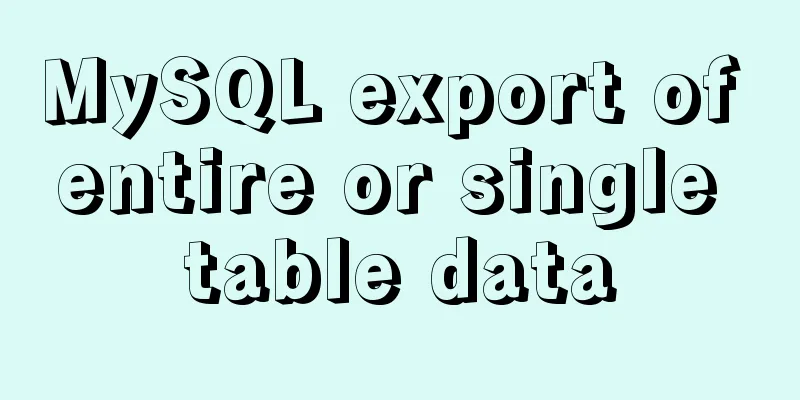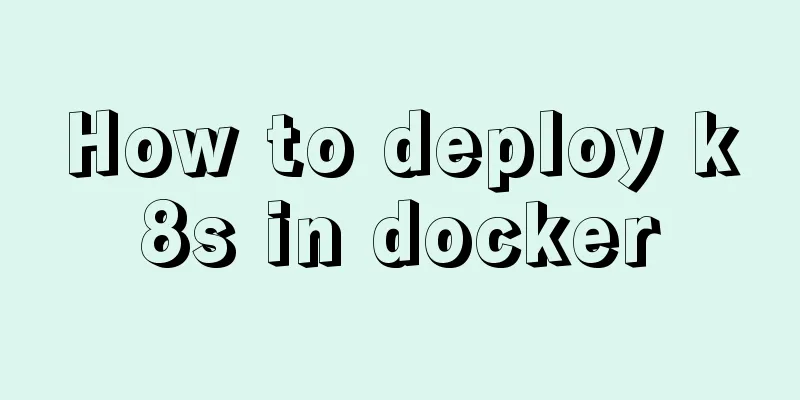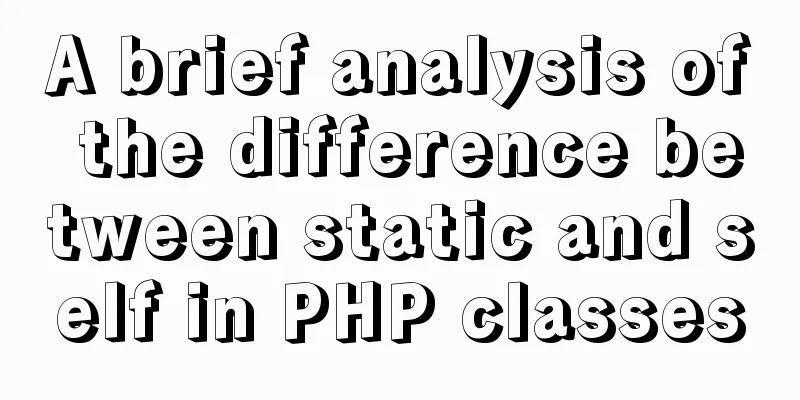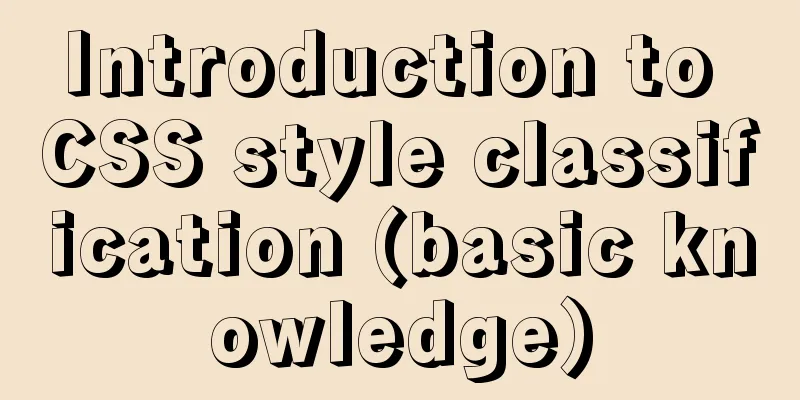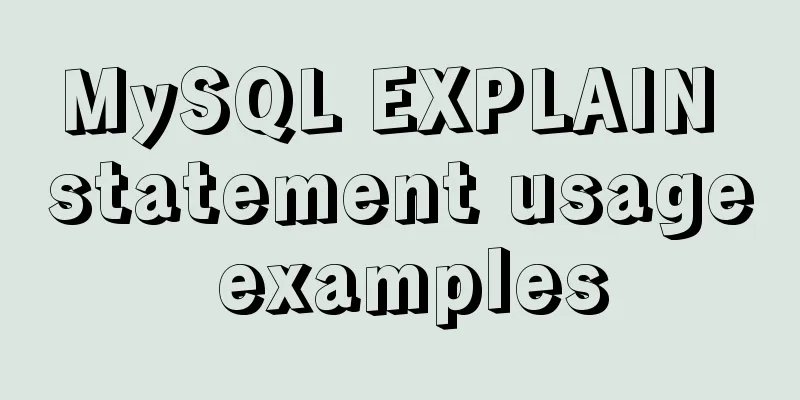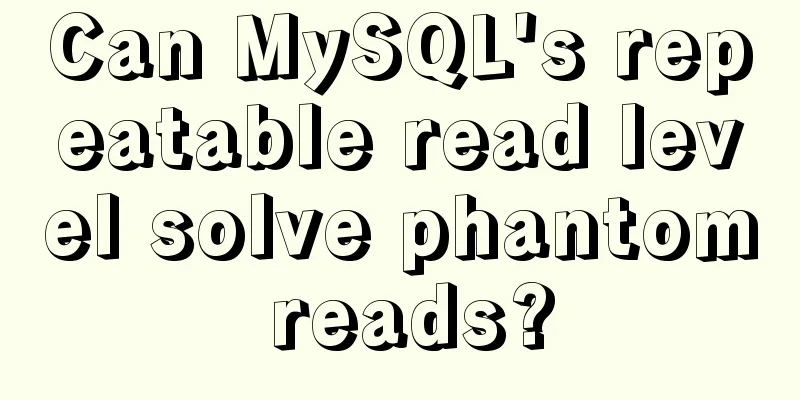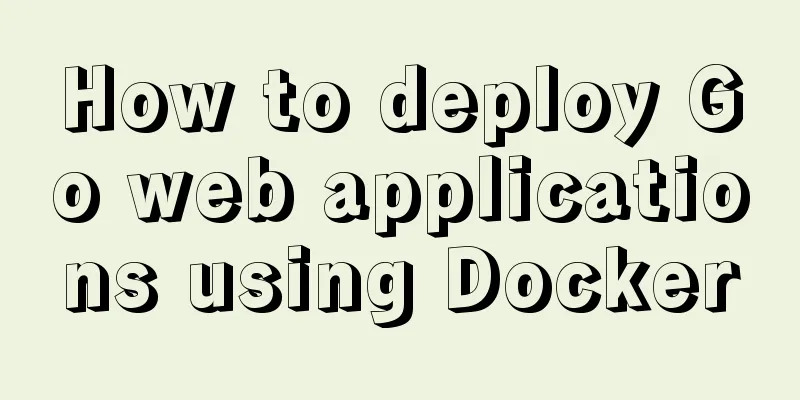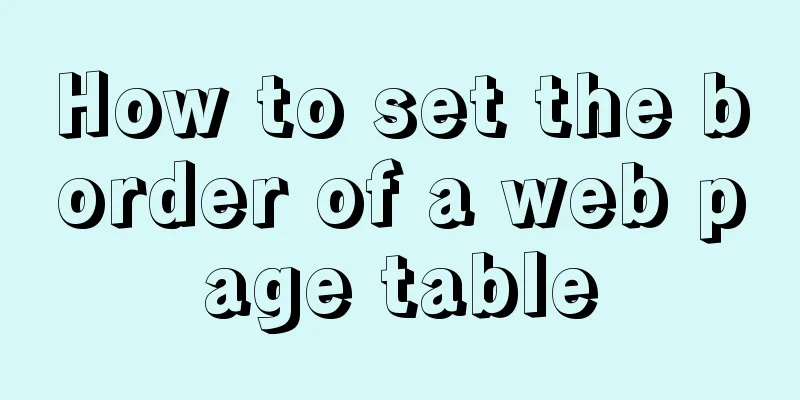Docker installation and configuration steps for RabbitMQ

Single-machine deploymentThis article will demonstrate how to install RabbitMQ using Docker on a CentOS 7 system. Online PullRabbitMQ Mirror docker pull rabbitmq:3-management
View Mirrordocker images
Create and run RabbitMQCreate and run RabbitMQ commands: docker run \ -e RABBITMQ_DEFAULT_USER=rabbitmq\ -e RABBITMQ_DEFAULT_PASS=rabbitmq\ --name RabbitMQ\ --hostname mq1 \ -p 15672:15672 \ -p 5672:5672 \ -d \ rabbitmq:3-management Command Explanation:
Create and run the MQ container successfullyCreate Success
View running containers docker ps
Adding Firewall RulesBecause I use cloud services instead of virtual machines, I need to open ports
Disable Linux firewall: # Close systemctl stop firewalld # Disable the firewall from starting up systemctl disable firewalld Access the RabbitMQ management platform portEnter in the browser address bar:
The account password is defined when the container is created: ## Account rabbitmq -e RABBITMQ_DEFAULT_USER=rabbitmq\ ## Password rabbitmq -e RABBITMQ_DEFAULT_PASS=rabbitmq\
Overview
Connections In the future, both
Channels Both
Exchanges
QueuesThe queue is used to store messages.
Users user management
The above are the details of the implementation steps of Docker installation and configuration of RabbitMQ. For more information about Docker installation of RabbitMQ, please pay attention to other related articles on 123WORDPRESS.COM! You may also be interested in:
|
<<: Detailed explanation of CSS3 elastic expansion box
>>: A complete list of commonly used HTML tags and their characteristics
Recommend
Several common ways to deploy Tomcat projects [tested]
1 / Copy the web project files directly to the we...
Why is it not recommended to use index as key in react?
1. Compare the old virtual DOM with the new virtu...
Analysis and redesign of music player apps (application software) How to design a beautiful music player interface
I have always been interested in wireless interac...
Detailed tutorial on how to install OpenStack Ussuri in CentOS8 with minimal deployment
The tutorial for installing OpenStack Ussuri with...
js+Html to realize table editable operation
This article shares the specific code of js+Html ...
How to handle spaces in CSS
1. Space rules Whitespace within HTML code is usu...
Detailed explanation of JavaScript's garbage collection mechanism
Table of contents Why do we need garbage collecti...
JS implements array filtering from simple to multi-condition filtering
Table of contents Single condition single data fi...
User experience of portal website redesign
<br />From the launch of NetEase's new h...
Detailed explanation of common methods of Vue development
Table of contents $nextTick() $forceUpdate() $set...
Using Openlayer in Vue to realize loading animation effect
Note: You cannot use scoped animations! ! ! ! via...
Windows Service 2016 Datacenter\Stand\Embedded Activation Method (2021)
Run cmd with administrator privileges slmgr /ipk ...
How to prevent website content from being included in search engines
Usually the goal of building a website is to have...
How to optimize MySQL performance through MySQL slow query
As the number of visits increases, the pressure o...
Overview of MySQL Statistics
MySQL executes SQL through the process of SQL par...