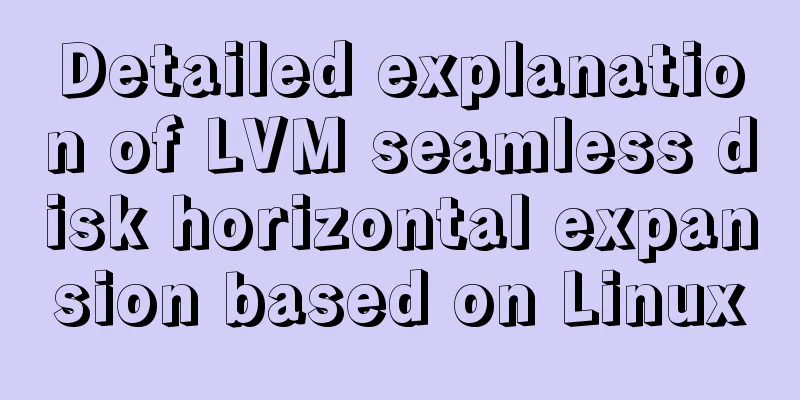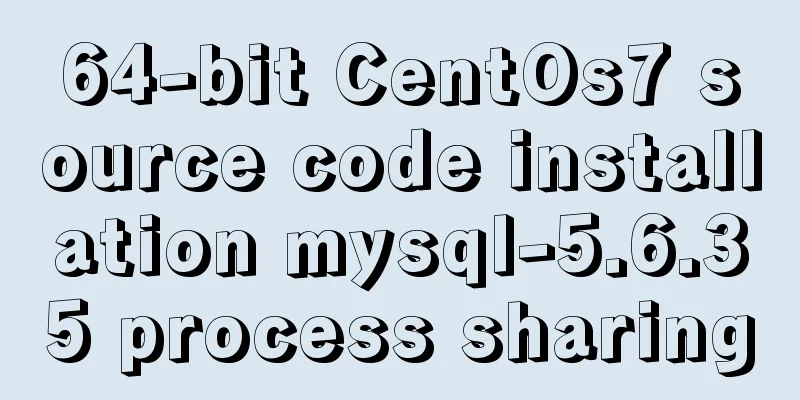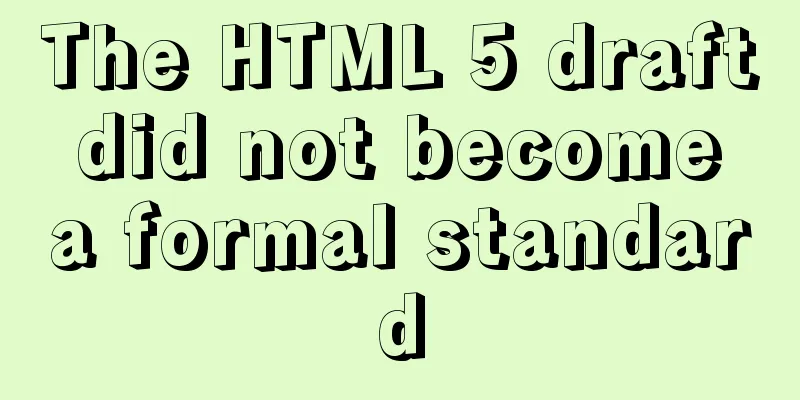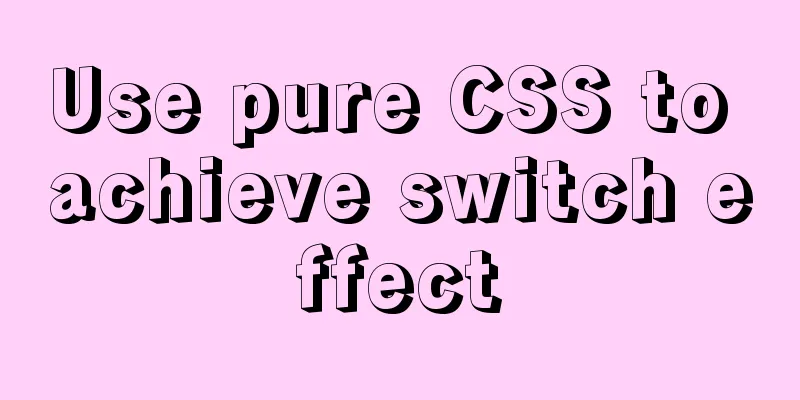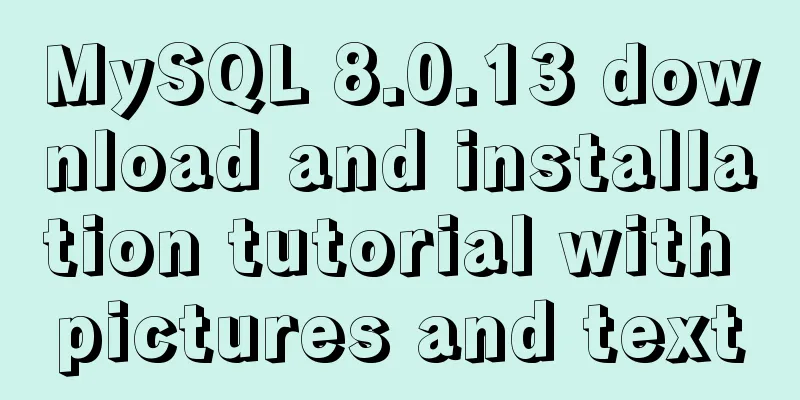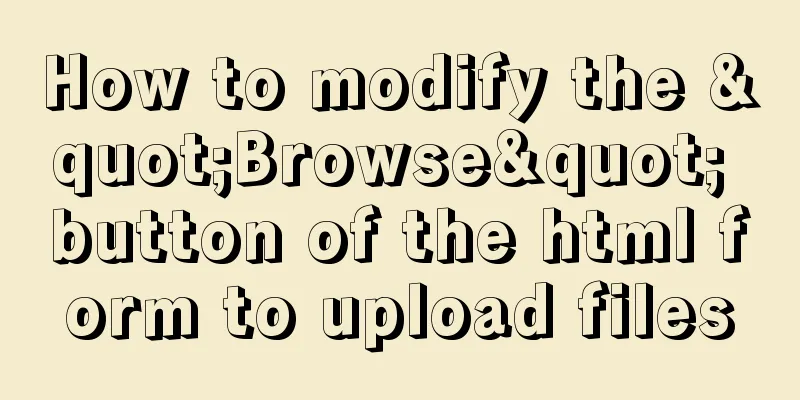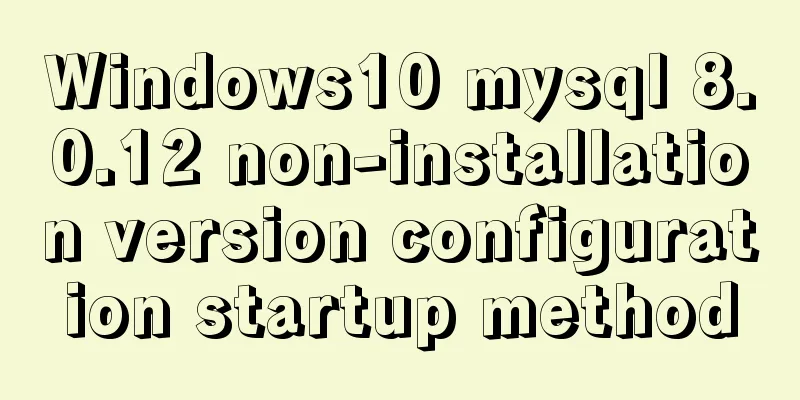How to set the border of a web page table
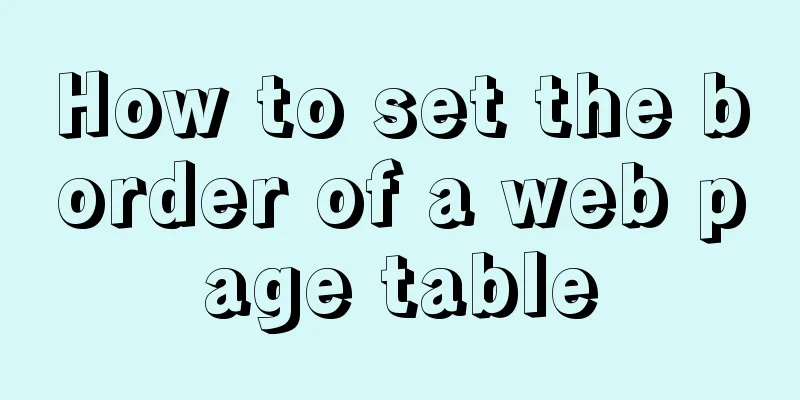
<br />Previously, we learned how to set cell lines in web tables. Today, we will learn how to set border lines in web tables. -------------------------------------------------------------------------------- The display and hiding of the table border can be controlled by the frame parameter. Please note that this only controls the border image of the table and does not affect the cells. Only show the top border <tableframe=above> Only show the bottom border <tableframe=below> Only show left and right borders <tableframe=vsides> Only display the top and bottom borders <tableframe=hsides> Show only the left border <tableframe=lhs> Show only the right border <tableframe=rhs> Do not display any border <tableframe=void> |
<<: Reasons and solutions for MySQL sql_mode modification not taking effect
>>: Use CSS blend modes and SVG to dynamically change the color of your product images
Recommend
CSS3 uses transform-origin to achieve dot distribution on a large circle and rotation effects
First, we need to use the transform-origin attrib...
Teach you to connect to MySQL database using eclipse
Preface Since errors always occur, record the pro...
jQuery implements all shopping cart functions
Table of contents 1. Select All 2. Increase or de...
Q&A: Differences between XML and HTML
Q: I don’t know what is the difference between xml...
Make a nice flip login and registration interface based on html+css
Make a nice flip login and registration interface...
Detailed explanation of Nginx process management and reloading principles
Process structure diagram Nginx is a multi-proces...
Detailed steps to install Docker mongoDB 4.2.1 and collect springboot logs
1: Install mongodb in docker Step 1: Install mong...
IIS configuration of win server 2019 server and simple publishing of website
1. First remotely connect to the server 2. Open S...
The principle and direction of JavaScript this
How to determine what this points to? ①When calle...
How to install and configure MySQL and change the root password
1. Installation apt-get install mysql-server requ...
Teach you to use dozens of lines of js to achieve cool canvas interactive effects
Table of contents 1. Draw a circle 2. Circle move...
Some suggestions for Linux system optimization (kernel optimization)
Disable swap If the server is running a database ...
Research on the problem of flip navigation with tilted mouse
In this article, we will analyze the production of...
JavaScript implements select all and unselect all operations
This article shares the specific code for JavaScr...
Detailed explanation of how two Node.js processes communicate
Table of contents Preface Communication between t...