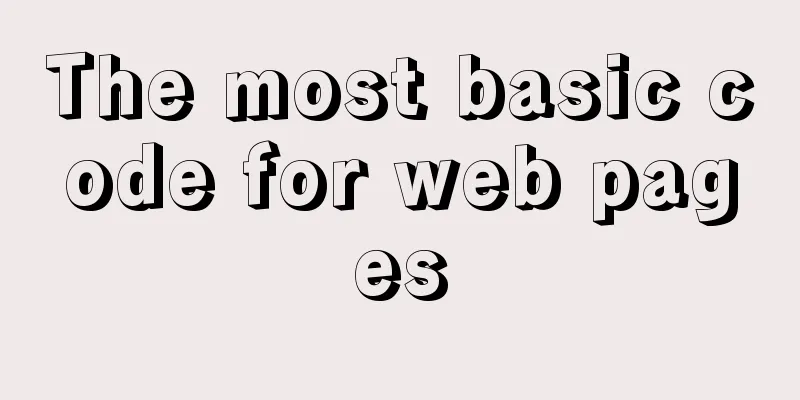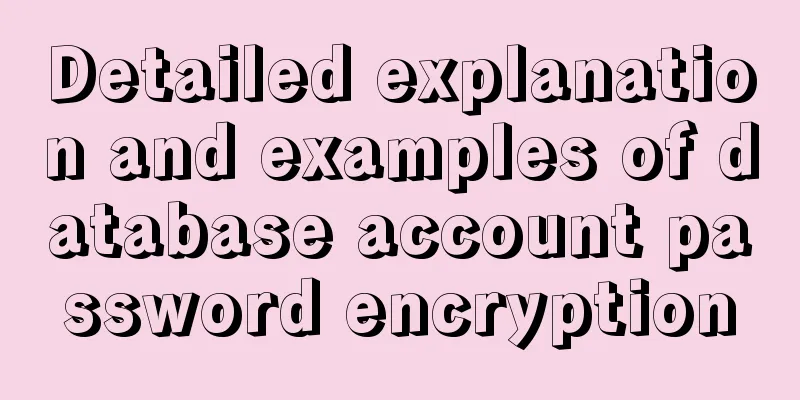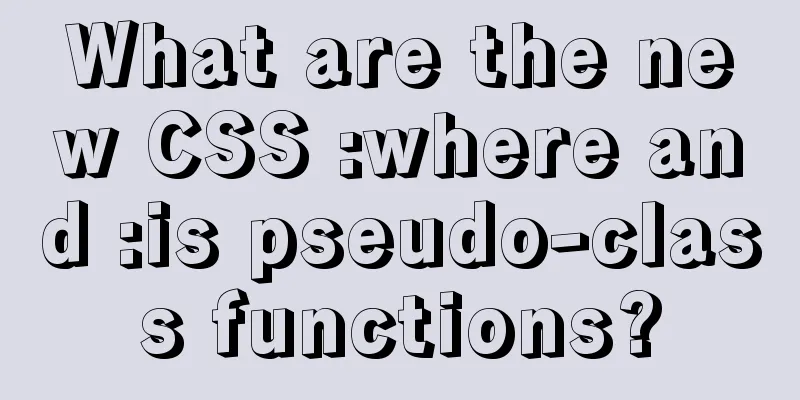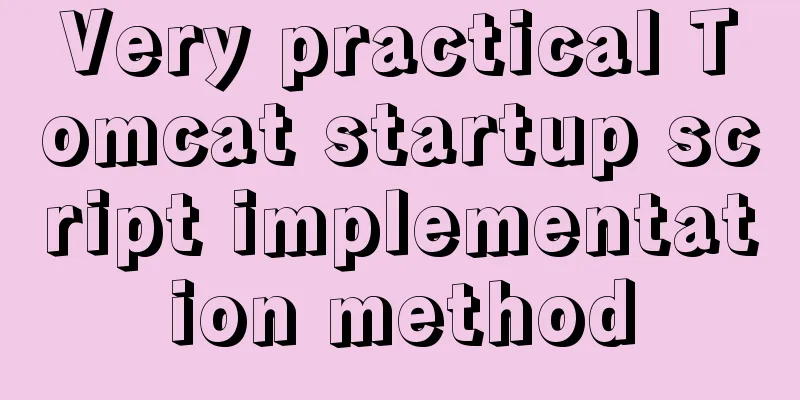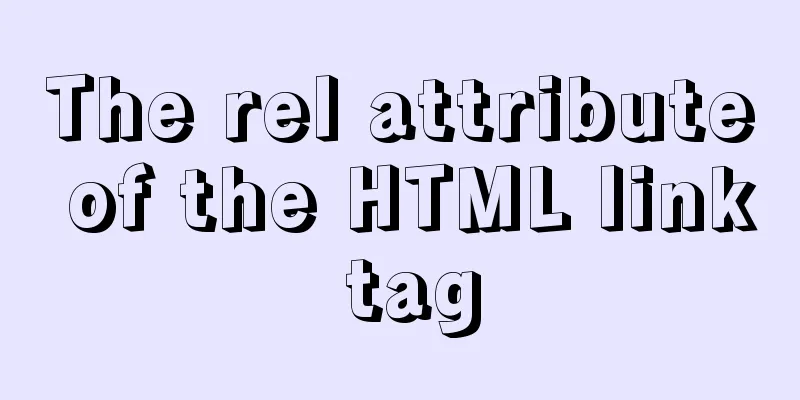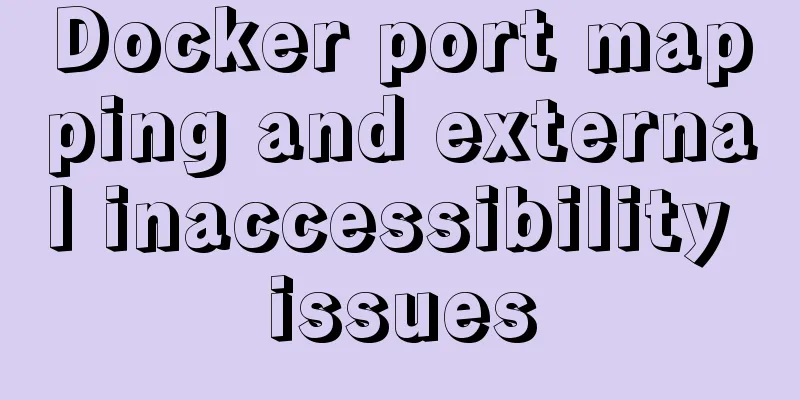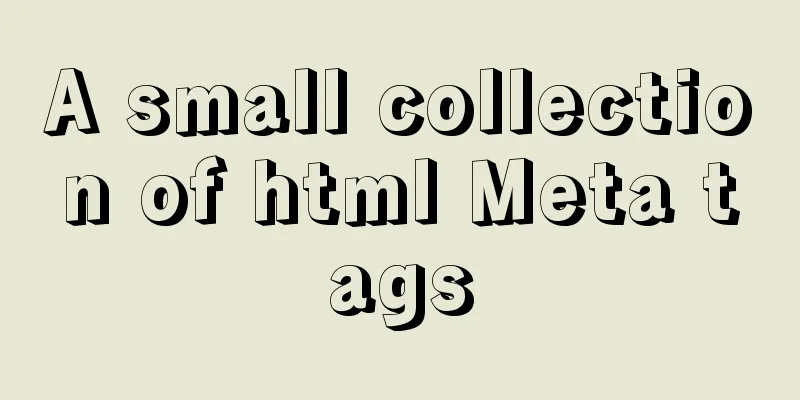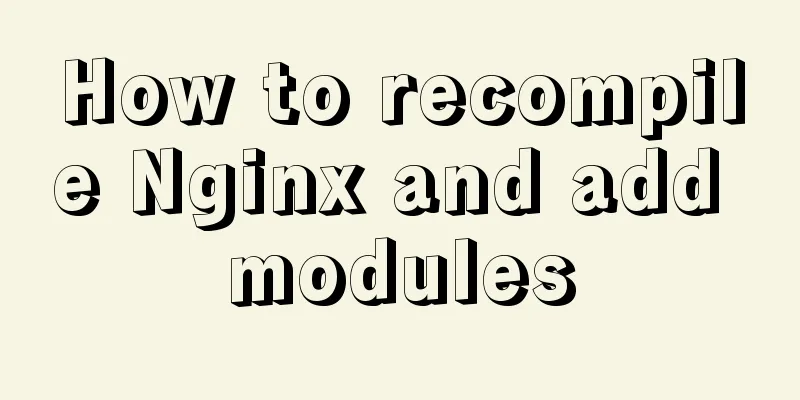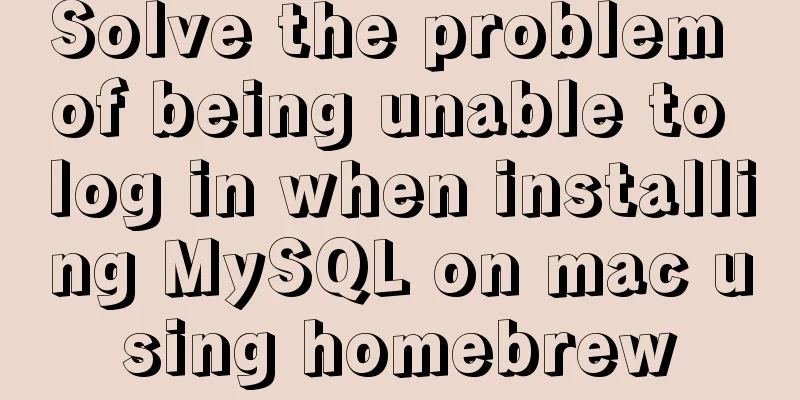How to use docker to deploy dubbo project

1. First, use springboot to build a simple dubbo test program and introduce related dependenciesWriting a public interface API
Write a provider to implement UserSvice and expose the service
Write the provider configuration file
Writing a Consumer
Consumer configuration file
Testing procedures completed
Start locally to see if the program can call the service to start Zookeeper normally
Start the provider first and then the consumer
Through the dubbo console, we can see that our service has been successfully registered.
By accessing the local, we can see that our service can be called normally and return information
2.Package the project and upload it to the server Modify the configuration file and change the address of the registration center to the address of the server
Use Maven to package and write Dockerfile files
Upload the provider and consumer jar packages and the corresponding Dockerfile files to the server
3. Build the image Pull the zookeeper image docker pull zookeeper Build the service provider image
Build a consumer image
View All Mirrors
Add Alibaba Cloud security group
Start the zookeeper image, provider, and consumer in sequence docker run -d -p 2181:2181 --name zk01 zookeeper
View all started containers
test: Open the browser and enter the server's IP address to access the service through our server's address:
Successfully return information, then our service deployment is complete This is the end of this article about the steps to deploy the dubbo project using docker. For more relevant content about deploying dubbo with docker, please search for previous articles on 123WORDPRESS.COM or continue to browse the following related articles. I hope you will support 123WORDPRESS.COM in the future! You may also be interested in:
|
<<: Use Vue3 for data binding and display list data
>>: Things to note when writing self-closing XHTML tags
Recommend
MySQL optimization tips: analysis of duplicate removal implementation methods [millions of data]
This article uses an example to illustrate how to...
Let's talk briefly about the changes in setup in vue3.0 sfc
Table of contents Preface Standard sfc writing me...
How does MySQL achieve multi-version concurrency?
Table of contents MySQL multi-version concurrency...
HTML table markup tutorial (4): border color attribute BORDERCOLOR
To beautify the table, you can set different bord...
Vue implements two-way data binding
This article example shares the specific code of ...
How to configure nginx to return text or json
Sometimes when requesting certain interfaces, you...
Simple usage example of MySQL 8.0 recursive query
Preface This article uses the new features of MyS...
TypeScript enumeration basics and examples
Table of contents Preface What are enums in TypeS...
Windows DNS server exposed "worm-level" vulnerability, has existed for 17 years
Vulnerability Introduction The SigRed vulnerabili...
Vue project realizes paging effect
The paging effect is implemented in the vue proje...
HTML exceeds the text line interception implementation principle and code
The HTML code for intercepting text beyond multipl...
How to quickly deploy Gitlab using Docker
1. Download the gitlab image docker pull gitlab/g...
The principle and basic use of Vue.use() in Vue
Table of contents Preface 1. Understanding with e...
Linux file systems explained: ext4 and beyond
Today I will take you through the history of ext4...
A complete guide to some uncommon but useful CSS attribute operations
1. Custom text selection ::selection { background...